Rebug Toolbox is application designed to complete the full function of REBUG REX EDITION firmwares. Besides from performing the CEX/DEX EID0 and LV2 Kernel Swapping it is also an FTP server and is packed with a bunch of other useful tools.
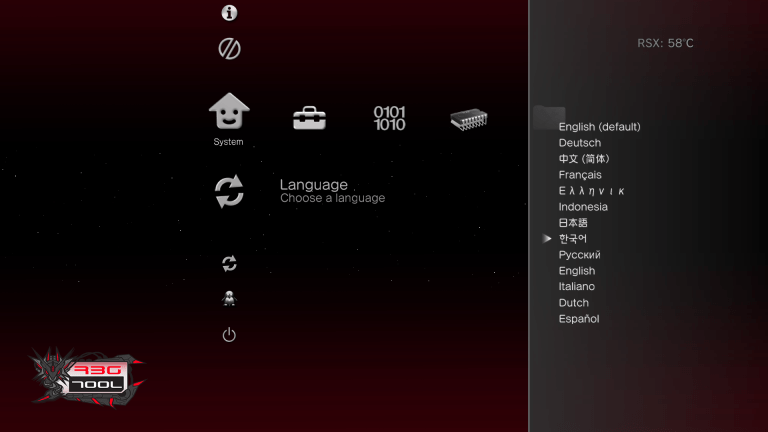
SYSTEM INFORMATION:
- Displays Firmware version, Toolbox version, IP address, current LV2 Kernel and Target ID type and free HDD space.
QUIT:
- Quits Toolbox and returns you to PS3 XMB.
RESTART SYSTEM:
-
Perform either a Full or Soft reboot od the PS3 system.
- Soft (LV2 Reboot Only)
- Full (On/Off Cycle)
BOOT OTHEROS:
-
Boot OtherOS with either your currently selected LV1 patches or easily apply ALL LV1 patches and boot.
- Boot (LV1 Patches: Apply All)
- Boot (LV1 Patches: Use current)
TURN OFF SYSTEM:
- Shut down your PS3.
SYSTEM MODE:
- Switches between NORMAL and REBUG mode
- NORMAL mode which uses the DEBUG XMB is the default mode after installing Rebug.
- REBUG mode sets the PS3 to the latest available version spoof (updatable in the future) and allows swapping between RETAIL and DEBUG XMB.
XMB OPERATION MODE:
- This option only works in REBUG mode and lets you select either the RETAIL or DEBUG XMB.
- ** RETAIL MODE ensures Media Server Connection PERMA-Enabled **
DEBUG MENU TYPE:
- Gives you the choice of the CEX QA (retail) or DEX (debug) Debug Settings menu.
TOGGLE XMB CFW SETTINGS
- Enable or Disable mysis’s XMB CFW settings plugin v0.1. The feature is available via Network Column on XMB after Enabled.
TOGGLE COBRA MODE:
- COBRA mode is disabled by default, this option can toggle COBRA mode to enable COBRA 7.55 payload on boot [dongless NO DRM feature see below]
LV1 PATCHES
A collection of LV1 patches that can be used for better compatibility with some PS3 tools. Any combination of these patches can be applied before booting OtherOS.
Que novedades incluye la versión 2.03.05
Released
- Compatible with CFW 4.87.
