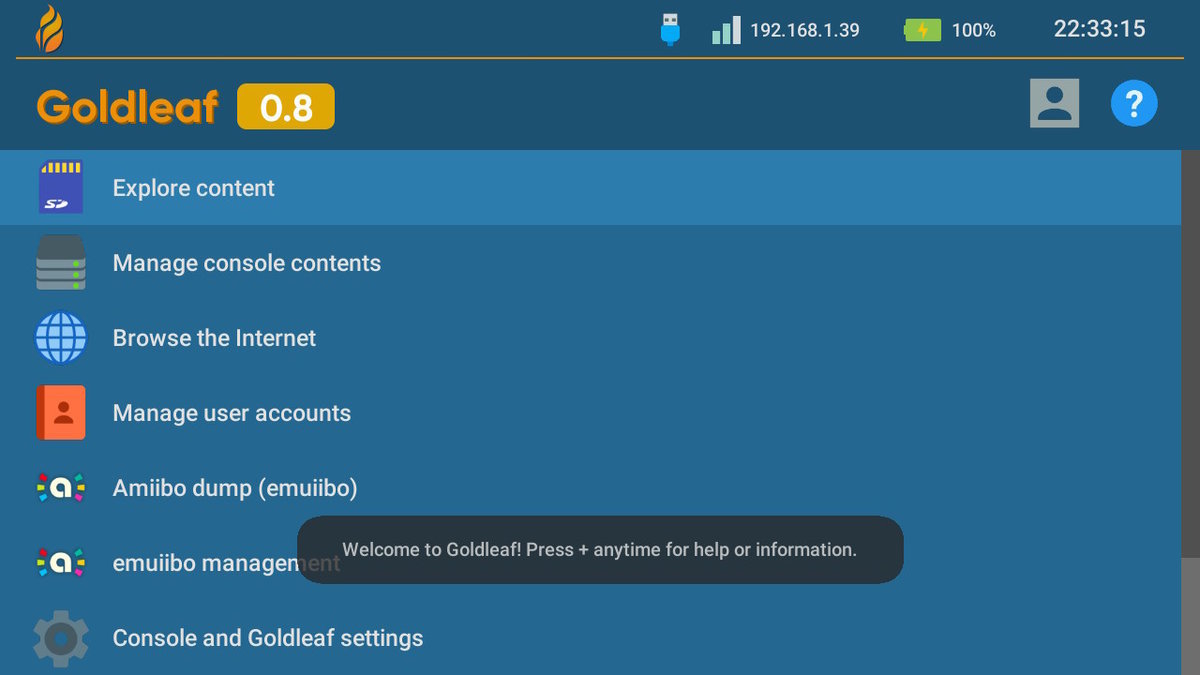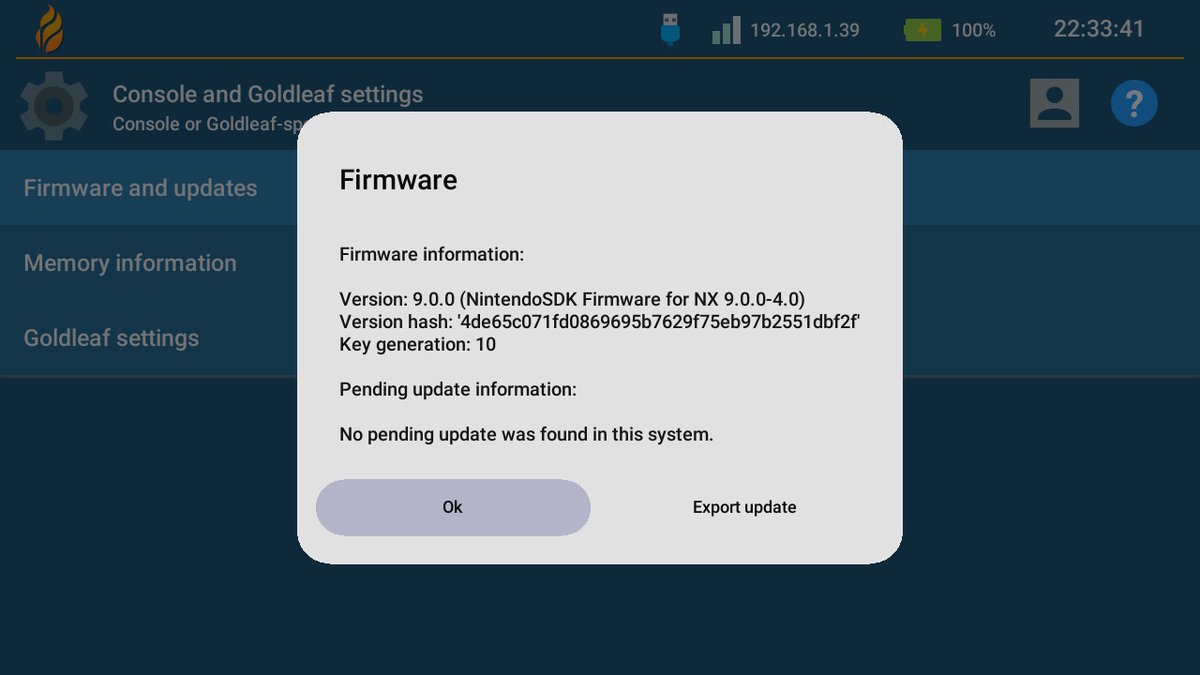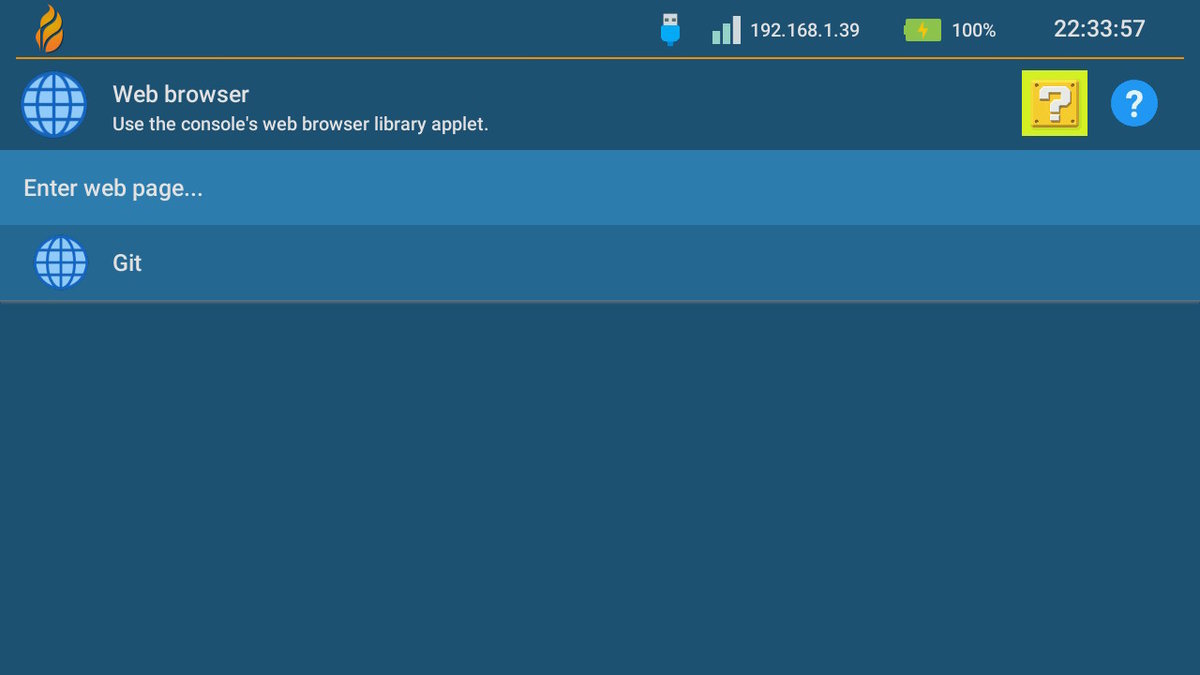Goldleaf es una aplicación homebrew multipropósito para Nintendo Switch.
Si estás buscando Tinfoil, esta es la más y más segura evolución extendida de esa aplicación.
Goldleaf es un concepto muy similar al de FBI, una popular aplicación homebrew para Nintendo 3DS.
Características principales de Goldleaf:
- Navegador de tarjeta SD: un navegador de archivos simple pero completamente equipado para la tarjeta SD, compatible con varios formatos de archivo (como NSP, NRO, NACP, NXTheme, JPEG, tickets...), y con soporte para copiar, pegar, renombrar, borrar y la creación de archivos y directorios.
- Navegador de memoria de consola: Mismo navegador pero para ser usado con particiones NAND, que además avisa al escribir o borrar contenido ya que puede ser peligroso.
- Navegador de PC remoto: a través de esta función, uno puede navegar por las unidades de una PC como cualquier otro sistema de archivos, conectado por un cable USB-C.
- Administrador de contenido: explore cualquier tipo de contenido en su tarjeta SD, memoria de consola o cartucho de juego. Puede navegar por todas las NCA y, como opciones de título, puede eliminar el contenido o exportarlo como NSP. Los contenidos del SISTEMA NAND (títulos o contenidos del sistema) no se pueden eliminar. Los contenidos individuales, como actualizaciones o DLC, se pueden eliminar individualmente. También tiene la opción de eliminar los boletos no utilizados o los boletos que pertenecen a los contenidos, además de las opciones para restablecer la versión de lanzamiento (para eliminar el problema de actualización) o para exportar la base, las actualizaciones o los DLC a los NSP instalables.
- Navegador web (aplicación web de la consola): Usando las aplicaciones web de la consola, Goldleaf permite buscar y navegar a través de páginas web. Sin embargo, solo se puede acceder a esto si se inicia desde el reenviador por razones técnicas.
- Administrador de cuentas de usuario: seleccione una cuenta de usuario y cambie fácilmente cosas como el apodo del usuario o incluso elimínelo. A través de los exploradores de archivos, puede reemplazar el icono de un usuario con una imagen JPEG, pero puede ser una acción arriesgada. El ícono debe ser un JPEG válido, con dimensiones de 256x256. Goldleaf comprueba si el icono es válido para sustituir al otro. Las cuentas vinculadas también se pueden desvincular (localmente).
- Configuración de consola o Goldleaf: en este menú puede administrar la actualización de la consola (ver su versión o volcarla como un directorio instalable con Choi o un NSP), y la actualización pendiente en caso de que esté presente (actualizaciones descargadas automáticamente, que también se pueden ver , volcado o eliminado)
Entre todas estas características, Goldleaf es una herramienta muy intuitiva, con una interfaz de usuario elegante y completamente traducida a 5 idiomas diferentes: inglés, español, alemán, francés, italiano y holandés.
Common controls
- (LR-stick / R-stick / D-pad) Move through the current menu
- (ZL / ZR) Show a dialog to shut down or reboot the console.
- (Plus / +) Show a dialog with this information.
NRO-only controls
- (Minus / -) Exit the application in order to return to hbmenu.
Disclaimer
NSP installs
Always keep in mind that installing NSPs can be a very easy way to get banned. If you use airplane mode and special DNSs like 90DNS, there is a smaller chance to get banned.
NEVER install untrusted NSPs. Goldleaf doesn't do any special verification, so please make sure that what you decide to install was obtained from trustworthy sources.
Tickets
Tickets represent a game purchase, but technically speaking, you can't boot a title if the ticket isn't present (in case the title requires the ticket).
NSPs which don't have (nor require) a ticket are "standard crypto" NSPs. Standard-crypto titles aren't offical (usually reconverted content to avoid importing tickets).
Goldleaf will display whether a ticket is present or not, and if so, it's titlekey. Titlekeys are required to decrypt and access titles' content which require a ticket. Otherwise, they are undecryptable, hence unlaunchable by the system.
TL;DR: Always try to avoid untrusted NSPs, and if you go ahead and install CDN NSPs with tickets, avoid going online, or use special tools such as 90DNS, or you'll be banned for sure.
Quark and remote PC
Quark is a PC tool, with a fancy UI and made in Java, in order to help Goldleaf with the remote PC option. It should work on Windows, Linux or Mac.
Only requirement for Quark to work is JRE/JDK 8u60 or higher.
One time setup:
- Download Zadig
- Open Goldleaf and connect your Switch via USB with your PC
- Open Zadig
- Click "Options" and select "List all devices"
- Select the Switch from the drop-down menu
- Change the driver (right next to the green arrow) to "libusbK"
- Click on the button below "Install WCID Driver" or "Replace Driver"
- Done. Now you can use Goldleaf and Quark to directly access your PC!
Note: To use it correctly, make sure you open Goldleaf and connect the Switch with your PC before you launch Quark. Nevertheless, Quark will warn when USB connection is gone or no USB connection is found.
Forwarding
Goldleaf is released along with a NSP, in order to launch Goldleaf as an installed title, and take advantage of extra RAM and features such as web browsing.
The NSP is a forwarder since 0.6, what means that, instead of having Goldleaf's source inside the NSP, it simply loads the NRO from the SD card, meaning that only the NRO should be updated instead of having to reinstall the NSP.
Goldleaf's forwarding code tries to locate Goldleaf (Goldleaf.nro) in sd:/switch/ and sd:/switch/Goldleaf/. If it isn't found, an error message will be displayed.
Settings
Goldleaf supports the customization of colors, assets and other options via a JSON file located at Goldleaf's folder: sd:/switch/Goldleaf/settings.json.
{
"general": {
"customLanguage": "es",
"keysPath": "/switch/prod.keys",
"externalRomFs": "/switch/Goldleaf/theme/rom"
},
"ui": {
"background": "#aabbccdd",
"base": "#aabbccdd",
"baseFocus": "#aabbccdd",
"text": "#aabbccdd",
"menuItemSize": 80
},
"installs": {
"ignoreRequiredFwVersion": false
}
}
If a certain attribute isn't present Goldleaf will use default values. For colors, Goldleaf will initially load default light/dark themes according to the console's theme color, and later, colors present in the JSON will be used instead of default theme ones.
Notes
Via RomFs replacement, when Goldleaf tries to locate, for instance, romfs:/FileSystem/FileDataFont.ttf resource font, if romfsReplace is true and romfsReplacePath is, for instance, /switch/Goldleaf/testromfs, Goldleaf will look if sd:/switch/Goldleaf/testromfs/FileSystem/FileDataFont.ttf exists and use it if so, otherwise will use RomFs's one.
So, via this configurations, UI's images, resources, element sizes and even translations (using custom JSON translations) can be used, plus some more assets which will be added in future updates.
Known bugs
- On Atmosphère and SX OS, exiting Goldleaf via HOME menu (as a NRO) seems to crash the system on 7.x firmwares due to a weird USB bug present on that specific versions. Any non-7.x firmware doesn't have this issue.
- Apparently, after browsing (more than 4 times?) and then browsing (specific?) empty directories crashes Goldleaf. This issue is strangely common and needs to be looked into.
Credits and support
The main concepts of Goldleaf are and have been developed by me (XorTroll), but without the effort and support of many others, this project wouldn't have been a thing:
- Adubbz and all the (old) Tinfoil contributors, for their huge work with title installing.
- C4Phoenix, for his awesome work doing this project's logo, and the GIF displayed when launching the installed forwarder.
- All the graphics except Goldleaf's logo (see credit above) were grabbed from Icons8.
- 2767mr, for all the support given in Goldtree.
- developer.su for NS-USBloader, which helped a lot on the development of Quark, mainly on the usage of usb4java and the base of a multi-platform JavaFX Java project.
- Simon for his libusbK implementation for C#, which has made Goldtree client possible.
- shchmue and blawar for the system to get tickets from system save data without breaking anything, found in Lockpick.
- Translators: unbranched and exelix for Italian, tiliarou and FuryBaguette for French, and LoOkYe and C4Phoenix for German.
- All the testers, for reporting bugs and helping a lot with the project's development.
Goldleaf es una aplicación creada por XorTroll.
Que novedades incluye la versión 1.0
Released
- Algunas reescrituras menores (de forma probablemente imperceptible) mejoraron el funcionamiento interno del proyecto.
- Como siempre, todas las bibliotecas se han actualizado a sus últimas versiones.
- Las instalaciones de NSP se han hecho (finalmente) multihilo - personalmente he notado tiempos de instalación hasta un 25% más rápidos, pero esta aceleración podría ser aún mayor 😉
- Se ha añadido soporte adecuado para títulos multiprograma (para instalarlos, explorarlos y exportarlos correctamente)
- Cambiado a un sistema de resultados alternativo a través de arc, de modo que ahora más resultados del sistema tienen nombres / descripciones adecuadas para una mayor legibilidad
- Se han mejorado varias partes internas mediante almacenamiento en caché u optimizaciones generales.
- Añadido soporte para comprobar títulos sin datos (contenido archivado, títulos de tarjetas de juego sin la tarjeta de juego insertada, contenido realmente corrupto, etc.)
- Se ha ampliado la compatibilidad con el teclado, que ahora admite otros tipos de caracteres (en particular, se ha corregido la compatibilidad con el cambio de nombre de cuentas).
- Corregido un molesto error de exportación de tickets/certificados que provocaba que se generasen exportaciones NSP no válidas
- Ahora se puede montar y explorar RomFs de NROs homebrew
- Actualizadas algunas traducciones de idiomas (muchas gracias a todas las personas que frecuentemente ayudan con eso <3)
- Añadido soporte para la visualización y configuración de la hora 12h/24h
- Se eliminó el soporte para NXThemes
- Añadido un ajuste para permitir tamaños de búfer de copia de instalación de NSP personalizados
- Se ha mejorado ligeramente la generación aleatoria de colores de la interfaz de usuario
- Se ha corregido el comportamiento incorrecto de las barras de desplazamiento en menús con demasiados elementos.
- Corregido un error por el que se podía salir de Goldleaf en mitad de la instalación de NSPs, copia de archivos, etc.
- Mejoradas las interfaces de usuario del menú de copia de archivos/directorios y del menú de exportación de contenidos
- Añadida una opción para deshabilitar la visualización de archivos/directorios ocultos (los que empiezan por '.' en su nombre)
- Ahora el diálogo de borrado tras la instalación de un NSP está desactivado por defecto, y se ha añadido una opción para activarlo/desactivarlo.