NSC_Builder is based in the awesome function "REMOVE_TITLE_RIGHTS" from nut by blawar this function let's you erase the titlerights encryption from nsp files.
Tinfoil and SX installer will install the ticket either way so for it to not stay in your system you need to erase the ticket and cert from the nsp, this batch will take care of that.
Current version of the program allow you to make multi-content xci or nsp files.
The batch has 2 modes:
- auto mode: you drag nsp files individually or folders with several files over the batch to enter in auto mode.
- manual mode: you double click the batch and you can build a list of files to process.
The behavior of these modes can be controlled by editing ztools\NSCB_options.cmd
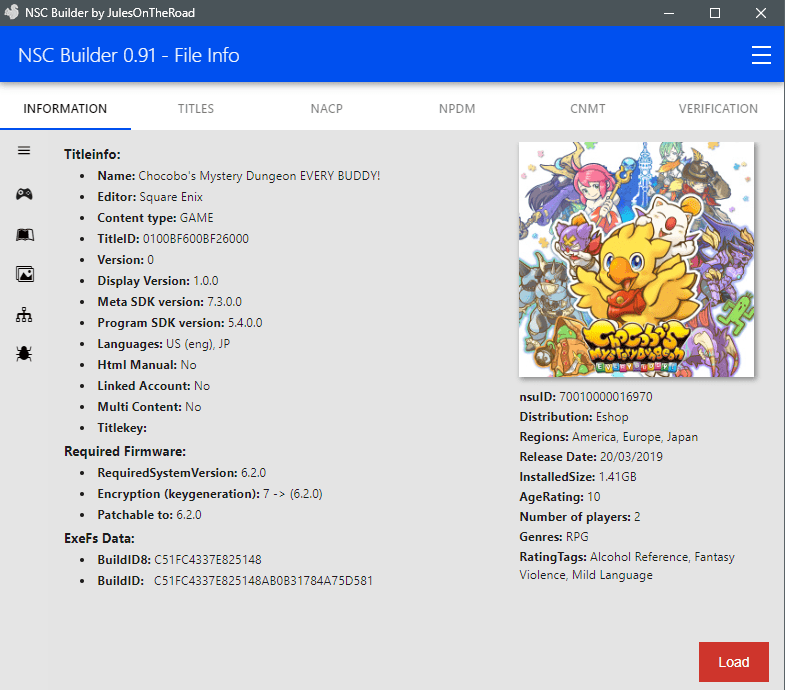
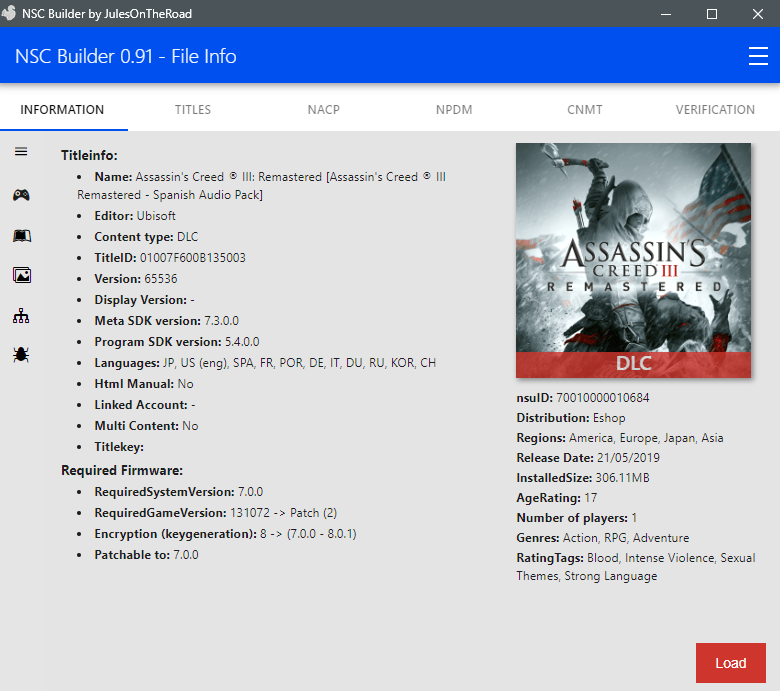

2. Important
The program incorporates a custom build of nut.py and hacbuild with several added functions. You won't be able to use it if you replace these files for the official builds.
3. Requirements
- A computer with a Window's OS is needed
- You'll need to have Python 3 installed for the program to work correctly
- You'll need to install these libraries: "urllib3 unidecode tqdm bs4 tqdm requests image" to assist you in this you can run "install_dependencies.bat" file.
- You need to fill the keys_template.txt file inside the ztools folder and rename to keys.txt
- You'll need to have at least .net frameworks 4.5.2 installed so hacbuild can work correctly.
4. Option description
OPTION 1: Work and Output folders setup
OPTION 2: Route to needed programs
OPTION 3: Nut options
- pycommand -> your command to invoke python 3 (by deffault py -3)
- buffer -> buffer in number of bytes for the copy functions
OPTION 4: Route to game_info.ini and keys.txt
OPTION 5: REPACK OPTIONS. Controls repack in auto mode.
Repack option for auto-mode
- xci -> repack as xci
- nsp -> repacck as nsp
- both -> repacck as both
Type of repack for folders
- indiv -> repack content individually as multiple xci/nsp
- multi -> repack content as single multicontent xci/nsp
OPTION 6: MANUAL MODE INTRO.
- indiv-> Enter in individual packing mode directly
- multi-> Enter in multi-pack mode directly
- choose-> Prompt to choose the mode in which you want to enter
OPTION 7: ZIP FILES
Select if you want to zip things that will allow to restore nsp files to original state.
5. Limitations
- You can't make multi-content xci files with more than 8 games. It'll give error when loading in horizon. I suspect it may be a qlauncher limitation so it could work with theme mods but INTRO didn't test it.
- If you pack an update that requires a superior firmware that you're in you won't be able to skip the update prompt.
6. Planned features
- List manager.
- Batch tools to put in application some of my changes to nut libraries.
- Support for meta patching and control nca building for custom logos.
- Skips for individual mode.
- Content splitter.
- Titlerights restoration mode.
7. Thanks and credits to
NSC_Builder is based on
a.) Nut: Without the work of "blawar" one of the most talented Switch sceners nothing of this would be possible at this point.
b.) Hacbuild: The xci repacking functions are based in hacbuild made by LucaFraga
-
Original hacbuild by LucaFraga
c.) hactool: Program which function is give information, decrypt and extract a lot of different kind of files us by the NX System. Hactool was made by SciresM.
d.) 7zip: Program meant to compress and extract files in several formats, made by Igor Pavlov.
Thx to MadScript77 his great suggestions,specially the idea of profiles for the batch. Thx to Liam from old SH discord for always being helpfull. Thx to XCI-Explorer's creator StudentBlake since his program made easier for me to came up with the fix for hacbuild.
Also thanks to all members from gbatemp, elotrolado.net and my friends at discord ?
Que novedades incluye la versión 1.01
Released
1. Support for DBI 155 and 156 new mtp setup
DBI installation setup and save management changes on 155, this release supports both older DBI versions and newer ones.
2. Added option to backup saves for installed games only
This option only has an effect on DBI>155, matching a newer DBI function.
3. Added xci and xcz installation from google drive remotes
This option will support installation of multiprogram and normal xci|xcz files from google drive. It won't support multiprogram files from google drive on this version, these kind of files are supported for local installation on any format or as nsp|nsz.
Known multiprogram files are Super Mario 3D All-Stars, Grandia Collection, Hotline Miami Collection, ...
4. Added fixed xci location configurations for mtp mode
User can now setup the locations DBI will scan on the SD card to find xci files on the zconfig\mtp_xci_locations.txt, this file already includes standard xci locations. If this file is removed DBI will scan the whole SDCard so it's not recommended to remove it but to add or delete locations to it if needed.
5. Added option to MTP - AUTOUPDATE DEVICE FROM LIBRARY to check from game registry instead of installed
When selection from game registry is activated the autostart is set to false and user will be asked to manually select what games to update via the file picker.
This function won't check which games are installed or xci on the SDCard, instead it will use the game registry that includes archived games and registered xci files, independently of their location. This will show files that are on a HDD for example.
6. Fix issues installing certain files from google drive because of special characters
File id is now added to text file, also files ids are now stored in json files on cache mode.
7. File Selector now allows to select multiple files at once
The tkinter file selector that uses windows browser now allows to select multiple files at once if they are on the same folder.
8. Added additional information on the "Files" tab on the interface
- Added ability to show multiple the titleid for each nca file for local files on the web Interface on the "Files tab"
- Added ability to show multiple the buildid for each program file for local files on the web Interface on the "Files tab". This is showned in a section at the bottom of the "Files" tab
9. Corrected patched multiprogram files VERIFICATION
Multiprogram files with removed titlerights will give a false corruption positive for html manual files, this issue has been corrected. A patched file is a file with titlerights removed or keygeneration changes
10. Ability to not autoupdate DATABASES
If database configuration is setup to a number higher than 9999 hours the autoupdate function is turned off. No autoupdate zip already includes this setup.
11. Other changes and bugfixes:
- Updated keygeneration strings to FW 10.2.0
- Tickets that don't follow the proper standard now issue a warning instead of preventing titlerights removal on some functions.
- Fixed hang on interface when a buildid is not readable on certain situations.
- Added better representation of xci certificates on nut info.
- Faster library calls on python version which should speed up the batch menus.
- Fix for where some language combinations break correct language tag addition due to change on python semantics.
- Other small bugfixes

