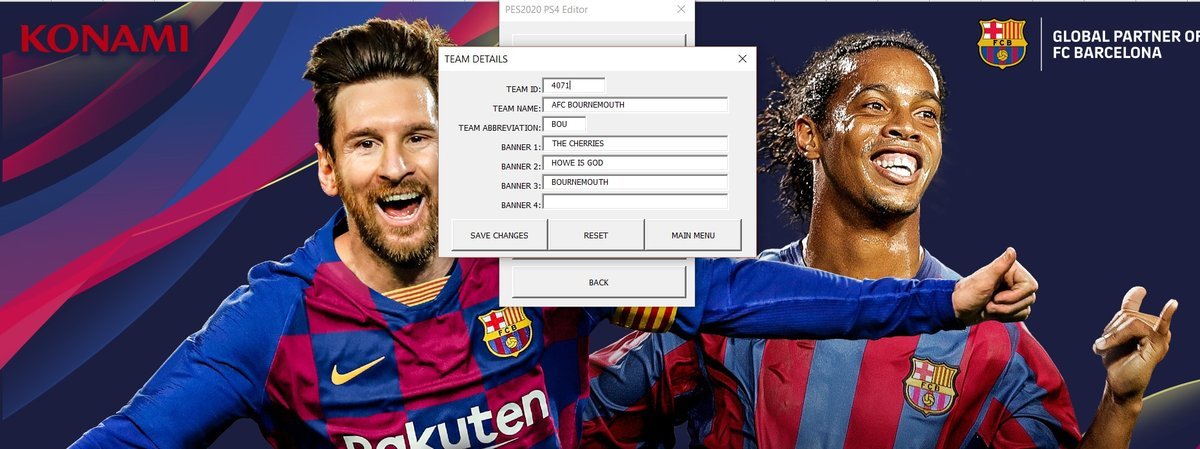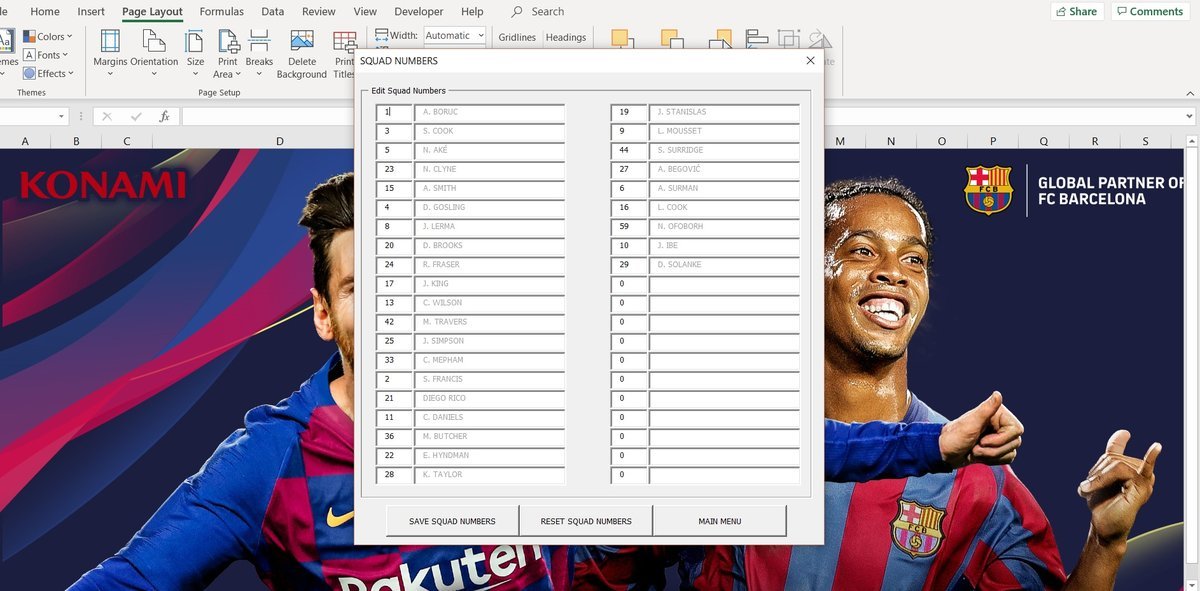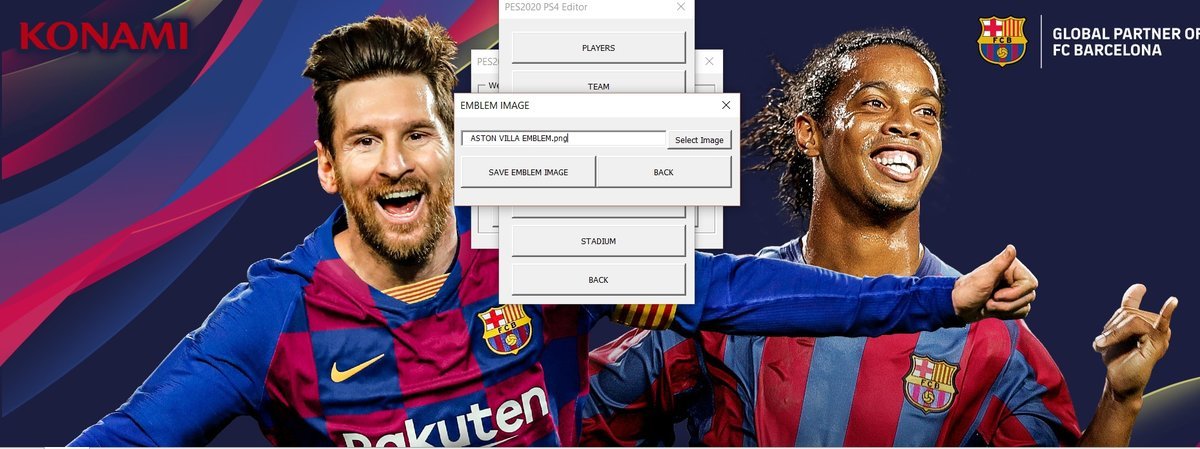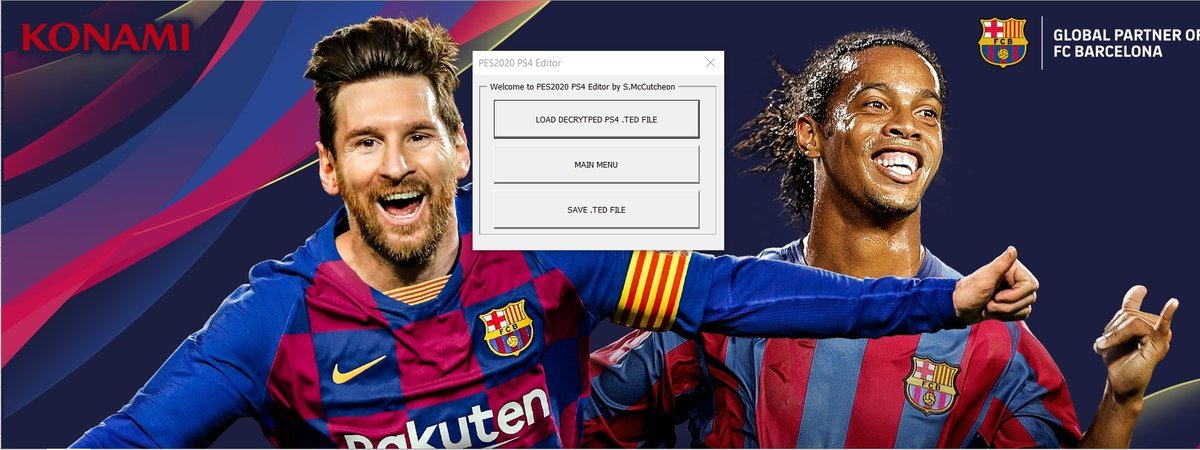An Editor for use in Microsoft Excel to edit an exported decrypted .TED file from the PS4 version of the game.
Includes the following that WILL work in the demo:
- Edit Team Name & Abbreviation (Unlicensed teams only)
- Edit Banners 1 to 4 (15 characters maximum)
- Edit Team Colours
- Add Emblem Image
- Add Kit Images & Change Collars (Supports adding Kit 3 and 4 and taking them away)
- Edit Manager Name & Nationality (Unlicensed Managers only)
- Add Official Partners Images 1-3
Includes the following that WILL NOT work in the demo but should work in the full game when released:
- Edit full range of Player Abilities and Attributes
- Import Players from a decrypted PES2019 .TED file (with ID and without ID)
- Edit Squad Numbers
- Add Manager Image
- Player Stat Sheet that can export a full squads details, be edited and imported
Still to add in future versions:
- Stadium details
- Import player appearances from 2019
- Support Player ID changes
- Add Media Back drop colour
- Add Radar colours
- Possibly more options for kit editing, such as Letter & Number fonts
- Ability to copy kit settings from another 2020.TED file
- Possibly look in to Gameplan information
INSTRUCTIONS
- Export .TED file from PS4 version of the game
- Decrypt file with PES 2020 Encrypt / Decrypt Tool.
- Open Editor in Microsoft Excel, Click Start Editing
- Load decrypted .TED file
- Edit
- When finished editing, Click Save .TED file
- Encrypt file
- Add any Images you've added in to your WEPES folder
- Import back in to game
by SMcCutcheon.
Que novedades incluye la versión 0.32 beta See changelog
Released
- The new update includes a kits editing revamp.
Note: Disabled PES2019 import for now, going to look in to a tidier way of implementing it.