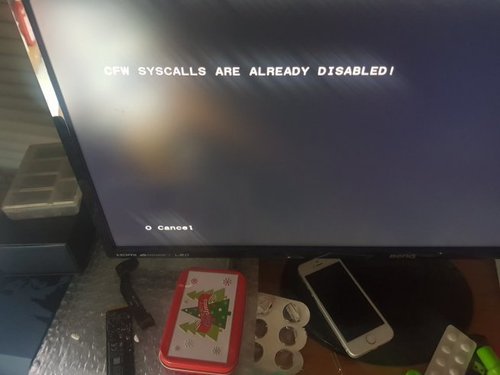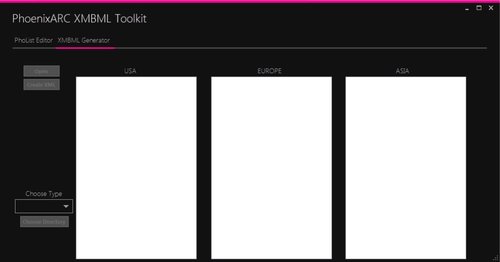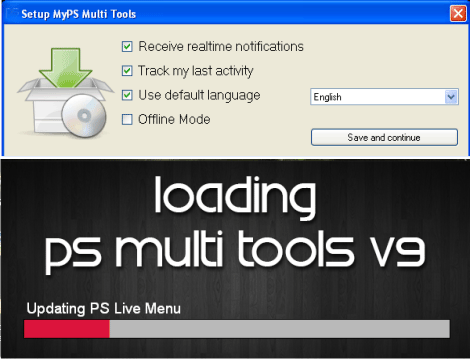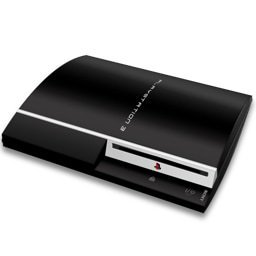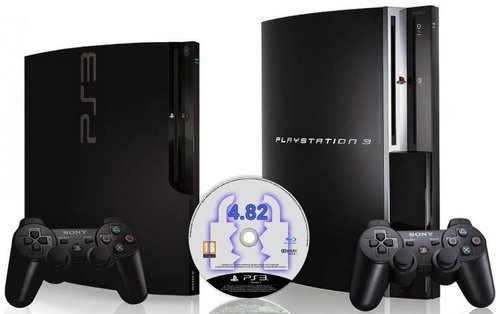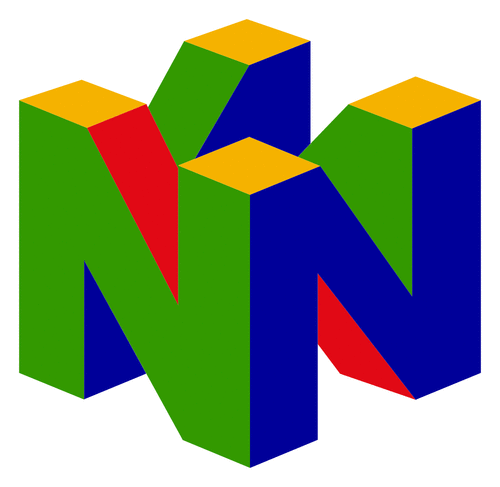PS3
179 archivos
-
Movian M7
Movian M7, la continuación del proyecto Movian (antes conocido como Showtime Media Center, creado por Andreas Oman), es un reproductor multimedia para PS3.
Sus principales características son:
Reproducción de archivos de vídeo (mkv, mpg, mp4, divx, etc.) y audio Soporte de subtítulos .srt, txt y .sub (Microdvd) Ajustes por archivo y por carpeta Plugins Javascript Búsqueda unificada Visualización de fotos e imágenes en modo presentación Transmisión de TV en directo desde Tvheadend Transmisión de radio Icecast/Shoutcast Integración de Navi-X, YouTube y Opensubtitles Servidor FTP, compatibilidad con NTFS, monitor de temperatura Compatibilidad con clientes FTP (transmisión de contenidos directamente desde servidores FTP) Fondo personalizado (mediante plugin) Soporte para codificación de caracteres BIG5, diseños de teclado en pantalla. Movian M7 ha sido creado por Deank.
-
multiMAN
Gestor de copias de seguridad de juegos, películas AVHD y Bluray para PS3 creado por Dean.
También incorpora un servidor FTP, así como un gestor de archivos y un navegador web.
multiMAN tiene soporte para los siguientes CFW:
3.55 CEX/DEX, 4.21 CEX/DEX, 4.30 CEX/DEX, 4.31 CEX, 4.40 CEX/DEX, 4.41 CEX/DEX, 4.46CEX, 4.46DEX (REX), 4.46 CEX+COBRA 7.0, 4.50 CEX/DEX, 4.53CEX, 4.53 CEX+COBRA 7.0, 4.55 CEX/4.55 CEX, 4.60 CEX/DEX, 4.65 CEX/DEX, 4.66 CEX/DEX, 4.70 CEX/DEX, 4.75/4.76/4.78 CEX/DEX, 4.80 CEX, 4.81 CEX/DEX+COBRA, 4.82 CEX/DEX, 4.83 CEX/DEX, 4.84 CEX/DEX, 4.85 CEX/DEX
-
Nautilus Toolset
Nautilus Toolset es una interfaz gráfica de Windows que he diseñado para trabajar en los assets de Playstation Home en un nivel más profundo de lo que nunca ha sido posible antes.
El objetivo final es tener una solución Todo-en-Uno para automatizar las tareas comunes y hacer frente a los muchos tipos de archivos personalizados utilizados en Home.
Nautilus Toolset ha sido creado por DeViL303.
-
Nor Inspector
I was working on this application for a little while now. By its release, it doesnt mean others should stop their work.
Keep up the good work !
Coded in C# - Requires .NET Framework 2.0
Features:
* Drag'n'drop your dumps! * Drag'n'drop Core OS / Revoke Package to replace! * Diplay of general informations * Additional reverse engineering related information * Tree View of your Nor Dump * Extract Option for contents * Verification of Operating System Files * Hex-Region Viewer * Byte reverse dumps supported * Error Logging in Status-Tab (OK/ERR) "The Tab is green, the dump is clean!" Greetings:
+ ps3devwiki people for their hard work and still updating every day ! (so much names i cant write them all, you know who you are ! :o)
P.S.: This is just the beginning. I'm planning to add alot more stuff. To be continued....
-
ODDE Eboot Resigner
Sencilla aplicación para Windows que permite refirmar los eboots de homebrew y contenido de PSN para poderlo cargar en Playstation 3 usando 3k3y.
Su funcionamiento es tan simple como:
Colocar el eboot a firmar en la carpeta donde hemos extraído la aplicación Ejecutar el archivo me.bat Presionar 1 y listo. by Harryoke y Icecoldkillah.
-
OpenPS3FTP
OpenPS3FTP is an open source ftp server for the PS3. It has an implementation of most
ftp commands and also supports most ftp clients. It has some compliance to the ftp RFC.
To compile the source, you will need the PSL1GHT homebrew SDK installed on your computer.
Version 1 of the SDK is required to compile versions prior to v2.2, and version 2 of the
SDK is required for v2.2 and later.
Default login details:
- username: root
- any password is accepted unless if the passwd file (containing the password) exists
---
Source code git: http://git.dashhacks.com/openps3ftp
License: GPL (version 3)
---
Follow me on Twitter: @jjolano
Visit my homebrew website: http://jjolano.dashhacks.com
Support me by donating: http://bit.ly/gmzGcI
Thanks for using this program!
Get a chance to win some prize money for being a dashhacks fan! Follow @dashhacks on Twitter!
Visit http://dashhacks.com for more details.
-
OpenSCETool
OpenSCETool is a clone of scetool under an open source license.
scetool was reverse engineered and analized to produce this program, and copied his behaivour.
Installation
The instalation is the same of the scetool. You should put your keys inside the data directory along with the vsh_curves & ldr_curves Your idps and actdat should be inside the data directory too. The rap files should go inside the raps directory (at the same level of data directory). The rif files should go inside the rifs directory (at the same level of data directory). You can put klics.txt in the data directory and it will automatically find the klicensee by looking up the content_id. If you wish, you can set the PS3 environment variable to point to the data directory (your raps & rifs should go in the rap and rif directory).
Usage
The usage is exactly the same of the original SCETool, so if you know how to use it.
You know how to use this tool.
The new options available are "-p" to patch the ELF the same way FixELF.exe does. Also, if klics.txt is available, it can automatically choose the klicensee.
USAGE: oscetool [options] command COMMANDS Parameters Explanation -h, --help Print this help. -k, --print-keys List keys. -i, --print-infos File-in Print SCE file info. -d, --decrypt File-in File-out Decrypt/dump SCE file. -e, --encrypt File-in File-out Encrypt/create SCE file. OPTIONS Possible Values Explanation -v, --verbose Enable verbose output. -r, --raw Enable raw value output. -t, --template File-in Template file (SELF only) -0, --sce-type SELF/RVK/PKG/SPP SCE File Type -1, --compress-data TRUE/FALSE(default) Whether to compress data or not. -s, --skip-sections TRUE(default)/FALSE Whether to skip sections or not. -2, --key-revision e.g. 00,01,...,0A,... Key Revision -m, --meta-info 64 bytes Use provided meta info to decrypt. -K, --keyset 32(Key)16(IV) 40(Pub)21(Priv)1(CT) Override keyset. -3, --self-auth-id e.g. 1010000001000003 Authentication ID -4, --self-vendor-id e.g. 01000002 Vendor ID -5, --self-type LV0/LV1/LV2/APP/ISO/ LDR/NPDRM SELF Type -A, --self-app-version e.g. 0001000000000000 Application Version -6, --self-fw-version e.g. 0003004100000000 Firmware Version -7, --self-add-shdrs TRUE(default)/FALSE Whether to add ELF shdrs or not. -8, --self-ctrl-flags 32 bytes Override control flags. -9, --self-cap-flags 32 bytes Override capability flags. -b, --np-license-type LOCAL/FREE License Type -c, --np-app-type SPRX/EXEC/USPRX/UEXEC App Type (U* for updates) -f, --np-content-id Content ID -l, --np-klicensee 16 bytes Override klicensee. -g, --np-real-fname e.g. EBOOT.BIN Real Filename -j, --np-add-sig TRUE/FALSE(default) Whether to add a NP sig. or not. -p, --sys-param-ver e.g. 00340001 Set sys_process_param SDK version. What was tested to be working fine
As this is the result of reverse engineering, there might be some errors here and there. This is what I have tested. If you have some problems, or incompatibilities please contact me.
- Info: - SELF 64bits: OK - SELF 64bits, NPDRM: OK - SELF 32bits: OK - RVK: OK - SPP: OK - Decrypt: - SELF 64bits: OK - SELF 64bits, NPDRM: OK - SELF 32bits: OK - RVK: OK - SPP: OK - Encrypt: - SELF 64bits: OK - SELF 64bits, NPDRM: OK - SELF 32bits: Not tested - RVK: N/D - SPP: N/D - RAF/IDPS/ACT.DAT: OK - RIF/IDPS/ACT.DAT: OK by spacemanspiff.
-
OpenSplit
This little tool lets you split the BIG files (bigger than 4GB) in your games on your PC, so that you can use them with Open Manager 1.0 for the ps3.
* How do I use it? *
Press "(->) Split BIG files to .666xx" in order to select a folder with your games. OpenSplit then will search the folder and all its subfolders for BIG files and split them according to Open Manager 1.0. All game folders that contained BIG files will be renamed accordingly. (example -> "BCESXXX" to "_BCESXXX") Press "(<-) Merge .666xx files to BIG" in order to select a folder with your games. OpenSplit then will search the folder and all its subfolders for .666xx files and merge them to BIG files. All game folders that contained .666xx files will be renamed accordingly. (example -> "_BCESXXX" to "BCESXXX") Check the checkbox "Don't delete splitted BIG / merged .666xx files" if you want to keep both BIG and .666xx files. You can choose your whole GAMEZ directory, then all games will be processed.
An important issue: PLEASE DON'T TRY TO MERGE .666xx FILES ON A FAT32 HDD! There files can't be bigger than 4 GB! You will only encounter errors!
Another issue: IF YOU START A SPLIT/MERGE PROCESS, ALWAYS WAIT UNTIL THE MESSAGE "All jobs done!" APPEARS IF YOU DON'T WANT ANY PROBLEMS!
LOG:
v1.0 - Initial release v1.1 - Bug corrected (files could not be deleted). & Slight improvement of stability. v1.2 - Now the chosen folder doesn't return to "default" after one job done. Added a soundeffect when job complete. Buttons look better. Enjoy!
by Fejwin
-
Overflow CFW 4.83
Overflow 4.83 v1 standard cex edition IMPORTANT NOTE: Ccapi (console manager) uninstalls when you install new cfw so make sure you have your cid saved if ccapi is set to change your cid at boot. If you already have Webman setting your cid keep a copy before updating. Features of this cfw... * Built from 4.83 ofw * LV0- All security checks disabled * LV0- AppLdr patched to disable sig checks on pkgs * LV1- Disabled lv2 protection * LV1- Disabled Hash Checks * LV1- Added Peek & Poke * Lv1- Added mmap-function 114 * Lv1- ACL checks removed * LV2- Added Peek & Poke * LV2- Lv1 peek & poke support * Games with 4.83 keys and lower will start * RED SCREEN OF DEATH Bypass * Added app/home * Added option to xmb Install Packages with three paths (USB or HDD or DOWNLOAD to usb option) * Warning message disabled for faster boot time * Update from any cfw up to 4.83 and 3.55 ofw * Toggle qa all cfw inside cfw for convenience * QA flag compatable * Both dex and cex packages supported * React psn compatability * Visual updated * Cinavia protection disabled for disc and hdd * Some trophy sync errors removed/bypassed * Remote play supported on non Son# product * ingame screenshots supported * psp drm checks disabled * Removed annoying singstar icon * Full blu ray and dvd support * fselfs are native (debug/dex files like eboots run) * Added option to visit you tube channels and websites (pre selected some helpful ones like psx place, ngu and ps3hax) * Added download and install to what's new in psn column (updated packages will be sent to the ps3 when they are available, option in boxed tools to clear cache and check for updates will update download list) Massive thanks to PS3 Extra and devil_303 :) * Added Restart System options to power options in xmb user column Tested on: DECH-A00A CECH-A00 CECH-A01 DECH-A00A CECH-C03 CECH-G04 DECH-J00A CECH-L04 CECH-2003a CECH-2103b CECH-2503b All worked flawless with no problem. If you have some sort of problem just contact me on fb. **************HOW TO INSTALL*************** Your ps3 must be jailbroken or must have just been flashed with a hardware flasher to install cfw. Make sure your usb is formatted to fat 32. 1. Create a folder on your usb called PS3. (in capitals) 2. Inside the PS3 folder make another folder called UPDATE. (in capitals) 3. Put the PS3UPDAT.PUP file inside the UPDATE folder. 4. Put your usb into your ps3 and go to the settings column, go to system update and update via storage media. ***************HOW I GO ONLINE************** IF COBRA DEX. 1. start ps3. 2. Use any homebrew apps your gonna use like multiman or rebug toolbox (Dex users must set the cid in lv2 memory, webman does this at boot up if you set it to). 3. load game to xmb with WEBMAN or put disc in. 4. press R2 and triangle to wipe history and disable cfw system calls. (R2 and triangle do the same job as ps ninja and psn patch) 5. start game and/or sign in. IF COBRA CEX. 1. start ps3. 2. Use any homebrew apps your gonna use like multiman. 3. load game to xmb with WEBMAN or put disc in. 4. press R2 and triangle to wipe history and disable cfw system calls. (R2 and triangle do the same job as ps ninja and psn patch) 5. start game and/or sign in. IF NON COBRA 1. start ps3. 2. Use any homebrew apps your gonna use like multiman. 3. load game to xmb or put disc in. 4. Open psn patch and disable cfw system calls. (psn patch does the same job as ps ninja, deletes history at exit) 5. start game and/or sign in. Don't hate cuz I've been on psn with cfw for 5 years and never been console banned, up to you how you want to do it. If you have problem loading a game from hard drive, open multiman, highlight the game and press triangle for options, select bd mirror and internal options then select permissions, then press x on the game to load it to xmb (must have a game disc in). ....GO TO ps3updat.com FOR NEWS AND SUPPORT.... Visit the overflow page for updated and new packages such as my xmb editor. IMPORTANT NOTE: I only use facebook, ngu and portal centric, psx place and sometimes psn. I only ever go by the name Bobby Downgrades, if you come accross the name on a site other than those it's probably not me and if the name is not "Bobby Downgrades" IT'S NOT ME. If in doubt contact me on facebook or through ps3updat.com. **************CREDITS AND THANKS**************** SHOUT OUTS IN NO ORDER... Rogero Zofmodz Habib Evilnat Enstone Karakoto Graf Chokolo Hermes Estwald The rebug team The ita team Aldo vargas REDdOT Haxxen NzV dark jiros Dean k Joonie Judges Naehrwert Waninkoko If I missed anyone out, no dissrespect meant. -
Package Manager
Package Manager is a replacement for the standard Install Package Files option under Game in the XMB and allows for the install and deletion of .pkg files from ædev_hdd0/packages, dev_usb/packages and the standard.
Install Package Files locations. In addition to this, your downloaded PSN content will appear under this menu instead of cluttering your æGameÆ menu with uninstalled content.
-
PARAM Edit
It is used to easily modify your backups and view their information in one click.
The functionalities:
Change the saves protection (protect/unprotect). Make compatible your saves with another ps3. Change details of the save. Change title of the save. Change sub-title of the save. See information in the save. PARAM Edit V2.0 is cross-platform software : Windows, Mac, Linux.
by Corwin75.
-
Pasta CFW DEX 4.84
Patch notes:
CoreOS
LV0
ECDSA check disabled on all 4 ldrs
Lv1ldr - patched to support converted retail (CEX2DEX)
Appldr - lv2 mem protection disabled
LV1
Undocumented function 114 - (Allow mapping of protected memory)
Peek and Poke support - (Unused LV1 call 182 and 183)
CoreOS hash check disabled - (Safe to use with mismatched COREOS/SYSCON versions)
LV2
LV2 Syscall 6 and 7 - Peek and Poke support
LV2 Syscall 8 and 9 - Peek and Poke support for LV1
LV2 Syscall 10 - LV1 CALL System call
LV2 Syscall 15 - Allow execution of any LV2 internal function
spu_pkg_rvk_verifier - spkg check disabled to allow CFW installation
Dev_flash
VSH:
Allow Unsigned act.dat and *.rif files
Auto unlocks c00 demo contents
Disable Unlinking/Deleting of act.dat - (Improved patches applied)
Disable NEW PSP DRM Check - (Allowing unsigned PSP pkg contents on 4.75 or higher CFW)
HAN signed package supported
Disable Epilepsy Warning for Faster Boot-Up Speed
In Game Screenshot - (Allows taking screenshots in Game)
PSN/SEN Accesibility - (PSN /SEN Accessible , until the next OFW update)
Nas Plugin:
Patched to allow Retail PKG installation
Premo plugins :
Disabled flag check in PARAM for Remote Play - (For better compatibility with remote play, custom flags in PARAM is recommended)
Download plugins:
Patched to allow retail signed packages including game updates to be downloaded
BDPlayer :
BD/DVD support added (MAMBA or COBRA required)
Cinavia protection fully disabled - (Supports optical media/bd iso, AACS must be decrypted)
Font:
Polish characters supported for PS2Netemu
XMB:
PSN icon added
webMAN support added
BD/DVD Playback support added
UPL:
Skip Bluetooth and BD driver installation.
-
PeXploit
How to use PeXploit
1) get a copy of your PS3 backup 2) Open PeXploit and select PeXploit 3) Click on Select backup and locate your backup 4) Select pkg ( i would use rebug Toolbox) 5) make sure it read the usernumber someetimes it does this automatically if not then you have to find out the user number just click whats this 6) Patch and Go ( remeber it will patch it to the bsame backup files) 7) copy it back to your hard drive or usb and follow steps bellow
How to run it
1) install official firmware 4.82 2) quick format under settings 3) inject ps3 pkg rebug toolbox only for now your backup and then onces its patch restore it onto your ps3. ( it says it fails it doesnt matter along as you get the rebuild database it thats fine, you dont need to reformat the hard drive otherwise you have to do the rocess again. 4) go to http://www.ps3xploit.com/writer/index_nor.html and right the flash_482.hex file on the ps3 once it done turn off ps3 and tun it back 5) Now your done you can run homebrew check rebug toolbox out and you can ftp into it you can swap debug settings to get that also.
THIS IS ALSO MAYBE USED FOR OTHER THIGNS FOR DEVS YOU CAN RUN NEARLY EVERY HOMEBREW ****NOT MULTIMAN**** BECAUSE IT TO BIG TO INJECT IN YOUR BACKUP
TO GET MULITMAN JUST REINSTALL OFFICIAL FIRMWARE AND FLASH THE DUMP USING PS3XPLOIT
CAN YOU RUN HOMEBREW WITHOUT QUICK FORMAT THE HARD DRIVE BUT CHNACES ARE OF GETTING BANNED A HIGH SO THAT WHY QUICK FORMAT THE HARD DRIVE
-
PeXploit Lite
PeXploit Lite is the lite version of pexploit. It Installs pkg file one OFW 4.66+ .
It uses kakarot's ps3xport to do all the major work
Bonus No Need For Your IDPS.bin
Features
*Initial Release *Added Bubble Install Method Works Best With C00 *Same As PeXploit *better Speed *Installs pkg's without need of idps.bin *Half The Speed Of PeXploit -
PhoenixARC XML Generator Toolkit
A fully functional XML(XMBML) generator!
Current requirements:
Framework 4.8+ Windows 7+ (64-bit or 32-bit) Features:
Generate PhoList Files (For XML Generation) Generate XMLs for PKG Downloads Generate XMLs for use with DeViL303's Podcast player! Generate XMLs for Website Links Generate XMLs for XMB Entries Generate XMLs for Copying files Generate XMLs for streaming Videos Currently the tool does not support direct to-xml generation, so you first generate a .PhoList file in the first tab, save it, then open it in the 2nd tab. you will have an option to generate the XML from that.
Tutorial on usage:
by PhoenixARC.
-
PKG Linker
PKG Linker is a PC application that is used to serve packages to CFW/HAN enabled PS3s, it utilizes a webserver to fool the PS3 into thinking it is downloading the package from Sony servers.
Using this method to install a package, gets around the 4GB maximum filesize limitations of fat32, normally faced when using external storage devices.
With PKG Linker there is no limit. With a wired network its quick too, I have transferred a 15GB package in under 20 minutes. It should work over wifi, but that same 15GB package could take 10 hours or more.
New Features
Complete GUI overhaul Better error handling for corrupt pkgs Saveable settings Server control and better server error handling Better IP/adaptor detection Better port control, now settings controls app and server Minimise to tray Tray notifications for important actions Tray controls while app is minimized PS3 side server controls via new server setup item on the XMB. Now detects package signing type and lists it in the app and on the XMB Ping Tool for checking PS3 is reachable in direct connection situations PS3Xploit Resigner Tool - all packages in unsigned folder can be signed with one click Warnings when packages in folder have changed but pkg list not updated. Warning when port has been changed but server not restarted. Auto list generation when its required, like after saving new settings. Theme settings, colors, Light/Dark. Help section with trouble shooting for connection problems -
PKGi PS3
PKGi PS3 es un port para Playstation 3 de la aplicación PSVita pkgi.
Esta aplicación nos permite descargar e instalar archivos .pkg directamente en nuestra Playstation 3.
Características principales
Lista fácilmente descargas, incluídas búsquedas, filtros y ordenar por tipo. Independiente, no requiere de un PC. Todo ocurre directamente en PS3. Descargas automáticas. Simplemente selecciona un archivo y automáticamente se descargará al disco duro de la consola (direct mode) o se añadirá a la cola de descargas (background mode) utilizando el Download Manager interno. Resumir descargas interrumpidas. Podemos parar una descarga en cualquier momento, cambiar a otra aplicación y volver posteriormente y retomar la descarga que pausamos antes. Notas:
Mandar varios archivos a la cola de descarga solo funciona cuando se utiliza el "background mode". Las tareas de descargas de fundo solo se mostrarán después de reiniciar la consola.
Aplicación creada por bucanero.
-
Playstation File System Libraries
Playstation File System is a set of libraries designed primarily to support new filesystems. The main aim was to provide support for reading NTFS from Sony PS3 GameOS. At this moment writing is not supported and is not currently planned.
Supported features:
Support for multiple simultaneously connected devices. Hot swapping of devices. Support for multiple partitions (with different FS). NTFS support Alternate data streams Sparse files File compression B+ trees directory FAT support FAT12, FAT16, FAT32 Long file names (VFAT) Limitations:
Userland Mass Storage device driver is tested on a small set of devices. Concurrent access to files on one disc is not supported. It supports only the ASCII subset of Unicode (UTF-16). Read only access. Libraries:
libpmsd.a (Playstation Mass Storage Driver) A simple userland driver for reading sectors from USB Mass Storage. libpfs.a (Playstation File System) File system drivers NTFS and FAT. libpfsm.a (Playstation File System Manager) Exported functions are in 'libpfsm.h'. Responsible for hot swapping, managing partitions and mounting the FS. == Building ==
If you want to use these libraries in your project, you must add to the
Makefile the following lines:
PPU_LIBS += libpmsd.a libpfs.a libpfsm.a
PPU_LDLIBS += -lusbd_stub
A source code must include the header file with FS Manager interface:
#include "libpfsm.h"
== Usage ==
int32_t PfsmInit(int32_t max_volumes);
void PfsmUninit(void);
The FS Manager must first be initialized with 'PfsmInit'. Maximum possible
connected devices/volumes is set by `max_volumes`. It is suitable to call the
'PfsmUninit' before you quit.
int32_t PfsmDevAdd(uint16_t vid, uint16_t pid, PFSM_DEVICE *dev);
int32_t PfsmDevDel(PFSM_DEVICE *dev);
All supported devices must be registered with the function 'PfsmDevAdd'. The USB
device is identified by Vendor ID (`vid`) a ProductID (`pid`). If the devices is
no longer needed it can be unregistered with 'PfsmDevDel'.
int32_t PfsmVolStat(int32_t vol_id);
The application can monitor the newly added/removed devices using 'PfsmVolStat'.
The parameter `vol_id` must be between 0 and `max_volumes`-1.
PFS_HFILE PfsFileOpen(const char *path);
PFS_HFIND PfsFileFindFirst(const char *path, PFS_FIND_DATA *find_data);
...
Standard functions for access to the files is similar to the Win32 API. The file
`path` is in the form of '/pvd_usbXXX/DIR/FILE' where XXX represents `vol_id`.
== Sample: GaiaManager ==
For reference implementations was used open source GaiaManager. This solution
extends GaiaManager to connect one device with NTFS or FAT file system. When the
connection is successful, this device is shown as a 'usb10'. Backups in 'BDRIPS'
directory can then be copied in a standard way to internal disk.
Attached sample file 'usbdevs.cfg' with tested devices must be placed in a folder
on the PS3, where is installed GaiaManager ('/dev_hdd0/game/GAIA01985').
If you want to use your own USB disk, you must add another line to 'usbdevs.cfg'.
File 'usbdevs.cfg' lists the device's IDs separated by a newline in the following
format:
VID:PID
VID:PID
...
VID and PID are hexadecimal numbers that identify the USB device. Linux users can
obtain this identification number using lsusb utility. Transcend StoreJet disk is
displayed as:
lsusb:
Bus 002 Device 011: ID 152d:2329 JMicron Technology Corp. / JMicron USA Tech...
Windows users can use one of these utilities:
- http://www.ftdichip.com/Support/Utilities/usbview.zip
- http://www.nirsoft.net/utils/usbdeview.zip
- http://www.nirsoft.net/utils/usbdeview-x64.zip
USBDeview:
...
Description | StoreJet Transcend
Device Type | Mass Storage
...
VendorID | 152d (VID)
ProductID | 2329 (PID)
...
Compiling for CFW/MFW without dongle (not tested):
make clean
make
Compiling for older OFW with a dongle (tested only 3.41):
make -f Makefile.dongle clean
make -f Makefile.dongle
Precompiled package for FW 3.41 (with PSGroove) is included:
UP0001-GAIA01985_00-7679866932773369.pkg
== Compatible devices ==
USB Mass Storage driver has been tested with the following devices:
- 0x090c:0x1000
Corsair Flash Voyager (2GB)
- 0x0951:0x1602
Kingston DataTravelerMini (1GB)
- 0x13fe:0x1d00
Kingston DataTraveler 2.0 1GB/4GB Flash Drive (1GB)
- 0x152d:0x2329
JMicron StoreJet Transcend (320GB)
http://ec.transcendusa.com/product/ItemDetail.asp?ItemID=TS320GSJ25M
== TODO ==
Support for a wider range of USB Mass Storage devices.
Support for other file systems. (e.g. Ext2/3)
Support for concurrent access to files.
Proper Unicode (UTF-16) support.
-
PS Multi Tools
PS Multi Tools es un gestor de copias de seguridad para PS1, PS2, PSX, PS3, PS4 y PS5 (sólo acceso FTP por el momento), PSP y PS Vita.
Incluye también homebrew, firmwares, otras herramientas de Windows, muchas otras descargas y herramientas integradas para todas las consolas y dispositivos portátiles mencionados.
PS Multi Tools es una aplicación creada por SvenGDK.
-
PS2 Emu Flash (for PS3)
PS2 Emu Flash for Playstation 3.
-
PS3 4.85.1 Hybrid Firmware (HFW) by Joonie
A modified OFW by @Joonie that simply brings back the old webkit exploits (from 4.82 OFW) back to 4.85
What is HFW (Hybrid Firmware)?
HFW is a slightly modified Official Firmware (OFW), that can still install on any unmodified PS3 Model. HFW is like a poor man's Downgrading option, while your not going back to an exploitable firmware, your bringing what was exploitable back to current firmware. The webkit vulnerability utilized by the PS3Xploit Team Hack and Tools was introduced in 4.82 and then patched by Sony in 4.83. Developer @Joonie stumbled on this hybrid firmware method and restored PS3xploit tools/hacks in 4.84 and then almost a year later we see 4.85 (maintenance update for bluray player ect.) did not include anything to block HFW, so @Joonie dropped 4.85.1 HFW.
Once Installed
Once installed, your still basically using just an OFW and your system is not consider hacked or exploited nor will it have homebrew capabilities or extra features yet. Next, we must figure out an important step Your PS3 Model. As this will deterime if we use Custom Firmware (CFW) or PS3HEN. CFW is the best of the two but PS3HEN provides many features for those models that are unable to install a full fledged cfw. Then follow the steps and procedures of using the exploit (Flash Writer for CFW or PS3HEN) for your PS3 model. Quick 4.85 Hacking Summary (these are not instructions but rather a simple overview of the process):
Install 4.85 OFW if not already Then install 4.85.1 HFW Then Exploit your PS3 via Flash Writer 4.85 (for CFW Models only) or PS3HEN for nonCFW models. -
PS3 4.xx NAND/NOR/EMMC Flash Dumper
Supports Full NOR Flash memory dumping on all models PS3 consoles using NOR.
It's essential not to flood the browser memory with junk before running the exploit. The reason for this is that due to javascript core memory usage limitations we are scanning several times a small range of browser memory (a few Mb) to find some essential data in RAM, if the memory is flooded then the range to scan becomes much larger & the probabilities that our data is found in the smaller range decrease dramatically....
So in short, never use the browser or set a homepage you cancel before running the exploit!
If you need to, set the homepage to 'blank', close the browser then reopen it to start the flash dumper
Usage Tips:
Try using a LAN connection or a solid WiFi connection during exploitation. A weak signal can cause problems. If the exploit takes more than 5 minutes to work, reload page, browser, or restart console and try again. If you are using a LAN connection and experience network issues, make sure all cables to router are in working order. Steps:
Setup a small Web server on pc or smartphone. A custom miniweb application has been created by Aldo, and supplied to host files if you would like to use it. Don't come to us for explanations about how to run a http server though. Google it. Extract the files from release to your http server root folder. Put a FAT32 USB key in port closest to BD Drive (/dev_usb000). DOUBLE-CHECK your flash drive on XMB to make sure it shows up under Music, Photos, Videos, etc. Open the ps3 browser, press start & write the ip address of your server (and the port if not 80). Click on the button and wait for PS3 to power down. DO NOT STOP THE PROCESS ONCE STARTED!! Once PS3 has powered down, the NOR flash memory dump can be found on the USB device in a file named 'dump.hex'. Courtesy of:
W (Javascript, Research & Testing) esc0rtd3w (Debugging, Research & Testing) bguerville (ROP Chaining/Javascript & Debugging) Habib (ROP Chaining & Debugging) -
PS3 4K Pro Mod
PS3 4K Pro es una colección de mods que cambian la apariencia de PS3.
Principales características:
Sonidos de arranque de PS4 Sonidos de GameBoot de PS4 Sonidos XMB de PS4 Icono de PS Store de PS4 Logotipo de arranque de PS3 4K Pro Logotipo de GameBoot de PS3 4K Pro Textos del sistema de PS3 4K Pro Fondo de onda de PSP Fondo de colores de PSP Colores del sistema de PSP Icono de Facebook agregado en Red Icono de reinicio agregado en Usuarios Tema de PS3 4K Pro agregado en Temas Opción de resolución 2160p agregada en Resoluciones de salida. Se agregó el logotipo de PS3 4K Pro en las opciones de Acerca del juego Se agregó PS3 4K PRO en los créditos del sistema Se agregó el modo Boost Se agregaron animaciones del menú lateral Se agregaron animaciones de botones Nuevos indicadores de nivel de batería Llena = Verde, Mitad = Amarillo, Débil = Naranja, Vacío = Rojo Nuevos indicadores del controlador 1 = Rojo, 2 = Azul, 3 = Verde, 4 = Amarillo) Nuevo fondo de notificación Nuevo ícono para PSN Nuevo ícono para Trofeos Nuevo ícono para Carpeta en línea Nuevo ícono para Mis juegos Nuevo ícono para Administrador de archivos Nuevo ícono para RetroArch XMB Nuevo ícono para Pkg Launcher Nuevo ícono para PSP Launcher Nuevo ícono para MultiMan Opciones de depuración traducidas para todos los idiomas Reinicio del sistema traducido para todos los idiomas Burbujas de aplicaciones prioritarias ✮ Cómo instalar?
Simplemente descarga el archivo, descomprímelo, pása el .PKG a tu PS3 y ejecútalo. ★ Cómo desinstalar?
Ejecuta el .PPKG y elige "Backups and Restore" Notas
Para ver los nuevos íconos de Homebrews, debes tener instalado RetroArch, PSP Launcher, PKG Launcher y Multiman, que no están incluidos en el Mod. La prioridad establecida para RetroArch, PSP Launcher, PKG Launcher y Multiman después de la instalación se ubicará en Administrador de archivos -> Administrador de paquetes -> Contenido descargado. Después de la instalación, ve a Sistema -> Temas y aplica el tema PS3 4K Pro. Incluye el último webman MOD habilitado de manera predeterminada, por lo que si usas otro complemento para cargar tus juegos, debes reinstalarlo. No es compatible con CCAPI en modo DEX, CEX funciona bien -
PS3 Bruteforce Save Data
PS3 Bruteforce Save Data es una aplicación para Windows que refirma los datos guardados y los trofeos para PlayStation 3, lo que nos permite utilizar partidas guardadas de otros usuarios para ayudarnos a progresar en nuestros juegos y desbloquear partes sin necesidad de perder el tiempo.
Funcionalidades principales de PS3 Bruteforce Save Data:
Haga clic en la cara feliz para cambiar las vistas. Capaz de cargar guardados de cuentas de usuario disponibles desde PS3. Haz clic con el botón derecho en la cara feliz para acceder a enlaces rápidos a las funciones de webMAN (configuración, temperatura, montar juegos) y reinicia / apaga la PS3. Los elementos con texto azul se almacenan localmente. Los elementos con texto negro son solo remotos. Los guardados remotos se enumeran con un icono de carpeta azul. Haga doble clic en el título "Guardar administrador" para abrir el módulo "Descargar Guardar desde PS3 a través de FTP". Use F3 o Ctrl + F para buscar un guardado. Haga clic derecho en vacío para mostrar / ocultar la columna Cambiar entre partidas guardadas o trofeos Funciona bien con el servidor ftp de webMAN y el servidor ftp de multiMAN. Aplicación creada por Aldostools.
-
Recientemente actualizado
-
Novedades populares




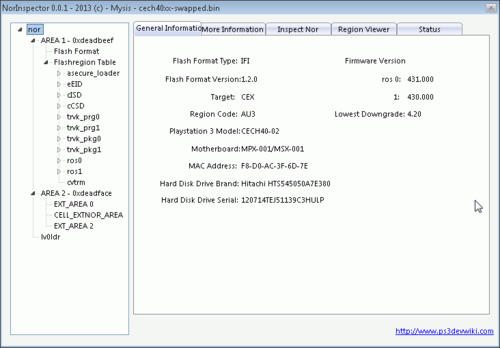
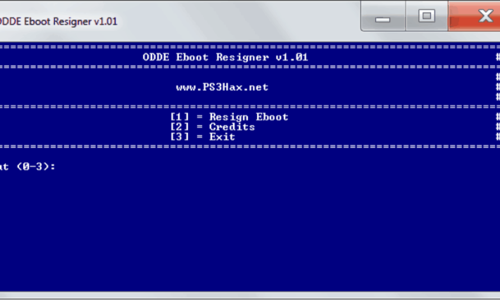

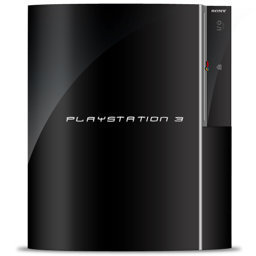
.thumb.jpg.ea80397fc27b18d7b70a46b7495a5b1b.jpg)