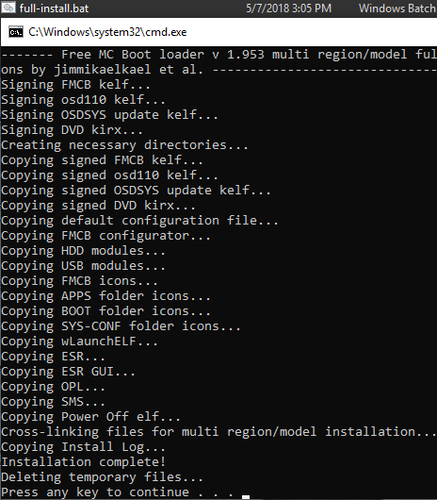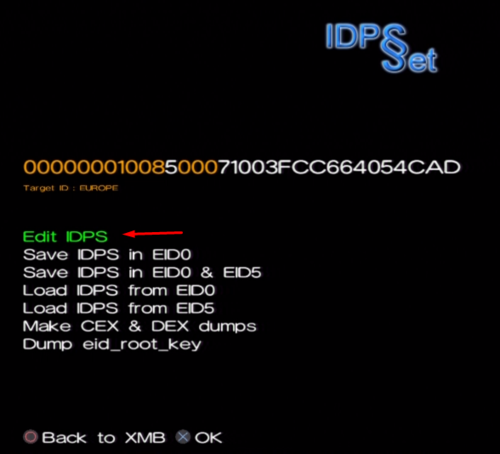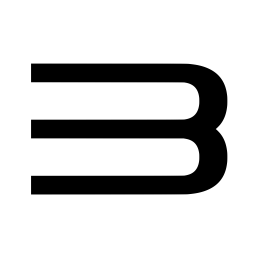PS3
177 archivos
-
FMCB Installer & PS2 Memory Card Manager
---------------------------------------------------------------------------
* How to backup your PS2 memory card with the adaptor
---------------------------------------------------------------------------
1. copy memcard as binary image:
ps3mca-tool -img memcard.img
2. add ECC info to dump:
ecc_check.exe memcard.img memcard.ps2
3. myMC v2.6
---------------------------------------------------------------------------
* ps3mca-tool - PlayStation 3 Memory Card Adaptor Software
* Copyright (C) 2011 - jimmikaelkael <jimmikaelkael@wanadoo.fr>
* Copyright (C) 2011 - "someone who wants to stay anonymous"
---------------------------------------------------------------------------
This project aim to create a PC command line tool for the PlayStation 3 Memory Card Adaptor allowing users to manage their PS2 memory cards and more, like building a FMCB like hack directly from the PC.
---------------------------------------------------------------------------
* Windows prerequisites for using the adaptor
---------------------------------------------------------------------------
Download the drivers: ps3mca-windrv.
Unpack it, to your desktop for example. Connect your Memory Card Adaptator to your computer, and when Windows ask yourself to install driver for this device, point it to the folder where you extracted the drivers.
---------------------------------------------------------------------------
* Note to Linux OSes users
---------------------------------------------------------------------------
libusb provides the possibility to code usb drivers from userspace, so in order to access your device, the program needs to be run with root permissions.
The linux build provided in this package is i686-linux-gnu build, depending on you distribution you'll may need to rebuild the binary from the sources available on our git repository.
---------------------------------------------------------------------------
* How to format your memory card with the adaptor
---------------------------------------------------------------------------
Windows users:
- double-click the mc-format.bat file to execute it.
Linux users:
- execute the mc-format.sh script with root permissions.
---------------------------------------------------------------------------
* How to install the hack with the adaptor
---------------------------------------------------------------------------
Windows users:
- double-click the full-install.bat file to execute it.
Linux users:
- execute the full-install.sh script with root permissions.
-
Gamesonic Manager
GameSonic Manager is another PS3 backup manager (an Iris Manager fork) from @Orion, the dev now adds support for recent 4.82 CFW releases, supporting both Standard Editions and Cobra (v7.53) (CEX based CFW's).
While making some additional changes and also brings the Control Fan utility along with the journey.
Gamesonic Manager v3.95 Changelog:
Added Compatibility with CFW 4.82 Solved Many Bugs with Control Fan and Sm Plugin Solved Bug with Gui Control New Code to detect Mamba and Cobra Payload(Thanks to @aldostools ) PIC1 in now showed by default in XMB-Like GUI Control Fan Utility Unofficial: Added Compatibility to all CFW -
GenPS3iso
Aplicación que convierte fácilmente los juegos de PS3 de formato carpeta y archivos a ISO.
-
HAN Enabler & Debug Package Enabler
Solution for the error code 8002AE32 from the unusable option (Install All Packages). This option was only usable on QA-flagged consoles that required CFW which is no longer true!!. with HAN, we can use this on OFW (HFW) as well.
Supported FWs
4.82 OFW (CEX) (HAN PKG Manager required) 4.82 CFW (CEX/DEX) 4.84 HFW (CEX) (HAN PKG Manager required) 4.84 CFW REBUG REX/D-REX FYI @lmn7 @ShaolinAssassin @DeViL303 @aldostools @Louay @pink1 @pinky @sandungas @GirlyGamer @MalevolentGimp
by esc0rtd3w.
-
HAN Toolbox
New Features:
Self injector added Cert remover added Demo Downloader updated with demos from all regions Theme Downloader added Wallpaper Downloader added Menus rearranged Debug Settings Toggler added DEX Xploit links added (Auto switching, see below) New icons External Content Downloaders
For the downloaders, There is an initial setup to be done, this involves going to Toolbox Settings and Downloading a resource pkg, its quite simple, download the pkg then reboot. If you don't want to use the content downloaders then you don't need to do this step.
@ShaolinAssassin Has done some amazing work adding the other regions demos to Demo Downloader, This is really excellent because it was not something I planned to get back to for a long time if ever tbh.
@pink1 Helped me rewrite the original XMBPD theme downloader from scratch and in a much better way, now all themes have icons which is something I wanted to do for a long time, theme type and size are displayed on the XMB too, and we also increased the available theme count to over 1001.
Wallpaper downloader: When downloading a wallpaper, when the image loads up in the browser, press triangle, go to File>Save Image>System Storage, then you can go to the photo category to set it as a wallpaper.
Note: If you browse thousands of items in one session you will get missing icons, a reboot solves it.
Debug Settings Toggler
Options to download CEX and DEX settings files to HDD, and then options to inject which ever files you have downloaded, if you don't already know how to use Debug Settings DO NOT use this item.
Auto Switching to DEX Xploit links
If you use the new Debug settings Xploit from Team PS3 Xploit, and you want to have your Xploit links in the Toolbox auto switch to DEX http links when on DEX XMB, then inject this category_game_tool2.xml = DOWNLOAD , if you don't understand what is meant by this, don't use this feature.
-
HAN Toolbox Unofficial
The [Double] Unofficial Xploit 3.0 Companion!
NOTE : Install the toolbox by enabling HAN. I have the Debug (and the HAN, of course) versions on GitHub. If you'd want it for any reason, just go there or go to Extra Info here and both links are there.
Introduction
Hi everyone.
I didn't have much to do, and I still use HAN (I've CFW in another PS3, so I don't really need HEN), so I wanted to update HAN Toolbox, since I read it will no longer be updated. In this release, I added support for HAN main functions from OFW/HFW/CFW 4.81 to 4.85, both CEX and DEX, and all offline. Added an option for Offline Hard Rebooter too, and renamed all the options that are offline to have "Offline" in the beggining. I thought in making functions offline, but seeing what has been wrote to make the functions offline, I don't have the time to do it (nor the motivation, since I don't even think many will use this, because of the existance of HEN).
UPDATE: As I asked Google to do parts for me haha, the toolbox will be made 100% offline. And it'll take months to release that version, since my holidays will end today... The filter is no longer a problem, now the problem seems to be the stability, which is hard to get on offline exploit pages... If anyone would like to say something about this, just say in the Discussion. A version with online features will also be provided in case the offline ones don't work correctly (stability).
Anyways, hope you enjoy it. It's not supposed to have any bugs, but if it does, just tell me and I'll fix them (if I know how to fix them haha).
For anyone wanting this on CFW. Try installing it normally as it's done on OFW. If it doesn't show up, you need either to edit category_game.xml for the PS3 to know it has to load HAN Toolbox or you need to install HAN on it (if you're on 4.84 or newer, only Rebug can have HAN installed - unless you copy the silk_webkit.sprx from any 4.82 FW to your current CFW).
3 notes:
Only English available (if anyone wants to translate it, just tell me); I didn't test this in all firmwares. Only on OFW 4.82 and HFW 4.85 by another person (both, only on CEX, but DEX should be working too), and it worked on both; Offline Soft Rebooter takes ages to complete, while Offline Hard Rebooter takes about 10 seconds. No idea why, as I just changed a value (and a variable name) to convert from Soft Rebooter to Hard Rebooter. by DADi590.
-
HEN Toolbox
HEN XMB Companion - It only does everything!
Note: This patches a few files on flash and hdd to add support for itself. Whenever you update HEN the toolbox will get disabled, and you will see a new icon on the XMB that will allow you to reapply the patches.
WARNING: ONLY FOR PS3HEN 2.2.2 and above as the PS3HEN.BIN
needs to be on flash for the included enabler to work.
by DeViL303.
-
HENBrew Store
Download and install latest homebrews resigned/updated/made for PS3HEN from XMB.
BACKUP MANAGERS / ISO LAUNCHERS : Filemanager - v1.35 IrisMAN - v4.84.5 ManaGunZ - v1.35-J (Joonie fix) multiMAN - v0.4.82-HEN PS2 Classics Manager - v1.02 PS2 Classics Placeholder - r3 PSP Mini Launcher - v2.0 (JjKkYu fix) PSP Remaster Launcher - v2.0 (JjKkYu fix) webMAN MOD - v1.47.22 webMAN MOD Beta - v1.47.22.4 Beta HOMEBREW GAMES : Avoidance - v1.3 CylinderDodge - v1.1 Retro Collection Vol. 1 - Atari 2600 Edition Retro Collection Vol. 2 - Nintendo NES Edition Super Mario War - v1.8 r3 SuperPixelJumper - v1.2 Swingball 2 - v0.4 MISC : Movian - v5.0.546 RETRO / EMULATORS : DOSBox - v0.74 r1 RetroArch PS3 - v1.7.7 ScummVM - v2.0.0 by ShaolinAssassin.
-
HFW 4.84.2
Today, we proudly present the very first modified OFW that can be installed on all PS3 models. (NOTE: THIS IS NOT A FULL BLOWN CFW, HOWEVER IT Allows you to run the patched webkit exploit that's ported to 4.84)
Yes, you didn't hear wrong, it can be installed over
ALL OFW versions on ALL PS3 models ex) OFW 4.83, 4.84 , CECH-3XXX, CECH-4XXX and etc.. We wanted this to be called "HHHFW" since it was Hybrid, Hack-able, HAN ready also inspired by @habib but let's call it HFW since this is Hybrid FW (Well you can call this MFW).
The idea was reminded by some guy who didn't want to be annoying but actually ended up being helpful: @ psx-place.com
Habib had this idea long time ago but the previous attempt was not successful due to lack of interest and preparation.
As you all know, I recently started messing with my PS3 again and this idea was brought back.
So then I went ahead and tried his magical idea.... after a few hours later... Boom!!, now we have HFW that works on all PS3 models (including 3K and 4K) that allows the previously patched exploit by using old webkit from 4.50 that's been used until 4.83. This method is rather hacky than technical, so I would like to leave this method under the radar for now until it gets patched out (this can easily be patched).
What can you do with this HFW 4.84.1/2?
You can use PSN since the FW is the latest. You can downgrade/Install CFW on your PS3 if your model is downgrade-able/hack-able (excluding CECH-3K and 4K) (The same capability as what you had for 4.82 OFW) You can use HAN and all the tools that worked up to 4.82 with this FW. (PS3Xploit Tools < here's the latest ps3xploit that works on this FW.) 4. You can always go back to the real OFW 4.84 if you wish. To all scener's and developers
Please update the HAN toolbox or any xml that can support 4.84 if anyone's available.
-
HFW 4.85.1
A hybrid firmware (HFW) based on the official firmware 4.85 by adding compatibility with the HAN.
The HFW 4.85.1 is a firmware that will allow you to reinstall a CFW from the original firmware only if the console has firmware 3.55 or lower.
by Joonie.
-
IDPSet
Aplicación que modifica de forma permanente el IDPS de PS4 y el PSID de la consola.
v0.89
-Add : Support fw 4.83C v0.88
-Add : Support IDPS from latest ps3 models -Add : eid_root_key dumper is working on almost every cfw v0.87
-Added : fw independant -Added : root key dumper 4.75D (thanks to Joonie who ported it) -Added : more message in the log to be more aware of what's going on and also to allow me to know precisly what's causing some 'random' freeze (thanks to your feedbacks ofc) Note :
-The root key dumper and Converter are not fw indepedant -We can't write PSP IDPS in the EID0 without bricking the system. v0.86
-fix : no more freeze when you dump your key for firmware under 4.65. v0.85
-Added: Background image (a PNG is: /USRDIR/BG.PNG) -Added: Homebrew support fw 4.70 and 4.75 -Added: The root key dumper support fw 4.70C, 4.70D and 4.75 v0.84
-Added : Swap of "software_update_plugin.sprx" v0.83
Fix : No more freeze when making CEX&DEX dumps with a DEX system v0.80
-fix : The dumps no longer have the attribute "system" v0.79
-fix : Les fichiers n'ont plus l'attribut "system" -fix : bug d'affichage sur la bar de progression v0.78
-fix : changement de "/dev_hdd0/temp/eid_root_key" à "/dev_hdd0/tmp/eid_root_key" -fix exit freeze : Ajout du déchargement des modules à la sortis de l'homebrew v0.76
_fix : correction d'une coquille sur l'affichage d'un des messages lors du "make dump" _Add : Ajout de la version dans le TITLE du param.sfo v0.75
-fix freeze : lors dump root_key -Add : root key sauvegarder à "/dev_usb000/eid_root_key" sinon "/dev_hdd0/tmp/eid_root_key" -Add : Ajout d'une barre de progression pour les copies de fichiers v0.70
-Add : nouveau GUI -Removed : tout ce qui est en rapport avec le PSID -Removed : "save/load from/to file -Add : "dump eid_root_key" -Add : "Convert to DEX/CEX" -Add : "Make CEX/DEX dumps" est plus rapide v0.63
Add : compatible fw 4.65 v0.62
-Fix : ptit bug v0.61
-Fix : le nom des dumps. Le dump dex s'appelais CEX-FLASH... et le dump cex s'appelais DEX-FLASH... tssss. v0.6
-Add : changement d'idps dans la section 6 de l'eid0 -Change : nom "IDPS tool" à "IDPSet" -Change : ICON0 -Add : écriture des dump DEX/CEX dans la clé USB v0.5
-Add : "Load IDPS from EID0" -Add : "Save PSID to EID0" v0.43
-add : Menu -Add : changement PSID lv2 via fichier .bin v0.41
-Fix : petit bug v0.40
-Removed : offset idps "fixe" donc c'est maintenant compatible avec tout les firmware y compris les futurs fw -Add : Dump CEX/DEX -Add : ICON0 animés <3 -Removed : "Convert DEX/CEX" pour + de securité car switch kernel est necessaire v0.34
-Fix : petit bug v0.33
-Add : changement d'idps dans l'eid5 v0.32
-Add : "load original idps from EID5" -Add : "Convert to DEX/CEX" -fix : petit bug v0.31
-Add : "Change IDPS in EDI0" compatible avec les NAND et NOR v0.3
-Add : "Change IDPS in EID0" compatible uniquement pour le NOR v0.22
-Add : 3eme offset de l'IDPS v0.21
-Add : "Save et load idps" v0.2
-Add : Curseur pour modifié l'IDPS v0.1
-version initiale -
Iris Manager
Gestor de copias de seguridad para PS3 creado por Estwald.
-
IrisMan
IrisMan es un gestor de copias de seguridad para PS3 creado por Aldostools, basado en el Iris Manager de Estwald.
Principales características
Se amplió el soporte a varios CFW hasta la versión 4.91. Se modificó la carga útil de Sk1e para utilizar la llamada al sistema 38 en lugar de la llamada al sistema 8, para evitar conflictos con Cobra/MAMBA y las aplicaciones heredadas que utilizan la llamada al sistema 8. Se reasignaron los botones al estilo XMB/multiMAN. Se agregó soporte para juegos de PSP. Se agregó soporte para juegos retro (se debe instalar RetroArch). Lanzamiento directo de archivos multimedia (requiere SHOWTIME.SELF de multiMAN). Varios modos de GUI con modificaciones (similar a XMB, coverflow con una imagen más grande, modos de cuadrícula de 3x2 a 8x6) Se agregó la opción para filtrar listas de juegos por categoría, dispositivo y nombre. Se admiten imágenes de fondo de PIC0 e ICON0. Se admite MP3 como música de fondo y se reproduce desde el Administrador de archivos. Varias optimizaciones para el Administrador de archivos y el editor hexadecimal. Archivos de carga útil externos de Mamba. Soporte para IDPS y PSID falsos. Acceso al navegador de Internet. Diversos ajustes a la interfaz gráfica de usuario. Diversos ajustes a sm_monitor (también conocido como controlador de ventilador). Velocidad mejorada del generador de ISO. Estilo de codificación reformateado. -
IrisMan Lite
Actualización no oficial del gestor de copias de seguridad para PS3 creado por Aldostools, basado en el Iris Manager de Estwald, para hacerlo compatible con los firmwares basados en 4.84.
Iris Manager: Estwald / D_skywalk IRISMAN: aldostools Actualización no oficial de Irisman : Joonie / Alexander -
JPS3 Visualizer
Esta aplicación permite, básicamente, la visualización de los juegos de PS3 y las aplicaciones que haya instalado en el disco duro, lo que le permite mostrar en lugar del código del juego (BCES0009), el nombre del juego para PS3 en el lenguaje que hemos elegido, siempre y cuando el juego contendrá, además, permite visualizar una imagen del juego al hacer clic en una carpeta.
Le permite conectarse a través de FTP, SMB, LAN, SFTP, WebDAV, HTTP, HTTPS, FILE (carpeta en su sistema) Los marcadores utilizados son almacenados, por lo que se puede acceder con facilidad y rapidez. Permite calcular el tamaño ocupado por cada juego, que se muestra junto al nombre del juego. Mostrar los totales de los juegos instalados y el tamaño del disco duro, el espacio libre y el espacio ocupado. Copia también el nombre del juego. Todos los datos se pueden guardar para acelerar la visualización de los juegos. by nokiajavi.
-
Littlebalup's 4.86 Dual Boot Firmware
Compatibility:
Any PS3 already running a CEX custom firmware Features:
Made from 4.86 OFW (CEX) All the features of the 4.86 OFW (CEX) Same CoreOS files size and structure than OFW Same PUP size and structure than OFW Patched isoldr and spu_pkg_rvk_verifier to allow installation of any 4.86 or higher CFW (CEX) Installation:
Rename the "DB_4.86_littlebalup.PS3UPDAT.PUP" file as "PS3UPDAT.PUP" On a FAT32 formatted USB storage device, create a folder named "PS3". Within that PS3 folder, create another folder named "UPDATE". Copy the "PS3UPDAT.PUP" file to the UPDATE folder you just created. Verify the MD5 signature of the "PS3UPDAT.PUP" file you just copied in the UPDATE folder. Plug the USB storage device to your PS3 then install via [Settings] -> [System Update] -> [Update via Storage Media] Follow the on screen instructions. by Littlebalup.
-
localSTORE
Features
Browse, Download Games & Install Rap files directly in your PS3 Browser Integrated ps3netsrv Entry in GAME menu, based on HEN 2.1.0 category_game.xml EN/ES/FR Requeriments
HEN 2.1.0 Enabled webMAN MOD 1.47.20 Windows 32/64 - OSX Lot of disk space Installation
Download the needed version for your OS Open localSTORE executable Wait for first time database download Configure Storage folders inside the app Build USB to fill the USB with the needed files Start the server if is not already started (power button) Put the USB into the PS3 Enable HEN IMPORTANT (We need flash mounted as blind) Goto "Package Manager > Install Package Files > Standard" Select the appropriate localSTORE-installer-XXX.pkg (HDD/USB same you used to install HEN 2.1.0) Reboot Console Usage
Navigate to localSTORE XMB Menu Open localSTORE "Browser", choose, hold (X) to start download Once completed, goto "localGAMES" Select game, click in options (INSTALL / RAP /DELETE) Installation order is IMPORTANT Enable HEN Install RAP to USB/HDD Install Game Open Game Enjoy by xps3riments.
-
LV2 Patcher
Lv2 Patcher is used to temporarily patch the PS3 Lv2 memory.
It's used to allows access to PS3 Syscall and BD-emu functions like the dongles payload, bdemu.bin and cfw, or to patch specific memory like Blu-ray movie region.
v9
Bump to V9: panic, lv1en/lv1dis, lv1_allocs for payloads. v8
* Support of Syscall 36 * Support Waninkoko V2 CFW v6
* New ICON0.PNG v5/4/3/2/1
* Add 50 Pixel Margin * Add Credits File * Fix +0◊8000000000000000 offset, handle bad reads, show current patch.txt path * More build system stuff * Changed u64 to void* for lv2_alloc * New Makefile stuff * Fixed some crashes by disabling some patches * Prepare to share some code with GaiaManager * Reindent the code using new Makefile (make indent) * Change patch format * Add indentation rules * Font pixel doubling * Initial Release -
MAMBA/PRX Loader
Unofficial MAMBA/PRX Loader (+Autoloader) Original author NzV (c) 2015, Ps3ita Team (c) 2016, aldostools (c) 2017-2019
MAMBA/PRX Loader is a homebrew that allows to load MAMBA and/or VSH plugins (with MAMBA or PRX Loader) by two different methods: at system boot or manually.
Special Thanks to: Rancid-o, Joonie, Habib, Zar, littlebalup, KW, Alexander, Haxxxen, Evilnat, Estwald, deank, Team Cobra
How to use it after system boot:
- Launch "MAMBA/PRX Loader" - It will load MAMBA and VSH plugins, when it does you will get back to xmb and earn one beep if no error has occurred, if you earn more beep an error has occurred (see log: /dev_hdd/tmp/MAMBA_PRX_Loader.log) Note: If you want to load only MAMBA and no VSH plugins hold L1 when "MAMBA/PRX Loader" start. if you want to load only VSH plugins and no MAMBA (PRX Loader will be used) hold R1 when "MAMBA/PRX Loader" start. Ps2 iso are not supported in this mode! How to use it at system boot (Autoloader):
- Launch "MAMBA/PRX Loader" - Hold CROSS to install "MAMBA/PRX Autoloader" to your PS3, when it does you will earn one beep if no error has occurred and your ps3 will restart it self, if you earn more beep an error has occurred (see log: /dev_hdd/tmp/MAMBA_PRX_Loader.log) and you will get back to xmb. - Hold SQUARE to uninstall "MAMBA/PRX Autoloader" from your PS3, when it does you will earn one beep if no error has occurred, if you earn more beep an error has occurred (see log: /dev_hdd/tmp/MAMBA_PRX_Loader.log) Boot flags (can be placed in /dev_usb000/core_flags/ or /dev_usb001/core_flags/ or /dev_hdd0/tmp/core_flags/) - "nousb" Don't load flags from USB (obviously this only work if placed in /dev_hdd0/tmp/core_flags/) - "failsafe" Start in normal mode (MAMBA and VSH plugins are not loaded) - "mamba_off" Don't load MAMBA (PRX Loader will be used instead of MAMBA to load VSH plugins) - "noplugins" Don't load VSH plugins at boot - "verbose" Enable log and write it in /dev_usb000 or /dev_usb001 or /dev_hdd0 Supported CFW:
-CEX: 3.55, 4.21, 4.30, 4.31, 4.40, 4.41, 4.46, 4.50, 4.53, 4.55, 4.60, 4.65, 4.66, 4.70, 4.75, 4.76, 4.78, 4.80, 4.81, 4.82, 4.83, 4.84
-DEX: 3.55, 4.21, 4.30, 4.41, 4.46, 4.50, 4.53, 4.55, 4.65, 4.66, 4.70, 4.75, 4.76, 4.78, 4.80, 4.81, 4.82, 4.83, 4.84
PS2 ISO support:
-CEX: 4.46, 4.50, 4.65, 4.66, 4.70, 4.75, 4.76, 4.78, 4.80, 4.81, 4.82, 4.83, 4.84
-DEX: 4.46, 4.50, 4.65, 4.70, 4.75, 4.76, 4.78, 4.80, 4.81, 4.82, 4.83, 4.84
PSP ISO support:
-CEX: 4.21, 4.30, 4.31, 4.40, 4.41, 4.46, 4.50, 4.53, 4.55, 4.60, 4.65, 4.66, 4.70, 4.75, 4.76, 4.78, 4.80, 4.81, 4.82, 4.83, 4.84
-DEX: 4.21, 4.30, 4.41, 4.46, 4.50, 4.53, 4.55, 4.65, 4.70, 4.75, 4.76, 4.78, 4.80, 4.81, 4.82, 4.83, 4.84
VSH plugins:
Load with MAMBA: -To add or remove VSH plugins it is necessary to edit /dev_hdd0/mamba_plugins.txt Load with PRX Loader (only if MAMBA is disabled): -To add or remove VSH plugins it is necessary to edit /dev_hdd0/prx_plugins.txt
-
ManaGunZ
Backup manager para Playstation 3. Se puede usar junto a él el ManaGunZ File Manager.
TODO
_ NETISO _ group PKG _ Add : PFD extractor _ Add : Speed Start / Speed Scan _ UI XMB : Use setting column _ debug EBOOT _ shortcut pkg : keep only usefull files in pkg. _ TXT edit _ Hexa edit _ Audio _ system info _ create backup from disk _ Fan control plugin standalone? _ game list supports / shows installed PKG games (PS3, PS2, PS1, PSP) _ PS2 guitar hero EUR not in real xmb : e51e79bf3ca4b49be51656e0fdc912e1 _ setting : install mamba autoloader _ toggle _ timestamps and permissions : Inside the window, at right of the "size" can be added a new column for timestamps and another for permissions _ Controller setting _ global setting tabs _ copy/convert/extract : ETA/timer _ verifier si il y a de la place avant de faire un copie de fichier _ update_mgz _ double click _ load only displayed pic ... _ rebuild DB _ goto recovery _ MAX_GAME = infinite _ whitelist.cfg & blacklist.cfg files in /dev_hdd0/tmp _ font sizes / Y / shadow ? _ text viewer = fix scroll _ GameList SCAN in Background thread _ New Filemanager Root interface _ real BDVD dump : lv1 ? read_storage ? by Zarh.
-
ManaGunZ File Manager
Gestor de archivos de ManaGunZ, uno de los backup manager para Playstation 3.
by Zarh.
-
Mimus 18Mb
DeviL303 has just found that it was possible to gain storage space in the dev_flash partition by deleting unusable files and that will not jeopardize its operation. So he produced a PKG that will take care of removing particular Japanese characters, files like hknw_plugin.sprx or hknw_plugin.rco and some images from the photo gallery.
It is possible to gain 18 MB by running Minus_18MB.PKG
-
MinVerChk (Minimum Version Checker)
PS3 Firmware Checker.
Things you will need:
MinVerChk, PS3, and a Computer... (duh) USB Flash Drive (Formatted to "FAT32" O N L Y = Not "NTFS", Nor "exFAT") Time- A few minute learning curve the first time (after that, it shouldnt even take a whole minute) Steps:
Create a new-folder in the ROOT of the Flash-Drive. (name it "PS3") Create a new-folder in the PS3-folder you just created. (name it "UPDATE") Copy the PUP-file, included with this README, into the UPDATE-folder you just created. (Basically, it should look like this, "PS3\UPDATE\PS3UPDAT.PUP") Insert the USB-Flash-Drive into your PS3. (Are these steps getting too difficult for you ? Only 1 left) Install the PUP-Update, via your PS3-XMB, just like it was an official-update. (PS3 XMB\Settings\System Update\Update via Media Storage) NOTE: The update should fail and display the Base-Factory-Firmware for your PS3. (The number given is the lowest-firmware you can install on your PS3)
Enjoy!
by UniqueUserName
-
mmCM
mmCM ver 04.05.00 BASEPLUS (20120821) includes:
* mmCM ver 04.05.00 (BASE)
* PS3 APPS (CFW):
bdRESET lastGAME gameDATA stDISC * PS3 APPS (COBRA FW):
bdRESET lastGAME PSP Launcher USB Updater USB Firmware * PS3 APPS (ALL FW) (RETROARCH EMULATORS):
FBA Next FCEU Genesis+ SNES Next VBA/GameBoy Next Gambatte Mednaften PCE Mednaften WonderSwan Color PRBoom * PC APPS:
Aldo's Tools c2d ps3netsrv split4G -
ModioX
An open source desktop application designed to easily browse through a regularly updated database of game mods, homebrew, resources and themes for the PlayStation 3. A library that is populated by myself, few friends and awesome contributors, so that all mods have been tested and verified. It also utilizes the ftp commands to be able to install and uninstall modded files directly to games. Without the need for digging up old threads or using file managers - this aims to do everything for you.
Features
Fast, lightweight and simple to use Browse a large database of PS3 mods Complete with info, creator, version, etc. Filter by firmware, mod type and region Download, install and uninstall mods Automatic game region detection Backup and restore game files Built-in FTP file manager Built-in game updates finder Built-in WebMAN API controls Add multiple console profiles by ohhsodead.