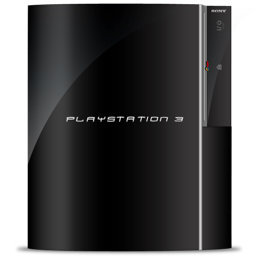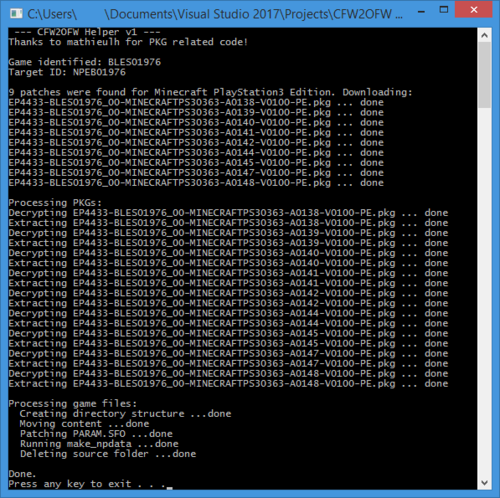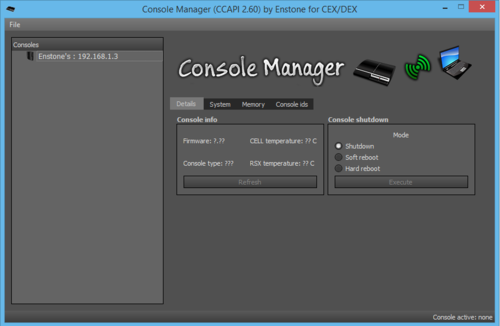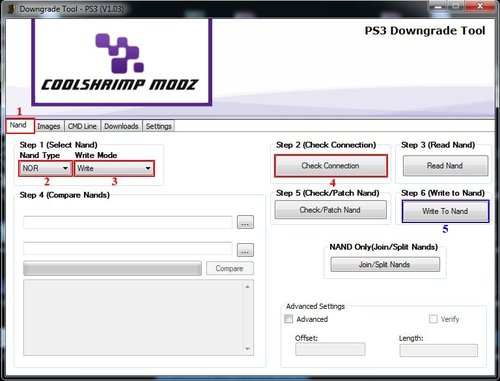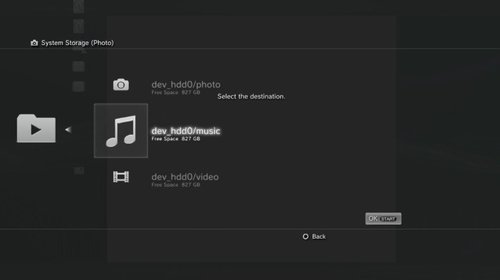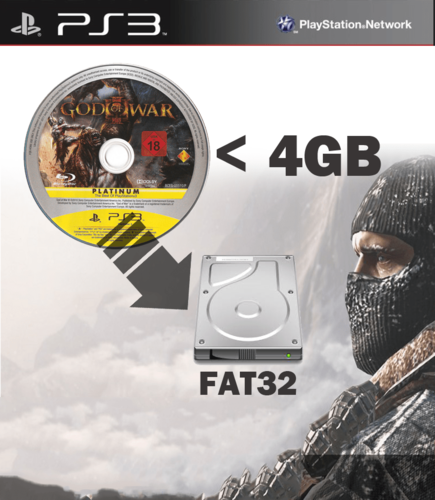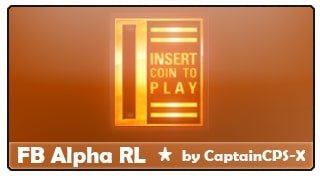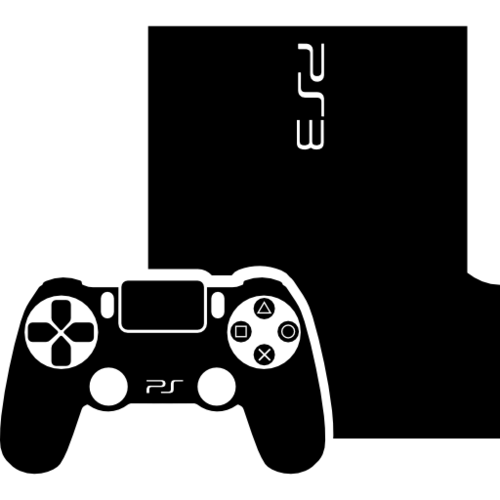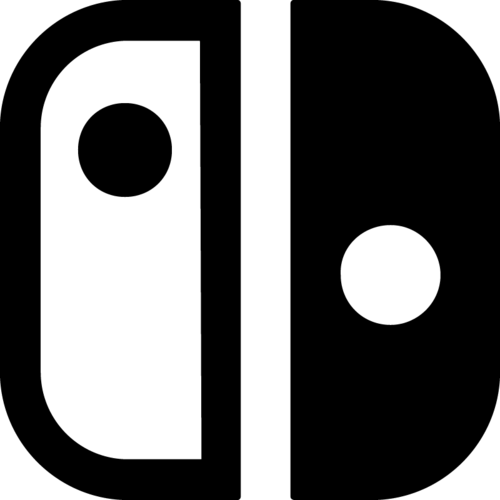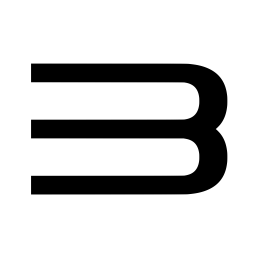PS3
179 archivos
-
CFW Maker
Creador de Custom Firmwares personalizados para PS3.
-
CFW Overflow 4.84 CEX Edition
IMPORTANT NOTE:
Ccapi (console manager) uninstalls when you install new cfw so make sure you have your cid saved if ccapi is set to change your cid at boot.
If you already have Webman setting your cid keep a copy before updating.
FEATURES:
* Built from 4.84 ofw * LV0- All security checks disabled * LV0- AppLdr patched to disable sig checks on pkgs * LV1- Disabled lv2 protection * LV1- Disabled Hash Checks * LV1- Added Peek & Poke * Lv1- Added mmap-function 114 * Lv1- ACL checks removed * LV2- Added Peek & Poke * LV2- Lv1 peek & poke support * Games with 4.84 keys and lower will start * RED SCREEN OF DEATH Bypass * Added app/home * Added option to xmb Install Packages with two paths (USB or HDD) * Warning message disabled for faster boot time * Update from any cfw up to 4.84 and 3.55 ofw * QA flag compatable * Both dex and cex packages supported * React psn compatability * Visual updated * Cinavia protection disabled for disc and hdd * Some trophy sync errors removed/bypassed * Remote play supported on non Son# product * ingame screenshots supported * psp drm checks disabled * Removed annoying singstar icon * Full blu ray and dvd support * Added option to visit you tube channels and websites (pre selected some helpful ones like psx place, ngu and ps3hax) * Added option to download some games * Added download and install to what's new in psn column (updated packages will be sent to the ps3 when they are available, option in boxed tools to clear cache and check for updates will update download list) Massive thanks to PS3 Extra and devil_303 :) * Added Restart System options to power options in xmb user column Tested on:
DECH-A00A
CECH-A00
CECH-A01
DECH-A00A
CECH-C03
CECH-G04
DECH-J00A
CECH-L04
CECH-2003a
CECH-2103b
CECH-2503b
All worked flawless with no problem.
If you have some sort of problem just contact me on fb.
**************HOW TO INSTALL***************
Your ps3 must be jailbroken or must have just been flashed with a hardware flasher to install cfw.
Make sure your usb is formatted to fat 32.
1. Create a folder on your usb called PS3. (in capitals)
2. Inside the PS3 folder make another folder called UPDATE. (in capitals)
3. Put the PS3UPDAT.PUP file inside the UPDATE folder.
4. Put your usb into your ps3 and go to the settings column, go to system update and update via storage media.
***************HOW I GO ONLINE**************
IF COBRA DEX.
1. start ps3.
2. Use any homebrew apps your gonna use like multiman or rebug toolbox (Dex users must set the cid in lv2 memory,
webman does this at boot up if you set it to).
3. load game to xmb with WEBMAN or put disc in.
4. press R2 and triangle to wipe history and disable cfw system calls. (R2 and triangle do the same job as ps ninja and psn patch)
5. start game and/or sign in.
IF COBRA CEX.
1. start ps3.
2. Use any homebrew apps your gonna use like multiman.
3. load game to xmb with WEBMAN or put disc in.
4. press R2 and triangle to wipe history and disable cfw system calls. (R2 and triangle do the same job as ps ninja and psn patch)
5. start game and/or sign in.
IF NON COBRA
1. start ps3.
2. Use any homebrew apps your gonna use like multiman.
3. load game to xmb or put disc in.
4. Open psn patch and disable cfw system calls. (psn patch does the same job as ps ninja, deletes history at exit)
5. start game and/or sign in.
Don't hate cuz I've been on psn with cfw for 5 years and never been console banned, up to you how you want to do it.
If you have problem loading a game from hard drive, open multiman, highlight the game and press triangle for options, select bd mirror and internal options then select permissions, then press x on the game to load it to xmb (must have a game disc in).
....GO TO ps3updat.com FOR NEWS AND SUPPORT....
Visit the overflow page for updated and new packages such as my xmb editor.
IMPORTANT NOTE:
I only use facebook, ngu and portal centric, psx place and sometimes psn.
I only ever go by the name Bobby Downgrades, if you come accross the name on a site other than those it's probably not me and if the name is not "Bobby Downgrades" IT'S NOT ME.
If in doubt contact me on facebook or through ps3updat.com.
**************CREDITS AND THANKS****************
SHOUT OUTS IN NO ORDER...
Rogero Zofmodz Habib Evilnat Enstone Karakoto Graf Chokolo Hermes Estwald The rebug team The ita team Aldo vargas REDdOT Haxxen NzV dark jiros Dean k Joonie Judges Naehrwert Waninkoko If I missed anyone out, no dissrespect meant.
By Bobby_Downgrades.
-
CFW Overflow Standar CEX Edition 4.85
Overflow 4.85 v1 standard CEX edition.
IMPORTANT NOTE:
Ccapi (console manager) uninstalls when you install new cfw so make sure you have your cid saved if ccapi is set to change your cid at boot.
If you already have Webman setting your cid keep a copy before updating.
FEATURES
Built from 4.85 ofw LV0- All security checks disabled LV0- AppLdr patched to disable sig checks on pkgs LV1- Disabled lv2 protection LV1- Disabled Hash Checks LV1- Added Peek & Poke Lv1- Added mmap-function 114 Lv1- ACL checks removed LV2- Added Peek & Poke LV2- Lv1 peek & poke support Games with 4.85 keys and lower will start RED SCREEN OF DEATH Bypass Added option to xmb Install Packages with two paths (USB or HDD) Warning message disabled for faster boot time Update from any cfw up to 4.85 and 3.55 ofw QA flag compatable Both dex and cex packages supported React psn compatability Fselfs run as native Visual updated Cinavia protection disabled for disc and hdd Some trophy sync errors removed/bypassed Remote play supported on non Son# product ingame screenshots supported psp drm checks disabled Removed annoying singstar icon Full blu ray and dvd support Added option to visit you tube channels and websites (pre selected some helpful ones like psx place, ngu and ps3hax) Added option to download some games Added download and install to what's new in psn column (updated packages will be sent to the ps3 when they are available, option in boxed tools to clear cache and check for updates will update download list) Massive thanks to PS3 Extra and devil_303 :) Added Restart System options to power options in xmb user column Tested on:
DECH-A00A CECH-A00 CECH-A01 CECH-C03 CECH-G04 DECH-J00A CECH-L04 CECH-2003a CECH-2103b CECH-2503b All worked flawless with no problem.
If you have some sort of problem just contact me on fb.
**************HOW TO INSTALL***************
Your ps3 must be jailbroken or must have just been flashed with a hardware flasher to install cfw.
Make sure your usb is formatted to fat 32.
Create a folder on your usb called PS3. (in capitals) Inside the PS3 folder make another folder called UPDATE. (in capitals) Put the PS3UPDAT.PUP file inside the UPDATE folder. Put your usb into your ps3 and go to the settings column, go to system update and update via storage media.
***************HOW I GO ONLINE**************
IF COBRA CEX.
start ps3. Use any homebrew apps your gonna use like multiman. load game to xmb with WEBMAN or put disc in. press R2 and triangle to wipe history and disable cfw system calls. (R2 and triangle do the same job as ps ninja and psn patch) start game and/or sign in. IF NON COBRA CEX.
start ps3. Use any homebrew apps your gonna use like multiman. load game to xmb or put disc in. Open psn patch and disable cfw system calls. (psn patch does the same job as ps ninja, deletes history at exit) start game and/or sign in. Don't hate cuz I've been on psn with cfw for 7 years and never been console banned, up to you how you want to do it.
If you have problem loading a game from hard drive, open multiman, highlight the game and press triangle for options, select bd mirror and internal options then select permissions, then press x on the game to load it to xmb (must have a game disc in).
IMPORTANT NOTE:
I only use facebook, ngu and portal centric, psx place and sometimes psn. I only ever go by the name Bobby Downgrades, if you come accross the name on a site other than those it's probably not me and if the name is not "Bobby Downgrades" IT'S NOT ME. **************CREDITS AND THANKS****************
SHOUT OUTS IN NO ORDER...
Rogero Zofmodz Habib Evilnat Enstone Karakoto Graf Chokolo Hermes Estwald The rebug team The ita team Aldo vargas REDdOT Haxxen NzV dark jiros Dean k Joonie Judges Naehrwert Waninkoko If I missed anyone out, no dissrespect meant.
by Bobby_Downgrade.
-
CFW Rebug 4.84.1 DECR LE
What’s new since 4.82.1 DECR ED?
Stability (This system software update improves system performance) REBUG TOOLBOX 2.02.12 (DECR edition) (DEH 4.84 Support Added) webMAN MOD support (webMAN MOD 1.45.10 is integrated due to high demand since the latest version has an issue) *** Due to the issue with WM_PROXY, 1.45.11 and below is recommended for DECR*** COBRA 8.01 Added FEATURES FOR REBUG DECR LITE EDITION
FEATURE – DUAL VSH/XMB Selector (Supports DEX VSH to unlock PS1/PS2/PSP/BD/DVD Playback) FEATURE – Package Manager (Replacement for the standard ‘Install Package Files’ option) INCLUDED – Rebug Toolbox 02.02.12 *DECR* EDITION (Install included Rebug Toolbox or higher for full compatibility) PATCHED – Appldr: LV2 memory hash check is disabled (Memory protection on LV2 is disabled in higher level) PATCHED – LV1: Disable System Integrity Check (Safe to use with mismatched COREOS/SYSCON versions) PATCHED – LV1: Undocumented function 114 (Allow mapping of protected memory) PATCHED – LV1: Skip all ACL Checks PATCHED – LV1: Peek and Poke support (Unused LV1 call 182 and 183) PATCHED – LV2: Peek and Poke support (LV2 Syscall 6 and 7) PATCHED – LV2: Peek and Poke support for LV1 (LV2 Syscall 8 and 9) PATCHED – LV2: LV1 CALL System call (LV2 Syscall 10) PATCHED – VSH: Allow Unsigned act.dat and *.rif files PATCHED – VSH: Auto unlocks c00 demo contents PATCHED – VSH: Disable Unlinking/Deleting of act.dat (Improved patches applied) PATCHED – VSH: Disable NEW PSP DRM Check (Allowing unsigned PSP pkg contents on 4.75 or higher CFW) PATCHED –VSH: XMB notification removal *NEW (Game Quit: No Request Event will not be displayed ) (DEX VSH – Fake Save Data Owner Pop-up disabled) PATCHED – VSH: Disable Epilepsy Warning for Faster Boot-Up Speed FUN FEATURE – In Game Screenshot (Allows taking screenshots in Game) FEATURE – Full Polish support for XMB/PS2 Emu (Provide full Polish character support) FUN FEATURE – Enhanced Remote Play (This unlocks the limitation of working apps/games for remote play, by disabling SFO flag check) FEATURE – Cinavia protection fully disabled (Supports BD iso rips, AACS must be decrypted) FEATURE – Partial BD/DVD Playback support on COBRA mode (BD/DVD movies can now be played on DECR, However, COBRA MODE is required, Only Region free ones and ISO rips) FEATURE – Cobra 8.01 (Disabled by default (Optional), Toolbox required to Enable) FEATURE – XMB CFW settings v0.1a (XMB icons for simple CFW tasks available via REBUG TOOLBOX 2.02.12 DECR EDITION) FEATURE – PSN/SEN Accesibility (PSN /SEN Accessible , Access to PSN Store is also available) FEATURE – XMBM+ Compatibility (XMB Manager Plus developed by Team XMBM now supported via standalone pkgs.) FEATURE – HAN Toolbox Compatibility (HAN Toolbox support added for developers) -
CFW Rebug 4.85.1 Lite Cobra 8.2 Edition
FEATURES FOR REBUG LITE EDITION
FEATURE – QA Token compatibility FEATURE – OtherOS++ support enabled (Use Rebug Toolbox to Boot OtherOS with different LV1 patches) FEATURE – Package Manager (Replacement for the standard ‘Install Package Files’ option) INCLUDED – Rebug Toolbox 02.03.03 Multi (Install included Rebug Toolbox or higher for full compatibility) FEATURE – FSELF compatibility (Fake Signed ELF is supported on both CEX and DEX modes.) PATCHED – Appldr: LV2 memory hash check is disabled (Memory protection on LV2 is disabled in higher level) PATCHED – LV1: Disable System Integrity Check (Safe to use with mismatched COREOS/SYSCON versions or if PS3 is not QA enabled) PATCHED – LV1: Undocumented function 114 (Allow mapping of protected memory) PATCHED – LV1: Skip all ACL Checks (Needed to allow booting of OtherOS) PATCHED – LV1: Peek and Poke support (Unused LV1 call 182 and 183) PATCHED – LV2: Peek and Poke support (LV2 Syscall 6 and 7) PATCHED – LV2: Peek and Poke support for LV1 (LV2 Syscall 8 and 9) PATCHED – LV2: LV1 CALL System call (LV2 Syscall 10) PATCHED – LV2: Allow execution of any LV2 internal function (LV2 Syscall 15) PATCHED – Recovery: Prevent accidental OFW update while on Recovery mode PATCHED – VSH: Allow HAN Signed EDAT/PKGs PATCHED – VSH: Allow Unsigned act.dat and *.rif files PATCHED – VSH: Auto unlocks c00 demo contents (Improved patches applied) PATCHED – VSH: Disable NEW PSP DRM Check (Allowing unsigned PSP pkg contents on 4.75 or higher CFW) PATCHED – VSH: Disable Epilepsy Warning for Faster Boot-Up Speed FUN FEATURE – In Game Screenshot (Allows taking screenshots in Game) FEATURE – Full Polish support for XMB/PS2 Emu (Provide full Polish character support) FUN FEATURE – Enhanced Remote Play (This unlocks the limitation of working apps/games for remote play, by disabling SFO flag check) FEATURE – Cinavia protection fully disabled (Supports optical media/bd iso, AACS must be decrypted) FEATURE – COBRA 8.2 *UPDATED (Enabled by default ) FEATURE – Homebrew store compatibility (Downloading debug signed packages is now available on retail CFW.) FEATURE – XMB CFW settings v0.1a (XMB icons for simple CFW tasks available via REBUG TOOLBOX) FEATURE – PSN/SEN Accessibility (PSN /SEN Accessible , until the next OFW update) FEATURE – XMBM+ Compatibility (XMB Manager Plus developed by Team XMBM now supported via standalone pkgs.) FEATURE – HAN Toolbox Compatibility (HAN Toolbox Support added for testing HAN Signed pkgs on CFW)
PACKAGE MANAGER
Package Manager is a replacement for the standard Install Package Files option under Game in the XMB. It allows for the install and deletion of .pkg files from dev_hdd0/packages, dev_usb/packages and the standard Install Package Files locations. In addition to this, your downloaded PSN content ‘bubbles’ will appear under this option instead of cluttering your Game menu with uninstalled content.
USAGE:
Navigate to Game in your XMB and click on Package Manager (It will be where Install Package Files usually is). You will find three options.
PlayStation®Network Content
Manage your downloaded PlayStation®Network Content. Install Package Files
INSTALL package files from Storage Devices and your PS3. PS3 Hard Disk (dev_hdd0/packages) Package Folder (dev_usb/packages) Standard Package Location (Standard Install Package Files locations) NOTE: The Install All Packages is only available by pressing the TRIANGLE button when the Standard Package Location option is highlighted because the PS3 will only install ALL packages from the root of a storage device as of the moment.
Delete Package Files
DELETE package files from Storage Devices and your PS3. PS3 Hard Disk (dev_hdd0/packages) Package Folder (dev_usb/packages) Standard Package Location (Standard Install Package Files locations) DELETING FILES:
1: Highlight the file you would like to delete and press TRIANGLE. The sidebar should appear.
2: Press CROSS on either Unlink or Unlink(Folder) (Both do the same thing for now).
COBRA 8.2 Overview
PRX plugins at boot time (sprx) ISO Suppport: PS1/PS2/PS3/PSP/DVD/BluRay (Split ISO support on FAT32 drives) Network Support: PS1/PS3/DVD/BluRay /PKGs (guide) Blu Ray Movie region free functionality NTFS HDD Support (prepNTFS, or multiMAN Required to scan contents) PS2 ISO Support for BC (HW) / non-BC (SW) Consoles Syscall 11 – Cobra lv1 Peek Syscall 15 – Allow execution of any LV2 internal functions PSNPatch stealth plugin support ***ISO rips are required to get 100% support, for ex) after disabling syscalls, games like Call of Duty will not be able to play unless you use ISO rips, please DO NOT expect everything to be fully functional when you are disabling the built-in features from COBRA. Folder rips are NOT compatible with PSNPatch’s stealth mode due to its ability to disable COBRA’s disc-less feature for folder JB rips**** PS3MAPI support, allows you to attach process on both CEX/DEX via its own API app. Backup Protection Removal, Add full PS3 Backup support on all multiMAN/sMAN/webMAN,IRIS manager forks and Managunz. Target Manager 4.20-4.70 fully supported.(REX/D-REX EDITION ONLY) Allow modification on Syscall 6/7/8/9/10/11/15. ***IMPROVED Stability with DEX mode, the annoying issue with hanging on boot on some old converted DEX models is fixed.*** Burned/Burnt optical media support for PS1/PS3 Games on All models Homebrew blocker – blocks homebrew access while Syscalls are disabled reactPSN -Activates RIF files on the fly (act.dat / activation datarequired) HOW TO Install & Uninstall REBUG
INSTALL:
From XMB install REBUG 4.21.x AND HIGHER over 4.82 OFW AND HIGHER, Please follow this guide available via PSX-PLACE, Team PS3Xploit recently released a software solution for “hack-able PS3 models excluding CECH-3XXX and 4XXX”.
From XMB install REBUG 4.21.x AND HIGHER over any 3.55 OFW/CFW/MFW or the same or lower firmware version CFW with spkg sig check patched or any firmware version CFW with spkg sig check patched and QA enabled.
UNINSTALL:
From XMB REBUG 4.21.x AND HIGHER can be uninstalled with the same or higher firmware version OFW/CFW/MFW or with REBUG 3.55.x REX EDITION on a QA enabled PS3 or with the ‘999’ DOWNGRADER if QA was NOT enabled.
Enjoy
~Codename: REBUG Team.
Codename: REBUG Team Members:
** Cyberskunk ** ** Evilsperm ** ** Joonie ** ** Habib ** ** Abkarino **– Without them this version of Rebug would never exist.
These are some very talented developers so please show them the same respect you have shown us over the years.
Codename: REBUG would like to thank:
graf_chokolo (as always) and The Three Musketeers for the work they have done in the past and (hopefully) future.
Big thanks to:
Team PS3Xploit (W, esc0rtd3w, habib and bguerville)
– For the latest OFW 4.82 exploit with software downgrade solution-
3141card – For lv1/ps2emu research
naehrwert – For scetool (its elf compression played a big part in 4.21.1)
deank – Helping us get the Rebug Toolbox up and running, and Webman
Sandungas, bitsbubba, devil303, aldostools, m@tsumot0, bguerville, haxxxen and littlebalup – Webman MOD and XMB modification
***for the latest / full version of webMAN MOD, please follow this thread***
NzV – PS3MAPI
mysis – CINAVIA, VSH , PRX module reversing
Kw – PSNpatch
EvilNAT– help with LV1/LV2 reversing
Metion– Updated rebug artwork in rco
Zar– Multi-language support for REBUG TOOLBOX
MiralaTijera– the research for c00 license bypass
#casabonita –– Where all the cool stuff being developed! the hometown of mysis and his minions!
Our BIGGEST thanks: flatz – Helping with the OtherOS testing and well… You know what you did.. ?
Rebug Scorpion Artwork: by blastleaf – blastleaf@gmail.com
Rebug Customised Font: by @GDcooya
-
CFW Rebug 4.86.1 Lite Edition
FEATURES FOR REBUG LITE EDITION
FEATURE – QA Token compatibility FEATURE – OtherOS++ support enabled (Use Rebug Toolbox to Boot OtherOS with different LV1 patches) FEATURE – Package Manager (Replacement for the standard ‘Install Package Files’ option) INCLUDED – Rebug Toolbox 02.03.03 Multi (Install included Rebug Toolbox or higher for full compatibility) FEATURE – FSELF compatibility (Fake Signed ELF is supported on both CEX and DEX modes.) PATCHED – Appldr: LV2 memory hash check is disabled (Memory protection on LV2 is disabled in higher level) PATCHED – LV1: Disable System Integrity Check (Safe to use with mismatched COREOS/SYSCON versions or if PS3 is not QA enabled) PATCHED – LV1: Undocumented function 114 (Allow mapping of protected memory) PATCHED – LV1: Skip all ACL Checks (Needed to allow booting of OtherOS) PATCHED – LV1: Peek and Poke support (Unused LV1 call 182 and 183) PATCHED – LV2: Peek and Poke support (LV2 Syscall 6 and 7) PATCHED – LV2: Peek and Poke support for LV1 (LV2 Syscall 8 and 9) PATCHED – LV2: LV1 CALL System call (LV2 Syscall 10) PATCHED – LV2: Allow execution of any LV2 internal function (LV2 Syscall 15) PATCHED – Recovery: Prevent accidental OFW update while on Recovery mode PATCHED – VSH: Allow HAN Signed EDAT/PKGs PATCHED – VSH: Allow Unsigned act.dat and *.rif files PATCHED – VSH: Auto unlocks c00 demo contents (Improved patches applied) PATCHED – VSH: Disable NEW PSP DRM Check (Allowing unsigned PSP pkg contents on 4.75 or higher CFW) PATCHED – VSH: Disable Epilepsy Warning for Faster Boot-Up Speed FUN FEATURE – In Game Screenshot (Allows taking screenshots in Game) FEATURE – Full Polish support for XMB/PS2 Emu (Provide full Polish character support) FUN FEATURE – Enhanced Remote Play (This unlocks the limitation of working apps/games for remote play, by disabling SFO flag check) FEATURE – Cinavia protection fully disabled (Supports optical media/bd iso, AACS must be decrypted) FEATURE – COBRA 8.2 *UPDATED (Enabled by default ) FEATURE – Homebrew store compatibility (Downloading debug signed packages is now available on retail CFW.) FEATURE – XMB CFW settings v0.1a (XMB icons for simple CFW tasks available via REBUG TOOLBOX) FEATURE – PSN/SEN Accessibility (PSN /SEN Accessible , until the next OFW update) FEATURE – XMBM+ Compatibility (XMB Manager Plus developed by Team XMBM now supported via standalone pkgs.) FEATURE – HAN Toolbox Compatibility (HAN Toolbox Support added for testing HAN Signed pkgs on CFW)
PACKAGE MANAGER
Package Manager is a replacement for the standard Install Package Files option under Game in the XMB. It allows for the install and deletion of .pkg files from dev_hdd0/packages, dev_usb/packages and the standard Install Package Files locations. In addition to this, your downloaded PSN content ‘bubbles’ will appear under this option instead of cluttering your Game menu with uninstalled content.
What’s new since 4.85.1 LITE EDITION?
Stability (This system software update improves system performance) REBUG TOOLBOX 2.03.04 MULTI (The latest REBUG TOOLBOX with Multi Language support -16 languages) USAGE:
Navigate to Game in your XMB and click on Package Manager (It will be where Install Package Files usually is). You will find three options.
PlayStation®Network Content
Manage your downloaded PlayStation®Network Content. Install Package Files
INSTALL package files from Storage Devices and your PS3. PS3 Hard Disk (dev_hdd0/packages) Package Folder (dev_usb/packages) Standard Package Location (Standard Install Package Files locations) NOTE: The Install All Packages is only available by pressing the TRIANGLE button when the Standard Package Location option is highlighted because the PS3 will only install ALL packages from the root of a storage device as of the moment.
Delete Package Files
DELETE package files from Storage Devices and your PS3. PS3 Hard Disk (dev_hdd0/packages) Package Folder (dev_usb/packages) Standard Package Location (Standard Install Package Files locations) DELETING FILES:
1: Highlight the file you would like to delete and press TRIANGLE. The sidebar should appear.
2: Press CROSS on either Unlink or Unlink(Folder) (Both do the same thing for now).
COBRA 8.2 Overview
PRX plugins at boot time (sprx) ISO Suppport: PS1/PS2/PS3/PSP/DVD/BluRay (Split ISO support on FAT32 drives) Network Support: PS1/PS3/DVD/BluRay /PKGs (guide) Blu Ray Movie region free functionality NTFS HDD Support (prepNTFS, or multiMAN Required to scan contents) PS2 ISO Support for BC (HW) / non-BC (SW) Consoles Syscall 11 – Cobra lv1 Peek Syscall 15 – Allow execution of any LV2 internal functions PSNPatch stealth plugin support ***ISO rips are required to get 100% support, for ex) after disabling syscalls, games like Call of Duty will not be able to play unless you use ISO rips, please DO NOT expect everything to be fully functional when you are disabling the built-in features from COBRA. Folder rips are NOT compatible with PSNPatch’s stealth mode due to its ability to disable COBRA’s disc-less feature for folder JB rips**** PS3MAPI support, allows you to attach process on both CEX/DEX via its own API app. Backup Protection Removal, Add full PS3 Backup support on all multiMAN/sMAN/webMAN,IRIS manager forks and Managunz. Target Manager 4.20-4.70 fully supported.(REX/D-REX EDITION ONLY) Allow modification on Syscall 6/7/8/9/10/11/15. ***IMPROVED Stability with DEX mode, the annoying issue with hanging on boot on some old converted DEX models is fixed.*** Burned/Burnt optical media support for PS1/PS3 Games on All models Homebrew blocker – blocks homebrew access while Syscalls are disabled reactPSN -Activates RIF files on the fly (act.dat / activation datarequired) HOW TO Install & Uninstall REBUG
INSTALL:
From XMB install REBUG 4.21.x AND HIGHER over 4.82 OFW AND HIGHER, Please follow this guide available via PSX-PLACE, Team PS3Xploit recently released a software solution for “hack-able PS3 models excluding CECH-3XXX and 4XXX”.
From XMB install REBUG 4.21.x AND HIGHER over any 3.55 OFW/CFW/MFW or the same or lower firmware version CFW with spkg sig check patched or any firmware version CFW with spkg sig check patched and QA enabled.
UNINSTALL:
From XMB REBUG 4.21.x AND HIGHER can be uninstalled with the same or higher firmware version OFW/CFW/MFW or with REBUG 3.55.x REX EDITION on a QA enabled PS3 or with the ‘999’ DOWNGRADER if QA was NOT enabled.
Enjoy
~Codename: REBUG Team.
Codename: REBUG Team Members:
** Cyberskunk ** ** Evilsperm ** ** Joonie ** ** Habib ** ** Abkarino **– Without them this version of Rebug would never exist.
These are some very talented developers so please show them the same respect you have shown us over the years.
Codename: REBUG would like to thank:
graf_chokolo (as always) and The Three Musketeers for the work they have done in the past and (hopefully) future.
Big thanks to:
Team PS3Xploit (W, esc0rtd3w, habib and bguerville)
– For the latest OFW 4.82 exploit with software downgrade solution-
3141card – For lv1/ps2emu research
naehrwert – For scetool (its elf compression played a big part in 4.21.1)
deank – Helping us get the Rebug Toolbox up and running, and Webman
Sandungas, bitsbubba, devil303, aldostools, m@tsumot0, bguerville, haxxxen and littlebalup – Webman MOD and XMB modification
***for the latest / full version of webMAN MOD, please follow this thread***
NzV – PS3MAPI
mysis – CINAVIA, VSH , PRX module reversing
Kw – PSNpatch
EvilNAT– help with LV1/LV2 reversing
Metion– Updated rebug artwork in rco
Zar– Multi-language support for REBUG TOOLBOX
MiralaTijera– the research for c00 license bypass
#casabonita –– Where all the cool stuff being developed! the hometown of mysis and his minions!
Our BIGGEST thanks: flatz – Helping with the OtherOS testing and well… You know what you did.. ?
Rebug Scorpion Artwork: by blastleaf – blastleaf@gmail.com
Rebug Customised Font: by @GDcooya
-
CFW2OFW-Helper
Providing aid in converting video games.
Requirements
.NET Framework v4.0 make_npdata.exe (bundled with release) License
WTFPL
-
CINAVIA Tools Remover
to enable / disable the Cinavia DRM protection quickly
installation directory: dev_hdd0/game/CINAVIA00
compatible CFW CEX 4.41 / 4.46 / 4.50 / 4.53 / 4.55 (also compatible CFW Rebug Lite and REX)
-
Cobra ODE BootLoader
COBRA ODE BOOTLOADER 1.2
========================
* Fix support for some USB drives that were broken with previous update
* Add Ability to downgrade MCU firmware to previous version
COBRA ODE BOOTLOADER 1.1
========================
* Fix support for some USB drives that were not being detected
-
Cobra ODE Firmware
We are happy to release the 2.2 update for all Cobra versions including the 5.1B and 5.3A PCB revisions V5.x boards, we have increased USB read speeds by 40%
* and further improved the success rate of swapping discs for the bypass
.
Furthermore, we have added support for 4.60 ofw bypass and new bypass tools
(applicable to all Cobra ODE versions v3.x, 4.x and 5.x)
We have also added a another nice features, auto region patching for psx games.
Various fixes for stability and configuration have been added, please refer to the changelog in the mcu update folder.
V5.30A users please note that a bug has been fixed in the 2.1 firmware which caused ISO's not to load if the drive door was not toggled open and then closed. Please ensure you update to the 2.2 Cobra ODE fw asap.
We have now successfully bypassed 4.60 ofw on older PS3 consoles (PATA, SATA FAT, 2k, 2k5 and 3k models). An additional hardware module (Cobra DMC) is required and will be sold bundled with 5.10B or 5.3A versions of the Cobra ODE.
The Cobra DMC hardware module also supports in tradition with Cobra philosophy all previous versions of the Cobra ODE (V3.x and 4.x) hardware and may be purchased from your local reseleller soon.
Resellers may contact us at: sales@team-cobra-ode.com to order the additional Cobra DMC hardware modules.
The cobra 2.3 firmware will be released simultaneously with release of the DMC hardware module.
Photo's of the Cobra DMC will follow next week.
-
Cobra ODE Installation & User Manual
Manual de instalación del Cobra ODE en PS3. Versiones en inglés y español.
-
Cobra ODE Manager
COBRA MANAGER 1.3
=================
* Add support for 500 games
* Fix freezing when PNG is invalid
COBRA MANAGER 1.2
=================
* Fake reboot when game is selected and manager quits
* Updated manager library accepts games without icon
COBRA MANAGER 1.1
=================
* Show manager and MCU versions
COBRA MANAGER 1.0
=================
* Initial release
-
Cobra PS3
Cobra for PS3 CEX/DEX.
Features:
Failsafe Cobra stage2 (by bguerville/aldo) Restore CFW Syscalls without reboot just entering to 'Settings > System Update' on XMB (by aldo) Integrated Dynamic Control FAN (to control fan when webMAN is unloaded) (by aldo/Evilnat) Support Photo GUI integration with webMAN MOD (mount games from 'Photo' column) (by aldo/DeViL303) Get/Set FAN speed (by aldo) Enable/disable features: Photo GUI, Restore Syscalls (by aldo) Opcode to create CFW Syscalls (6, 7, 8, 9, 10, 11, 15, 389, 409) (by aldo) Opcode to set fake accountID (by Evilnat) Opcode to activate account (act.dat) (by Evilnat) Opcode to create license (RIF) (by Evilnat) Updated ps3mapi_load_process_modules to load custom modules and system modules (by haxxxen) Added ps3mapi_get_process_module_info Increased from 24 to 32 the max number of map paths (by aldo) Added sm_get_temperature patch in kernel (by Evilnat) Added sm_get_fan_policy patch in kernel (by Evilnat) Added sm_set_fan_policy patch in kernel (by Evilnat) Fixed Control FAN payload, avoids loading previous mode (by Evilnat) Disable stage2.bin while Recovery Menu is loaded (by haxxxen) Fixed max FAN speed after shutdown (by Evilnat) Improved Habib's QA flags code imported by aldostools (by Evilnat) Fixed black screen in CFW2OFW converted games (by Evilnat) Added sm_ring_buzzer with single_beep, double_beep and triple_beep (by Evilnat) Skip license creation (rif) if it already exists (by aldo) Added cellFsMkdir symbol (by Evilnat) Fixed freezes on NAND with payload new address (by Evilnat) Added constant FAN Speed while a PS2 ISO is launched (by Evilnat) Check/Disable/Enable QA Flags (by Evilnat) Creation of act.dat while launching a PSN game (by Evilnat) Convert someones's else savedata to your own savedata (by Evilnat) Thanks to Cobra team, Joonie, Habib, Haxxxen, Alexander, Dean, KW, Nzv, Bguerville, Aldo, LightningMods and all who helped updating Cobra source.
-
ControlConsole API (CCAPI)
CCAPI is a software that establishes a connection between your ps3 and another device such as your computer or your smartphone.
You can control your ps3 with it.
A few functions available:
Game modding Debug non-fself & fself in real time Wireless connection Modify idps and psid Edit console Leds Ring console buzzer Get ps3 temperature Installation
Download the CCAPI. Inside, you should find a folder called PS3 with a .pkg, put it on the root of a usb stick. Plug the usb stick on your ps3, then install it. You should also find a folder called PC with a .exe, run it and follow the instructions to install it. You have now CCAPI installed on your ps3 and on your pc. Uninstallation
On PS3, you just run the pkg, again On PC, use the configuration panel and the option "uninstall a program".
Console Manager
On Android, you can get it from the google play store. On PC, it is installed with the CcApi-setup.exe.
by Enstone.
-
DarkPS3Tools (ex DarkEboot Fixer)
Aplicación que nos permite crear fácilmente parches para cargar juegos de PS3 que requieren un firmware superior a 3.56 desde un Custom Firmware 3.55, entre otras cosas.
Changelog:
Fixed compatibility problems with Windows7 32Bit and Windows8 Added detection of CFW at startup of the tool (only at first start) Adjusted imperfections of GUI by DarkGiovy.
-
Downgrade Tool PS3
This is a utility for downgrading your PS3's firmware.
Features:
-Read, Write Support (NOR & NAND)
-Offset & Address Support
-Flash Teensy++ 2.0
-Drivers and Necessary Programs
-Install Images
-NOR & Nand Support
-CMD Line
-CFW Downloads
*** CHANGELOG ***
v1.0.3.0
-Added Auto Updater
-Updated to support 4.50 OFW
-Added link Rogero 4.50 CFW
-Right click (Patch nand without checking)
v1.0.1.0
-Added Write Mode Options
-Edited Some Text
-Added Flow Reduilder 4.2.3.0
-Added Diff Write
-Bug Fix
v1.0.0.0
- First Release
** Thanks**
-ModderFokker619
-judges
by coolshrimp
-
DragonFTP
DragonFTP, which is an alternative choice to OpenFTP and blackb0xFTP, has several new improvements.
The latest release includes improvements to dev_dragon, added debug screen for devs, and the app now compiles with the deadrsx library.
-
ErmaC 4.30 CFW
More Stable than any other CFW out there and completely brick free Tested with numerous PS3, slim and phat models Can run games signed with Keys up to 4.30 without any patching needed PSN enabled You need to be on 3.55 cfw or ofw to install this CFW. Use exactly the same precautions on upgrading/downgrading used on other CFWs to avoid any complication.
Enjoy!
-
Extended Download Plugin
This plugin allows any file type to be downloaded to any mounted writable partition, even dev_blind.
I had added paths to all commonly used folders on dev_blind and dev_hdd0, also added folder on dev_flash2, and the root of dev_hdd1 and dev_flash3.
by DeVil303.
-
FAT32 File Copier & Splitter
This script for macOS copies a directory in its entirety to a new destination, and automatically splits files greater than 4gb along the way without compression.
by nabilfreeman.
-
FB Alpha Retro Loader (FBA RL)
FB Alpha is an arcade emulator supporting the following platforms:
Capcom CPS-1 Capcom CPS-2 Capcom CPS-3 Cave Data East DEC-0, DEC-8 and DECO IC16 based games Galaxian based hardware Irem M62, M63, M72, M90 and M92 hardware Kaneko 16 Konami Neo-Geo Pacman based hardware PGM Psikyo 68EC020 and SH-2 based hardware Sega System 1, System 16 (and similar), System 18, X-Board and Y-Board Toaplan 1 Toaplan 2 Taito F2, X, Z and others Miscellaneous drivers for lots of other hardware FB Alpha also has a WIP console drivers for Sega Megadrive/Genesis and also PC-Engine/TurboGrafx 16/SuperGrafx. What is FB Alpha Retro Loader?
FB Alpha RL is a PS3 homebrew application coded from scratch, and not based in any other public source code by other developers. It is a result of many hours of dedication and research.
It is in no way a dirty hack of RetroArch or something similar. By the contrary, FB Alpha RL serves as a independent frontend to RetroArch and provides features not incorporated in it.
I did had to make a modified RetroArch core to be included along my application, so it could process the arguments or new commands that FB Alpha RL will be sending to it.
Objective of FB Alpha RL (Retro Loader):
As a dev from the official FB Alpha Team, FB Alpha RL was made with a objective in mind, to keep the original experience from the official FB Alpha (for Windows OS) on the PS3 system.
Please, read the technical info for more details.
Technical Info:
Signed for CFW 3.4X / 4.XX (should work for everyone). Tested @ 1080p / 720p / 480p resolutions via HDMI. FB Alpha RL uses a custom "burn_drivers.cpp" file that was generated by modifying the official windows version of FB Alpha with a routine to generate such file on launch.
The file have a big structure with all the information for all supported drivers in FB Alpha v0.2.97.30.
Information such as:
Romset Name (Ex. kof2002) Parent ROM (Ex. sf2) Year Manufacturer (Ex. Capcom) System (Ex. Neo Geo) Max players Game Screen Resolution Game Screen Aspect Ratio Future release will have a custom generated file with all the ROM information as well, so the application will be able to verify every romset with precise CRC32 checks (as in the official FB Alpha for Windows).
NOTE: You don't need the official RetroArch installed, this already has my own modified build incorporated into FB Alpha RL installation directory. So you can safely install the official RetroArch and it won't interfere.
Usage (Game List Specific):
Use UP / DOWN to navigate Game List. Use Left Analog UP / DOWN to navigate Game List. Press L1 / R1 to toggle game system filter. Press L2 / R2 for quick Game List navigation. Press [ ] to view ZIP information. Press /\ to view ROM Information. Press (X) to Load the selected Game. Press (O) to return to Main Menu. Press [START] to Rescan ROM(s). Main Features:
Neo-Geo UNI-BIOS support (must be present in neogeo.zip) FTP support ROMs paths directory browser. Input Preset CFG file browser. Game List cache feature. Missing games listing. Alternate key combo to access RetroArch core menu. 1080p / 720p / 480p display modes supported. Game Preview display feature (hover a game to see its preview). Game System Filtering for easier game selection. Custom Game System Filtering available in the options menu. Auto configure screen Aspect Ratio on game load. Quick ROM(s) scanning / re-scanning in extensive path locations. Romset validation against FB Alpha v0.2.97.28 drivers library. Checking for duplicate ROM(s). Detailed info about listed ROM(s). ZIP Content Information display. Full game name display for easier navigation. Game Information (Year, Company, etc...). Direct loading of ROM(s). Support for Screenshots (press (PS) and look in XMB photo column). GUI based on OpenGL / PSGL textures (Thanks to Squarepusher / Twinaphex for the tips). more...(read the change logs for more features) WIP / Coming on future releases:
Custom Themes Display Extended ROM information by pressing (/). MAME history DAT parsing support. Title / Flyers image display feature.
Thanks to:
My buddies Treble Winner (Barry) / Kev / IQ_132 from the original FB Alpha Team <3. Thanks to Sturn and JacKc for the preview images @ NeoSource (http://neosource.1emu.net/) PS3 Scene websites (in no order) such as: PS3HAX / PSX-Scene / PS3Crunch / Etc, for you support TheMaister / Twinaphex / Squarepusher / Company - Libretro/RetroArch is just amazing. pete_uk - for your unofficial RetroArch builds. STLcardsWS - for your support ? aldostools - your ps3tools for windows are the best ? deank - multiMAN helped me research / debug my application fail0verfl0w, GeoHot, etc - for all you have done for the PS3 scene Annonymous - for releasing Sony SDKs Thanks to anyone else I forgot that in some way contributed to the PS3 scene and as a result I was able to do this homebrew application. by CaptainCPS-X.
-
FB Neo RL Plus
FB NEO RL Plus is a fork (of @CaptainCPS-X 's FB Alpha RL) by @Crystal
What is FB Alpha Retro Loader ? (original project description via CpatainCPS-X)
FB Alpha RL is a PS3 homebrew application coded from scratch, and not based in any other public source code by other developers. It is a result of many hours of dedication and research. It is in no way a dirty hack of RetroArch or something similar. By the contrary, FB Alpha RL serves as a independent frontend to RetroArch and provides features not incorporated in it. I did had to make a modified RetroArch core to be included along my application, so it could process the arguments or new commands that FB Alpha RL will be sending to it.
Arcade and Systems Emulated:
Capcom CPS-1 Capcom CPS-2 Capcom CPS-3 Cave Data East DEC-0, DEC-8 and DECO IC16 based games Galaxian based hardware Irem M62, M63, M72, M90 and M92 hardware Kaneko 16 Konami Neo-Geo Pacman based hardware PGM Psikyo 68EC020 and SH-2 based hardware Sega System 1, System 16 (and similar), System 18, X-Board and Y-Board Toaplan 1 Toaplan 2 Taito F2, X, Z and others Miscellaneous drivers for lots of other hardware SNES (by expansion pkg) MEGADRIVE/GENESIS (by expansion pkg)
-
FBNeo RL
As tribute of work's @CaptainCPS-X i have updated/upgrated FBAlpha RL to FBNeo RL.
Notes
New libretro core: Final Burn Neo v.0.2.97.44; Up to 6166 games recognized; Added "display clone games" option; Updated snaps; Added original manuals by CpatainCPS (PS button) (maybe if someone has original sources was better, i havent found them); Arcade games pack synced with FinalBurn Neo v0.2.97.44 (ClrMame Pro XML).dat;
by Crystal.
-
FckPSN
Allows PS3 Custom Firmware (CFW) users to access Sony's PlayStation Network.
Changelog for v0.6:
* Fixed consoleid spoofing
Since the source code for v0.6 was available, Some guy at jailbreakscene decided to compiled this version for you guys (as per the instructions provided by drizzt):
What is fuckPSN?
A simple SSL proxy used to spoof PSN version.
Requirements:
* CA27.cer (included in download)
* dev_blind.pkg (download here) or dev_blind.geohot.pkg (download here)
* OpenPS3FTP
Installation (by drizzt):
1. Install dev_blind.pkg and OpenPS3FTP on your PS3 (using FTP, external USB or what else)
2. Launch dev_blind and make it mount the flash
3. Open OpenPS3FTP
4. Connect via FTP to PS3 (using username root and password openbox)
5. Go to /dev_blind/data/cert
6. Rename CA27.cer to CA27.cer.bak
7. Put my CA27.cer as /dev_blind/data/cert/CA27.cer
8. Set the PS3's PRIMARY and SECONDARY DNS server to your PC's IP address
9. Reboot your PS3
10. Start fuckPsn-v0.5.exe
11. Enjoy with PSN
-
Fix Permissions Waninkoko CFW Kmeaw 3.55
.PKG de Waninkoko que permite reparar permisos rápidamente en el CFW 3.55 de Kmeaw.