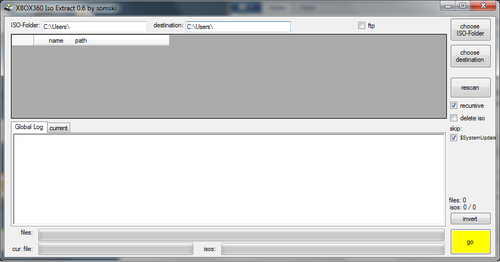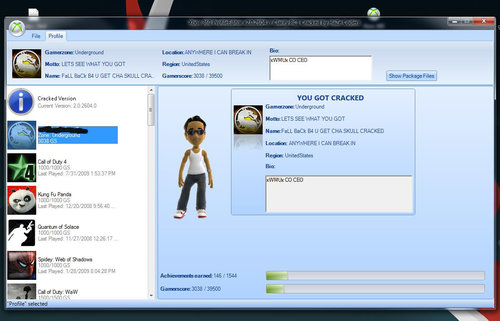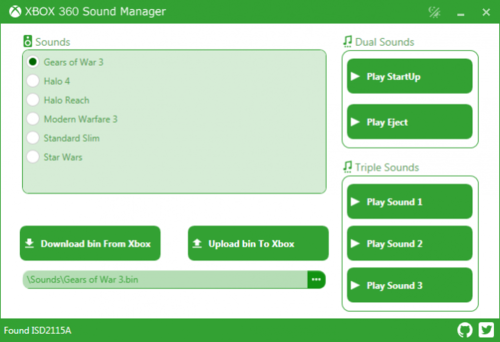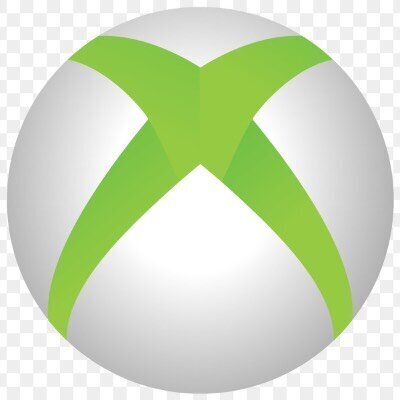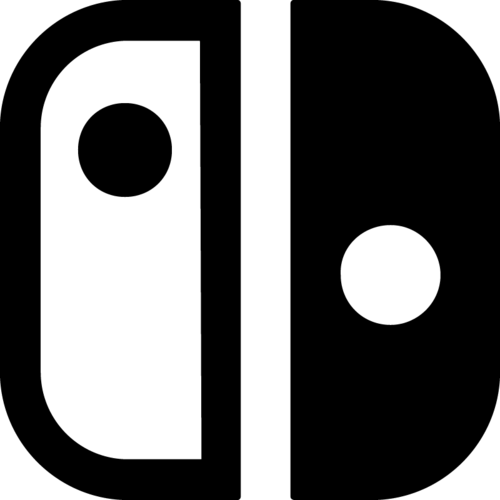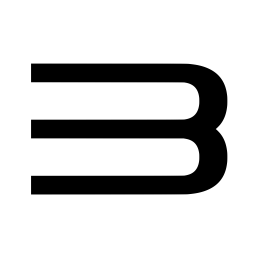Xbox 360
162 archivos
-
wx360
Wx 360 nos permite navegar por el contenido de las ISO de Xbox 360 y extraer el contenido de la ISO.
Útil si queremos reproducir nuestra colección de juegos desde un disco duro USB en su consola hackeada vía JTAG.
-
wxHdd
Aplicación que nos permite leer y navegar fácilmente por los archivos del disco duro de la Xbox 360 desde un PC con Windows.
La aplicación no puede escribir en el disco duro todavía.
Changelog v1.2:
Experimental support for memory cards (v1.0.1) Fixed some bugs (v1.0.1) Handling fragmentation of disc (v1.2) Opening of several partitions (v1.2) Extracting directories (v1.2) Instant/Direct opening of files (v1.2) Note: wxHdd does not have a feature to 'add files' (write on HD/Image) yet. by Gael360.
-
wxPirs
Wxpirs allows you to extract content from Xbox 360 Demos, Video DLC and Arcade game containers.
-
wxRipper
Aplicación que permite explorar las imágenes de los juegos de Xbox 360 y ripearlas.
-
wxStop
This tool allows you to Stop, Spin, Eject and Load a movie.
First, load a movie over 8.5GB, stop it, hotswap it for the game you want to copy, now click Spin and it will restart the disc.
-
wxTheme
wxTheme is a tool used to extract the content of Xbox 360 theme files.
You'll find the themes you downloaded from LIVE in this directory on your Xbox360 HD:
\Content\0000000000000000\FFFFE07D1\00030000
You can also use this software to open PIRS files other than themes files, but with some bugs.
-
X360 Media Server
Windows
To run this you need to obtain the following files
lame.exe - mp3 encoder binary oggdec.exe or sox.exe (with ogg support) - ogg decoder (if you plan on using ogg support), can also use sox faad.exe - faad2 aac decoder binary flac.exe - flac decoder copy the exe files into scriptdir
to start the server click run start.bat
Mac
install lame,faad,flac and sox (preferably using fink)
run startmac
Linux
install lame,faad,flac and sox where they will be found by a bash script
run start
----------
To configure point your browser to http://127.0.0.1:7000/configure I suggest to test it you only point it at a small number such as a single album
-----------
If you get errors about could not open socket try adding the ip after the start script e.g ./start 192.168.0.1
If you get silence try running the relavent conversion script from a terminal
If you get static on the 360 there's a good chance its caused by the endianness of the output from the relevant script being wrong. Try adding/removing the -x flag from lame
-
X360 Update Toolbox
======================================================================
Requirements - What you need to do have in order for this to work!
======================================================================
- Microsoft .NET Framework 2.0 or later
- Internet connection (Only required for downloading updates...)
======================================================================
Overview - What it does
======================================================================
- It'll translate most common Update errors into something that will help you fix your error
- It'll translate the NTStatus of the error code to try and help advanced users figure out more about the error
- It'll check what update you have on a USB device or folder on your computer
- It'll download Xbox 360 System Updates and updates for it's own use (new dashboard versions, new error codes)
- It'll prepare any USB Memory device to be used for updating a Xbox 360 (It also creates a launch.ini to temporarily disable update blocking in dashlaunch for JTAG/RGH consoles)
======================================================================
Credits - Thanks to:
======================================================================
- cOz: HUGE thanks for telling me more about the errorcodes and for the stuff with identifying updates, you are my hero! :D
- Razkar: HUGE thanks for allowing me to use your server for the downloads + updates and of course for beta testing and supporting me with ideas! :D
- Anyone else that has contributed with error codes and explanations, without you this app would be very sucky ;)
by Swizzy.
-
X360GameHack
A Windows tool (based on XexTool) which recursively checks and patches all files in a Xbox 360 game directory for devkit use by optionally removing all region and media limits.
-
X360SAM
--------------------------------------------------------------------- README PART 1 - THE TECHIE STUFF (if it confuses you, jump to part 2) --------------------------------------------------------------------- X360SAM is a small MSDOS application which will take your original Samsung firmware plus a hacked firmware (such as XTREME.BIN) and will create a new hacked firmware containing the correct DVD key and firmware version. The key is copied using Sniperkilla's method (copying bytes $4000-$43FF from the original file). The drive version can come from one of three locations:- 1) The original firmware (same as the DVD key) 2) A separate firmware (Samsung or Hitachi) 3) Within X360SAM (you pick the version) Usage: x360sam <original fw> <master hacked fw> <new fw> [<version fw> Ś <version number>] e.g.: x360sam orig.bin xtreme.bin hacked.bin e.g.: x360sam orig.bin xtreme.bin hacked.bin was.bin e.g.: x360sam orig.bin xtreme.bin hacked.bin ms25 e.g.: x360sam orig.bin xtreme.bin hacked.bin 0047 If selecting a separate firmware to copy the version string from, X360SAM will look for (in this order):- Hitachi or Samsung strings at $202e-$205d & $20bc-$20eb Hitachi strings at $202e-$205d & $20ba-$20e9 Hitachi strings at $202a-$2059 & $20b6-$20e5 When selecting a Hitachi version held within X360SAM, the date codes for 0032, 0036, 0040, 0046, 0047, 0058, 0059 and 0078 are all known. I had to guess the rest, so they're given the same date as the next highest version (e.g. 0027 will have the same date as 0032). For 0060 and higher, the date code from 0078 is used. If 'ms' followed by 2 digits are used, a Samsung version string will be written. If 4 digits are used, a Hitachi version string will be written. Unless, of course, you've created files called 0059, ms28, etc. in which case it'll try to use those! If you don't select a version or a firmware to take one from, or if you give an invalid version, or if you give the name of a "version firmware" that doesn't exist, the version strings from the original firmware are used. Note: it does not support long file names - use the short versions please! This is an MS-DOS application, after all! ------------------------------ README PART 2 - THE EASY STUFF ------------------------------ Included with X360SAM.EXE are eight batch files:- SAMREAD.BAT, SAMREADA.BAT, SAMREADB.BAT To run this, type SAMREAD (or SAMREADA or SAMREADB) followed by the Xbox serial number, e.g. SAMREAD 1234567 61005 This will create a folder especially for that Xbox, read the firmware from the drive, storing it in the folder as ORIG.BIN. It will then use X360SAM.EXE to create a hacked version (called HACKED.BIN), storing it in the same folder. SAMREADA.BAT will use XTREM42A.BIN SAMREADB.BAT will use XTREM42B.BIN SAMREAD.BAT just calls SAMREADB.BAT anyway. You can also specify a firmware version file or firmware version, e.g. SAMREAD 1234567 61005 backups\61005\1234567\was.bin or SAMREAD 1234567 61005 0059 SAMHACK.BAT To run this, type SAMHACK followed by the Xbox serial number, e.g. SAMHACK 1234567 61005 This flashes the HACKED.BIN file (created by SAMREAD.BAT) onto the drive. SAMREMOD.BAT, SAMREMOA.BAT, SAMREMOB.BAT To run this, type SAMREMOD (or SAMREMOA or SAMREMOB) followed by the Xbox serial number, e.g. SAMREMOD 1234567 61005 This does the same as SAMREAD.BAT but without re-reading ORIG.BIN from the 360. Useful if you've used X360SAM in the past, but now you want to flash a newer firmware to the same drive. SAMREMOA.BAT will use XTREM42A.BIN SAMREMOB.BAT will use XTREM42B.BIN SAMREMOD.BAT just calls SAMREMOB.BAT anyway. You can also specify a firmware version file or firmware version, e.g. SAMREMOD 1234567 61005 backups\61005\1234567\was.bin or SAMREMOD 1234567 61005 0059 SAMORIG.BAT To run this, type SAMORIG followed by the Xbox serial number, e.g. SAMORIG 1234567 61005 This flashes the ORIG.BIN file (created by SAMREAD.BAT) back onto the drive. No need to boot Windows as part of the flash process! You may need to replace MTKFLASH with your own version (the one included is customised for VIA EPIA SP series Mini-ITX motherboards with PnP OS disabled). Don't forget to put a copy of XTREM42A.BIN and XTREM42B.BIN in the SAMSUNG folder! ------------------------------- README PART 3 - THE OTHER STUFF ------------------------------- X360SAM was written in Turbo Pascal 5.5 Thanks go to:- Commodore4Eva for his excellent work on the Xtreme firmware DeViLs360 for the string-change idea Geebee for his excellent flashing tutorial Klutsh for making Samsung flashing even easier with his Xtreme Boot Maker Iriez and the gang for providing "the usual places" LUFCfan for most of the Hitachi drive ID strings used in V0.6 NU-NRG for testing DeViLs360's string-change idea Sniperkilla for the expanded key range info Textbook for helping the noobs on Xbox-Scene :-) and updating Geebee's tutorial XanTium for always front-paging my new-version announcements! *** USE AT YOUR OWN RISK - DON'T BLAME ME IF ANYTHING GOES WRONG *** VERSION HISTORY --------------- 0.6 - Two extra options:- 1: either specify a Hitachi (XXXX) or Samsung (msXX) version to get the appropriate version string. 2: specify a WAS.BIN (or equivalent .BIN file), X360SAM will take the version number from there (Samsung or Hitachi). Version string copying range expanded, now copies $202e-$205d/$20bc-$20eb from Samsung and either $202e-$205d/$20ba-$20e9 or $202a-$2059/$20b6-$20e5 from Hitachi (all strings are 48 bytes). 0.5 - Now copies the version strings at $202e-$205d and $20bc-$20db from the original firmware, so the hacked firmware reports the original version. If the firmware version isn't ms-anything, stops with an error. 0.4 - Added I/O error checking, if X360SAM encounters a disk error (because it's full, for example) it'll delete the partly-created file and halt with ERRORLEVEL 1 which is now picked up by the batch files. 0.3 - Read/write block size increased to reduce operating time on floppy drives, logo added, SAMREAD.BAT altered to accommodate XTREME32.BIN. 0.2 - Key area increased in size from $4000-$41FF to $4000-$43FF (release delayed, hence support for XTREME30.BIN which came out later). 0.1 - Initial release, features 256K filesize check and $4000-$41FF key size. by eXOBeX.
-
x360Scrub
x360Scrub will make an ISO as small as possible by removing garbage data
!!!IT WILL BREAK STEALTH!!!
~~~Instructions~~~
1) Open the ISO you want to scrub in xbox image browser and create a layout file for the ISO
2) Open x360Scrub and follow instructions there
~~ToDo~~
- Remove the need to manually create layout file
- Add better error handling
If you find any bugs or want to suggest something join us on Efnet - #XeLove
Greetings to IceKiller, LoveMHz and the others!
Enjoy!
by Team-XexLove.
-
X360USB Pro & Pro 2 Firmware Update Tool
How To Upgrade Your X360USB PRO
Simply move the update switch to the left and hit the reset button.
It should now say "XECUTER X360USB HID Bootloader Attached."
Load the firmware file and update.
While it's updating move the update switch back to the right.
Once programming is successful, the X360USB PRO will auto reset itself to default WINAPI mode.
XECUTER X360USB PRO FIRMWARE v20.1
You must use the X360USB PRO Update Tool Version: 0.12 or later to program this file. Do not use an earlier version.
Changes:
v20.1
- added DG5S vendor support
v18.1
- Liteon Turbo Mode added. If you thought it was fast before.....
- Slim Read / Write functions added.
- Optimized all Phat read / write functions
- Improved Hitachi code
- Embedded Phatkey code - much faster Liteon key extraction with Probe 3 / PMT
- Various tweaks and other improvements
v17.1
- Initial Release
-
XB360 Modder
This Tool InCludes Tons Of Programs Such As
HDD Explorers - Xport360 - Xplorer360 Profile - Ezgt2.2 - Profile Editor v2.5 Hex Editors - HxD Hex Editor - Hex Editor Neo MW2 Tools - Clan Tag Tool - Split Screen Tool Halo 3 Tools - All Halo Tools & Etc Oblivian Tools - Stat Mods COD2 Tools - All Online Mods Other - Modio - Horizon - Cod Tool v1.5 - Hash Block Calculator -
Xbox 360 Bad Update
Bad Update es un exploit no persistente del hipervisor de Xbox 360 que funciona con la última versión (17559). Este repositorio contiene los archivos del exploit que pueden usarse en una consola Xbox 360 para ejecutar código sin firmar.
Este exploit puede activarse con uno de los siguientes juegos:
Tony Hawk's American Wasteland (NTSC/PAL/RF) Rock Band Blitz (juego de prueba o completo) ¡Este exploit NO es persistente! Esto significa que tu consola solo estará en estado hackeado (capaz de ejecutar código homebrew/sin firmar) mientras esté encendida. Al reiniciar o apagar la consola, tendrás que volver a ejecutar el exploit. El exploit no puede hacerse persistente.
Tu consola Xbox 360 debe tener la versión 17559 del panel de control para poder usar este exploit. Aunque el exploit se puede adaptar a cualquier versión del software del sistema, solo lo he desarrollado para la versión 17559 del panel.
Inicio rápido
Para ejecutar el exploit de actualización incorrecta, necesitarás uno de los juegos compatibles mencionados anteriormente y una memoria USB. Los siguientes pasos ofrecen una breve descripción general de cómo ejecutar el exploit. Para obtener información más detallada, consulta la página wiki "Cómo usar".
Descarga el archivo Xbox360BadUpdate-Retail-USB extrae los archivos. Formatea una memoria USB en FAT32. Copie el contenido de la carpeta correspondiente al juego que desea usar para el exploit en la raíz de la memoria USB. Si usas Tony Hawk's American Wasteland, copia el contenido de la carpeta Tony Hawk's American Wasteland en la raíz de la memoria USB. Si usas Rock Band Blitz, copia el contenido de la carpeta Rock Band Blitz en la raíz de la memoria USB. La raíz de la memoria USB debe contener los siguientes archivos/carpetas: BadUpdatePayload, Content, name.txt. Coloca el ejecutable sin firmar que quieres ejecutar cuando se active el exploit en la carpeta BadUpdatePayload de la memoria USB y nómbralo "default.xex" (reemplaza cualquier archivo existente en la carpeta). Este archivo xex debe estar en formato comercial y tener todas las restricciones eliminadas (consulta la wiki para saber cómo hacerlo). Inserta la memoria USB en tu consola Xbox 360 y enciéndela. Inicia sesión con el perfil de Jugador 1 y ejecuta el juego que estás usando para activar el exploit. Si usas Rock Band Blitz, no se incluye ningún perfil. Puedes usar cualquier perfil local/sin conexión o ejecutar el juego sin cerrar sesión. Sigue las instrucciones del juego que elegiste para cargar el archivo de guardado pirateado y comenzar el proceso del exploit. El anillo de luz de la consola parpadeará en diferentes colores/segmentos durante el proceso del exploit para indicar el progreso. Para obtener información sobre el significado de los diferentes valores, consulta la sección "Patrones y significados de los LED" de la wiki. Una vez que el exploit se active correctamente, el anillo de luz debería estar completamente iluminado en verde. El hipervisor ha sido parcheado para ejecutar archivos ejecutables sin firmar, y se ejecutará el archivo default.xex sin firmar. El exploit tiene una tasa de éxito del 30 % y puede tardar hasta 20 minutos en activarse. Si después de 20 minutos no se ha activado, deberá apagar la consola Xbox 360 y repetir el proceso desde el paso 5.
Preguntas frecuentes
P: ¿Por qué tengo que volver a ejecutar el exploit cada vez que enciendo la consola?
R: El exploit no es persistente; solo funciona mientras la consola esté encendida. Una vez que la consola se apague o se reinicie, deberá volver a ejecutarlo.
P: ¿Qué ofrece esto en comparación con el hack de RGH? ¿Debería usarlo en lugar de RGH?
R: Este es un exploit de software que no requiere abrir la consola ni soldar nada para usarlo. Aparte de eso, es inferior al exploit de RGH en todos los aspectos y debería considerarse una "prueba de concepto" y no algo que se use en lugar de RGH.
P: ¿Se puede convertir esto en una modificación suave?
R: No, la cadena de arranque de Xbox 360 es muy segura y no hay ninguna superficie de ataque que se pueda explotar. Nunca existirá un exploit de software que arranque a estado hackeado similar a una "modificación suave".
P: ¿Funciona esto en las consolas Winchester? R: Sí, se ha confirmado que funciona en consolas Winchester.
P: ¿Funciona con la versión original de Xbox de Tony Hawk's American Wasteland?
R: No, solo funciona con la versión de Xbox 360.
P: ¿Se puede usar <insertar otro juego de skateboarding aquí> con esto?
R: No, el exploit de partidas guardadas de Tony Hawk es específico de Tony Hawk's American Wasteland y no tiene nada que ver con que sea un juego de skateboarding.
P: ¿Se puede usar <insertar otro juego de música aquí> con esto?
R: No, el exploit de partidas guardadas de Rock Band es específico de Rock Band Blitz y no tiene nada que ver con que sea un juego de música.
P: ¿Ejecuté el exploit y no pasó nada?
R: El exploit tiene una tasa de éxito del 30%. Si después de ejecutarse durante 20 minutos no se ha activado, deberá reiniciar la consola e intentarlo de nuevo.
P: ¿Por qué el exploit solo ejecuta un único xex sin firmar? R: Mi objetivo era hackear el hipervisor, no desarrollar una solución robusta y completa. Alguien más tendrá que desarrollar un ejecutable posterior al exploit que integre todas las mejoras de calidad que se obtendrían con un exploit como el de RGH.
P: ¿Por qué el exploit tarda tanto en activarse o tiene una alta tasa de éxito?
R: El exploit es una condición de carrera que requiere una sincronización precisa y el cumplimiento de varias otras condiciones para que se active correctamente. Por lo tanto, puede tardar un tiempo en ocurrir.
Xbox 360 Bad Update ha sido creado por grimdoomer.
-
Xbox 360 CON File Tool (ConSigner)
The CON file tool updates signatures found in Xbox 360 user content files ("CON" file). CON is the format used for saved games and settings. The tool requires a valid keyvault file to work.
How to use:
===========
Firstly a valid keyvault must be extracted. This requires decryption; there is a tool for doing this but this is not covered here.
Open X360.exe. Load the modified file you want to resign. When clicking "Sign", it will ask for the keyvault file (if kv.bin is not in the current directory). Point it to the keyvault you extracted.
It should now correctly resign the file.
How it works:
=============
In the keyvault of every Xbox 360 is a unique CON keypair that is used for signing CON files. The public key component of this keypair is signed by Microsoft to ensure that arbitrary keypairs cannot be used.
A copy of the public key and its signature is stored in each CON file. This allows Xbox 360 consoles to verify CON files that may be signed by other Xbox 360 consoles.
Because the signing keys are per-box, individual consoles can have their keypair revoked in firmware updates.
For more information, see the source code included in the archive.
What can it do?
===============
The tool is not very interesting from the perspective of running unsigned code or Linux. It would require an exploit that is unlikely given the architecture of the Xbox 360.
It is useful for activities such as porting saved game content from PC to Xbox.
Credits
=======
roofus & angerwound for proving it was possible and posting on xboxhacker.net the basic outline of how it works.
Rene Ladan for package file research, including hash table research.
No Credit
=========
superaison & haxalot88 (ie Michael Kaufman of Talent, Oregon 97540) who stole this work in order to try to live up to fantasies of messing with Xbox Live and somehow making financial gain out of it, then trying to claim it as their own work. Due to them not understanding how it actually works, yet being keen to pretend to understand it, they inadvertently gave away most of the detail to like-minded individuals. In some cases this was implementation specific and irrelevant (unbeknown to them, such as the use of a dummy value for input into the RSA library). In other cases they gave away key detail, such as the type of signature and offsets of the keys. Because I think many of the people who have it now are using it for stupid things, I'm making it public in the hope that it will be used for better things.
-
Xbox 360 Debug Monitor (XBDM)
Xbox 360 Debug Monitor
super cool science edition
aka XBDM SCSE
by Natelx
if you dont read the readme i'm not helping you
set it as a dashlaunch plugin
it does fun stuff, like debugging and junk
if you want to change the color, you do "setcolor name=%s", where %s can be:
black
blue
bluegray
nosidecar
white
nosidecar is the default
use wifi at your own risk!
ethernet is faster! (much faster)
stuff may break, bug reports are fun
Steve the MSPaint Dinosaur says hi
-
Xbox 360 Dump Extract
So you've seen all our raw dumps? but what can you use them for?
Nothing in their current form, yet! - But here we go with a nice extractor tool so that you can extract the dumps and check out the files, we even decided to release the source code, so that you can figure out the filesystem and make even nicer tools and clean up our horrible looking code, cause we are lazy and old!
Usage: extract360.exe gamename.360 <wildcard>...
For example:
extract360.exe pi-nfsmw.360 Sit back and relax, and enjoy, these xbox360 games are quite large!
And a note to the tech guys:
Yes, once you get past the protections and down to the raw bits on the disc, its just the standard xboxdvdfs, however the offset and layer breakpoint are different!
by Team PI Coder.
-
Xbox 360 Hard Drive Security Sector
Use this with HDDHackr to hack a SATA drive to work in the Xbox 360.
Works with the following Western Digital Drives:
WD Scorpio Series BEVS/BEAS WD Scorpio Blue Series (All drives) WD Scorpio Black Series BEKT/BJKT WD VelociRaptor Series -
Xbox 360 Image SS Extractor / Patcher
This Graphical tool allows patching your XBOX and XBOX 360 Game Images with your own Security Sector file at the right addess, making the full process easier, fast and error free. This app is for those who wants to create a game image to play with the Commodore4eva hacked firmware (for xbox 1 or for 360).
There are other important features of the app like:
Image Browser, you can view the file structure, copy structure to clipboard, extract and replace files into the game image. Browser supports XBOX and XBOX 360 raw dumps, XBOX and XBOX 360 Quix ISO’s. (some newer releases from warez groups are not supported because they are releasing in wrong format: Nero ISO) Trim your Raw Images (XBOX and XBOX 360) eliminating the unused extra space from the image, lowering your burn time. Create a XBOX/XBOX 360 Raw Image joining video + game partition Patch your keys onto hacked firmware Retrieve Security Sector from original XBOX/XBOX 360 games (read full document) Mini DVD-Info Pro, this option combines basic functionality from CloneCD and DVD-Info pro, enough for our purposes so you don’t have to switch from one app to another. Create layout files (.lft) for WXRipper, so you can rip your XBOX 360 games in minutes and without the need of calculating any “magic number” by Maximus.
-
XBOX 360 ISO Extract
XBOX 360 ISO Extract
--------------------
2010/10/11
created by somski
version 0.6
________________________________________________________________________________
changelog:
-- version 0.6 (2010/10/11)
* $SystemUpdate directory is now skipped instead of deleted afterwards
* log window is now updated regularly
+ new progressbar to indicate the progress of the current file
+ new button to invert the extraction checkboxes
-- version 0.5 (2010/10/09)
* order of queue can be changed by drag and drop (right mouseclick)
- extra button for up and down are removed
+ changable extraction name (F2 or double click)
+ now finds *.iso, *.000, *.360, *.img
+ FTP support (just standard username & password (xbox:xbox) for now)
-- version 0.4 (2010/08/24)
+ order of the queue is changeable now
+ last iso and extraction dir are saved now
+ scans the iso directory on change and startup (needs a bit longer to load)
* some error handling added
-- version 0.3 (2010/02/16)
* first public release
________________________________________________________________________________
general information:
This program allowes you to extract multiple xbox360 isos based on exiso.
+ you can scan recursively through a directory and pick every iso
(every iso must be in a seperate dir or you need to manually extraction name)
+ each iso will be extracted to the target_dir\!the dir you CHOOSE :))!
(standard: directoryname of the iso)
+ skips extracting if target_dir already has the directory
+ "remove iso afterwards" functionality (be careful! maybe some bugs)
+ statusbar and log window
+ skipping of the $SystemUpdate directory (since it's not needed)
+ FTP support
________________________________________________________________________________
howto:
1. click on "choose ISO-Folder" and select a directory with isos in it.
e.g. if you have games in Y:\Console\Medal.of.Honor , Y:\Console\Enslaved
select Y:\Console
2. you choose between ftp mode or locale extract mode (checkbox with name ftp)
3. with ftp:
you choose your xbox ip and as destination e.g. \hdd1\Games or \usb0\Games
without ftp:
you can press on the button to choose a directory or type it in by hand
4. you hit the rescan button
5. you can rearrange the extraction queue (right click and drag and drop)
6. you can rename the extraction names (by pressing F2 or clicking on the name)
this will be used as full path e.g. you used as destination \hdd1\Games
and the game name you choose was Medal.Of.Honor than the full path would be
\hdd1\Games\Medal.Of.Honor
7.optional: if an iso was found that you don't want to extract hit the checkbox
in front of the name to deselect it (it won't get extracted then)
to invert the chechboxes click invert
8 optional: deselect skip $SystemUpdate and/or select delete iso
9. hit go
10. lean back and let the software do the rest.
Now it shows you the current status (statusbars at the bottom).
For more information on the current extraction you can go to the current tab
________________________________________________________________________________
special thanks:
* in <in@fishtank.com> for the initial extract-xiso build
* aiyyo for his modifications to support xbox360 and making it more user friendly
(skipping of $SystemUpdate and progress for current file)
* and everyone else who told me what to do better ;)
-
Xbox 360 Profile Editor
It can do things like change your gamerscore, and maybe more(dosen’t really state what it does). You can possibly get banned from using this. Depending on what you’re doing with it. USE AT YOUR OWN RISK!
Note from NFO: Use at your own risk, anything you modify with your gamertag in this respect will get your Gamerscore reset or get you banned if you get caught. But doing it correctly with this tool you should be fine.
by BMP.
-
Xbox 360 Reset Glitch Hack
1- List of folders and what they are for:
\common : Common files between slim 360s and fat 360s.
\common\lptjtag_programmer : Schematics for a simple cpld programmer using PC LPT parallel port. You need to power both the programmer and the CPLD with 3.3 volts.
\common\imgbuild : Python script to build a NAND flash image.
\common\cdxell : Replacement CD that runs Xell, CDjasper is for jaspers and CD is for anything else.
\common\xell : Xell image, reset glitch hack version.
\fat : Files for fat 360s.
\fat\glitch48nofullpost : CPLD code, one for each hardware revision.
\fat\wiring : Schematics and pictures.
\slim : Files for slim 360s.
\slim\glitchslimnodp : CPLD code.
\slim\wiring : Schematics and pictures.
2- Basic procedure for fat 360s (zephyr, falcon, jasper)
2.1- Program the CPLD using Xilinx Impact, a CPLD programmer of your choice and the JED file for your 360 hardware revision.
2.2- Wire your 360 using the schematics and pictures located in /fat/wiring
- If you are using a CMOD board, don't forget to remove R2 and short R3 on it.
- Wire ground with thicker wire.
2.3- Build the NAND image, eg for a jasper the command should be something like:
python common\imgbuild\build.py original_nand.ecc common\cdxell\CDjasper common\xell\xell-gggggg.bin
(You need to dump your NAND prior to that)
(You also need to fill secret_1BL with the 1BL key in build.py, it should look like that: secret_1BL = "\x00\x11\x22\x33\x44\x55\x66\x77\x88\x99\xAA\xBB\xCC\xDD\xEE\xFF")
2.4- Flash the resulting output\image_00000000.ecc using the NandPro +w command.
3- Basic procedure for slim 360s (trinity)
3.1- Program the CPLD using Xilinx Impact, a CPLD programmer of your choice and the JED file for your 360 hardware revision.
3.2- Wire your 360 using the schematics and pictures located in /slim/wiring.
- If you are using a CMOD board, don't forget to remove R2 connect upper pad of R2 to lower pad of R1 on the CMOD.
- Wire ground with thicker wire.
3.3- Build the NAND image, eg the command should be something like:
python common\imgbuild\build.py original_nand.ecc common\cdxell\CD common\xell\xell-gggggg.bin
(You need to dump your NAND prior to that)
3.4- Flash the resulting output\image_00000000.ecc using the NandPro +w command.
4- Debugging
There's a debug pin on the CPLD board, it's CMOD pin 15.
On fats, for about half a second, it should output 3.3v a few seconds after reset.
On slims, for about a second, it should output 3.3v about a second after reset.
Proper pattern on that pin ensures NAND CB works and all wires except reset are good.
5- Enjoy your hacked 360 =)
6- History:
- v1.00:
first release.
- v1.10:
- Falcon support.
- Per hardware revision SMC patches (no more need for Jasper donor smc on fats).
- Adding sanity check on 1BL key.
- Adding support for donor CB on fats.
- Debug pin on fats and slims.
- New Xell with some bugs fixed.
- Now using 270pf capacitor for slims, many reported it works better.
7- Credits:
GliGli, Tiros: Reverse engineering and hack development.
cOz: Reverse engineering, beta testing.
Razkar, tuxuser: beta testing.
cjak, Redline99, SeventhSon, tmbinc, anyone I forgot... : Prior reverse engineering and/or hacking work on the 360.
lprot: SMC patches.
unknown hacker: falcon timing.
-
Xbox 360 Sound Manager
Editor de sonidos de Xbox 360 utilizando Teensy 2.0.
by Pink1.
-
Xbox 360 SS Merger
This GUI tool allows you to easily insert the Security Sectors (SS) and PFI/DMI (Xtreme v3.0+ stealth media) on Xbox360 and Xbox1 images for Xtreme and NME-360 firmwares.
by HellDoc.
-
Xbox 360 System Update
Las actualizaciones oficiales del dashboard de Xbox 360 lanzadas por Microsoft, instalables vía USB.
¿Cómo actualizar el dashboard de Xbox 360 vía USB?
Para actualizar el dashboard de Xbox 360 vía USB basta con seguir esto sencillos pasos:
Descargar la actualización desde esta misma página. Descomprimir el archivo .zip y colocar la carpeta $systemupdate en el directorio raiz de una memoria USB. Conectamos la memoria USB a la consola y la reiniciamos. Automáticamente al volver a encenderse aparecerá un mensaje preguntándonos que si queremos actualizar, aceptamos y esperamos a que el proceso se complete. Nota: Es muy importante no apagar o reiniciar la consola mientras que se está actualizando, ya que podríamos brickearla.



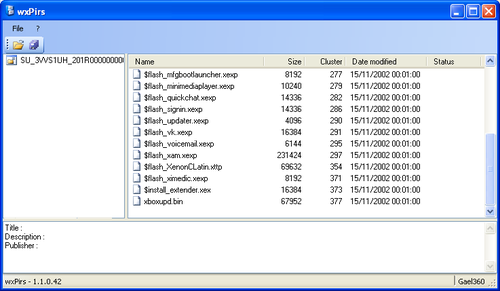
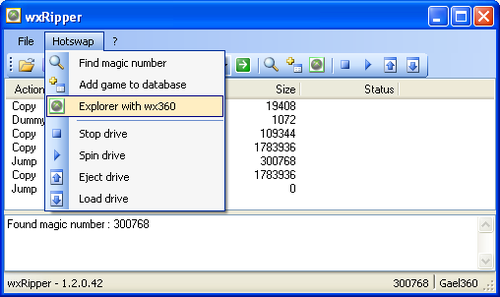











.thumb.jpg.024d14a0b5ec20ad5d0dbf7d5e5d7ecf.jpg)