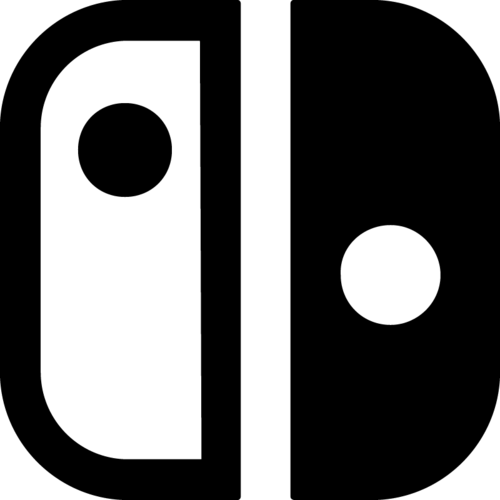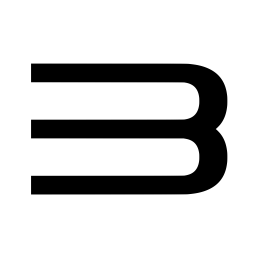Switch
423 archivos
-
uLaunch
uLaunch es un reemplazo/reimplementación personalizado y de código abierto del Menú Home (qlaunch) de Nintendo Switch, extendiéndolo con funcionalidades orientadas al homebrew y así sacarle más partido a la consola.
Esto no es una especie de extensión del menú Home, inyección, parche, etc. uLaunch es una reimplementación completa, 100% de código abierto, que también se hace cargo de los applets de eShop y Control parental (todos ellos bastante inútiles con esta reimpl) para su funcionalidad ampliada. Para aquellos que estén interesados en cómo se hizo la interfaz de usuario, este proyecto es, como Goldleaf, un buen ejemplo de lo poderosas que pueden ser las bibliotecas de Plutonium para crear hermosas interfaces de usuario. Funcionalidades de uLaunch
Ejecución adecuada y gestión en primer plano: iniciar, suspender y cerrar aplicaciones y subprogramas Manejo general adecuado de canales (algunos de ellos pueden no estar implementados): suspensión, apagado, reinicio, detección de presionar el menú Home Ajustes: Muestra el nombre de la red WiFi conectada, la dirección MAC y la dirección IP ... Abra el subprograma de conexión en caso de que el usuario quiera cambiar la configuración de red Cambiar el idioma de la consola y mostrar uno activo Cambiar el apodo de la consola y mostrar el actual Funciones de usuario: Permitir crear usuario en el menú de inicio Mostrar la página del usuario (para editar el apodo, icono, amigos ...) Soporte de Homebrew Lanzamiento como applets (¡sin necesidad de Álbum!) Lanzamiento como aplicaciones (¡usando un título de donante!) Menú casero básico personalizado Opción para agregar accesos NRO personalizados al menú principal (artículos caseros o personalizados fácilmente accesibles, ¡no más necesidad de reenviadores!) Interfaz de usuario Temas (diferentes a los temas oficiales del menú HOME / NXThemes) Iconos personalizados, recursos de menú y gráficos (imágenes personalizadas, colores, tamaños, posiciones ...), fondo ... ¡Música de fondo y efectos de sonido personalizados! Carpetas para mantener organizado su menú principal. Usuarios Inicio de sesión similar al de una PC en el inicio (seleccione el usuario y úselo para todo, cierre la sesión, registre / cambie / elimine la contraseña ...) Soporte de contraseña de usuario! (hasta 15 caracteres) Extras varios Navegación web (a través de web-applet) directamente desde el menú principal. Captura de pantalla de la consola desde la propia PC (solo Windows) a través de un cable USB-C y la herramienta uViewer.
Disclaimer
uLaunch le permite iniciar homebrew como una aplicación, aprovechando el título de la aplicación incorporado 'flog' del sistema, que fue eliminado pero no eliminado, por lo que su contenido puede anularse a través de LayeredFS y ejecutarse.
Dado que lanzar este título debería ser imposible, podría implicar un riesgo de prohibición. uLaunch tiene esta opción deshabilitada por defecto, así que habilítela y úsela bajo su propio riesgo. Asegúrese siempre de estar a salvo de prohibiciones (utilizando herramientas como 90DNS) antes de usar uLaunch para evitar posibles riesgos.
Créditos
Several scene developers for help with small issues or features. SciresM for libstratosphere. Switchbrew team for libnx and hbloader, the base of *QHbTarget projects (they're some useful wrappers of hbloader in the end) C4Phoenix for the amazing design of this project's logo. Icons8 website for a big part of the icons used by the default style. Everyone from Discord or other places whose suggestions made this project a little bit better ? by XorTroll.
-
uLaunch-Previewer
uLaunch Previewer is a project with support for OS X/Linux/Windows for testing uLaunch before installing it on your switch, or to preview uLaunch themes.
by IcosaSwitch.
-
Ultimate Code Mod Framework
A C project framework/template for those starting off with function replacement through SaltyNX.
What it provides:
The ability to replace functions with C reimplementations on runtime, either by symbol or by non-relocated address An IMPORT macro for automatically getting a relocated addresses from a non-relocated address A project set up for devkitpro targetting SaltyNX's plugin setup A set of lua2cpp and ACMD imports for calling back to the base game's functions by Ultimate Research.
-
Ultimate Material Hactool GUI
Another Hactool GUI
This is my first little program written in C#.
I did not like the other GUI's or are out of date, so i written my own in a time-fair style. He is not perfect and you can certainly improve a lot, but he is running.
add process bar add cancel button add more background checks clean up the code add code documentation fix UI freezing when process running now directly with newest hactool version
credits to SciresM.
by bodyXY.
-
Ultimate Switch Hack Script
Conjunto de scripts para automatizar diferentes acciones para el hackeo y homebrew de Nintendo Switch.
Funcionalidades
Actualización automática del script y sus funcionalidades (si se desea). Soporte multilingüe. Instalación de los controladores del modo RCM (controlador "APX") y del modo libnx_USB_comms utilizado por Tinfoil (controlador "libnx_USB_comms") del Switch. Lanzamiento de payloads a través del modo RCM del Switch. Puede colocar los payloads en una carpeta de "payloads" ubicada en la raíz de este script o elegir un archivo de carga útil a través de un explorador. Tenga en cuenta que los controladores del modo RCM del conmutador deben estar instalados para que esto funcione. Preparativos para poder utilizar la hazaña Nereba simplemente gracias a Pegaswitch. Ayuda con la instalación de Switchboot en chips y algunos dongles UF2 y algunas otras características relacionadas con los chips. Instalación de aplicaciones en Android a través de su modo de depuración USB. Gestión de una caja de herramientas que permite lanzar software en modo autónomo con posibilidad de gestionar una lista de software personal. Cabe señalar que los programas se pueden integrar en la carpeta "tools \ toolbox" del script lo que permite tener la posibilidad de portabilidad si se desea. Finalmente, evite modificar manualmente los archivos de configuración de la caja de herramientas, prefiera el script. En desuso: lanzamiento de Linux a través del modo RCM del Switch (ya sea con el kernel oficial o mediante un kernel parcheado (gracias Krazer89 de GBATemp y Killua de Logic-sunrise por la información) para SD no compatibles con el kernel oficial), o con un archivo de kernel seleccionable a través de un explorador de archivos. Tenga en cuenta que los controladores del modo RCM del conmutador deben estar instalados para que esto funcione. En desuso: descargar / actualizar binarios para Shofel2. Recuperación de biskeys gracias al payload de Biskeydump en el archivo "biskey.txt" que se ubicará en la raíz del script (los biskeys comienzan en la línea 7 del archivo). Tenga en cuenta que los controladores del modo RCM del conmutador deben estar instalados para que esto funcione. Verificar si una consola está parcheada, tal vez parcheada o no parcheada (funcionalidad imperfecta, puede dar resultados erróneos, la base de datos aún necesita ajustes). Monte Boot0, Boot1, EMMC o la partición de la tarjeta SD como dispositivo de almacenamiento USB en la PC. Volcar / restaurar particiones nand o Rawnand, extraer partición de un archivo de volcado Rawnand, obtener información sobre el nand o en un archivo de volcado ... Reunificación de los archivos de un volcado de nand realizado por Hekate o SX OS en una SD formateada en FAT32 o en una SD demasiado pequeña para acomodar el volcado de una sola vez en un archivo "rawnand.bin" que luego se puede reutilizar para restaurar el nand . Divida un crudo y un volcado para que lo use Atmosphere emunand. Creación de un archivo a partir de un volcado completo del nand permitiendo luego poder preparar el emunand en una partición dedicada de la SD. Creación de paquetes de actualización a través de ChoiDuJour con todos los parámetros. Al descargar un firmware y preparar la SD con él para ChoiDuJourNX o Daybreak, el homebrew también se copia durante este script. Este script también le permite crear opcionalmente el paquete de actualización a través de ChoiDuJour en el proceso. Elaboración de una SD, formateo (FAT32 o EXFAT) para la implementación de diferentes soluciones, ver la documentación para más información sobre el contenido de los packs. Creación de sig_patches para Atmosphere. Funciones de desconexión simplificadas. Reparación de un archivo BOOT0 cuyos bloques de claves están dañados (las claves de la consola de destino son necesarias). Lanzamiento de NSC_Builder. Este script es útil para convertir XCI o NSP en XCI o NSP. Los archivos convertidos a través de este script se limpian y, en teoría, Nintendo los hace indetectables, especialmente para los NSP. Finalmente, este script también te permite crear NSP o XCI que contengan el juego, sus actualizaciones y DLC en un solo archivo. Para obtener más información, consulte esta página. Conversión de archivos XCI a NSP. Conversión de un archivo NSP para hacerlo compatible con el firmware Switch más bajo posible. Instalación de NSP a través de Goldleaf y la red. Haga una copia de seguridad, restaure y restablezca los archivos importantes utilizados por el script. Verificación de NSP. Conversión de un guardado de Zelda Breath Of The Wild del formato de Wii U a Switch o viceversa. Extracción del certificado de una consola mediante el archivo "PRODINFO.bin" descifrado. Instalación de NSP a través de Goldleaf en USB. Corte de NSP o XCI para poder ponerlos en una SD formateada en FAT32. Lanzamiento del kit para jugar online en la red alternativa Switch-Lan-Play. También se puede crear una lista de servidores. Creación y lanzamiento de un servidor personal para Switch-Lan-Play. Lanzamiento del compañero para el módulo HID_mitm Creado por Shadow256.
-
USB-Bootbase
USB-Botbase is based off of sys-botbase by olliz0r. This versions implements USB support and removes network support.
Dependencies
Python3 is the required version of python needed to run scripts for USB-Botbase. Pyusb is necessary in order to communicate to the Nintendo Switch. You can install Pyusb by using the following pip command. pip install pyusb A usb backend is necessary. Please use Zadig and install the libusbk driver to your Nintendo Switch by plugging it in while running the sys-module. Install libusb with this.
Warning, Please Read!
Using a hacked switch online CAN get you banned. The developers of sys-botbase and I are not responsible for any damages or bans that may occur when using this. You use this at your OWN risk.
Installing
Download the zip from the releases tab at the top and extract it to the root of your sd card. Connect your Switch to your PC with a USB-C to USB-A cable and install libusbk with Zadig. Run your script using python. (Example script is provided) by fishguy6564.
-
Use4All2 Mod
Use4All2 Mod is an Amiga emulator for Vita and Switch. This is my mod of this great Amiga emulator that was originally ported to the Vita by Cpasjuste. Depending on when you read this, this mod might be ahead or behind his version.
Thanks to ScHlAuChi for extensive testing, ideas, and for contributing the new larger virtual keyboard images.
Thanks to the original authors Chui, john4p, TomB, notaz, Bernd Schneider, Toni Wilen, Pickle, smoku, AnotherGuest, Anonymous engineer, finkel, Lubomyr, pelya and many more.
Thanks to my supporters on Patreon: Andyways, CountDuckula, Matthew Machnee, and RadicalR.
Installation
Vita:
Install .vpk Obtain and copy BIOS files "kick13.rom", "kick20.rom" and "kick31.rom" to "ux0:/data/uae4all/kickstarts" Switch:
Download and unzip uae4all2_switch.zip Copy the resulting folder uae4all2 to /switch/ onto your SDCard, ensure none of the "archive" flags is set. You should now have the executable /switch/uae4all2/uae4all2.nro and a folder /switch/uae4all2/data/ with the keyboard icons and other data files on your SDCard. Obtain and copy BIOS files kick13.rom (size: 262,144 bytes), kick20.rom (size: 524,288 bytes) and kick31.rom(size: 524,288 bytes) to your SDCard into /switch/uae4all2/kickstarts/ Use your favorite Homebrew Launcher or Homebrew Loader to start Uaeall2 Vita/Switch-exclusive Features
Full speed emulation of most Amiga games with zero frameskip Large, complete virtual keyboard with adjustable position and adjustable transparency Three fully mappable custom control sets: map Vita buttons to any Amiga joystick or key input, three custom control sets supported Multiple hard-file support: up to 4 hdf files (size <2GB each) can be mounted simultaneously Multiple controller support on Vita TV: up to four paired controllers can be fully mapped Analog mouse control: control the mouse using the analog stick with adjustable sensitivity Shader support: default "sharp_bilinear_simple" uses integer pre-scale for sharp, undistorted pixels with minimum blur, even if game is zoomed to fill the full screen Custom autofire: any mapped Vita button can have autofire with adjustable rate Savestate with hard-file support: state can be saved even when hard-files are used Additional emulator settings: sprite-sprite collisions can be enabled, blitter settings can be changed Adjustable stereo separation A button can be mapped to "slow mouse" in custom controls. When custom controls are on and that button is held down, the mouse pointer speed is greatly reduced. This is useful for precisely positioning the cursor. Sticky virtual keyboard modifiers: allows keyboard combos like CTRL-C to be entered easily Touchpad style pointer controls using the touchscreen Parallel port joystick adapter support for multiplayer games with up to 4 joysticks. Additional savestate slot called auto, for automatic savestate loading Bluetooth keyboard and mouse support (Vita only) Supports loading files from ux0: or uma0: partition (Vita only) Rear touch panel can be enabled for mouse pointer control (Vita only) Split Joy-Con support (Switch only) Controls
General
(For Switch: Cross = B, Square = Y, Triangle = X, Circle = A, Select = Minus, Start = Plus)
Select = Toggle menu
Start = Toggle virtual keyboard
R+Start+Dpad up/down = Move screen up/down
R+Start+Dpad left/right = Change screenmode (to zoom in on games with borders)
Right analog stick = Analog mouse (can switch this to left stick in menu)
When custom controls are off
Up to four controllers are automatically mapped to players 1-4. Players 3 and 4 are on the emulated parallel port 4 player adapter.
Left analog stick = Amiga joystick directions
Dpad = Amiga joystick directions
L shoulder button = right mouse click (player 1 only)
R shoulder button = left mouse click (player 1 only) (Shown below are control presets 1 (default) / 2 / 3 / 4)
Square = Autofire (default) / Fire / Autofire / Fire
Cross = Fire (default) / Autofire / Up (Jump) / Up (Jump)
Triangle = Space (default) / Space / Fire / Autofire
Circle = Secondary Fire (used only in a few games)
R+Square = Ctrl
R+Circle = Left Alt
R+Cross = Help
L+Square = Left mouse
L+Circle = Right mouse
R+Dpad = Arrow keys
When custom controls are on
L+Start = Toggle between custom control set number 1, 2, and 3
In this mode, Vita buttons can be mapped to any Amiga side keyboard key or joystick action. There's also a mapping option called "slow mouse." It will slow down the mouse pointer by a factor ten if that mapped button is held down. Up to four controllers can be mapped (for multiplayer on VitaTV and Switch). Four Amiga-side joysticks are supported. Joystick 3 and 4 are on the emulated parallel port joystick adapter.
Virtual keyboard controls
Start = Toggle virtual keyboard
Right analog stick up/down = Move virtual keyboard up and down
Right analog stick left/right = Change virtual keyboard transparency
Cross = Press selected key (on Switch, this can be changed from B to A) Square = Backspace
Triangle = Toggle shift
Circle = Turn off all sticky keys (ctrl, alt, amiga, and shift) (on Switch, this can be changed from A to B)
Touch controls
Note: for multi-touch gestures, the fingers have to be far enough apart from each other, so that the Vita will not erroneously recognize them as a single finger. Otherwise the pointer will jump around.
Single short tap = left mouse click
Single short tap while holding a second finger down = right mouse click
Single finger drag = move the mouse pointer, how far the pointer moves in response to finger motion depends on the Mouse Speed setting
Dual finger drag = drag'n'drop (left mouse button is held down)
Three finger drag = drag'n'drop (right mouse button is held down)
Switch controls
The default OK button in menu and on-screen keyboard is B. This can be changed to A in "more options."
ZR button = slow-mouse (if custom controls are off) ZL button = slow-mouse (if custom controls are off)
Split Joycon Mode: Split Joycon mode can be enabled/disabled in "more options." Upto four single Joycons are supported. Buttons can still be remapped. SL for player 1 is hardcoded to bring up the keyboard.
Split Joycon Controls:
Minus/Plus = Menu (player 1 only)
SL = on-screen keyboard (player 1 only)
Pressing stick while moving it = change keyboard transparency/position, control mouse pointer (player 1 only)
SR + SL + Stick directions = hotkey to quick-zoom image and center image vertically (player 1 only)
Bluetooth Keyboard / Mouse controls (Vita only)
Mouse + keyboard tested working with the "Jelly Comb Mini Bluetooth Keyboard With Mouse Touchpad, ASIN:B06Y56BBYP," and with the "Jelly Comb Bluetooth Wireless Mouse ASIN:B075HBDWCF." The Amiga keys are mapped to Windows (GUI) keys as well as Page Up/Down. The Vita doesn't pair with all Bluetooth keyboards and mice. As a rule, if the keyboard works to highlight bubbles with cursor keys, it should also work in UAE4All.
Notes
Bios: Please put kickstart files in ux0:/data/uae4all/kickstarts on Vita and in /switch/uae4all2/kickstarts directory on Switch. Files must be named as kick13.rom, kick20.rom, kick31.rom Speed: Most games run full speed. Some slow Amiga 1200 and WHDLoad games actually run faster if the CPU speed is reduced from 14 MHz to 7 MHz, because they rely more on custom chips than CPU. Some graphics glitches in Lionheart WHDLoad inside the caves are fixed by this. Config File: If you have problems with settings not saving etc, please delete or rename your config file in the folder ux0:/data/uae4all (Vita) or /switch/uae4all2/conf/ and restart the emu. I heard this can fix many problems when you are replacing an older version of this emulator with a newer version. Lots of things are changing in the config file between releases. Display: The sharp_bilinear_simple shader, on by default, creates a sharp pixel image with minimal blurring. It applies a maximum integer pre-scale first. Then it scales only the small remainder using the builtin bilinear filter, keeping the aspect ratio intact. Many Amiga games fit the Vita and Switch screens very nicely. For example, take Chaos Engine with a screen setting of 320*200 and sharp_bilinear_simple shader enabled. The picture can be zoomed using R+Start+Dpad left/right (R+Plus+Dpad left/right on Switch), and moved vertically using R+Start+Dpad up/down (R+Plus+Dpad up/down on Switch) to center it on the screen. Once this is done, the picture fills almost the whole screen and looks amazing with no artifacts or blurriness. The game runs smooth with zero frameskip. Selecting a 'Preset Width' of 320, 352 or 384 (max overscan) results in lo-res screen emulation, good for most games, while 640, 704, or 768 results in hi-res screen emulation, good for use with Workbench or some text-based games. Blitter: The blitter settings can help with graphics glitches in some games. Since it seems to work best, "immediate" is the default. But some games require setting blitter to "normal" and re-booting to remove graphics glitches, for example PP Hammer, Spindizzy Worlds, and Shufflepuck Cafe. WHDLoad: If you have problems with a WHDLoad .hdf game, maybe try an .adf version of the same game. Rock'n Roll is one of a few games that work on UAE4All2 only using .adf files. It has graphics glitches and runs too fast in WHDLoad with .hdf. To make it work correctly, I loaded the "Rock'n Roll.adf" from Gamebase Amiga, chose the preset A500 config, and changed the Blitter setting to Normal. Sprite Collisions: Some games require sprite-to-sprite collisions. Sprite collisions can be turned on in the "more options" menu. The only game I know of that requires this is SpaceTaxi 3. Savestates: Four regular savestates can be saved per game. There's also a slot for an automatic savestate, labeled "auto". If it exists, this will be loaded immediately when the .adf is inserted. To prevent this, delete the auto savestate by selecting it and choosing "delete savestate". Multiplayer: Up to four controllers on Vita TV and Switch are supported and can be fully mapped. The mouse can be switched off because it interferes with the other joystick that controls player 2 in most games. If you pair new controllers on Vita TV and they do not seem to work, scan for them in the "custom controls" menu by pressing L. At the bottom it will say how many controllers have been found. This scanning is not neccessary on Switch. By default, parallel port Amiga joysticks 3 and 4 are controlled by VitaTV/Switch gamepads 3 and 4. They can also be mapped to other inputs using the custom controls screen. Sound: For use with headphones, a stereo separation setting of 50 sounds better than the default setting of 100. The original Amiga had completely disjoint left/right channels. This can sound quite jarring on headphones. Concerning sound frequency, on the Vita, the default of 44.1 kHz gives by far the best results. On the Switch, the best sound is obtained with 48 kHz, which is the only frequency supported on Switch. FAQ
Kickstart rom files not found on startup?
First, please ensure you are using the correct files. They should be "kick13.rom" (size: 262,144 bytes), "kick20.rom" (size: 524,288) and "kick31.rom" (size: 524,288). They should be placed in "ux0:/data/uae4all/kickstarts" on Vita and "/switch/uae4all2/kickstarts" on Switch. Second, on Vita, please make sure your ux0:/data folder does NOT have the FAT attributes "hidden" or "system" set.
Black screen on Switch, or crash on startup?
In my testing (only with exFAT), I found that exFAT corruption can cause all files in the uae4all2 folder to become corrupted (among others). This includes kick13.rom and other kickstart files, which causes a black screen when leaving the menu. Game .adf files can become corrupted, causing the game to stop booting. Even the executable uae4all2.nro and/or config files in the conf folder can become corrupted quite easily, causing black screen crash on startup. Either don't use exFAT, or make a good backup of the folder and restore it via FTP if there are problems. Once I switched to FAT32, all these problems with file corruption went away.
Games with known fixes
Lure of the Temptress (adf only) Issue: hangs at title Fix: use hdf version
PP Hammer Issue: flickering Fix: set “Blitter: Normal” and reboot
Rainbow Islands (adf only) Issue: hangs after title Fix: use hdf version
Rock’n’Roll Issue: gfx glitches / flickering Fix: set “Blitter: Normal,” use .adf and A500 config, and reboot
Shufflepuck Cafe Issue: flickering Fix: set “Blitter: Normal” and reboot.
Spacetaxi 3 Issue: taxis move through each other Fix: set “Sprite Collisions: On” then it works perfectly.
Spindizzy Worlds Issue: flickering/screen tearing Fix: set “Blitter: Normal” and reboot.
Xenon 2 Issue: hangs after title Fix: use hdf version “Xenon21 disk” which works perfectly.
Games with no fixes (or unknown fixes)
Banshee AGA Issue: score display on left is missing. Fix: unknown
Celtic Legends Issue: cannot get past language select screen, all keypresses are ignored. Fix: unknown. This requires cycle exact, which is not supported.
IK+ Issue: no sound fx Fix: unknown, but can play PlayStation 1 version in Retroarch instead. This requires cycle exact, which is not supported.
Nebulus 2 Issue: doors are not showing Fix: unknown. This requires cycle exact, which is not supported.
Prince of Persia Issue: : runs slow Fix: unknown, but can play Usineur’s native Switch/Vita port SDLPop
-
uViewer
QForegroundViewer, from uLaunch, has been refactored into a major application: uViewer!
New entry creator menu (custom entry creator to be accessible from main menu), customizable with plugins! This includes a custom RetroArch-themed DLL plugin, easily loadable by uViewer, to make ROM forwarding really easy! Added a new way to open menus without touchscreen: presenting the quick menu! Just hold L/R-stick, then move it while being held to select a menu, leave the stick and profit! by XorTroll.
-
Vapor Spec for Nintendo Switch
An implementation of Vapor Spec for Nintendo Switch Homebrew.
Vapor Spec is a virtual game platform. You can develop games for Vapor Spec on a desktop and the games can be run on Windows, Linux, and the Nintendo Switch.
Building the Vapor Spec platform for the Switch
You can skip this and go to the section below if you just want to run games.
See the devkitPro Getting Started page.
Install dependencies
pacman -S devkitA64 libnx switch-tools switch-sdl2 switch-mesa switch-glad switch-glm
then, after cloning this repo,
$ cd vm-switch $ make Should produce vm-switch.nro for switch homebrew.
Running Vapor Spec on the Switch
See the Releases Section to download all the necessary files.
Put the vm-switch.nro and the vaporspec folder in the switch folder on your SD card.
The SD card should now look like this:
switch/ VaporSpecSwitch/ vm-switch.nro vaporspec/ gamelist.txt pong.bin (other game files) You can add other games by adding a line in gamelist.txt with the following items separated by semicolons.
The name of the game The filename of the game binary The filename of the game rom (optional) Example gamelist.txt (note the last semicolon is still required even when no rom is used):
pong;pong.bin;; mars;mars.bin;mars.rom; tetris;tetris.bin;; I AM NOT RESPONSIBLE FOR DAMAGE OR DATA LOSS ON YOUR NINTENDO SWITCH.
by minkcv.
-
vgedit
vgedit es un editor de texto de videojuegos para la Switch. Tiene una funcionalidad básica de exploración de archivos (sólo tarjeta SD) y permite editar archivos de texto directamente usando la pantalla táctil o un mando.
Al pulsar el signo más se guarda el archivo, el signo menos lo cierra. Al pulsar A aparece el teclado y B será borrar o retroceder dependiendo del modo en el que te encuentres (cuando el teclado está arriba (modo inserción), es retroceso, en el modo visión general es borrar.
Funciones principales:
Abrir, editar y guardar archivos en la SD Controles de la pantalla táctil para ver rápidamente los documentos Selecciona varios caracteres con L/R Soporte básico para copiar y pegar vgedit es una aplicación creada por vgmoose.
-
Vöid
Vöid is a work-in-progress customized firmware for the Nintendo Switch, based on ScireM's Atmosphere.
This is in no way coded, or made by me, only very slight changes and is intended to be an all-in-one packages to make installing customer firmware painless.
DISCLAIMER
MAKE A NAND BACK UP THROUGH HEKATE BEFORE DOING ANYTHING TO YOUR SWITCH! YOU HAVE BEEN WARNED!
I am not in any way responsible for anything that happens to your Switch, nor would I expect anything to happen. Use at your own discretion. When modifying anything on your Switch you are always at risk at possible damage, or an account ban from Nintendo. Use at your own risk.
How To Use
Download the ZIP, unzip the file to a folder of your choosing. Three folders are included in this pack, SD Card, Payloads and PC. Just drag and drop the contents of the SD Card folder onto the root of your SD Card. Insert it into your Switch and inject Hekate as you normally would. Launch either sysNAND or emuNAND as usual, and you're good to go!
Features
Drag and drop, ready to use from the moment you inject your payload! Sigpatches included by default, to allow you to play your legit backups! Works on all Firmware versions, providing you can inject the payload. Incognito enabled by default, using Atmosphere's new Incognito, which doesn't require a back up, or writing directly to NAND! This is enabled for emuNAND only to enable people to go online on sysNAND without issue. WARNING: THIS IS NOT KNOWN TO BE SAFE AND DOES NOT GUARENTEE YOU PROTECTION. Ready to use homebrew apps, all up to date. Just open your album on the Switch, and have fun! Up-To-Date Atmosphere, always! PC Tools available in the Zip, to get you started! Payloads available to use with a Payload launcher. Lightweight! The total size is only: SD Card: 89.4MB PC Apps: 27.7MB Payloads: 364KB ZIP: 59.3MB Homebrew Included
Awoo Installer By Hunterb - Title Installer Homebrew Appstore By vgmoose - Homebrew Appstore N-Xplorer By CompSciOrBust - File Manager Cheats Updater By HamletDuFromage - A Switch Cheats Updater FTPD By mtheall - FTP Server Goldleaf By XorTroll - Game Title Manager Edizon By WerWolv - Game Save Manager NX-Ovlloader By WerWolv - Overlay Loader Tesla Menu By WerWolv - Overlay Menu ChoiDujourNX By rajkosto - Firmware Updater Without Burning Fuses sys-con By cathery - Allows 3rd party controller suport Gamecart Installer By ITotalJustice - Allows you to install your gamecarts to SD card. Payloads Included
Hekate By CTCaer - Custom Firmware Launcher and emuNAND Creator. Lockpick RCM By shchmue - Generates Encryption Keys Tegra Explorer By suchmememanyskill - Payload Based File Explorer PC Tools Included
Tegra RCM GUI By eliboa - PC RCM Payload Injector Switch Backup Manager By gibaBR - Switch Game Backup Manager NS-USBloader By developersu - Switch Game Installer for PC Upcoming Features
Vöid Updater Vöid Toolbox Support Pegascape FAQ
What is Vöid?
Vöid is an all-in-one custom firmware for the Ninteno Switch based on Atmosphere, in the same kin as Kosmos, entirely focussing on ease of use for anyone that wants to set up custom firmware on their Nintento Switch without much effort.
I AM NOT INVOLVED WITH OR AFFILIATED IN ANY WAY WITH KOSMOS, OR THE KOSMOS TEAM. THIS IS NOT KOSMOS 2.0.
Why "Vöid"?
Atmosphere is named from the layer of gasses around the world, and Kosmos is named after, well, the Cosmos. Both astronomical in nature, Vöid is named from the emptiness of space, and to "fill the void" of Kosmos.
You said Incognito isn't known to be safe, what else can I do to protect myself?
First of all, do not install pirated games and run them on your account and then connect to the internet. That is a sure way to get banned. If you do want to connect to the internet, and use applications such as Homebrew Appstore, then I'd highly recommend 90DNS
Why Awoo and Goldleaf? Isn't one enough?
Goldleaf is incredible for title management, but can be a bit broken at times at installing games. This is where Awoo comes in, as it works majority of the time.
Does HBG Shop work with this?
Unfortunately no, as this uses Hekate it will not run on Vöid. There are ways around this, but at this time I will not be enabling this.
Credits
Vöid is currently being maintained by Synecdoche.
I thank all the following people, in no order, for their amazing homebrew and contributions to the scene.
Michael for making the logo and banner of Vöid, something I myself wouldn't have done nearly as well. WerWolv for their incredible homebrew, work on Kosmos and help when ever needed. SciresM for the work on Atmosphere, and enabling this scene to blossom through all their hard work. CTCaer for Hekate and Nyx, and the wonderful work they've done for the scene in general. HamletduFromage for Cheat Updater, making using cheats so effortless. XorTroll for Goldleaf, and making title management so painless on the Switch. mtheall for FTPD and making moving files to your Switch over FTP so easy. rajkosto for ChoiDujourNX, so we can update to the latest firmware so easily and protecting our Switch. CompSciOrBust for N-Xplorer, making file management a breeze. vgmoose for Homebrew Appstore and making the downloading and management of homebrew applications so easy. Hunterb for making Awoo Installer, making the installation of games so effortless. developersu for NS-USBloader, and making it incredibly easy to install games with a PC. eliboa for Tegra RCM GUI, making launching your Switch via a PC a breeze. shchmue for Lockpick, and making the task of getting keys, so much easier. suchmememanyskill for Tegra Explorer, and making managing files via a payload so simple. gibaBR for Switch Backup Manager, allowing the painful process of managing a Switch library, so much easier. cathery for sys-con, allowing the the use of third party controllers. ITotalJustice for Gamecart Installer, allowing us to back up our games. by Synecdoche1.
-
WAIN Card Dumper
"Without an Interesting Name" card dumper for Nintendo Switch.
Usage
Place the NRO file in your sdmc:/switch/ folder and run with Homebrew Menu.
Requirements
Requires FW 4.X.X or higher to dump card2 games
Changelog
2.0.0
*Added UI
*USB dumping support for SX OS
0.0.3, sources by Falo:
* Added FAT32 dumping support in 2G chunks
* Added options to dumps without the cartridge's private certificate
0.0.2, sources by Falo
* Add the option to dump only the certificate
[some screenshots here]
First release
* Based on MCMrARM Switch game card dumper.
* Adds XCI file format dumping support to exFAT SD card.
* Dumps an exact copy of the cartridge's data to XCI (with private certificate)
-
Weather and Moon phase app
his weather homebrew app only get you weather info like Temp or Condition.
This app also show you the current moon phase.
you need to set your GPS in the setting by press - button.
Press A or X to get weather info.
Press + to exit to homebrew menu.
This app work best if you launch hbmenu via title replacment / one of your games on your switch. the GPS settings would not pop up keyboard if you launch it thru hbmenu via nro. Watch my video if you are not sure about how to launch the app.
by Ely3m.
-
WinDex
A Pokémon Sword and Shield Companion Tool for Windows
Features
PokeDex Catch Checkbox (Shiny, NonShiny) Encounter Counter (Shiny, NonShiny) Export of single or all files (in case the list gets updated so you can keep your entered data) to .wndx files Import of data (.wndx) Planned Features
Maybe a database instead of downloading a csv (probably will not happen) PokéDex Design (maybe) PKHex implementation (don't know bout that one) General Information about the Pokémon (Moves, locations where to catch, etc) More generations (maybe) Credits
Coding, Setting up the CSV - Me Sprites - GameFreak/Pokémon Company/Serebii (hosting them) [I guess]
by Hotbrawl20.
-
Windows RetroReloaded Installer
Aplicación para Windows que prepara nuestra microSD automáticamente para la instalación de RR (RetroReloaded CFW).
by RetroReloaded74.
-
Xash3D FWGS Engine
Xash3D Engine is a custom Gold Source engine rewritten from scratch. Xash3D is compatible with many of the Gold Source games and mods and should be able to run almost any existing singleplayer Half-Life mod without a hitch. The multiplayer part is not yet completed, multiplayer mods should work just fine, but bear in mind that some features may not work at all or work not exactly the way they do in Gold Source Engine.
Xash3D FWGS is a fork of Xash3D Engine, which aims on crossplatform and compatibility with original Xash3D and Gold Source.
by DataMats.
-
XCI Cutter
A tool to remove unused space from XCI-Dumps
=====
It seeks the end of the actual data of a XCI-Dump and cuts off everything after that point.
Before cutting, it makes sure that the space is really unused (filled with FF).
Refuses to cut if it finds something else.
The progress is reversable.
The tool can be used to add back the unused space.
As a safetymeasure, the original file actually won't be touched.
Everything gets copied to an output file.
by Destiny1984.
-
XCI Cutter Qt
XCI-Cutter Qt 5.9.4 project multiplatform.
Starting from XCI Cutter , I decided to port the project to Qt/c++, to use on MacOS / Linux. At the moment this is an ALFA version, with only the cut function available (all the sanity checks implemented and no mod to original image).
To generate app redistributable, use command:
/path/to/macdeployqt XCICutter.app -verbose=3 -dmg done: change split size to 4,294,934,528 by DDAAXX.
-
XCI Explorer
View contents of XCI files and more!
Features
View metadata Explore partitions Check NCA hashes Extract NCA Modify cert
Requirements
Visual Studio 2017 Hactool Dumped keys Special Thanks
klks - CARD2, hash validation and bug fixes garoxas - Game revision, QoL changes and bug fixes Disclaimer
This is not my original work. I just made minor changes with the help of others.
-
XCIRepacker
This tool can convert your own XCI dumps into header patched NSPs who can be installed (with the content type patches for FS system module).
Before any explanations:
I'M NOT SUPPORT PIRACY, THIS PATCH AND THIS TOOL ARE FOR INSTALL YOUR OWN GAMECARD DUMP!
THIS PATCH AND THE TOOL ARE PROVIDED AS-IS AND I'M NOT RESPONSIBLE OF ANY DAMAGES!
First you have to dump own your gamecard using nxdumptool by DarkMatterCore to get a XCI dump. Then you have to convert your XCI dump with XCIRepacker into a header patched NSP file (Usage below). Install the content type patch for Atmosphère or Hekate (Explanation below). Install the converted NSP using Goldleaf by XorTroll. Enjoy...
Tool Usage
XCIRepacker.exe "PathOfFile.xci" Content Type Patches installation
(1.0.0 - 8.1.0 | FAT - ExFat)
For Atmosphère: Put the Patches\atmosphere content inside sdmc:/atmosphere and reboot your switch. For Hekate: Put the Patches\bootloader content inside sdmc:/bootloader and reboot your switch. by AcK77.
-
XRick
Port of xrick (Rick Dangerous) to the Nintendo Switch.
Instructions
Walk through the maps, avoid traps, kill the Bad Guys ... and try to stay alive long enough to accomplish your mission!
Rick can fire bullets, lay sticks of dynamite, walk, crawl, climb, and also poke walls or Bad Guys with his stick. Poking walls can trigger traps, open doors, etc. although sometime a dynamite stick or a bullet is needed ... go figure. Rick starts with six bullets in his gun, and six sticks of dynamite, as shown by the icons at the top of the screen.
Controls
Use the D-Pad to control Rick and use the following action combinations
B+UP = fire a bullet. B+DOWN = lay a stick of dynamite B+LEFT, B+RIGHT = poke a wall (or anything else) with your stick by C0ck3r.
-
Yaba Sanshiro for Switch
Emulador de Sega Saturn para Switch realizado por devMiyax, port del emulador del mismo nombre para Android.
El emulador Yaba Sanshiro se basa en Lakka y es de código abierto.
Notas / Restricciones:
Todos los juegos no son jugables La transmisión de un juego copiado y una imagen de BIOS a otras personas está en contra de los derechos de autor. Usar un juego o una imagen de BIOS copiada por otra persona está en contra de los derechos de autor. El controlador de Nintendo puede dañarse El modo de suspensión funciona pero no puede salir de la suspensión El volumen no se puede cambiar. Joy-con inalámbrico no está disponible A veces los Joy-con no funciona El sistema operativo no siempre se inicia
-
Youtube app for Switch patched
Aplicación de Youtube para Switch parcheada para que, entre otras cosas, funcione en consolas baneadas.
Además, incluye otras funcionalidades:
No es necesario tener vinculada una cuenta de Youtube para utilizarla. HDCP desactivado Habilitada la captura de vídeo Habilitadas las capturas de pantalla Deshabilitados el informe de bloqueo y la política de PlayLog Eliminado el límite de edad Crypto estándar, sin clave de título No es necesario actualizar al firmware 6.1.0, funciona en 5.1.0 by AmooArash !@#$.














.thumb.jpg.7fcca9a3d5937bcda35128b2db7b7365.jpg)