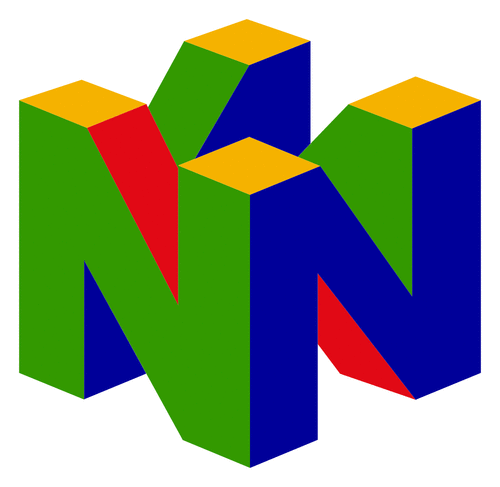85 archivos
-
GBA BIOS Dumping Tool
GBA BIOS Dumping Tool es una aplicación que vuleva la BIOS de la GameBoy Advance saltando directamente a la rutina CpuFastSet en la BIOS, saltándose la comprobación de región, y luego copiando la BIOS en la SRAM de la flashcart.
Para propósitos de demostración también se incluye un enfoque de caja negra que funciona sin conocimiento de dónde está la rutina CpuFastSet en la memoria. Sin embargo, debido a problemas de tiempo no siempre se vuelca correctamente la primera vez que lo intenta y ejecuta la suma de comprobación para intentar volcar la memoria.
La salida esperada es un archivo de 16kiB, con diferentes checksums basados en el dispositivo.
A continuación se muestran los modelos de CPU y las sumas de comprobación de la salida esperada, utilizando tanto el BIOS y SHA-256.
Model # Product Name CPU Type Checksum SHA-256 AGB-001 GBA CPU AGB A BAAE187F fd2547724b505f487e6dcb29ec2ecff3af35a841a77ab2e85fd87350abd36570 AGS-001 GBA SP CPU AGB B E BAAE187F fd2547724b505f487e6dcb29ec2ecff3af35a841a77ab2e85fd87350abd36570 AGS-101 GBA SP (Rev.) CPU AGB B E BAAE187F fd2547724b505f487e6dcb29ec2ecff3af35a841a77ab2e85fd87350abd36570 OXY-001 GBA Micro CPU AGB E BAAE187F fd2547724b505f487e6dcb29ec2ecff3af35a841a77ab2e85fd87350abd36570 DOL-017 Game Boy Player CPU AGB A BAAE187F fd2547724b505f487e6dcb29ec2ecff3af35a841a77ab2e85fd87350abd36570 NTR-001 DS CPU NTR BAAE1880 782eb3894237ec6aa411b78ffee19078bacf10413856d33cda10b44fd9c2856b USG-001 DS Lite CPU NTR B BAAE1880 782eb3894237ec6aa411b78ffee19078bacf10413856d33cda10b44fd9c2856b CTR-001 3DS CPU CTR BAAE1880 782eb3894237ec6aa411b78ffee19078bacf10413856d33cda10b44fd9c2856b SPR-001 3DS XL CPU CTR A BAAE1880 782eb3894237ec6aa411b78ffee19078bacf10413856d33cda10b44fd9c2856b FTR-001 2DS CPU CTR B BAAE1880 782eb3894237ec6aa411b78ffee19078bacf10413856d33cda10b44fd9c2856b KTR-001 New 3DS CPU LGR A BAAE1880 782eb3894237ec6aa411b78ffee19078bacf10413856d33cda10b44fd9c2856b RED-001 New 3DS XL CPU LGR A BAAE1880 782eb3894237ec6aa411b78ffee19078bacf10413856d33cda10b44fd9c2856b JAN-001 2DS XL CPU LGR A BAAE1880 782eb3894237ec6aa411b78ffee19078bacf10413856d33cda10b44fd9c2856b Aplicación creada por mgba-emu.
-
GBA ExpLoader
With this program, you can run GBA games which are in SLOT1 flash card through SLOT2 expansion pack.
If your SLOT1 flash card supports soft reset, you can use your exp pack as "Rumble Pak" or "Memory Expansion Pak".
Supported SLOT2 expansion packs are "3in1 Expansion Pack", "EZ4 lite-delux" and "EWIN EXPANSION PAK(2in1)".
"NOR mode" and "Rumble Pak" function are enabled only in "3in1 Expansion Pack".
<Specification of 3in Expansion Pack>
1. 256Mbit(32MByte) NORfalsh page size is 1Mbits(128KB)
2. 128Mbit(16MByte) PSRAM page size is 1Mbits(128KB)
3. 4Mbit(512KByte) SRAM page size is 64Kbits(8KB)
<Specification of EZ FlashIV lite-delux>
1. 384Mbit(48MByte) NORfalsh page size is 1Mbits(128KB)
2. 256Mbit(32MByte) PSRAM page size is 1Mbits(128KB)
3. 8Mbit(1MByte) SRAM page size is 64Kbits(8KB)
<Specification of EWIN EXPANSION PAK>
1. 256Mbit(32MByte) SDRAM page size is 16Mbits(2MB)
2. 2Mbit(256KByte) SRAM page size is 256Kbits(64KB)
OR
2. 1Mbit(128KByte) SRAM page size is 256Kbits(64KB)
<Introduction>
Please patch the DLDI on GBA_ExpLoader.NDS.
(If your flash card supports auto DLDI patch, you need not to do this.)
*Create "/GBA_SAVE" and "/GBA_SIGN" folder on the root of your SD card.
(Modify "GBA_ExpLoader.ini", and you can set other folders.)
*Copy GBA files into your SD card.
*Put SAV files into "/GBA_SAVE".
(If there are no SAV files, they will be created automatically.)
*Put "gbaframe.bmp (24bit or 8bit)" into the root, "/GBA_SIGN" or "/_system_" if you want to use GBA frame.
<GBA ExpLoader.ini>
Modify this file to change settings. To add a comment line, include '#' or '!' character at the beginning of a line.
Make sure you put this file into the root of SD card.
*SaveDir
Change the directory where SAV files are stored. (Default is /GBA_SAVE.)
*SignDir
Change the directory where SGN files and header.dat are stored. (Default is /GBA_SIGN.)
*No_MultiSave
Disable multi save function. Comment out this to enable.
===<< IMPORTANT >>===========================================================================
The SRAM save method of this program is different from that of 3in1_ExpPack_Tool.
You cannot use both tools together.
Backup your SRAM first before use this.
=========================================================================================
<Usage>
*Run "GBA_ExpLoader.NDS".
*In "3in1 Expansion Pack", <L> or <R> to change mode ("PSRAM mode", "NOR mode" or "Expansion mode (if supported)")
If you run a GBA in PSRAM/SDRAM mode, SAV file will be saved next time.
You can select where to save or not to save.
(PSRAM/SDRAM mode)
*<A>: Write a GBA file into PSRAM with SRAM patch.
Load SRAM data from SAV file.
Then run GBA from PSRAM.
*<B>: Backup SRAM data to SAV file.
*<Y>: Restore "SRAM.BIN" to SRAM.
*<X>: Backup all SRAM data to "SRAM.BIN".
*<R>: Patch PSRAM for DS Browser and soft reset. (Disabled when your pack is "3in1 Expansion Pack")
With "3in1 Expansion Pack", you can run a GBA up to 16MByte (16000KB) in PSRAM mode.
And <SELECT> to return to your flashcard's menu if soft reset is supported.
You can run GBA from RAM until turning off DS or pulling out your expansion pack.
When you want to exchange SAV file, <B> to backup SAV data (or run another GBA) first and then exchange the file.
SAV file will be written into SRAM every time you run the GBA, even if you run the same file again and again.
If your expansion pack has only 128KB SRAM, you cannot run GBA with FLASH 1Mb save.
(NOR mode) Enabled only with "3in1 Expansion Pack"
*<A>: Backup SRAM data to SAV file.
Write GBA file to NOR with SRAM patch.
Then load SRAM data from SAV file.
*<B>: Backup SRAM data to SAV file.
*<Y>: Load SRAM data from SAV file.
*<X>: Run GBA (Slot2) stored in NOR.
You can also run NOR in DS menu like a normal GBA cartridge.
(Expansion mode) Enabled only with "3in1 Expansion Pack"
Change Rumble level (low/medium/high) or patch PSRAM for DS Browser and then soft reset.
<Composition of SRAM of 3in1 Expansion Pack and EZ4>
SRAM capacity is 512KB (4Mbit) and you can use it by 8KB(64Kbits) paging.
Save area for NOR is stored from offset 64KB like this:
64KB UNUSED
128KB SAVE area for NOR
8KB SAVE management area
128KB SAVE are for PSRAM
Rest of space UNUSED
<Composition of SRAM of EWIN EXPANSION PAK>
SRAM capacity is 256KB (1Mbit) and you can use it by 64KB(256Kbits) paging like these:
128KB SAVE for SDRAM
64KB SAVE management area
64KB UNUSED
or if your pack has 128KB SRAM, composition is like these:
64KB SAVE for SDRAM
64KB SAVE management area
<About soft reset>
SLOT1 flash cards which support soft reset are:
1. Fully supported
R4/M3Simply
DSLink
2. System file required
SCDS(ONE)
N-Card Please copy udisk.nds to the root of SD card.
Acekard R.P.G Please copy akmenu4.nds to the root of SD card.
X9SD
DSTT(TTDS)
3. Firmware file required
If your flash card doesn't be listed above, backup your flash card and name it SoftReset.****, and copy it to the root of SD card.
*SC DS ONE: SCF_DSGB00.nds -> SoftReset.SCDS
*G6 DS Real: PASSCARD3_AMFE00.nds -> SoftReset.g6ds
You cannot use this method on R4, Evo, AK and AK+.
*EZ5 supports soft reset, but Rumble or Memory Expansion function will be disabled in EZ5 Kernel menu.
This means you cannot use these functions on EZ5.
<Repairing of header>
GBA ExpLoader will repair corrupted header of GBA.
<Notice>
*If save type is not SRAM, GBA ExpLoader Will patch SRAM automatically.
Supported save types:
EEPROM_V111, EEPROM_V120, EEPROM_V121, EEPROM_V122, EEPROM_V124, EEPROM_V125, EEPROM_V126
FLASH_V120, FLASH_V121, FLASH_V123, FLASH_V124, FLASH_V125, FLASH_V126
FLASH512_V130, FLASH512_V131, FLASH512_V133
FLASH1M_V102, FLASH1M_V103
Special save type of Famicom Mini(Classic NES)EEPROM_V122, EEPROM_V124 and undefined type
The size of SAV file will be adjusted to the real SAVE size. But GBA ExpLoader cannot detect EEPROM 512B or 8KB, so all EEPROM size will be set to 8KB. If GBA ExpLoader cannot detect save type, it will be set to SRAM 64K. It's OK even if SAVE data has dummy area at the tail of the file. E.g. real file size is 64K but file size is 128K. SAV file will be saved to "/GBA_SAVE". File name will be the same of the ROM file name. When you run a ROM first time, analyzed data(SGN file) will be saved to "/GBA_SIGN". If the file extension is BIN, GBA ExpLoader won't patch. And SAV file size will be set to 64KB. In file select window, top "SAV" will be saved as ".SAV" and "<1>" to "<5>" will be saved ".SV1" to ".SV5" You'd better create "/GBA_SAVE" and "/GBA_SIGN" yourself. Some Slot1 flash cards cannot create these folders correctly. N-Card series will take a long time to do this. by Rudolph (皇帝)
----
Translated by takeru
Thanks to tekito for the base of the translation!
-
GBA Tool Advance (GBATA)
Contents:
I. Overview II. What's new III. Quickstart IV. Version History I. Overview
GBA Tool Advance is a gba rom tool with the functions below.
Header Viewer Intro Remover Overdump Fixer fix header Intro Drawer IPS Patcher SRAM Patcher Rom Trimmer Reboot/Sleep mode Clock fix for Pokemon sapphire & ruby. II. What's new
Correct some publisher code. Correct some save check. III. QuickStart
1.Header Viewer
With this function you can check the rom header info,Drag your gba rom and dorp it on the application.
2.Intro Remover
With this function you can remove the general intro,just like gbaintroremover you used to use.
Note:don't try to edit the start offset if you are not sure where it is,For the unusual intro rom,even if you know the start offset,the game still doesn't work after removing the intro,because the game start address has been modified by release group.
3.Overdump Fixer
With this function you can fix the rom overdumped.
Note:make sure that the rom is REALLY overdumped.
4.Fix Header
With this function you can fix the header if this header is corrupt.
The rom with corrupt header can't be run on the GBA hardware or on emu with BIOS.
5.Intro Drawer
With this function you can draw the intro and make it the independent intro file.
1.single draw
Only save the intro with header,the intro file is very small,but not always works.
2.original draw
Save the original rom with all game data gone,the intro file is large(original size),but the size will cut down after being ziped.
6.IPS Patcher
With this function you can patch an ips to the rom.
7.SRAM Patcher
Comes in handy for people that can't use the eeprom/flash saves right.
It is for EEPROM_v111,EEPROM_v120,EEPROM_v121,EEPROM_v122,EEPROM_v124,EEPROM_v125,EEPROM_v126,FLASH_v120,FLASH_v121,FLASH_v123,FLASH_v124,FLASH_v125,FLASH_v126,FLASH512_v130,FLASH512_v130,FLASH1M_v102,FLASH1M_v103.Not for the data compressed Famicom Mini series.
8.Rom Trimmer
With this function you can cut down your gba rom size to the most likely actual size.
9.Reboot/Sleep mode
With this function you can Reboot your game, enter to the sleep mode and wake up by pressing any combine key, you can set the combine key as you wish.
Note: 1, This function is not compatible with ph0x's BOMA, don't try to patch them both.
2, This function is for hardware only, if you want to test it on emu, don't forget to run it with BIOS.
3, the bin code of this function is made by elffinal.
10.Clock fix
With this funtion you can make the Real Time Clock runs during play time, it is for the hardware that doesn't support RTC.
Note: It is for Pokemon sapphire & ruby series only
IV. Version History
0.7
SRAM Patch now support EEPROM_V125,EEPROM_V126.
Correct some serial tag.
0.6a
fix a damn bug that will delete your files
0.6
update publisher's database
update serial
Improved SRAM Patcher, now SRAM patcher support all kind of non-sram format, except the compressed Famicom Mini series.
Add Reboot/Sleep mode function
Add Clock fix
0.5
Fix a deathful bug
Add new function Rom Trimmer
Note: Don't use version 0.4 anymore,it contains a deathful bug that will delete you files.
0.4
More publisher(maker) can be detected.
Intro remover now can automatic detect which value to pad (most likely value,FFs or 00s)
Fully support Zip file
Support Drag & Dorp file to application.
Info can be saved into clipboard
SRAM Patcher now support the newest format EEPROM_v124
0.3
More publisher(maker) can be detected.
logo.dat is not needed,you can delete it from your harddisk now.
Add new function IPS Patcher
Add new function SRAM Patcher (EEPROM_V111 format not supported yet)
0.2
Savetype check completed
You can save the header info in a text file.
0.1a beta
Fix a small bug
0.1 beta
First release version.
by coolhj.
-
GBAATM-Rebirth (GBA Auto Trainer Maker)
Basically is a generator or patcher of GBA roms that add a trainer at rom start to enable the cheats. Also add slow motion support and some button combination to reboot the rom and renable cheats.
This is possible because the tool scan the rom to find hooks or memory address unused where inject the new assembly code and generating a new rom file.
Also, the tool support 2+1 cheatcodes type: raw, codebreaker and gameshark (this one is not enabled in some builds).
From a developer point of view the tool is an Ui where the users set various things like the cheats or the background image, cheatcodes converter and generate a new rom.
Status:
The tool is not yet finished but right now can add the trainer and the rom generated is 1:1 with the same data of the original Windows version.
I chose to start a new thread because I consider the project as working and official and not just experimenting.
Right now before to consider it complete I need to improve the code quality, some bugfixes from the migration of this old codebase and evaluate new features.
There is also the feature of the slow motion that is not working yet. I was thinking if drop that feature now because all the emulators now support it and probably on a real GBA this is not required anymore.
Anyway when everything will be done I will build a version also for Windows (I have to see for Mac OSX) but I will keep posting updates.
Thanks:
To Cracker for sharing the original source code. Also thanks to this project I can study how works C++, knows more assembly and how compiled languages are very a mess (if you have no patience). by Mte90.
-
GBT Player
Music player library and converter kit for Game Boy that can be used with RGBDS.
Introduction
GBT Player is a music creation environment for GB and GBC. It is composed by mod2gbt, which converts a mod file into a gbt (GameBoy Tracker) file, and GBT Player, which will be used to play that song in the GB. It's the same idea as the old Lemon player, but greatly improved. Because of this workflow, there are a lot of limitations that the GB doesn't impose, but that are needed so that the mod file and the result on the GB are similar.
GBT Player is writen in 100% assembly. That means that it is fast, it won't need a lot of CPU time (around 7%?), and you will have a lot of time for your game logic. There is source code for RGBDS, the main option for Game Boy development (in my opinion). There is also legacy code for an old version that also supported GBDK, but it's mostly unmaintained.
mod2gbt is writen in C, and should compile anywhere.
GBT Player is open source, and it is licensed under the BSD license. That means that you can use and modify it but you have to give credit for the original work. It would be nice to you tell me if you use it, anyway. :)
IMPORTANT NOTE: Version 1.x.x converted songs won't work with player version 2.0.0 or higher. The same happens with 2.x.x and version 3.0.0. They have to be converted again.
How to compile the example
Compile mod2gbt. In Windows you can use a command line like:
gcc -o mod2gbt.exe mod2gbt A bash script for Linux has been included in case you are feeling lazy.
Put rgbasm, rgbfix and rgblink in the gbt-player folder and double click the bat/sh file in the rbgds_example folder. A compiled GB binary is included.
Copyright (C) 2009-2018 Antonio Niño Díaz.
-
GC Save File Convert
GameCube Save Converter is a useful tool that can easily switch the region of GameCube save games.
It can convert a GameCube save game to EUR (PAL), USA (NTSC) or Japan (NTSC-J) regions.
GC SaveFile Converter will work on modern versions of Windows, such as Windows 10, however you will need COMDLG32.OCX.
When you have Convert an File The program will make an File with the Extension .BAK.
The .BAK file is an backup of the Orginal File.
Requirment:
VBRuntime File Ver.6: http://download.microsoft.com/download/vb60pro/Redist/sp5/WIN98Me/EN-US/vbrun60sp5.exe
-
Godot Engine
Godot Engine is a feature-packed, cross-platform game engine to create 2D and 3D games from a unified interface. It provides a comprehensive set of common tools, so that users can focus on making games without having to reinvent the wheel. Games can be exported in one click to a number of platforms, including the major desktop platforms (Linux, Mac OSX, Windows) as well as mobile (Android, iOS) and web-based (HTML5) platforms.
Free, open source and community-driven
Godot is completely free and open source under the very permissive MIT license. No strings attached, no royalties, nothing. The users' games are theirs, down to the last line of engine code. Godot's development is fully independent and community-driven, empowering users to help shape their engine to match their expectations. It is supported by the Software Freedom Conservancy not-for-profit.
Before being open sourced in February 2014, Godot had been developed by Juan Linietsky and Ariel Manzur (both still maintaining the project) for several years as an in-house engine, used to publish several work-for-hire titles.
-
gpghax
Disclaimer: this can brick your console. Don't use if you don't understand every piece of how it works.
This uses lolhack, a payload launcher created by madmonkey.
What if PlayStation Classic, but with a game library that's actually fun to play?
Adding Custom Games:
Open games/custom.db in an SQLite Editor of your choice. Add new entry to the GAME table as follows:
GAME_ID = numerical identifier, has to be unique GAME_TITLE_STRING = Name of the game PUBLISHER_NAME = self explanatory RELEASE_YEAR = self explanatory PLAYERS = number of players RATING_IMAGE = Has to be CERO_A GAME_MANUAL_QR_IMAGE = Has to be QR_Code_GM LINK_GAME_ID = leave empty Then you have to add the actual disc files to the DB. Open DISC table and add new entry per each disc for the game:
GAME_ID = GAME_ID from the GAME table DISC_NUMBER = disc number BASENAME = base name for the cue/bin file pair, i.e: SCUS-94426 Save that file.
Then you have to add actual game files, go to games dir and create a new folder with the GAME_ID from previous steps, i.e 21. Inside of that directory you need to put at least those files:
BASENAME.cue (use the BASENAME value from the DISC table, i.e SCUS-94426.cue) BASENAME.bin (use the BASENAME value from the DISC table, i.e SCUS-94426.bin) BASENAME.png (use the BASENAME value from the DISC table, i.e SCUS-94426.png) pcsx.cfg (use the default one from the sample game with id 21) Running:
Put everything onto an empty USB drive named SONY, plug the usb drive into the port 2 and reboot the system. If everything worked fine, you should see your custom game in the menu.
NOTES:
If you add a game, navigate to it in the menu, close the console, and then remove said game, upon next boot the console will fail to start. You need to make sure to always shutdown the system with one of the stock games selected.
If you don't want to/don't know how to edit the database file, you can just replace the empty SCUS-94426.cue and SCUS-94426.bin files from this repo with your game (just make sure you keep the same name for the files) and it should work somewhat fine.
Credits:
madmonkey, DanTheMan827, skogaby
-
GTA Censor Remover
This app allows you to remove the censor in GTA: San Andreas and unlocks the removed 'Hot Coffee' interactive scene found after a successful date with one of your girlfriends. It can also be used to change the region of your Xbox save.
This program supports PS2, Xbox and PC saves. Please see the included help file for usage.
Made by gothi.
-
Guide to game journalism
PDF of a guide to game journalism.
Contents list:
Part I Introduction to journalism 1 Primary Sources 2 Secondary sources. 3 Specialist skills and expensive tools/data 4 Veracity of sources 4.1 Correlation vs causation 4.2 Wire services and story verification Part II Generating a list of things to watch 5 Direct sources 5.1 More narrow interests 6 Indirect sources 6.1 Intellectual property 6.2 Legal stuff (finding it, reading it, knowing what to look for) 6.3 Game rating, classification and censorship boards. 6.4 Game translators, game guides, game testers and related concepts 6.5 Electrical standards testing 6.6 Leaks and after action reports from game developers, publishers and related parties 7 User comments, comments from notable figures, meta analysis and in game events 7.1 On the nature of comments 7.2 Meta review ranking sites 7.3 Notable events within games Part III Business stuff 8 Stock markets Going long Shorting and short selling 8.1 Popular stocks and basic ideas of stocks 9 Game company income streams 10 Earnings, financial statements and investor reports Investor relations. Investor reports, earnings predictions and matching thereof. 10.1 Profit, income, expenses, expenditures, and loss 10.2 Credit ratings 10.3 Investor calls 10.4 Investor removal of funds/investors pulling funds 11 Bankruptcy 12 Subsidiaries 13 Mergers and buyouts 14 Further accountancy and business lookup 15 Hollywood accounting and the construction of the game industry 15.1 Game industry makeup 16 Lobbyists, industry groups, unions and you 17 Game sales and sales windows 17.1 What should a game cost? 17.2 Game of the year and compilation editions 17.3 Amazon and gamestop listings and the nature of placeholders 17.4 PC download market, also console online premium services. Consoles 17.5 Popular physical disc/hardware retailers (online, brick and mortar?)? Main bricks and mortar retailers, and some notable regional online, for the various countries. 18 Consumer and morality advocacy/activism groups Part IV General interest section 19 Game information databases 20 Game conferences and you 20.1 Notable game industry conferences 20.2 Smaller conferences 20.3 Hacker conferences 20.4 Game jams and Tech demos 20.5 Trailers and stage demos 20.6 Awards and awards shows in general 21 Science journals 22 Competition/“esports”, challenge runs and speedrunning 22.1 Competitive gaming and esports. 23 Gambling 24 Data analysis 1) Unintended uses of a game, website, API or similar. 2) Game playing 3) ROM hacking analysis of files 24.1 Historical analysis 25 Test groups, focus groups and surveys 25.1 Surveys 25.2 Focus groups 25.3 Test groups 26 Review codes, embargoes, and riders 27 Game theory and general design of games 28 Market segments and game genres Part V Useful tools and analysis methods 29 How to use a search engine 30 Spreadsheet absolute basics 31 Advanced text manipulation 31.1 Column mode in notepad++ 31.2 Regular expressions 31.3 Using grep, awk and sed 32 Archive.org’s wayback machine and caching services 33 Website analytics and web metrics Google trends 34 News alerts 35 Web robots, crawlers and spiders 36 Metadata 37 Google books 38 Google groups (usenet text search) 39 New websites/domains by FAST6191.
-
GzsTool
C# Fox Engine dat/qar, fpk, fpkd, pftxs and sbp unpacker/repacker.
Usage
GzsTool file_path|folder_path Examples
Unpacking a dat file. This will unpack all files to the folder called "file_name" and will create a "file_name.dat.xml" file.
GzsTool file_path.dat Unpacking an fpk/fpkd file. This will unpack all files to the folder called "file_name_fpk/file_name_fpkd" and will create a "file_name.fpk.xml/file_name.fpkd.xml" file.
GzsTool file_path.fpk GzsTool file_path.fpkd Unpacking a pftxs file. This will unpack all files to the folder called "file_name_pftxs" and will create a "file_name.pftxs.xml" file.
GzsTool file_path.pftxs Unpacking a sbp file. This will unpack all files to the folder called "file_name_sbp" and will create a "file_name.sbp.xml" file.
GzsTool file_path.sbp Unpacking all fpk and fpkd files in a folder. This will unpack all files to their respective folders and create the respective xml files.
GzsTool folder_path Repacking a dat file. This will create the "file_name.dat" archive.
GzsTool file_path.dat.xml Repacking an fpk/fpkd file. This will create the "file_name.fpk/file_name.fpkd" archive.
GzsTool file_path.fpk.xml GzsTool file_path.fpkd.xml Repacking a pftxs file. This will create the "file_name.pftxs" archive.
GzsTool file_path.pftxs.xml Remarks
Repacking a dat file without changes will result in a smaller file. This is due to the tool not reencrypting formerly encrypted files and thereby not requiring to store the decryption keys. Unpacking Ground Zeroes g0s and pftxs files will only work with v0.2 (Ground Zeroes) -
Hades Emulator
Hades es un emulador de Game Boy Advance para Windows, macOS y Linux.
Principales características de Hades:
Precisión decente Soporte de controlador de juego Reasignación de teclas y botones Guardado rápido (también conocido como estado de guardado) Compatibilidad con reloj en tiempo real (RTC) Corrección de color y efectos LCD Cargar juegos desde formatos de archivo comunes (.zip, .7z, .rar, etc.) -
hakchi2
This is a GUI for hakchi by madmonkey.
This application can add more games (game ROMs) to your NES Classic Mini or SNES Classic Mini. All you need is to connect it to a Windows PC via Micro-USB cable. No soldering or disassembling required.
Features
Change any game settings (including command-line arguments) Fill all game data automatically using included database Automatically check for supported games Search for box art using Google Images Use Game Genie codes for NES games; includes Game Genie database Automatically patch problem games (patches for many popular games included) Upload hundreds of games at once Return to the HOME menu with a button combination instead of the Reset button Enable autofire A/B Simulate the start button on the second controller (for Famicom Mini) Disable seizure protection Allows to install user-mods to add more features (even support for SNES/N64/Genesis/etc., music replacement, themes, etc.) So you were the first to hack the NES Classic Mini?
No! It was my Russian сomrade, madmonkey, who first published a successful hack of the the NES Classic Mini. He created the original “hakchi” tool. However, it was not very user-friendly, so I decided to create a tool which is simple to use by anyone--not only Linux users. I named it “hakchi2” because I don’t like to come up with names. So my first version was a 2.0 release 🙂
How do I use the tool?
Basically you just need to unpack it somewhere on your harddrive (installation is not required), run it, press “Add more games”, select some game ROMs and press “Synchronize”. The application will guide you through this process.
How does the tool actually work?
You don’t need to worry about it. But if you really want to know, it’s using FEL mode. FEL is a low-level subroutine contained in the BootROM on Allwinner devices. It is used for initial programming and recovery of devices using USB. So we can upload some code into RAM and execute it. In this way we can read the Linux kernel (yes the NES Classic Mini and Famicom Mini runs an Linux operating-system), write kernel or execute kernel from memory without writing it to flash.
So we can dump the kernel image of the NES Mini, unpack it, add some games and run a script which will copy them back to flash, repack, upload and execute. However, the games directory is on a read-only partition.
Therefore we also need to create and flash a custom kernel with a special script that creates a sandbox folder on a writable partition and mounts it over the original games folder. This means that your original files are safe: you cannot delete or harm the original files in any way, even if you wanted.
For kernel patching my application just executes other applications, which is why there is a “tools” folder.
-
hakchi2 CE
hakchi2 CE es un fork de hakchi2 (de ClusterM) realizado por princess_daphie, DanTheMan827 y skogaby. El objetivo de este fork es no solo proporcionar nuevas funciones y mejoras de la interfaz de usuario, sino también actualizar el núcleo de hakchi2 con el resto del ecosistema de modding (es decir, compatibilidad con host USB, compatibilidad con SD, etc).
Esta aplicación puede agregar más juegos (ROM de juegos) a NES / SNES Classic Mini o Famicom Mini. Todo lo que necesita es conectarlo a una PC con Windows mediante un cable Micro-USB. No es necesario soldar ni desmontar.
Características
Cambiar la configuración del juego (incluidos los argumentos de la línea de comandos) Complete todos los datos del juego automáticamente usando la base de datos incluida Verifica automáticamente los juegos compatibles Busque el arte de la caja con Google Imágenes Utilice códigos de Game Genie para juegos de NES; incluye la base de datos de Game Genie Parchear automáticamente los juegos con problemas (parches para muchos juegos populares incluidos) Sube cientos de juegos a la vez Regrese al menú INICIO con una combinación de botones en lugar del botón Restablecer Habilitar disparo automático A / B Simular el botón de inicio en el segundo controlador (para Famicom Mini) Deshabilitar la protección contra convulsiones Permite instalar mods de usuario para agregar más funciones (incluso soporte para SNES / N64 / Genesis / etc., reemplazo de música, temas, etc.) Permite a los usuarios expandir el almacenamiento de su sistema (siempre que un concentrador USB OTG o un módulo de conexión SD)
¿Cómo utilizo la herramienta?
Básicamente, solo necesita descomprimirlo en algún lugar de su disco duro (no se requiere instalación), ejecutarlo, presionar "Agregar más juegos", seleccionar algunas ROM de juegos y presionar "Sincronizar". La aplicación lo guiará a través de este proceso.
¿Cómo funciona realmente la herramienta?
No necesitas preocuparte por eso. Pero si realmente quieres saberlo, está usando el modo FEL. FEL es una subrutina de bajo nivel contenida en BootROM en dispositivos Allwinner. Se utiliza para la programación inicial y la recuperación de dispositivos que utilizan USB. Entonces podemos cargar algo de código en la RAM y ejecutarlo.
De esta manera podemos leer el kernel de Linux (sí, NES Classic Mini y Famicom Mini ejecutan un sistema operativo Linux), escribir kernel o ejecutar kernel desde la memoria sin escribirlo en flash. Entonces podemos volcar la imagen del kernel de NES Mini, descomprimirla, agregar algunos juegos y ejecutar un script que los copiará de nuevo a flash, volver a empaquetar, cargar y ejecutar.
Sin embargo, el directorio de juegos está en una partición de solo lectura. Por lo tanto, también necesitamos crear y actualizar un kernel personalizado con un script especial que crea una carpeta de espacio aislado en una partición de escritura y la monta sobre la carpeta de juegos original.
Esto significa que sus archivos originales están seguros: no puede eliminar ni dañar los archivos originales de ninguna manera, incluso si lo desea. Para el parcheo del kernel, mi aplicación simplemente ejecuta otras aplicaciones, por lo que hay una carpeta de "herramientas".
by TeamShinkansen.
-
Home Bros. Exploit (SSBM)
An exploit for Super Smash Bros. Melee that loads homebrew software from memory card.
Requirements:
Super Smash Bros. Melee (Japanese: 大乱闘スマッシュブラザーズDX) A homebrew-enabled, backwards compatible Wii SD card or USB stick GameCube Memory Manager Instructions:
Check the inner ring on the shiny side of the disc. Copy the matching save file and a homebrew's to the MCBACKUP folder. Load GCMM. (Optional) Backup your memory card. Restore both save files. Start the game. Go to VS. Mode and Name Entry. FAQ:
How do I convert existing homebrew? Rename it "boot.dol" and use the supplied dol2gci tool in a command prompt. I have a Memory Card 59 and the SD Card Adapter. Can I load Swiss? Yes. Put it as "boot.dol" on the SD card. I have a Memory Card 251 or larger. Can I load Swiss? Yes. by Extrems.
-
iplboot
minimal GameCube IPL.
Usage
Flash the latest build to your Qoob Pro or Viper as a BIOS.
The Qoob SX is currently not supported because it uses a very different process to boot, and reverse-engineering efforts so far have been unsuccessful.
After flashing, place an ipl.dol file on your SD card and turn the Cube on, it will load it right away. The IPL also acts as a server for emu_kidid's usb-load, should you want to use it for development purposes.
by redolution.
-
KMFDManic NESC/SNESC Experimental Core/HMOD Set
NESC/SNESC Core/HMOD Set is fully merged to work with both the NES, as well as the SNES Classic!
These hmods are only compatible with Hakchi2 CE.
To run a game you will need the following mods:
retroarch hmod core hmod for the system the game is for any bios hmod required by the system hmod -
Lan-Play WebUI
A web interface for lan-play.
Features:
Ability to add custom servers. Ability to change port. (Defaults to 80.) Ability to set a login. (Useful If running on an open port.) Easy to use. Open source. View and connect to servers across multiple devices. (A smart phone, for example.) Setup:
Launch WebUI via the precompiled binary or through the AutoHotKey script. Select the Lan-Play client binary. (lan-play-win32.exe or lan-play-win64.exe) Select your network interface. (The one you use normally use with Lan-Play) You should now see a new tray icon, you can hover over it to see the current status, double click to launch the UI, and right click for additional options. Additional Notes:
This project is a WIP, It's written in AutoHotKey and originally was never intended to be released.
(Yes, I know the name kinda sucks, I'm bad with naming things.)
If you have any issues with it or have some suggestions, feel free to post them in the main thread and I'll respond whenever I can. Enjoy. :)
by HotdogWithMustard.
-
MCTool
MCTool es una herramienta de PS1 para instalar TonyHax o FreePSXBoot+TonyHax en tus tarjetas de memoria. Puede eliminar la instalación de FreePSXBoot de una tarjeta de memoria también. He creado esta herramienta para que todo lo que necesitas para instalar/desinstalar y utilizar TonyHax es la propia consola y una forma de arrancar un CD-R como el truco de swap.
Sus opciones incluyen:
Elegir instalar FreePSXBoot+TonyHax en la tarjeta de memoria Elegir la instalación en la ranura 1 o en la ranura 2. Se recomienda la ranura 2. Elegir entre varias versiones de BIOS. Elija instalar el juego TonyHax guardado en la tarjeta de memoria Escoge entre 5 colecciones diferentes de explotaciones de juegos guardados de TonyHax. Elija formatear la tarjeta de memoria. Útil para eliminar las instalaciones de FreePSXBoot. MCTool es una aplicación creada por MottZilla.
-
MemcardRex
MemcardRex is a PS1 Memory Card explorer/editor.
The following Memory Card formats are supported:
ePSXe/PSEmu Pro Memory Card(*.mcr) DexDrive Memory Card(*.gme) pSX/AdriPSX Memory Card(*.bin) Bleem! Memory Card(*.mcd) VGS Memory Card(*.mem, *.vgs) PSXGame Edit Memory Card(*.mc) DataDeck Memory Card(*.ddf) WinPSM Memory Card(*.ps) Smart Link Memory Card(*.psm) MCExplorer(*.mci) PSP virtual Memory Card(*.VMP) (opening only) PS3 virtual Memory Card(*.VM1) The following single save formats are supported:
PSXGame Edit single save(*.mcs) XP, AR, GS, Caetla single save(*.psx) Memory Juggler(*.ps1) Smart Link(*.mcb) Datel(*.mcx;*.pda) RAW single saves PS3 virtual saves (*.psv) (importing only) Reading and writing data to real Memory Cards is supported via DexDrive.
==========
License:
==========
This software is licensed under GPL 3.0 licence.
===========
DexDrive:
===========
As of version 1.6 MemcardRex has a suport for InterAct DexDrive.
Both reading and writing data from/to PS1 Memory Cards is supported.
As you may or may not know DexDrive is a very quirky device and sometimes it just refuses to work.
Even the first party software (DexPlorer) has problems with it (failed detection of a device).
If you encounter problems, unplug power from DexDrive, unplug it from COM port and connect it all again.
It is recommended that a power cord is connected to a DexDrive, otherwise some cards won't be detected.
Communication was tested on Windows 7 x64 on a real COM port and with a Prolific and FTDI based USB adapters.
To select a COM port DexDrive is connected to go to "Options"->"Preferences".
==============
MemCARDuino:
==============
MemCARDuino is an open source Memory Card communication software for various Arduino boards.
It acts as a simple interface for Memory Card communication similar to commercial DexDrive device.
More information can be found in the "Hardware" directory of MemcardRex package.
Support for MemCARDuino was added in MemcardRex version 1.8.
==============
PS1CardLink:
==============
PS1CardLink is a software for the actual PlayStation and PSOne consoles.
It requires an official or home made TTL serial cable for communication with PC.
It acts as a firmware which allows you to turn a console into a Memory Card reader.
More information can be found in the "Hardware" directory of MemcardRex package.
Support for PS1CardLink was added in MemcardRex version 1.8.
==========
Credits:
==========
Beta testers:
--------------
Gamesoul Master.
Xtreme2damax.
Carmax91.
Thanks to:
------------
@ruantec. Cobalt. TheCloudOfSmoke. RedawgTS. Hard core Rikki. RainMotorsports. Zieg. Bobbi. OuTman. Kevstah2004. Kubusleonidas. Frédéric Brière. Mark James. Cor'e.
by Shendo.
-
MemCARDuino
Arduino PlayStation 1 Memory Card reader.
Connecting a Memory Card to Arduino:
Looking at the Memory Card:
_________________ |_ _|_ _ _|_ _ _| 1 2 3 4 5 6 7 8
DATA - Pin 12 on Arduino CMND - Pin 11 on Arduino 7.6V - External 7.6V power (only required for 3rd party cards and knockoffs) GND - GND Pin on Arduino 3.6V - 5V pin with a voltage divider to 3.6V ATT - Pin 10 on Arduino CLK - Pin 13 on Arduino ACK - Pin 2 on Arduino Reading save from a PC:
To read saves from the Memory Card to your PC use MemcardRex if you are using Windows.
For other operating systems use a provided Python script.
If you are writing your own application the protocol is as follows:
Interfacing with MemCARDuino:
Communication is done at 38400 bps.
To check if the MemCARDuino is connected to the selected COM port send GETID command.
Device should respond with IDENTIFIER.
Optionally you can send a GETVER to get the version of the firmware.
To Read a 128byte frame send a MCR command with MSB byte and LSB byte of the frame you want to read.
MemCARDduino will respond with 128 byte frame data, [MSB xor LSB xor Data] and Memory Card status byte.
To Write a frame send a MCW command with MSB byte and LSB byte, 128 byte data and [MSB xor LSB xor Data].
MemCARDduino will respond with Memory Card status byte.
Checking if Memory Card is connected:
Read a frame from the card and verify the returned status byte.
If it's 0x47 then card is connected. If it's 0xFF card is not connected.
Python interface:
The python script is designed to raw copy the Memory Card data to PC and vice versa.
Note: As ususal, use at your own risk, it might not work out of the box.
Usage
memcarduino.py -p,--port <serial port> , -r,--read <output file> OR -w,--write <input file> OR -f,--format , [-c,--capacity <capacity>] , [-b,--bitrate <bitrate:bps>] <serial port> accepts COM port names, or for linux, file references (/dev/tty[...] or others) <output file> read from memory card and save to file <input file> read from file and write to memory card (accepts both windows and linux file URI's) <capacyty> sets memory card capacity [blocks] *1 block = 128 B* (default 1024 blocks) <bitrate> sets bitrate on serial port (default 38400 bps) This requires a serial port (/dev/ttyACM0 for Arduino uno's, /dev/ttyUSBX for others, COMX for Windows, and various for macOS) it also requires a specific output file. Changing the baudrate isn't recommended, but is available anyway (it does mean changing the Arduino code manually...)
Thanks to:
Martin Korth of the NO$PSX - documented Memory Card protocol. Andrew J McCubbin - documented PS1 SPI interface. by ShendoXT.
-
MPlayer CE for GameCube
MPlayer CE is a homebrew media player for Game Cube. It was initially created as a fork of Team Twiizers' port of MPlayer, combining elements of MPlayerWii, GeeXboX and other great homebrew contributions. It is built with devkitPro and not associated with Nintendo in any way.
Some of the current features includes DVD, SDHC, SMB, USB 2.0 storage device support, multiple media, subtitle, playlist and streaming formats, customization possibilities, etc.
Note: MPlayer CE has a Wii version.
by MPlayer CE Team.
-
New Super Mario Land - SNES Homebrew
SNES version of quite possibly one of the greatest games ever.
Relive your Game boy memories from 1989, this time with no need for backlight modding and in color!
To mark 30 years of the original game's release, the team presents New Super Mario Land.
It's time to experience this classic game in a new way, with updated graphics, physics and music to represent the newer installations in the Mario series.
by ChronoMoogle.
-
NL Compressor
Formerly GBA LZ77 decompressor, NL’s compressor has extensible support for several (at the moment only 2) compressions. Download includes Visual Studio Project template, which you can use to create custom compressions. Further instructions in the README. Requires Mono or .NET to be installed on your computer.
How to use:
~~~~~~~~~~~
First, you need to select a compression.
If you don't, you can't do anything with the compressor. Choose one of the dll files thaat come with the program.
Controls, UI, etc: Just read what it says in the UI.
Default values: If no offset or size is specified, the values are offset = 0 and size = the whole file.
Actions:
Scan: Scans the input file for potential compressed data. Will find every instance in the file. Offsets are outputted in text to the specified outputfile. You can also specifie the area where to search with input info with input offset and size. Decompress: Decompresses the data from specified offset for specified size and writes it to outputfile. If outputfile doesn't exist, it will be created. Output offset can also be specified. Compress: Compresses data from specified area of input file. Writes it to specified output file offset. Doesn't use size for anything. Lenght (compressed): Counts the lenght of the compressed data. Input offset is the location of the compressed data. Returns -1 if not compressed. Lenght (decompressed): Counts the lenght of the decompressed data. Input offset is the location of the compressed data. Returns -1 if not compressed. Decompressable: Checks if data can be decompressed. Input offset is the position of the data. ________________________________
How to use compression template:
~~~~~~~~~~~~~~~~~~~~~~~~~~~~~~~~
Copy the file MyCompressionTemplate.zip to folder ...\Visual Studio 2008\Templates\ProjectTemplates\Visual C#\ and use the template when creating a new project. Fix the referance to Nintenlord's compression and you are ready. NOTE: Do not unzip the template.
Template created with Visual Studio 2008 Professional.
______
Legal:
~~~~~~
Use it and modify it as you wish, I'm not responsible for consequenses. All money made with this program belongs to Nintenlord, though.
________
Credits:
~~~~~~~~
Nintenlord, making the utility. Parasyte, for making GBADecomp which inspired me to do this program. Fellow hackers of Fire Emblem Universe/Tactics Universe, from being awesome. Everyone who uses this, for using it. -
NoPS - NotPsxSerial
"NoPS" -- Serial/TTY suite for Unirom 8 featuring kernel-resident debugging, cart/EEPROM flasher, .exe upload, memcard tools, peeks, pokes, dumps and bugs! GDB TCP/UART bridge in progress.
Features
Kernel-resident debugging: Debug running games on a retail console Cart/EEPROM flasher: Back up and reflash cheat carts .EXE or raw binary upload: Run homebrew utilities or upload assets for development Memorycard tools: Backup or rewrite whole memory cards to raw (emulator) format Peeks n Pokes: Peek or poke running games/homebrew (incl cheat codes) Mem dumps: Grab a copy of RAM, cart EEPROM, BIOS, etc TCP->SIO Bridge: Raw communication via TCP In progress: GDB TCP->SIO bridge!: Step through your code in the editor, etc
Supported configs:
Cables:
Basic 3 wire TX/RX/GND (e.g. a 3 quid dongle off amazon and a couple of wires) Sharklink with handshake Yaroze cables Switchable cables OS:
Windows via .NET or Mono OSX / Linux via Mono Basic Usage
The hello world test executable was written by Shadow of PSXDev.net. To run it:
nops /exe psx_helloworld.exe COM8 Where COMPORT might be COM3, COM14, etc under windows and /dev/ttyWhatever under *nix with mono. win: Find it by opening devmgmt.msc from the run box. mac + linux: run ./nops for some example device names
e.g.
nops /rom unirom_s.rom COM14 ./nops /rom unirom_s.rom /dev/ttyUSB01 Once you've specified a com port in this directory, it will be saved to COMPORT.TXT
so next time around you just need to:
nops /rom unirom_s.rom Uploading Stuff
Your basic "Upload to the PSX" features are:
nops /exe whatever.exe nops /rom whatever.rom nops /bin 0x8000ADDR somefile.whatever Where /exe executs a file from the header information, /rom will attempt to identify the JEDEC chip and flash it, and /bin will just upload a binary file to a specific address.
Flow Control
To jump to an address
nops /jump 0x80?????? To call an address (and return)
nops /call 0x80?????? To poke an 8, 16 or 32 bit value
nops /poke8 0x80100000 0x01 nops /poke16 0x801F0012 0xFFEE nops /poke32 0xA000C000 0x00112233 Reading data
And to get the information back:
nops /dump 0x80???? 0xSIZE Or watch it oncreen:
nops /watch 0x80030000 0xSIZE Misc
returns PONG!
nops /ping Restart the machine
nops /reset Other operators:
/m Use in conjunction with anything else to keep the serial connection open and view printf/TTY logs: E.g.
nops /exe whatever.exe /m nops /rom whatever.rom /m or simply nops /m if you just want to listen.
/fast and /slow
Every command also supports /fast This will send a low speed ping to the PSX tell it to bump from 115200 to 518400
Note: Once in /fast mode, the next time you run nops, it has no way to tell So remember to include /fast in every command till you restart!
A big thanks:
While NoPS has been re-written from the ground up for Unirom 8, before that it was a decompiled version of Shadow's PSXSerial with the header changed to reflect that. (Or more specifically to deny that). In keeping with what I've just decided is tradition, we're going with the same motif.
by JonathanDotCel.
-
Recientemente actualizado
-
Novedades populares



.thumb.png.e7d4a405122f6c53f6cdc36757d61ddb.png)
.thumb.jpg.e38894b253f2690bf80c0bb635b7697d.jpg)














000.thumb.png.3257e83b7fdf02a8e1195480f6575510.png)