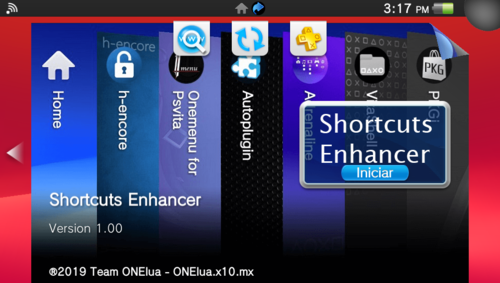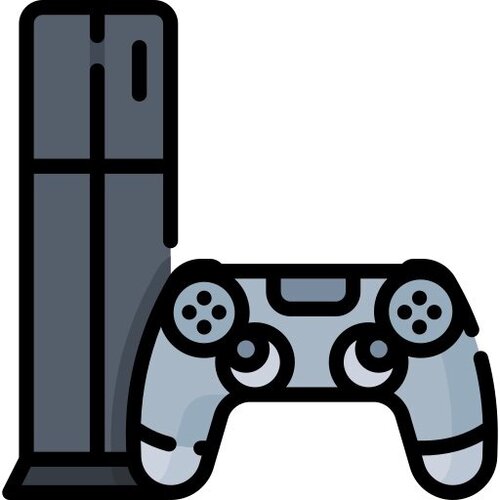PS Vita
177 archivos
-
reF00D
It allows you to run modules such as games or system apps that require a FW different from your own. This includes thing such as 3.69 games or 3.51 apps.
How to use:
Add reF00D.skprx path to your taihen config.txt or use Autoplugin to install it. Note for devs: The release version does not work with plugin loader and must be used in taihen config.txt Reboot. Enjoy ! NOTE: rePatch module loading will take priority over reF00D. If a module is in the rePatch folder, it will be loaded first and reF00D will not attempt to decrypt it.
Troubleshooting:
Q: I've installed this plugin but games still error with C1-6703-6 code.
A: This error means that vita still couldn't run games/apps. This, in return, means reF00D plugin is not loaded, which might be caused by:
Bad TAI configuration, for example typo in reF00D line, putting it into wrong section of tai configuration, or using wrong tai configuration file, Q: Even if add reF00D.skprx to config.txt, vita freezes or reboot.
A: The following causes are possible.
Unsupported system version. Currently supported system versions are 3.60 to 3.73. Modules required for reF00D were not loaded. But this cause is a negligible possibility. Insufficient system memory. Other kernel modules may be using too much system memory. Special thanks:
Team Molecule for feeding the p00r.
To motoharu, aerosoul, TheFloW, xerpi, St4rk, Mathieulh, zecoxao for having reversed a part of the PSVita and made useful tools.
To Silica for his mental illness (actually caring about PSM) which made us realize the headers weren't always in order.
To sys for being sys.
Testing team:
amadeus, Samilop Iter, Thibobo, Yoti, Waterflame, Z3R0
by FAPS Team.
-
Registry Editor MOD
Simple app that allows you to read and edit all registry settings in an organized manner. UI heavily based on The FloW's VitaShell.
This MOD improves browsing by remembering your last position in the registry tree, and it adds an icon to the livearea.
by devnoname120.
-
Rejuvenate
A native homebrew platform for PS Vita. The tools that will be released through the next couple of weeks will allow developers (not in contract with Sony) to develop and test games, apps, and more on the PS Vita.
These unofficial software can run on any PS Vita handheld device without approval by Sony. These tools cannot enable pirated or backup games to run (I’m not just saying this… the exploits used does not have enough privilege to enable such tasks).
Rejuvenate requires PlayStation Mobile Development Assistant to be installed on your Vita! Sony will remove this from PSN soon, so if you wish to ever run homebrew apps on your PS Vita, you must download this app now!
Rejuvenate is composed of three main tools which together provides a platform for developers to write Vita homebrew.
UVLoader allows executables to be loaded on the PS Vita. The original version was written three years ago for firmware version 1.80. Since then, Sony has taken the source code and made loading code much, much, harder. However, there is no barrier that cannot be bypassed! The latest version includes support for SCE ELF relocations, NID poison antidote, and more. It can run homebrews on Vitas up to firmware 3.51 (at time of writing) VitaDefiler is a RPC (remote procedure call) system for Vita userland. Main features includes live peek/poke of userspace memory, execution of arbitrary ARM code, and a scripting interface for quickly running tasks. Originally developed for finding exploits, this tool can also be used by homebrew developers to test and debug their apps. VitaDefiler also serves as the ASLR (address-space-layout-randomization, a technique used by Sony to discourage exploitation) bypass for UVLoader. PSM+ is what I call the method I found to bypass the two kill-switches Sony placed into PSM to prevent this very scenario. First, app-keys which are issued by Sony to developers to sign PSM content are required for the exploit to run. These keys usually expire every three months, and Sony can refuse to issue them later. This can be bypassed. Second, every day, PSM phones home to see if it is revoked. If Sony decides to kill the Dev Assistant (and they will), it will refuse to run even if you have it installed. This can also be bypassed. These tools, along with the open SDK (currently in development) will allow for developers to write Vita homebrew. The demonstration video above shows UVLoader running as a VitaDefiler script (which supplies information for ASLR bypass). The spinning-cube demo was coded up by me, linked together by hand (as the open SDK is currently incomplete), and launched with UVLoader. It is running natively with direct access to the GPU API calls (not within the PSM sandbox).
Limitations
So what’s the catch? The good news is you don’t have to buy any obscure or expensive game (everything is free!). The bad news is that launching homebrews is not as simple as copying some files over. Hopefully, most of these limitations can be bypassed in a later release, but at this point, the following side effects will apply
USB connection is required each time you wish to launch a homebrew. The exploit requires a PC to run, so this is unfortunately a requirement. This also means that the VitaTV is not supported.
Windows PC is required. Blame Sony for never porting PSM tools to other operating systems.
Network is required once each day you decide to run homebrew. This is because PSM has to phone home every day. Although we have a means of bypassing the revoke, we currently cannot bypass the phone-home.
Firmware 3.00+ recommended. Although technically the exploit works on 1.69+, the latest version of the tools have only been tested (and will only support) 3.00+. If there is enough interest, I can port it to lower firmware versions, but it will be very low priority.
FAQ
I don’t want to bother with [insert limitation from above], should I still download PSM Developer Assistant?
Yes, if you ever want to run homebrew at some point. PSM DevAssistant is the only application on the PS Vita that has the required permissions to run arbitrary code in memory. WebKit exploits does not allow for this. Any game exploit does not allow for this. Any system application exploit does not allow for this. PSM DevAssistant is the only application allowed to execute code other than the kernel (operating system), which nobody is even close to hacking. In other words, expect at least a dozen more exploits of PSM DevAssistant (each of which may require less hassle to use) before someone finds a kernel exploit.
Can I run backups/ISOs/copied games for Vita? For PSP? For PSOne?
No.
Stop acting all high any mighty with your anti-piracy stance.
Inability to decrypt/dump/execute official software and games is not something I decided to include by choice (however, I am glad it’s there). The exploits that are used physically does not give permissions for this. Sony did a really good job with security in depth, no application has more privileges than necessary. PSM DevAssistant would never be used officially to decrypt, dump, or execute signed games so it cannot do so even when exploited.
What kind of homebrews will we see? Is it any better than PSP homebrew?
This depends on how many developers are willing to invest time in writing homebrew for the Vita. I’m as hopeful as you are. In terms of pure statistics, the PSP-3000 has 64MB of shared memory, 333MHz CPU, and 166MHz GPU. The Vita has 512MB of main memory and 128MB of dedicated video RAM. It has four cores of CPU running at around ~1GHz and four cores of GPU running at around ~200MHz. In addition, the Vita also has the entire PSP hardware inside its silicon.
The exploit used also allow for developers to use dynamic-recompilation features for speeding up emulators.
Can I install Android, custom themes, cheats, or plugins?
No, this exploit does not give kernel or bootloader level of access. It cannot access the filesystem (unsandboxed), modify system files, or access other process’ memory.
-
rePatch reDux0
This plugin serves as a substitute for the patch folder when an existing update is present on official cartridges or other encrypted formats. It also has the benefit of loading decrypted content on 3.60+.
To clarify: this plugin works on 3.60-3.68 on NoNpDrm, official cartridges, and officially downloaded games.
Note: Be wary of using a Vitamin dumped(or similar) eboot, it will be affected by save issues.
-
rePatch reLoaded
Modificación de rePatch que añade migración de Homebrew app0: y ux0:/data a otras particiones, permitiendo jugar con datos en diferentes almacenamientos.
ioplus puede ser necesario
Este plugin sirve como sustituto de la carpeta patch cuando existe una actualización en cartuchos oficiales u otros formatos encriptados. También tiene la ventaja de cargar contenido desencriptado en 3.60+.
Para aclarar: este plugin funciona en 3.60-3.68 en NoNpDrm, cartuchos oficiales y juegos descargados oficialmente.
Nota: Desconfía de usar un eboot volcado de Vitamina (o similar), se verá afectado por problemas de guardado.
rePatch reLoaded es una aplicación creada por SonicMastr.
-
RepoHub
RepoHub allows you to browse GitHub users and repositories using the GitHub API. You can view and download releases from repositories as well.
Rate-Limiting
By default the API allows 60 requests per hour, per ip address. For light usage this should be plenty. If you need additional api requests please view the section about personal access tokens.
Personal Access Tokens
Using a personall access token increases the API request limit to 5000 per hour and is based on the token, not the ip address.
Using a token will also unlock these additional features:
Star and Unstar repositories. Submit issues directly to RepoHub on GitHub Creating Personal Access Tokens
visit https://github.com/settings/tokens to create your token Select public_repo for the scope of the token. Launch RepoHub and press Start on the home screen Select Enter Token Your token will be encrypted and saved using a key only provided at compile time. Usage without a Personal Access Token
A user name is still required to use RepoHub. It is used to generate your list of followed users and starred repositories. To add your username:
press start from the home screen select Enter UserName Credits
Programming/Design robDevs Icons/Live Area MotoLegacy Testing/Design Feedback Grzybojad MotoLegacy nobodywasishere -
reRescaler
This plugin replaces the original rescaler for PSVITA with a new one allowing games running at non-native resolution to get graphics improvements thanks to filtering with shaders.
by Rinnegatamante.
-
reScreeny
Vita screenshots will be saved into a folder named after the game.
When the vita saves a screenshot, it randomly creates a folder name composed of two letters. This makes finding screenshots frustrating as you would have to search through a maze of folders with no coherent structure.
reScreeny fixes this issue by redirecting the screenshot to a folder named after the game it was taken in.
Install:
Add to taihen config.txt as follows.
*NPXS10036 ur0:tai/reScreeny.suprx
Credits:
Amazing Cleanup by Amazing Princess of Sleeping With help from folks at the CBPS discord: https://discord.gg/2nDCbxJ CBPS Forums: https://forum.devchroma.nl/index.php Idea by cuevavirus Testing team:
cuevavirus Nkekev Yoti by dots_tb.
-
RetroArch for PS Vita
RetroArch is a frontend for emulators, game engines and media players.
It enables you to run classic games on a wide range of computers and consoles through its slick graphical interface. Settings are also unified so configuration is done once and for all.
RetroArch has advanced features like shaders, netplay, rewinding, next-frame response times, and more!
-
RetroFlow Launcher
RetroFlow Launcher es una versión modificada de HexFlow Launcher; un lanzador 3d similar a Coverflow para PS Vita.
Con RetroFlow también puedes integrar juegos retro sin necesidad de crear burbujas para Adrenaline, RetroArch, DaedalusX64 y Flycast.
Principales características añadidas desde la bifurcación de HexFlow:
No es necesario crear burbujas para los juegos Categorías de juegos retro añadidas Crea tus propias categorías (Colecciones) Categoría de juegos favoritos Categoría de juegos recientes Posibilidad de buscar juegos Posibilidad de renombrar juegos Soporte para imágenes de fondo de juegos Soporte para múltiples pistas de música Soporte para múltiples fondos de pantalla Carga desde la caché para un inicio más rápido Se ha añadido un explorador de archivos para configurar los directorios de los juegos Desplazamiento suave de las carátulas de los juegos Traducción completa Dos vistas más añadidas, una vista de lista 2D y también una vista de desplazamiento lateral 2D Sistemas compatibles: PS Vita, PSP, Playstation, Playstation Mobile, Nintendo 64, Super Nintendo, Nintendo Entertainment System, Game Boy Advance, Game Boy Color, Game Boy, Sega Dreamcast, Sega CD, Sega 32X, Sega Mega Drive / Genesis, Sega Master System, Sega Game Gear, PC Engine, PC Engine CD, TurboGrafx-16, TurboGrafx-CD, Commodore Amiga, Commodore 64, WonderSwan, WonderSwan Color, MSX, MSX2, ZX Spectrum, Atari Lynx, Atari 600, Atari 5200, Atari 7800, ColecoVision, Vectrex, FBA 2012, MAME 2003 Plus, MAME 2000, Neo Geo (FBA 2012), Neo Geo Pocket Color, ScummVM y PICO-8.
Instalación y configuración
Nota: Adrenaline v7 es necesario si desea utilizar RetroFlow para PSP y PS1 juegos. Si usted está en una versión inferior / superior de Adrenaline por favor instale v7.
1. Instale el RetroFlow VPK.
Instale la última versión de RetroFlow En la primera ejecución se instalarán algunos archivos necesarios para Adrenaline si es necesario. Adrenaline Bubble Booter se instalará automáticamente si no lo tienes ya, se te pedirá que reinicies la vita si está instalado. RetroFlow Adrenaline Launcher vpk también se instalará que se utiliza para el lanzamiento de juegos con Adrenaline. No necesitas abrir esta burbuja, pero guárdala ya que RetroFlow la utiliza al lanzar juegos con Adrenaline. 2. Instale cualquier otra aplicación necesaria
DaedalusX64 es necesaria para los juegos de N64. RetroArch es necesaria para otros sistemas retro. Flycast es necesaria para jugar a juegos de Dreamcast. Consulta también la lista de compatibilidad, ya que aún no se puede jugar a todos los juegos. FAKE-08 es necesario para los juegos de PICO-8. ScummVM es necesario para los juegos de ScummVM. Importante: Si los juegos de Adrenaline no se inician después de terminar la instalación, por favor, instala Adrenaline Bubble Manager. O prueba a instalar AdrBubbleBooterInstaller.
3. Comprueba que tu PS1 y PSP están en las carpetas correctas de Adrenaline.
Los juegos de PS1 y PSP con archivos eboot deberían estar guardados aquí: ux0:pspemu/PSP/GAME/ Los juegos de PSP ISO y CSO deben guardarse aquí: ux0:pspemu/ISO/ Las particiones uma0, ur0, imc0 y xmc0 también son compatibles. La partición que utilices para Adrenaline también deberá seleccionarse en la "Configuración de exploración" de RetroFlow. Consejo: Los juegos de PS1 también se pueden lanzar usando RetroArch, útil para los juegos que no se ejecutan bien en Adrenaline.
4. Añade tus juegos retro a RetroFlow
Para obtener los mejores resultados, se recomienda que tus juegos se nombren utilizando la convención de nomenclatura de archivos sin introducción, por ejemplo, "Nombre del juego (EE.UU.)", estos nombres se utilizan para descargar las imágenes de portada correspondientes.
Opción 1 - Utiliza las carpetas predeterminadas
Inicia RetroFlow por primera vez, RetroFlow creará las carpetas donde guardar tus juegos. Una vez que haya terminado de cargar; cierra RetroFlow y copia o mueve tus juegos retro favoritos a las subcarpetas de juegos correspondientes aquí: ux0:/data/RetroFlow/ROMS/ Opción 2 - Utiliza tus propias carpetas de juegos
Si no quieres guardar tus juegos en la carpeta de datos de RetroFlow, puedes utilizar tus propios directorios. Ve a 'Scan settings' y luego a 'Edit game directories' para cambiar la ruta de las carpetas de juegos. Cuando hayas terminado, selecciona "Volver a escanear" para encontrar los juegos. Juegos en disco
PC Engine CD y TurboGrafx-CD: RetroFlow buscará archivos '.cue' para estos sistemas de CD. Asegúrate de que todos los juegos están sueltos con la carpeta rom del sistema con archivos .cue. Dreamcast: Los juegos '.gdi' y '.cdi' son compatibles. PS1 usando RetroArch - Usarán el núcleo 'PCSX ReARMed' 5. Vuelve a escanear para encontrar tus juegos
Pulsa 'Start' y ve a 'Scan Settings', selecciona tu localización Adrenaline, y si estás usando carpetas de juegos personalizadas, selecciónalas también, luego selecciona 'Rescan'. Tus juegos retro deberían aparecer cuando reinicies la aplicación. 'Escaneo de inicio' se puede desactivar una vez que haya terminado de añadir sus juegos, la aplicación se iniciará más rápido cuando está desactivado. 6. Descargar carátulas y fondos
Para descargar imágenes de carátulas, pulsa Inicio, ve a "Material gráfico" y elige qué carátulas o fondos quieres descargar. A partir de la versión 5 también puedes extraer imágenes de fondo para juegos de PSP desde archivos iso de PSP. Si añades tus propias carátulas, vuelve a buscarlas para que se actualicen. RetroFlow Launcher ha sido creado por jimbob4000.
-
reVita
reVita is a plugin for PS Vita / PS TV, which allows you to remap inputs and trigger different actions. It is a continuation of Rinnegatamante's remaPSV, which was fully rewritten as a kernel plugin.
Compatibility
Firmware compatibility
3.60 3.65 Compatibility with plugins
Want to use DS3 / DS4 ? Check this page here for more details.
MiniVitaTV - full compatibility. ds34vita - full compatibility. Should be installed after reVita in tai config. ds4touch - full compatibility. Should be installed after reVita in tai config. ds3vita and ds4vita - partial compatibility, use ds34vita instead to get full support. DSMotion - not compatible, use DS34Motion instead to get full support. Compatibility with Apps
Adrenaline - to get UI working, you need to change Adrenaline Settings -> Graphics Filtering to anything else except original. In some of hombrews and PSP/PS1 games GUI won't work - use Shared profile method for them. [How To]. Installation
Copy ioplus.skprx to ur0:/tai folder, add ioplus.skprx into your ur0:/config.txt config file under KERNEL section. Copy reVita.skprx to ur0:/tai folder, add reVita.skprx into your ur0:/config.txt config file under KERNEL section. Should be installed before ds34vita/ds4touch in tai config. [Optional, to get Gyro support] Copy reVitaMotion.suprx to ur0:/tai folder, add reVitaMotion.suprx into your ur0:/config.txt config file under MAIN section. Usage
To bring the config menu, press START + SQUARE, customisable under Settings -> Hotkeys.
FAQ
How to open plugin menu ? Press (start) + (square) What can you do with gyro ? You can remap gyro direction (up, down, left, right) to right stick directions to enable gyro aim in any game. Is there a way to turn it on and off? START + TRIANGLE, customisable under Settings -> Hotkeys Does it save presets on a game by game basis? Yes, you can use Profile -> Profile Management for more options. What is deadband under gyro menu ? Deadband limits gyroscope sensitivity, so smallest movements are ignored to handle shaking hands, and it is enabled by default in most vita games. Disabling it will higly increase sensitivity of gyroscope. I forgot my custom hotkeys to open menu. How do I find it? Open VitaShell and open the file ux0:data/reVita/HOTKEYS.ini. "Open menu=" has your hotkeys to open the plugin menu. I've set the startup delay too low on a game and now it crashes when launching it. What do I do? Hold (Start) when launching the game. It starts the plugin in safe mode, with a blank profile. Then load your profile, change the startup delay and save profile in profile manager. Fixes for some Apps
MiniVitaTV Adrenaline Fix Adrenaline crash when pressing the DS4 TouchPad button - Remap DS4 TouchPad to anything. Fix Vita inputs on PSX games - Enable "Vita as virtual DS4". Retroarch Fix Vita inputs on latest versions of Retroarch- Enable "Vita as virtual DS4". Known issues
Menu not opening in Adrenaline Change Adrenaline Settings -> Graphics Filtering to anything else except original. Menu not opening Minimise app Setup config you need while on LiveArea Save it as Shared profile (Profile > Profile management > Save as Shared) Go back to the game Press START+CROSS(configurable under Settings > Hotkeys) to import Shared profile. "Buy more RAM" error popup on menu open - means there is not enough RAM for plugin to initialise it's menu. Seems to be caused by usage of other heavy plugins, especially ucdc and PSVShell. Credits
Thanks to evryone who helped me along the way :
bosshunter, for doing most of the testing and supplying me with ideas. Rinnegatamante, remaPSV author, for various help provided. spectreseven1138, for secondary profile implementation S1ngyy, for providing code for analogs/gyro support pablojrl123, for customizable buttons activation code. Bythos, for help with reversing, fixing libk and other general stuff. ellipticaldoor for testing. teakhanirons for various help and advices. Princess-of-Sleeping for help with reversing. Derpy (Cassie) for testing. W0lfwang for testing. TheIronUniverse for testing. mantixero for testing it in PS4link. MightySashiman for testing. Kiiro Yakumo for testing it in PS4Link. Nino1026 for testing. Vita Nuova communinity for all the help and support I got there. HENkaku communinity for various help. Projects, which code was reused:
remaPSV - original plugin. PSVshell - process management and UI. VitaShell - FIO. DSMotion - cross-plugin communication. BetterTrackPlug - Adrenaline integration. Original credits from remaPSV by Rinnegatamante Dmaskell92 for testing the plugin. All my Patroners for their awesome support:
nobodywasishere RaveHeart Tain Sueiras 2Mourty Andyways ArkaniteOnVita Artūrs Lubāns BOBdotEXE ckPRO Count Duckula Daniel Eduardo Minguez Elwood Blues Gelson Silva Igor Kovacs Biscaia Jared Breland Lars Zondervan Mored1984 gnmmarechal Oleg Des Pirloui rsn8887 Samuel Batista styroteqe suLac4ever T33Hud Troy Murray Yakara Network PSX-Place.com by MERLev.
-
ScummVM PSP
ScummVM is a program which allows you to run certain classic graphical point-and-click adventure games, provided you already have their data files. The clever part about this: ScummVM just replaces the executables shipped with the game, allowing you to play them on systems for which they were never designed!
Originally it was designed to run LucasArts' SCUMM games, such as Maniac Mansion, Monkey Island, Day of the Tentacle or Sam and Max. SCUMM stands for 'Script Creation Utility for Maniac Mansion', which was the first game for which LucasArts designed this system. And much later it gave its name to ScummVM ('VM' meaning Virtual Machine).
Over time support for a lot of non-SCUMM games has been added, and ScummVM now also supports many of Sierra's AGI and SCI games (such as King's Quest 1-6, Space Quest 1-5, ...), Discworld 1 and 2, Simon the Sorcerer 1 and 2, Beneath A Steel Sky, Lure of the Temptress, Broken Sword I and II, Flight of the Amazon Queen, Gobliiins 1-3, The Legend of Kyrandia series, many of Humongous Entertainment's children's SCUMM games (including Freddi Fish and Putt Putt games) and many more. You can find a full list with details on which adventures are supported and how well on the compatibility page. ScummVM is continually improving, so check back often.
-
SDLPoP for PS Vita
An open-source port of Prince of Persia, based on the disassembly of the DOS version.
by David.
-
Sharpscale
Sharpscale plugin + config app set was created by cuevavirus to allow PS VITA and PS TV to run in High Definition (HD).
Sharpscale is a PSTV and PS Vita plugin that changes the framebuffer to display scaling method to provide a cleaner and sharper image.
This plugin is the only method to obtain native resolution video capture with accurate colours at 60fps. A hardware capture kit for the Vita was previously available from Japan for $450 USD, but due to changes in Japanese laws, this is no longer available.
This is the first time in history a Vita nuova bounty organised by Rinnegamante has been filled. I want to thank the donors ScHlAuChii, eleriaqueen, mansjg, TG, as well as the excellent members of CBPS for the support they have provided.
I also want to thank rinne for diligently updating each bounty issue with the bounty total whenever someone else donated.
RECOMMENDED INSTALLATION:
Use the latest version of AutoPlugin 2 to install the plugin + config set on your homebrew enabled PS VITA or PS TV. by cuevavirus.
-
Shortcuts Enhancer
Simple app to enhance the shortcuts on the PS Vita index menu.
Based on QuickLaunch Installer by 1upus and IndexMenuMaker by Moody_Blues.
With this app, you can create custom images linked to any PS Vita app/game for the shortcuts shown in the PS Vita index menu, also, you can select between the icon or the startup image of your app/game to create the shrotcut preview.
When creating the preview images, you can choose between a bunch of colorfull backgrounds (when icon0 is selected, thanks to moody b) to make your shortcuts look the way you want them.
Controls are as follows:
The front touch pad is enabled in this app for some functions :)
Up/Down (Dir Pad)Scroll trough game/app list. Right/Left (Dir Pad)Change preview background. R/L or Touch Pad (Or tap the preview highlight it)Switch shortcut preview. Square Switch between Icon0/Startup/Custom image. Accept Set the selected preview to appear in the index menu (restart required). Triangle Set all 3 previews to appear in the index menu (restart required). SELECT or Touch Pad (Or double tap at the bottom of the screen) To show controls menu START Go back to Livearea (when doing changes a restart is needed for changes to take effect). Just in case you want to create your own images with PS or any other image editor, all you have to do is resize them to 282*108, rename them to the game id in upper case letters,save them as png format and place them in the following path
ux0:data/SHORTCUTS/1MENUVITA.PNG (as an example XD)
Also, if you want to use your own font for the previews you can place your font file at
ux0:data/SHORTCUTS/font/
-
taiHEN
taiHEN is a CFW framework for PS Vita™. When loaded with a kernel exploit, it acts as a common substrate for patching the system. taiHEN provides three main facilities:
It disables code signature checks to allow unsigned executables. It exposes kernel peek/poke syscalls to user applications and allows loading of kernel modules. Most importantly, it provides an API for hooking and replacing functions based off of substitute. The last point means that developers can add custom patches to kernel, system applications, and games alike.
-
TF Card Plugin Tool
TF Card Plugin Tool is an excellent tool developed with the OneLua Team interpreter that allows you to simplify the installation and management of the drivers of the SD2VITA adapter and of the official PSVITA memory in the ux0: / uma0 paths The new version incorporates a file manager, FTP connection, adds compatibility with PSTV and is fully compatible with HENkaku Ensō 3.65,h-encore² 3.71/3.72.
Credits
Team Onelua Yizhi gai (tool developer) Gamesandconsoles community for the Italian translation TheFlow Yifan Lu Kouchan for the English translation Info Thief CelesteBlue for the rewriting, fixes, tests (I spent about 40 hours on this project) gamesd by motoharu / xyz usbmc by yifanlu / TheFloW VitaShell kernel plugin by TheFloW
by theheroGAC.
-
Trinity Jailbreak
Trinity is the third public jailbreak for the PS Vita, which supports the latest firmwares 3.69 and 3.70. The exploit chain consists of three stages: the MIPS Kernel Exploit, the PSP Emulator Escape and the ARM Kernel Exploit.
Requirements
Your device must be on firmware 3.69 or 3.70. If you're on a lower firmware, please use h-encore instead. If your device is a phat OLED model, you need a Memory Card in order to install. There's no need for a Memory Card on Slim/PS TV models, since they already provide an Internal Storage. Your device must be able to access the PlayStation Store. If your device region is mainland China (model PCH-2009) then this exploit may not available for you, since this model is region locked to only accept mainland China PSN accounts to login and can only access mainland China PS Store, which doesn't contain any PSP games at all. Preparation
If you have already done the preparation, you can skip this part and go to the Installation section.
If you're on firmware 3.69, you have two options:
Either update to firmware 3.70 (go to Settings → System Update). Or set DNS to 212.47.229.76 (go to Settings → Network → Wi-Fi Settings → Your access point → Advanced Settings and set DNS Settings to Manual and Primary DNS to 212.47.229.76). Register a PSN account if you don't have one yet (note that only 3 devices can be activated using the same account).
Download and install any PSP/minis game (PS Vita or PS one Classics do not work). There are demos in most regions (if you know a title that is not listed here, please let me know):
EU/UK: Ape Quest NA/SG: LocoRoco Midnight Carnival JP: YS seven Unfortunately, if you can't find a demo in your region, you must either buy any PSP/minis game, or register a new PSN account in one of the regions listed above.
Please make sure that your demo is a PSP/minis game. To verify, please launch the game and hold the PS button for a while. Then a quick menu should come up with the Settings option, where you can set bilinear filter, etc. If this option is not there, you've likely downloaded the wrong game. For help, please consider watching some youtube tutorials and see how a PSP game should look like.
Installation
Download and install qcma and psvimgtools.
Start qcma and within the qcma settings set the option Use this version for updates to FW 0.00 (Always up-to-date) to spoof the System Software check.
Launch Content Manager on your PS Vita and connect it to your computer, where you then need to select PS Vita System -> PC, and after that you select Applications. Finally select PSP™/Other and click on the game that you want to turn into the Trinity exploit. If you see an error message about System Software, you should simply reboot your device to solve it (if this doesn't solve, then put your device into airplane mode and reboot). If this does still not work, then alternatively set DNS to 212.47.229.76 to block updates.
Transfer the game over to your computer by clicking on Copy on your PS Vita. After copying, you go to the folder /Documents/PS Vita/PGAME/xxxxxxxxxxxxxxxx/YYYYZZZZZ on your computer, where xxxxxxxxxxxxxxxx is some string corresponding to your account ID and YYYYZZZZZ is the title id of the game that you've just copied over. You can look at the image at YYYYZZZZZ/sce_sys/icon0.png to verify that it is indeed your chosen game. Furthermore, the YYYYZZZZZ folder should contain these folders: game, license and sce_sys.
Before you attempt to modify the backup, you should make a copy of it. Just copy YYYYZZZZZ somewhere else, such that if you fail to follow the instructions, you can copy it back and retry.
Insert the xxxxxxxxxxxxxxxx string here. If the AID is valid, it will yield a key that you can now use to decrypt/re-encrypt your game.
Decrypt the game backup by executing the following command in your command line/terminal (make sure you're in the right working directory. On Windows you can open the terminal in the current working directory by typing in cmdin the path bar of the file explorer. Also, if you haven't installed psvimgtools yet, then just place them in the YYYYZZZZZ folder):
psvimg-extract -K YOUR_KEY game/game.psvimg game_dec If done correctly, you should see an output like this:
creating file ux0:pspemu/temp/game/PSP/GAME/YYYYZZZZZ/EBOOT.PBP (x bytes)... creating file ux0:pspemu/temp/game/PSP/GAME/YYYYZZZZZ/__sce_ebootpbp (x bytes)... all done. Download Trinity and copy the PBOOT.PBP file to game_dec/ux0_pspemu_temp_game_PSP_GAME_YYYYZZZZZ/PBOOT.PBP (the files EBOOT.PBP, __sce_ebootpbp and VITA_PATH.txt should exist in this folder). If PBOOT.PBP does already exist there, just overwrite it.
Now re-encrypt the backup similar to above by typing this in your command line/terminal:
psvimg-create -n game -K YOUR_KEY game_dec game If done correctly, you should see an output like this:
adding files for ux0:pspemu/temp/game/PSP/GAME/YYYYZZZZZ packing file ux0:pspemu/temp/game/PSP/GAME/YYYYZZZZZ/EBOOT.PBP (x bytes)... packing file ux0:pspemu/temp/game/PSP/GAME/YYYYZZZZZ/PBOOT.PBP (x bytes)... packing file ux0:pspemu/temp/game/PSP/GAME/YYYYZZZZZ/__sce_ebootpbp (x bytes)... created game/game.psvimg (size: x, content size: x) created game/game.psvmd Remove the game_dec folder (and PSVimg tools if copied here) and select Refresh database in qcma settings.
Now you need to copy back the modified backup to your PS Vita: Launch Content Manager on your PS Vita and connect it to your computer (if it's already open, just go back to the first menu), where you then need to select PC -> PS Vita System, and after that you select Applications. Finally select PSP™/Other and click on the modified game. Perform the copy operation and exit Content Manager.
In the livearea, the game should now have a different icon and should now be called Trinity (eventually you have to rebuild the database in recovery mode to make the bubble change its look). If not, please re-read the instructions more carefully and begin from fresh.
Turn on Wi-Fi, then reboot your device and straightly launch Trinity. Do not do anything else, otherwise the exploit will be less reliable. It is very important that you do not have any running downloads in background.
Enjoy the exploitation process and wait until it launches the Construct. If the exploit fails, simply rerun Trinity.
Within the Construct, select Download VitaShell, then Install HENkaku and finally Exit.
Congratulations, your device is now able to run homebrews. It is highly suggested that you downgrade your device to either firmware 3.60 or 3.65/3.67/3.68 using modoru. On 3.60, you can use HENkaku and on 3.65/3.67/3.68 you can use h-encore. If you don't downgrade your device now, you may lose the ability to launch Trinity later and therefore not be able to hack your device anymore.
FAQ
Exploit
"I get the error [TURN ON WI-FI TO USE THIS EXPLOIT]." - Just hold the PS button and turn on Wi-Fi in the quickmenu. "I get the error [EXPLOIT FAILED: 0x800200CB]." - This can sometimes happen. Just rerun the exploit. "My device freezes/panics." - Be sure you do not have any downloads running in background. Also make sure that you do not launch anything else before Trinity. A fresh reboot is always recommended. "Trinity crashes in the second run." - It is not recommended that you launch Trinity multiple times. Always reboot your device before launching Trinity. "Trinity bubble disappeared after downgrading." - Sony prevents you from playing games that have been downloaded from a higher firmware. Therefore, after downgrading, it is hidden. You can redownload the game on your lower firmware and reapply the Trinity patch to make it compatible with your current firmware and higher. HENkaku Settings
"I don't see all folders in VitaShell." - Launch the Settings application and select HENkaku Settings, then select Enable unsafe homebrews. This will grant you full permission in VitaShell. "I can't find the HENkaku Settings." - Launch the exploit and reset taiHEN config.txt and reinstall HENkaku. enso/permanent hack
"Can I install enso on 3.69 or 3.70?" - Not on these firmwares, but you can downgrade to firmware 3.60/3.65 using modoru and then install enso. Credits
Thanks to qwikrazor87 for the PSP kernel exploit. Thanks to Freakler for the Trinity icon. Thanks to molecule for their initial work on the PS Vita. Thanks to Davee and Proxima for http://cma.henkaku.xyz/. Thanks to yifanlu for psvimgtools. Thanks to codestation for qcma. Thanks to the PS Vita hacking community. Thanks to Sony for this awesome device. by TheOfficialFloW.
-
TropHAXSE
A homebrew app that can unlock trophys for any game.
Unlike the original TropHAX.SUPRX however, this is compadible with 100% of games!
You simply need the game installed and the trophy files inside ur0:/trophy and you can unlock stuffs!
Credits
SilicaAndPina - Lead developer, - working out how trophys work and stuff. TheFlow (vitashell) - For trop_dat0: mounting code Princess Of Sleeping - For helping me with trop_dat0: mounting AnalogMan - for doing UI Stuffs Zecoaxco - ksceRtcSetCurrentTick(); -
Trophy Manager
This app allows you to preview the trophies and their status for each game and delete trophies as desired.
Description
This Homebrew could help you delete the game trophies you won't like to synch.
IMPORTANT
Everytime a trophy Is deleted, the trophy app/bubble must be launched to update the trophy db, we highly recomend you to disable the wifi in the PS Vita before launching the trophy app/bubble for this matter.
Changelog 1.00
-Initial Version.
Controls
Trophy Manager does recognize the accept/cancel buttons according to console region.
Main Screen
Square: Multi Selection. Start: Delete selected trophies. Select: Sort List: Title, Progress.
Trophy Screen
Square: To preview details for a hidden trophy. Select: Sort List: Trophyid, Unlocked, Hidden. NOTE:
This app Is based from Trophax app, but Trophy Manager does not unlock trophies.
Credits
Silica for his Trophax app Graphics By WZ-JK.
-
TrophyDumper
Decrypt/Encrypt Trophy Data Folders at mass.
Features + Decrypt ALL Trophys + Re-Encrypt ALL Trophys + Run an FTP Server (for quick access) + Launch Trophy App (for quick access)
NOTE: After using this app you will receive an error code after running every game this is because the Trophy_Local.db is invalid simply re-launch the trophy app to fix this!
Credits to Princess Of Sleeping and TheFlow for helping me with trophy_dat0 mounting :D
by SilicaAndPina.
-
TubeVita
Simple application to use youtube on PSVITA. Download the vpk file, install with vitashell. You do not need to register on Youtube to watch the videos.
Credits
Team OneLua TheFloW Pkg installer & USB Modules. Yifan-lu, XYZ and Davee and every coder and dev contributing to Vitasdk. Team Molecule for Henkaku. -
TurboPad
This plugin allows you to enable RapidFire on whatever button you want with different types of rapidfire for the best compatibility according to certain anti-rapidfire rules.
by Rinnegatamante.
-
update_sm.bin decrypted (PS Vita OFW 3.65)
Decrypted PS Vita OFW 3.65 update_sm.
-
UpdateBlocker
Features:
1) Block "System Update" option in settings
when this is enables the System Update tab in Settings wont allow you to complete an update.
essentally blocking updates complete from here
2) Block Update Downloads
When this is enabled, update files cannot be automatically downloaded by the system
(even if its enabled in auto-start settings) - the auto-start setting for system updates is also turned off. .
Once enabled these features will work even without henkaku enabled.
The "Block Update Download" will be disabled upon restoring the system however, and "Block System Update In Settings" will be disabled upon reinstalling the firmware.
In both cases, you can still use the update function in safe mode.
so if you ever semi-brick its still recoverable...
by SilicaAndPina.
-
Recientemente actualizado
-
Novedades populares