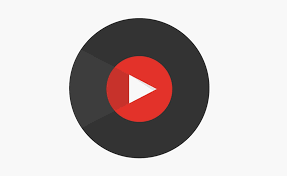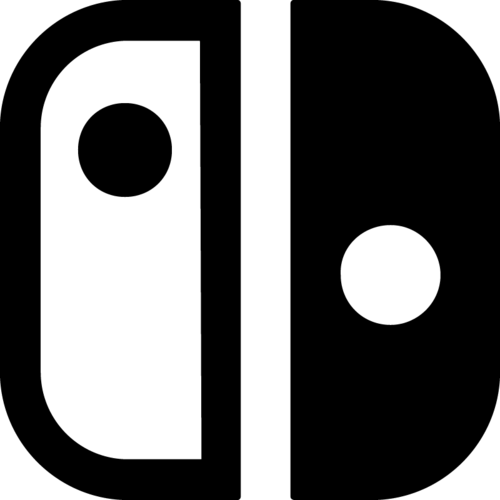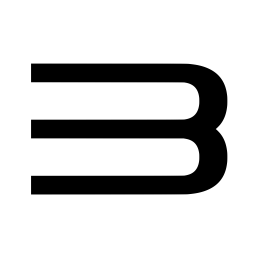PS Vita
177 archivos
-
MakePSMGreatAgain
Modifications to the PSM Developer applications.
Re-Enables USB Serial Mode, and gives PSM Developer Applications infinite publishing licenses.
Install under *KERNEL.
-
mGBA for PS Vita
mGBA is an emulator for running Game Boy Advance games. It aims to be faster and more accurate than many existing Game Boy Advance emulators, as well as adding features that other emulators lack. It also supports Game Boy and Game Boy Color games.
Features
--------
- Highly accurate Game Boy Advance hardware support[<sup>[1]</sup>](#missing).
- Game Boy/Game Boy Color hardware support.
- Fast emulation. Known to run at full speed even on low end hardware, such as netbooks.
- Qt and SDL ports for a heavy-weight and a light-weight frontend.
- Local (same computer) link cable support.
- Save type detection, even for flash memory size[<sup>[2]</sup>](#flashdetect).
- Support for cartridges with motion sensors and rumble (only usable with game controllers).
- Real-time clock support, even without configuration.
- Solar sensor support for Boktai games.
- Game Boy Camera and Game Boy Printer support.
- A built-in BIOS implementation, and ability to load external BIOS files.
- Turbo/fast-forward support by holding Tab.
- Rewind by holding Backquote.
- Frameskip, configurable up to 10.
- Screenshot support.
- Cheat code support.
- 9 savestate slots. Savestates are also viewable as screenshots.
- Video and GIF recording.
- Remappable controls for both keyboards and gamepads.
- Loading from ZIP and 7z files.
- IPS, UPS and BPS patch support.
- Game debugging via a command-line interface and GDB remote support, compatible with IDA Pro.
- Configurable emulation rewinding.
- Support for loading and exporting GameShark and Action Replay snapshots.
- Cores available for RetroArch/Libretro and OpenEmu.
- Many, many smaller things.
#### Game Boy mappers
The following mappers are fully supported:
- MBC1
- MBC1M
- MBC2
- MBC3
- MBC3+RTC
- MBC5
- MBC5+Rumble
- MBC7
The following mappers are partially supported:
- MBC6
- MMM01
- Pocket Cam
- TAMA5
- HuC-1
- HuC-3
### Planned features
- Networked multiplayer link cable support.
- Dolphin/JOY bus link cable support.
- M4A audio mixing, for higher quality sound than hardware.
- Re-recording support for tool-assist runs.
- Lua support for scripting.
- A comprehensive debug suite.
- e-Reader support.
- Wireless adapter support.
Supported Platforms
-------------------
- Windows Vista or newer
- OS X 10.7 (Lion)[<sup>[3]</sup>](#osxver) or newer
- Linux
- FreeBSD
- Nintendo 3DS
- Wii
- PlayStation Vita
Other Unix-like platforms, such as OpenBSD, are known to work as well, but are untested and not fully supported.
### System requirements
Requirements are minimal. Any computer that can run Windows Vista or newer should be able to handle emulation. Support for OpenGL 1.1 or newer is also required.
Downloads
---------
Downloads can be found on the official website, in the [Downloads][downloads] section. The source code can be found on [GitHub][source].
Controls
--------
Controls are configurable in the settings menu. Many game controllers should be automatically mapped by default. The default keyboard controls are as follows:
- **A**: X
- **B**: Z
- **L**: A
- **R**: S
- **Start**: Enter
- **Select**: Backspace
Compiling
---------
Compiling requires using CMake 2.8.11 or newer. GCC and Clang are both known to work to compile mGBA, but Visual Studio 2013 and older are known not to work. Support for Visual Studio 2015 and newer is coming soon. To use CMake to build on a Unix-based system, the recommended commands are as follows:
mkdir build
cd build
cmake -DCMAKE_INSTALL_PREFIX:PATH=/usr ..
make
sudo make install
This will build and install mGBA into `/usr/bin` and `/usr/lib`. Dependencies that are installed will be automatically detected, and features that are disabled if the dependencies are not found will be shown after running the `cmake` command after warnings about being unable to find them.
If you are on macOS, the steps are a little different. Assuming you are using the homebrew package manager, the recommended commands to obtain the dependencies and build are:
brew install cmake ffmpeg imagemagick libzip qt5 sdl2 libedit pkg-config
mkdir build
cd build
cmake -DCMAKE_PREFIX_PATH=`brew --prefix qt5` ..
make
Note that you should not do a `make install` on macOS, as it will not work properly.
#### Windows developer building
To build on Windows for development, using MSYS2 is recommended. Follow the installation steps found on their [website](https://msys2.github.io). Make sure you're running the 32-bit version ("MSYS2 MinGW 32-bit") (or the 64-bit version "MSYS2 MinGW 64-bit" if you want to build for x86_64) and run this additional command (including the braces) to install the needed dependencies (please note that this involves downloading over 1100MiB of packages, so it will take a long time):
For x86 (32 bit) builds:
pacman -Sy base-devel git mingw-w64-i686-{cmake,ffmpeg,gcc,gdb,imagemagick,libelf,libepoxy,libzip,pkg-config,qt5,SDL2,ntldd-git}
For x86_64 (64 bit) builds:
pacman -Sy base-devel git mingw-w64-x86_64-{cmake,ffmpeg,gcc,gdb,imagemagick,libelf,libepoxy,libzip,pkg-config,qt5,SDL2,ntldd-git}
Check out the source code by running this command:
git clone https://github.com/mgba-emu/mgba.git
Then finally build it by running these commands:
cd mgba
mkdir build
cd build
cmake .. -G "MSYS Makefiles"
make
Please note that this build of mGBA for Windows is not suitable for distribution, due to the scattering of DLLs it needs to run, but is perfect for development. However, if distributing such a build is desired (e.g. for testing on machines that don't have the MSYS2 environment installed), running `cpack -G ZIP` will prepare a zip file with all of the necessary DLLs.
### Dependencies
mGBA has no hard dependencies, however, the following optional dependencies are required for specific features. The features will be disabled if the dependencies can't be found.
- Qt 5: for the GUI frontend. Qt Multimedia or SDL are required for audio.
- SDL: for a more basic frontend and gamepad support in the Qt frontend. SDL 2 is recommended, but 1.2 is supported.
- zlib and libpng: for screenshot support and savestate-in-PNG support.
- libedit: for command-line debugger support.
- ffmpeg or libav: for video recording.
- libzip or zlib: for loading ROMs stored in zip files.
- ImageMagick: for GIF recording.
- SQLite3: for game databases.
- libelf: for ELF loading.
SQLite3, libpng, and zlib are included with the emulator, so they do not need to be externally compiled first.
Footnotes
---------
<a name="missing">[1]</a> Currently missing features are
- OBJ window for modes 3, 4 and 5 ([Bug #5](http://mgba.io/b/5))
- Mosaic for transformed OBJs ([Bug #9](http://mgba.io/b/9))
<a name="flashdetect">[2]</a> Flash memory size detection does not work in some cases. These can be configured at runtime, but filing a bug is recommended if such a case is encountered.
<a name="osxver">[3]</a> 10.7 is only needed for the Qt port. The SDL port is known to work on 10.5, and may work on older.
Copyright
---------
mGBA is Copyright © 2013 – 2018 Jeffrey Pfau. It is distributed under the [Mozilla Public License version 2.0](https://www.mozilla.org/MPL/2.0/). A copy of the license is available in the distributed LICENSE file.
mGBA contains the following third-party libraries:
- [inih](https://github.com/benhoyt/inih), which is copyright © 2009 Ben Hoyt and used under a BSD 3-clause license.
- [blip-buf](https://code.google.com/archive/p/blip-buf), which is copyright © 2003 – 2009 Shay Green and used under a Lesser GNU Public License.
- [LZMA SDK](http://www.7-zip.org/sdk.html), which is public domain.
- [MurmurHash3](https://github.com/aappleby/smhasher) implementation by Austin Appleby, which is public domain.
- [getopt for MSVC](https://github.com/skandhurkat/Getopt-for-Visual-Studio/), which is public domain.
- [SQLite3](https://www.sqlite.org), which is public domain.
-
MiniVitaTV
This plugin fakes your device as a PS TV and allows you to connect up to 4 DS3/DS4 controllers to your PS Vita, and play local multiplayer games, by using the exact same driver as on the PS TV. Yes, the PS Vita screen is rather small, but I think it's kinda cute to play on it with friends while travelling or so.
Note that this plugin is still in beta stage and the known issues will be fixed when I find time.
Only official DS3/DS4 controllers are currently supported!
Installation
Download minivitatv.skprx and ds3.skprx, and copy them to ux0:tai. Add these lines to taiHEN config.txt at ux0:tai/config.txt: *KERNEL ux0:tai/minivitatv.skprx ux0:tai/ds3.skprx Reboot your device and relaunch HENkaku. Note that you cannot use your physical buttons anymore, however you can still use your touchscreen to pair the controllers. If you're using enso you should boot with L trigger hold to skip plugins in case you want to remove this plugin. Remember it's a beta.
Pairing a DS4 controller
Using it for the first time:
Go to Settings → Devices → Bluetooth Devices Press SHARE+PS on the DS4 for about 3-4 seconds, until the lightbar blinks very quickly The DS4 will then connect and be paired (don't press over it when it appears) Using it once paired (see above):
Just press the PS button and it will connect to the Vita Pairing a DS3 controller
Using it for the first time:
Download SixaxisPairTool. Connect your DS3 to the PC and open the tool Introduce the Vita's MAC address plus 1 to the tool (Settings → System → System information) Using it once paired (see above):
Just press the PS button and it will connect to the Vita Known issues
Pressing the touchpad on DS4 crashes Adrenaline Credits
Thanks to xerpi for his work on ds3vita/ds4vita and the pairing guide. Thanks to cuevavirus for working Vita buttons. by TheOfficialFloW.
-
modoru
modoru means "to go back" in Japanese and is a downgrader for the PS Vita™.
Requirements
Your device must already run HENkaku/h-encore on firmwares 3.60-3.73 in order to use this software. Your device's battery has be at least at 50%. All your plugins must be disabled, therefore you will not be able to launch the downgrader from a SD2VITA and hence, you must have a Memory Card (or Internal Storage). If you have installed IMCUnlock by SKGleba, it is recommended to uninstall it first before attempting to downgrade. Installation
Download and install modoru.vpk using VitaShell. Obtain the PSP2UPDAT.PUP file of your desired firmware (make sure that this firmware is officially hackable) and place it at ux0:app/MODORU000/PSP2UPDAT.PUP (don't install modoru.vpk afterwards, otherwise the update file will be removed). Disable all your plugins. Easiest way is renaming ux0:tai and ur0:tai to some other name. Reboot your device and relaunch HENkaku/h-encore. Launch the modoru application and follow the instructions on screen. Enjoy the installation and welcome to your favourite firmware.
FAQ
Q: Where can I find and download firmwares? A: Here is a nice collection by darthsternie: PS Vita Firmwares. Make sure you download the firmware from the Complete Official Firmwares section. Q: There are 3 different PUP files in the archive, which one do I need? A: There are packages with (pre), (systemdata) and (full). You should choose the full one. Q: Can I downgrade my 3.69/3.70 device using this tool? A: Yes, but not yet. You'll need to wait until the next exploit chain is released. Q: My factory firmware is higher than 3.65 and modoru doesn't allow me to downgrade to 3.60/3.65. A: Unfortunately, there are some devices with factory firmware above 3.65. These cannot be downgraded (yet). This means no bootloader hack for you. Q: Can I downgrade my device to 3.60/3.65 and then install ensō? A: Yes, that's the main goal of this tool. Q: Can I downgrade my testkit/devkit? A: It has not been tested yet, but you can very likely do it. You should even be able to go lower than firmware 1.692, which is officially inhibited. Q: How low can I downgrade? A: You can go down to your factory firmware (this is highlighted in yellow within modoru). Q: Can I use this tool to update or reinstall my firmware? A: Yes, you can downgrade, update or reinstall any firmware using this tool. Q: Is there a chance of bricking? A: Not likely, since this application is using the official updater and only makes a few harmless patches to bypass some checks. by TheFlow.
-
Multi-Builder
Multi-Builder es una aplicación para PS Vita que combina RetroBuilder, FAKE08-Builder, ScummVM-Builder y Bubble-Builder.
Pasos a seguir para utilizar Multi-Builder
Descargue las imágenes requeridas (formatos compatibles: jpg, jpeg, bmp, png, jfif, tiff) Colócalas en la carpeta de entrada Nómbralas como: bg, icon0, startup y pic0 (pic0 solo para Bubble-Builder) Inicia el constructor de su elección desde el menú Seleccione Simple VPK Nombre y agregue ID de título al juego que elija VPK luego se generará en la carpeta VPK Transfiera e instale en la Vita.
Opcional:
Definir ruta de carpeta: disponible para RetroBuilder y ScummVM-Builder. Definir el estilo de LiveArea: disponible para todos los constructores. Generador predeterminado: elija qué Generador abrir de forma predeterminada. Rom Autopath: las roms RetroBuilder y FAKE08-Builder se pueden colocar en la carpeta de entrada, las rutas se generarán automáticamente según el nombre del archivo. Para obtener los mejores resultados, utilice la aplicación Fotos (aplicación estándar de Windows) para recortar imágenes ANTES de la conversión.
bg, inicio = pantalla ancha - 16: 9 icon0 = Cuadrado Aplicación creada por DRok17.
-
Music Premium
PlayStation Vita plugin to enable background music play for any game or application.
Inspired by GrapheneCt's MusicNonStop, however Music Premium has these additional premium features.
Enable background music play globally with one line of config Full compatibilty with any game or app including Adrenaline Game sounds will not be disabled if the music is paused Installation
Supported firmware versions: 3.60-3.73
Download the latest version and install under *KERNEL of your taiHEN config.
*KERNEL ur0:tai/music_premium.skprx by cuevavirus.
-
NMPRunner
A tool to easily run custom lv0 payloads on Playstation Vita/TV consoles
Usage
Download and install the vpk Put your payload in ux0:data/payload.nmp [OPTIONAL] Put input data in ux0:data/NMPInput.bin Open the app and press X to execute your payload in lv0 mode Output: ux0:data/NMPRunner.log & ux0:data/NMPOutput_0x1C000000_0x1C1FE000.bin
Credits
Team Molecule for HenKaku, TaiHen, Enso, update_sm 0x50002 exploit and help on discord.
by SKGleba.
-
NoAutoAvls
A small utility to permanently enable/disable the auto-avls "feature" on Playstation Vita.
Usage
Download and install the VPK Run the new app called "switch avls mode" it will either enable or disable the auto-avls flag found in idstorage it will create a log in ux0:tai/noautoavls.log and reboot Enjoy
Notes
You may need to run it two times when enabling on a never-auto-avls-ed vita by SKGleba.
-
Noboru
Noboru es una aplicación para PS Vita que nos permite leer cómodamente mangas y comics.
Requiisitos:
Cómo mínimo 10-20 megas de memoria,para lecturas online, o más para lecturas offline. Data structure:
ux0:data/noboru/cache/ - folder that holds cached manga info (also history) ux0:data/noboru/chapters/ - folder that holds chapters saved ux0:data/noboru/parsers/ - folder for parsers ux0:data/noboru/save.dat - library savefile ux0:data/noboru/c.c - saved chapters info ux0:data/noboru/settings.ini - application settings You can simply delete noboru folder to reset all settings
Features:
Browsing manga sites Searchinge Reading manga (with Vertical or Horizontal mode!) MultiTouch, Swipes and other touch things Adding manga to library Loading longpages (webmanga) without downscaling (thanks to my piclib) Multilanguage Reading without network (Offline mode !!Don't forget to add manga in library!! (you can also check History tab)) TODO:
Caching info about last readed chapters (to make continue function) More languages Add option to cache images of current reading chapter (it will boost loading of pages you suddenly skipped) Transform &#XXXX; to unicode symbols
Credits:
Rinnegatamante - LuaPlayerPlus_Vita VitaSDK - vitaSDK xerpi - libvita2d by Crekeryop.
-
NoNpDrm Plugin
Features
Exports PS Vita content license keys as fake licences. Bypasses expiration of PlayStation Plus and other timed licenses. Allows you to run trial versions as full versions. Allows sharing PFS encrypted content (unmodified non decrypted games) across multiple PS Vita accounts and devices using generated fake license files. Imported games behave as purchased games and allow the use of game updates seemlessly downloaded from the Sony Interactive Entertainment Network (PlayStation Network) as long as these updates run on firmware 3.68 and lower. Games can also be stripped of their PFS encryption using tools such as Vitamin just as any other purchased games would. Using purchased applications on deactivated devices. In a nutshell, this plugin allows you to bypass DRM protection on any PS Vita content.
This software WILL NOT
Allow modifications to your games/applications. Work with PFS decrypted content (such as games dumped using applications such as Vitamin or MaiDumpTool). Enable you to run applications/use content without a valid license or a fake license file. Work with PlayStation Portable or PlayStation 1 titles (should you wish to play such titles, you may want to look into the Adrenaline software). Legal Disclaimer
The removal and distribution of DRM content and/or circumventing copy protection mechanisms for any other purpose than archiving/preserving games you own licenses for is illegal. This software is meant to be strictly reserved for your own PERSONAL USE. The author does not take any responsibility for your actions using this software. Software Requirements
This software will only work on PlayStation Vita, PlayStation Vita TV, PlayStation TV devices running on firmware 3.60-3.68 the taiHEN framework and HENkaku need to be running on your device.
For all the possibilities described below, you should use VitaShell v1.6 or higher for faster transfers.
VitaShell lets you mount your PS Vita's Memory Card or Game Card to your PC over USB.
On a PS TV device, you can mount a USB flash drive and copy files to uma0:.
Installation
Download the latest nonpdrm.skprx, copy it to ux0:tai and modify the ux0:tai/config.txt file to add the path to the module under *KERNEL as follows
*KERNEL ux0:tai/nonpdrm.skprx Don't forget to reboot your device, otherwise the plugin will have no effect yet.
If you know what you are doing, you may change this path to an arbitrary location as long as it matches the exact location of the module. You may also edit the ur0:tai/config.txt instead assuming you do not have a config.txt file inside the ux0:tai/ folder
Creating the fake license
In order to generate a fake license file containing the application's rif key, you must first launch the application with the NoNpDrm plugin enabled.
The fake licenses for the applications will then be stored at
ux0:nonpdrm/license/app/TITLE_ID/6488b73b912a753a492e2714e9b38bc7.rif ux0:nonpdrm/license/addcont/TITLE_ID/DLC_FOLDER/6488b73b912a753a492e2714e9b38bc7.rif (for additional content) Sharing Digital Applications
If you wish to use the application on the same device but on a different account, simply copy the fake license 6488b73b912a753a492e2714e9b38bc7.rif to ux0:license/app/TITLE_ID/6488b73b912a753a492e2714e9b38bc7.rif. If you wish to use the application on a different device, transfer the content of ux0:app/TITLE_ID to your PC and copy the fake license ux0:nonpdrm/license/app/TITLE_ID/6488b73b912a753a492e2714e9b38bc7.rif file as TITLE_ID/sce_sys/package/work.bin You need to overwrite the original work.bin Note: on games obtained through the PlayStation Store, work.bin is tied to your Sony Interactive Entertainment (also known as PlayStation Network) account and contains your account ID. The fake license does however NOT contain any personal information.
Sharing Game Cards
Transfer the gro0:app/TITLE_ID folder and its content to ux0:app/TITLE_ID or to your computer and save the fake licenseux0:nonpdrm/license/app/TITLE_ID/6488b73b912a753a492e2714e9b38bc7.rif as TITLE_ID/sce_sys/package/work.bin.
For faster transfers you can mount the Game Card over USB. To do so, open VitaShell (See the Software Requirements section of this documentation), press the START button of your PS Vita, in the Main settings menu, select Game Card next to the USB device option and press START once again to close the settings tab.
Now connect your PS Vita to your computer over USB and press the SELECT button.
Note: Mounting Game Cards over USB does not work on PlayStation TV or PlayStation Vita TV devices.
Sharing Additional Content
You may share any additonal content across devices from ux0:addcont/TITLE_ID/DLC_FOLDER or, on selected card games, from grw0:addcont/TITLE_ID/DLC_FOLDER
To do so, copy the fake license ux0:nonpdrm/license/addcont/TITLE_ID/DLC_FOLDER/6488b73b912a753a492e2714e9b38bc7.rif to ux0:license/addcont/TITLE_ID/DLC_FOLDER/6488b73b912a753a492e2714e9b38bc7.rif.
Sharing Game Updates
While you may simply copy the content of ux0:patch/TITLE_ID or grw0:patch/TITLE_ID (in the case of selected card titles), game updates can be downloaded and installed directly from the PlayStation Network (unless the newest update is not compatible on 3.60-3.68).
Installing shared applications
Digital Application and Game Cards must be stored at the following location: ux0:app/TITLE_ID Additional contents must be stored at the following location: ux0:addcont/TITLE_ID/DLC_FOLDER and their associated licenses must be copied to ux0:license/addcont/TITLE_ID/DLC_FOLDER/6488b73b912a753a492e2714e9b38bc7.rif. Game Updates must be stored at the following location: ux0:patch/TITLE_ID. Open VitaShell (version 1.6 or later) and press △ in the home section of VitaShell and choose Refresh livearea.
This will trigger the installation if the files have been placed correctly and the licenses within work.bin files are valid.
Overview
Should you decide to store your game contents on your computer, it is recommended to use the same structure as ux0: as shown below:
├───addcont │ └───TITLE_ID │ │ └───DLC_FOLDER ├───app │ └───TITLE_ID │ │ └───sce_sys │ │ └───package │ │ └───work.bin (copied or overwritten from ux0:nonpdrm/license/app/TITLE_ID/6488b73b912a753a492e2714e9b38bc7.rif) ├───license │ └───addcont │ │ └───TITLE_ID │ │ └───DLC_FOLDER │ │ └───6488b73b912a753a492e2714e9b38bc7.rif (copied from ux0:nonpdrm/license/addcont/TITLE_ID/DLC_FOLDER/6488b73b912a753a492e2714e9b38bc7.rif) ├───patch │ └───TITLE_ID Source code
The source code is located within the src directory and is licensed under GPLv3.
Troubleshooting
"I am getting a C1-2758-2 error when trying to run a game/application" - Your game has not been copied properly and at least one of the file is corrupt, please copy it again and retry. "I am getting a C1-6703-6 error when trying to run a game/application" - You are running NoNpDrm from a Devkit/Testkit (PDEL/PTEL) these devices are not currently supported. "I am getting a C0-9250-6 error when trying to run a game/application" - The nonpdrm.skprx module is not loaded, make sure the path to the module is written in ur0:tai/config.txt or ux0:tai/config.txt if the later exists on your device. "I am getting a NP-6182-7 error when trying to run a game/application" - This error occured only once during our test while attempting to run an expired PlayStation Plus timed application, attempting to run the game once more fixed the issue, we never managed to reproduce this error, should you manage to consistently reproduce this issue, please open an issue on github. "My game/application displays as a trial version in the livearea" - This happens because you copied a game/application featuring a trial mode, without or with an invalid/corrupt work.bin. "I somehow messed up the installation, how can I reinstall a game?" - You can delete the (fake) license at ux0:license/app/TITLE_ID and use the refresh option in VitaShell. Changelog
v1.2
Added support for 3.65/3.67/3.68 firmware. v1.1
Fixed bug where fake license files of addcont on grw0: were not created. v1.0
Initial release Special thanks
Thanks to Team molecule for HENkaku and thanks to yifanlu for taiHEN Thanks to Mathieulh for beta testing and helping me writing this readme -
NoPowerLimits
A PSVita kernel plugin that removes some restrictions placed by ScePower.
Namely:
77% brightness limit - when a game requests power mode C or D (166MHz GPU + network features) brightness_limit
Disabled WLAN (network features) - when a game requests power mode B (166MHz GPU + full brightness)
Previously with 166+MHz on the GPU, you either had available WLAN or 100% brightness. Now you can have them both in all four power modes (A/B/C/D).
How to install
Put NoPowerLimits.skprx in ur0:tai/ folder Copy this to ur0:tai/config.txt *KERNEL ur0:tai/NoPowerLimits.skprx Reboot your Vita by Electry.
-
NoPsmDrm Plugin
Features
Exports PSM content license keys as fake licences. Bypasses expiration of PSM game licenses. Allows sharing PSM content across multiple PS Vita accounts and devices using generated fake license files. In a nutshell, this plugin allows you to bypass DRM protection on PSM game content.
This software WILL NOT
Allow modifications to your games/applications. Enable you to run PSM content without a valid license or a fake license file. WARNING !!!
For those with valid PSM activated Vitas and licenses, BACKUP EVERYTHING inside tm0 and ux0:/psm before using this plugin. If there's no backup and some files get removed / erased there is no way to get them back Legal Disclaimer
The removal and distribution of DRM content and/or circumventing copy protection mechanisms for any other purpose than archiving/preserving games you own licenses for is illegal. This software is meant to be strictly reserved for your own PERSONAL USE. The author does not take any responsibility for your actions using this software. Software Requirements
This software will only work on PlayStation Vita, PlayStation Vita TV, PlayStation TV devices running on firmware 3.60, the taiHEN framework and HENkaku need to be running on your device.
Installing PSM runtime
When running a game for the first time, it will ask to install psm runtime. In order to download and install it, you need to change your DNS to Henkaku Update Server
Installation
Download the latest nopsmdrm.skprx, copy it to ux0:tai and modify the ux0:tai/config.txt file to add the path to the module under *KERNEL as follows
*KERNEL ux0:tai/nopsmdrm.skprx If you know what you are doing, you may change this path to an arbitrary location as long as it matches the exact location of the module. You may also edit the ur0:tai/config.txt instead assuming you do not have a config.txt file inside the ux0:tai/ folder
Creating the fake license
In order to generate a fake license file containing the application's keys, you must first launch the application with the NoPsmDrm plugin enabled.
The fake licenses for the applications will then be stored at
ux0:data/EM0041-NPOA00013_00-0000000000000000.rif using content id as filename Sharing PSM Games
If you wish to use the application on the same device but on a different account, simply copy the fake license ux0:data/EM0041-NPOA00013_00-0000000000000000.rif to ux0:psm/NPOA00013/RO/License/FAKE.rif. If you wish to use the application on a different device, transfer the content of ux0:psm/TITLE_ID to your PC and copy the fake license ux0:data/EM0041-NPOA00013_00-0000000000000000.rif file as ux0:psm/TITLE_ID/RO/License/FAKE.rif You need to update / rebuild database If the game is "Powered by Unity" then you must ALSO create a folder in ux0:/license/app/PSM_TITLE_ID and place the 6488b73b912a753a492e2714e9b38bc7.rif included in this repo into that folder.
Installing shared games
PSM games must be stored at the following location: ux0:psm/TITLE_ID You must update / rebuild database Source code
The source code is located within the src directory and is licensed under GPLv3.
Donation
All my work is voluntary and nonprofit, however you can make children happy by making a small donation to Fundación Juegaterapia. Let me know if you donate something. Thanks!!!
Note: I'm not affiliated, sponsored, or otherwise endorsed by Juegaterapia. I just like their work.
Special thanks
Thanks to Team molecule (Davee, Proxima, xyz, yifanlu) for HENkaku, taiHEN and everything else they have done for the scene. Thanks to Motoharu for all his work on NpDrm. Thanks to CodeRobe, Devnoname120 and Rinnegatamante for supporting me during beta testing. Thanks to TheFlow for NoNpDrm Thanks to everyone that helped at vitahacks thread1,thread2 by Frangarcj.
-
NoPspEmuDrm
Un plugin para eludir todos los PSPEmu DRM Checks, por lo que puede jugar digital de PSP o PS1 copias de seguridad del juego, o, por supuesto, los juegos que legítimamente propio, pero en otra cuenta de PSN.
Características principales:
Juega a cualquier contenido de PSP, PSX, NeoGeo, PC Engine o TurboGrafix16 sin licencia -- Directamente desde el livearea, como si lo hubieras comprado en PlayStation Store, sin Adrenaline. Usar cualquier contenido DLC de PSP (EDATs) sin licencia Utilizar la funcionalidad PocketStation con los juegos de PSX que la soporten. nota: requiere tener instalada la "PocketStation App". Iniciar contenido PspEmu sin activación NpDrm Instalación:
El plugin consta de dos partes; un plugin de kernel y un plugin de usuario; ambos necesitan ser instalados para que funcione correctamente;
las entradas config.txt que necesitas son:
*KERNEL ur0:/tai/NoPspEmuDrm_kern.skprx *TODOS ur0:/tai/NoPspEmuDrm_user.suprx Instalación de juegos de PSP:
Copie la carpeta digital PSP/GAME en ux0:/pspemu/PSP/GAME
Plugin creado por LiEnby.
-
ONEMenu
OneMenu for PSVita is a simple to use UI which separates the installed games and apps into categories.
Onemenu comes with a built in file explorer which has many advanced features such as installing/uninstalling apps/games, move the selected app/game to diferent partition (ux0-ur0-uma0) connect via ftp or usb to the pc, restart, shutdown, rebuild db.
by Team OneL.
-
ONEMenu for PSVita
OneMenu para PSVita es una interfaz de usuario fácil de usar que separa los juegos y aplicaciones instalados en categorías.
Onemenu viene con un explorador de archivos integrado. Instalar/desinstalar apps/juegos, vpks (Incluyendo contenido Nonpdrm, tienes que instalar el plugin Nonpdrm). Mover el homebrew seleccionado a otra partición (ux0-ur0-uma0). Conectar via ftp o usb al pc (Memory Card, SD2Vita o GameCard). Extrae los archivos zip/rar. Editar el título mostrado en los Bubbles del LiveArea. Actualizar la base de datos sin perder el IconLayout, muy útil para instalar juegos PSM (Hay que instalar los plugins nopsdrm y nonpdrm). Reducir Juego: Permite liberar algo de espacio eliminando algunas carpetas/archivos del juego como: Manual del juego, y algunas carpetas/archivos de ux0:app/(GAMEID) ya que esas carpetas/archivos también están en ux0:patch/(GAMEID) (ux0:Repatch/(GAMEID)). Instala CustomThemes en ux0, ur0 y uma0. Borrar contenido del juego no instalado en la PS Vita desde los directorios Readdcont y Repatch (ux0,uma0,imc0,xmc0) Funciones para exportar archivos Multimedia (imágenes jpg,png, música mp3, videos mp4). reiniciar, apagar, reconstruir db.
-
pFBN (pFBA) for PS Vita
Adaptación a PS Vita del emulador FBA realizada por ScHlAuChi.
-
pFMN for PS Vita
Adaptación a PS Vita del emulador FBA realizada por ScHlAuChi.
by Cpajuste.
-
Pingo
Pingo is a puzzle game in which your goal is to paint the whole level in as little steps as possible. Try to earn all 3 stars in 60 hand crafted levels!
All this gorgeous art was done by Jumbocube.
RobDevs made a level editor for this game, it was a massive help during development. I'll try adding custom level support to Pingo, so that you can play around with it yourself.
Controls
Use the DPAD to navigate the menus and the game Use CROSS (X) to choose menu option and CIRCLE to go back in menus Press TRIANGLE to quickly restart the level Press START to pause the game by Grzybojad.
-
Pingo Edit
Level editor for the ps vita homebrew Pingo.
Controls:
Place selected tile: Left Click Rotate Tile(if possible): Right Click Resize level: Arrow Keys Save to file: Enter Key or save button by RobDevs.
-
pkg2zip
Pkg2zip es una utilidad que descifra archivos pkg de PlayStation Vita y crea paquetes zip. Archivos pkg compatibles: aplicación principal, DLC, parches y archivos PSM. También admite archivos pkg de PSX y PSP para su uso con Adrenaline.
Requisitos
Henkaku / Enso NoNpDrm NoPsmDrm para títulos PSM VitaShell v1.76 o más nuevo es requerido para la instalación de DLCs Adrenaline para juegos de PSX y PSP. Características de pkg2zip
portable, escrito en código C multiplataforma, funciona en Windows, GNU/Linux, macOS (la funcionalidad dependiente del sistema está aislada en el archivo sys.c). pequeño, no tiene dependencias de bibliotecas externas y utiliza muy pocas asignaciones de memoria dinámica. rápido, utiliza el descifrado AES acelerado por hardware AESNI si la CPU lo admite (requiere instrucciones AESNI y SSSE3). simple, crea un paquete zip con la misma estructura de carpetas que Vita espera (simplemente arrastra y suelta todos los ficheros del archivo zip a ux0:). El archivo zip se crea directamente desde el pkg sin archivos temporales intermedios. Desempaquetado de Vita DLC, Vita PATCH y PSM pkg. Descompresión de pkg de PSX y PSP. Limitaciones:
no se admiten archivos DLC pkg de PSP.
no se extrae el nombre real del título para los archivos pkg de PSM. La aplicación ha sido creada por mmozeiko.
-
PKGi
pkgi allows to install original pkg files on your Vita.
This homebrew allows to download & unpack pkg file directly on Vita together with your NoNpDrm fake license.
Features
easy way to see list of available downloads, including searching, filter & sorting. standalone, no PC required, everything happens directly on Vita. automatic download and unpack, just choose an item, and it will be installed, including bubble in live area. resumes interrupted download, you can stop download at any time, switch applications, and come back to download from place it stopped. Current limitations:
no support for DLC or PSM. no queuing up multiple downloads. no background downloads - if application is closed or Vita is put in sleep then download will stop. Setup instructions
You need to create ux0:pkgi/pkgi.txt file that will contain items available for installation. This file is in very simple CSV format where each line means one item in the list:
contentid,flags,name,name2,zrif,url,size,checksum
where:
contentid is full content id of item, for example: UP2120-PCSE00747_00-TOWERFALLVITA000. flags is currently unused number, set it to 0. name is arbitrary UTF-8 string to display for name. name2 is currently unused alternative name, leave it empty. zrif is NoNpDrm created fake license in zRIF format, it must match contentid. url is http url where to download PKG, pkg content id must match the specified contentid. size is size of pkg in bytes, or 0 if not known. checksum is sha256 digest of pkg as 32 hex bytes to make sure pkg is not tampered with. Leave empty to skip the check. Name cannot contain newlines or commas.
To avoid downloading pkg file over network, you can place it in ux0:pkgi folder. Keep the name of file same as in http url, or rename it with same name as contentid. pkgi will first check if pkg file can be read locally, and only if it is missing then pkgi will download it from http url.
Usage
Using application is pretty straight forward. Select item you want to install and press X. To sort/filter/search press triangle. It will open context menu. Press triangle again to confirm choice(s) you make in menu. Or press O to cancel any changes you did.
Press left or right shoulder button to move page up or down.
by mmozeiko.
-
PKGj
PKGj es una aplicación homebrew permite descargar y descomprimir archivos pkg directamente en Vita junto con tu licencia falsa NoNpDrm o NoPsmDrm. para PSP se puede jugar usando Adrenaline o directamente desde livearea usando NoPspEmuDrm.
Características
funciona en todos los modelos de PS Vita, incluyendo PSTV. forma fácil de ver la lista de descargas disponibles, incluyendo búsqueda, filtro y clasificación. autónomo, no requiere PC, todo sucede directamente en Vita. descarga y desempaquetado automático, sólo tienes que elegir un elemento, y se instalará, incluyendo burbujas en el área en vivo. descargas en segundo plano, ahora soporta la función nativa bgdl, para que puedas hacer lo que quieras en la consola mientras se descarga el contenido. pone en cola múltiples descargas. soporta el formato de archivo TSV. instala actualizaciones de juegos, DLCs, demos, temas, PSM, juegos de PSP, DLCs de PSP y juegos de PSX. Limitaciones actuales:
no hay descargas en segundo plano para títulos PSM - si la aplicación se cierra o la Vita se pone en reposo, la descarga se detendrá. PKGj es una aplicación creada por Blackstrock.
-
Plugins Manager
A plugins manager for PS Vita.
Usage
Changes are not saved automatically, you must open the menu and select Save config.txt once done.
TaiHEN config is automatically reloaded on save, but a reboot is still required for kernel plugins.
Commands
Left / Right - Switch section Up / Down - Select plugin/section Square - Multi-select (Title IDs) Triangle - Open / Close menu Circle / Cross(JAP) - Cancel Cross / Circle(JAP) - Accept Supported paths
ur0 is the preferred path if both ur0 and ux0 exist
Plugins Manager supports any path, however the preferred path is (ux0/ur0):tai/plugins.
Disabled and All Plugins sections require the use of (ux0/ur0):tai/plugins to be populated.
Plugins from arbitrary path will not be there.
These paths are harcoded in plugins manager:
( ur0/ux0 ):tai/henkaku.suprx ( ur0/ux0 ):tai/plugins ( ur0/ux0 ):adrenaline ux0:app/PSPEMUCFW/sce_module/adrenaline_kernel.skprx (Adrenaline 6+)
Plugins Manager special sections
Enabled: An overview of your config file, ie all your enabled plugins Disabled: All the plugins that are not enabled anywhere, ie in no app (see supported paths) All Plugins: A complete list of your plugins (see supported paths) How to enable a plugin
METHOD 1: From plugins folder
1) Switch to Disabled or All Plugins
2) Select the plugin you want to enable
3) Press triangle to open the menu
4) Select Enable plugin
METHOD 2: Browse...
1) Press triangle to open the menu
2) Select Browse...
3) Select the plugin you want to enable
If you enabled a kernel plugin, a dialog will ask you to reboot.
If you enabled a user plugin, you can now select IDs (Press Square to select multiple IDs).
How to disable a plugin
1) Swith to Enabled or *PluginSectionHere
2) Select the plugin you want to disable
3) Press triangle to open the menu
4) Select Disable plugin
How to delete a plugin from your memory card
1) Press triangle to open the menu
2) Select Delete plugin (This is not reversible)
How to add a new Halt Point
1) Switch to Enabled or Disabled or All Plugins section
2) Press Triangle to open the menu
3) Select Add Halt Point
4) Select IDs (Press Square to select multiple IDs)
How to set an existing section as Halt Point
1) Switch to Enabled section
2) Move to a section
3) Press Triangle to open the menu
4) Select Use as Halt Point
How to unset an Halt Point
1) Switch to Enabled section
2) Move to a section
3) Press Triangle to open the menu
4) Select Use as Section or Delete section
Other options
You can disable an entire section to disable its plugins You can reload your config.txt within Plugins Manager if you want to undo your current changes You can delete your plugins within Plugins Manager (Disabled section only) -
PNGShot
pngshot is a plugin to make screenshots great again.
Features
Takes screenshots in png format No watermark Take screenshots in any app Installation
Copy pngshot.suprx to ur0:tai and add ur0:tai/pngshot.suprx below *main in ur0:tai/config.txt.
Note that this was only tested with retail SceShell. If, for some reason, you have some weird modifications done to your SceShell, this plugin will probably crash your Vita.
Usage
Press PS button + Start to take a screenshot. You can access screenshots with the Photos app, or from ux0:picture/SCREENSHOT.
by xyzz.
-
PS Vita - Virtual Game Card
User application and kernel plugin that allow to produce game card dumps and run them.
Introduction
This application is designed for two main tasks:
Produce 1 to 1 dumps of game cards. Introduce functionality that allows to run these dumps. Aplication consists of user application that manages the driver settings and kernel plugin that is used to emulate game card.
Requirements
henkaku taihen by motoharu-gosuto.