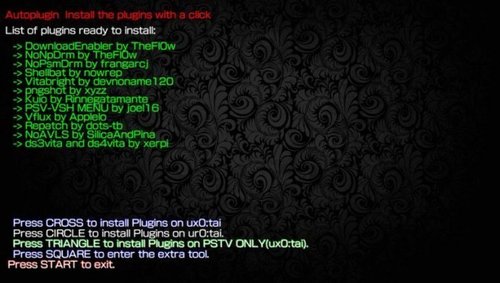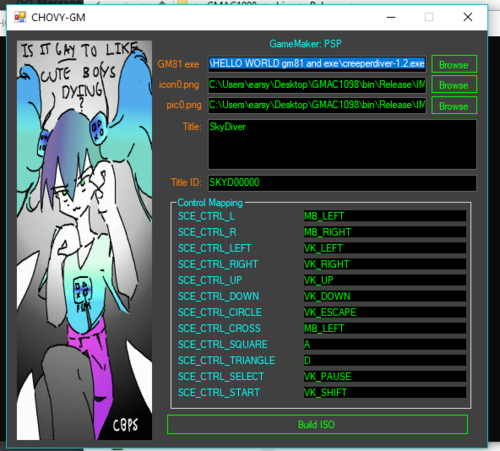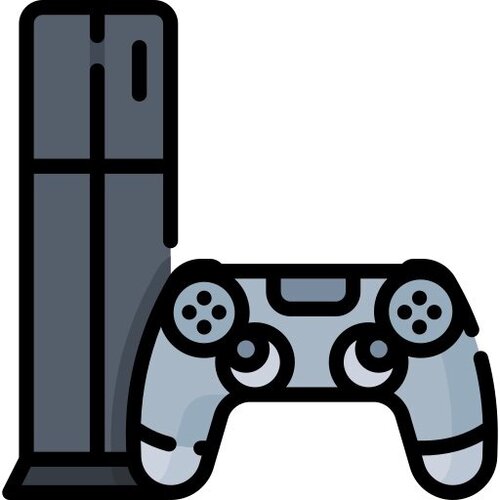PS Vita
177 archivos
-
0syscall6
A tool that patches Playstation Vita's lv0's secure_kernel's syscall 6 (SELF/RVK checks)
What does that syscall 6 patch do?
Removes firmware/sdk version checks from SELFs You can i.e play higher firmware games on lower firmwares, assuming that keys didnt change. Removes RVK-list checks from SELFs You can i.e use the revoked PSM-dev app Some other basic SELFs checks are removed Usage
Put the plugin somewhere, preferably in ur0:tai/ Add a line to the currently active tai/config.txt (ux0 or, preferably, ur0) under "*KERNEL" ur0:tai/0syscall6.skprx Reboot Notes
If the SELF uses new key revisions please use the _renga version with a decrypted kprx_auth_sm (.bin) in ur0:tai/ psp2renga framework is required If you are using the psp2renga framework, please use the _renga version to prevent framework overwrite Credits
Team Molecule / xyz for the update_sm 0x50002 exploit and help over discord Team Molecule for HenKaku and TaiHen CelesteBlue for StorageMgr (the ssresume hook) by SKGleba.
-
AdrBubbleBooter
Directly boot any PSP file (ISO\CSO\PBP\PSOne) from LiveArea's Bubbles.
Usage:
Install Adrenaline v6.X and 661.PBP file if it is not already installed, then run it from the bubble and make sure it's working fine before doing anything. *** THIS IS JUST ONE TIME UNLESS THERE IS A NEW UPDATED VERSION *** Copy 'AdrBubbleBooterInstaller.vpk' to your PSVita 'ux0:' then install and run it to install\update the required files for AdrBubbleBooter, after that remove it if you want. Reboot the PSVita for changes to take effect if it is not rebooted by the installer. *** THIS IS FOR MAKING BUBBLE FOR EACH FILE *** Start AdrBubbleBooterCreator.exe and fill the required fields then press 'Create' button to create a VPK file for each file you want to direct boot it, after that copy the generated VPK file to your PSVita and install it. *** THIS IS FOR CHANGING BOOT CONFIGS FOR THE BOOTED BUBBLE *** Start the PSVita and boot the created VPK bubble, open adrenaline menu and go to Booter tab then change the settings and exit the menu to save the configs. Credits and special thanks to TheFloW.
Enjoy :)
by LMAN <LeecherMan>.
-
Adrenaline 6.61
A software that transforms your PS Vita into a two-in-one device
What is Adrenaline?
Adrenaline is a software that modifies the official PSP Emulator using taiHEN CFW framework to make it run a PSP 6.61 custom firmware. Thanks to the power of taiHEN, Adrenaline can inject custom code into the IPL which allows unsigned code to run at boottime.
How to install
Download Adrenaline.vpk and install it using VitaShell. Launch Adrenaline and press X to download the 6.61 firmware. After finishing it will automatically terminate. Relaunch Adrenaline, this time it will go into pspemu mode. Follow the instructions on screen. How to update
If you have already been using Adrenaline and want to quickly update, simply open Adrenaline.vpk as zip file and copy all modules from sce_module to ux0:app/PSPEMUCFW/sce_module.
Getting rid of double launch bug
Adrenaline has been redesigned in 6.61 Adrenaline-6, so you'd need to launch Adrenaline twice everytime you reboot your device. To get rid of that, simply write this line to *KERNEL
*KERNEL ux0:app/PSPEMUCFW/sce_module/adrenaline_kernel.skprx Network update
For 6.61 Adrenaline-6.4 or higher, you can use the System Update in the XMB to update Adrenaline to the latest version.
Choose 'System Update' in XMB, then click Update via Internet. If a connection name does already exist, skip to step 5. Otherwise select [New Connection], then Enter Manually, press RIGHT three times until you need to enter a connection name. Type any connection name and press RIGHT two times. You'll now see the message Press the X/O button to save settings. Press X/O on any connection name. Follow the instructions to update Adrenaline. After updating and rebooting you can then delete the update file. Changelog
Changelog v6.7
Added support for PS1 multiplayer on PS Vita using an upcoming DS3/DS4 plugin. Changelog v6.6
Fixed bug from previous update that caused black screen in other DJ max games. Inferno driver was not included correcty, now it is. Tekken 6 can now be played with any CPU speed. Changelog v6.5
Added updated inferno driver by codestation which improves performance of CSO reading. Added option to choose USB device. Added xmc0: option. Fixed stupid mistake that made DJ max portable 1 crash. Install it again, because this has been added post-release Fixed little bug in msfs. Removed savestate version restriction, old savestates will not disappear anymore. Changelog v6.4
Added ability to fast forward in PS1 games by pressing L+SELECT. Fixed double launch bug when using without enso. You need to add the kernel module to config to do so. Changelog v6.3
Added support for 3.68. Added ability to freely adjust the screen size to your desire in both psp and ps1 modes. Removed 'Screen Mode' and 'Screen Size' from menu. Improved Adrenaline Menu. Changelog v6.2
Added f.lux by Rinnegatamante. Fixed PS1 framerate when using custom screen. Fixed bug where exiting a game with 'High memory layout' would crash. Fixed compatiblity with 'Kingdom Hearts: Birth by Sleep' english patch, again. Changelog v6.1
Added support for 3.65/3.67. Changelog v6 fix
Fixed bug where CSO games freezed up the system. Changelog v6
Redesigned boot process. Adrenaline does now not require any basegame or activation anymore. Added 'uma0:' to 'Memory Stick Location'. Added support for longer ISO filenames. Fixed Memory Stick free space integer overflow in games like Outrun. Fixed bug where ISO games did not show up when the folder 'PSP/GAME' was missing. Improved core and fixed some small bugs. Changelog v5.1
Added ability to skip adrenaline boot logo. Added message for original filter. Fixed bug where payloadex was not updated and caused some bugs. Fixed '20000006' bug on PS TV. Network update will work on PS TV in the future. Changed CPU clock back to 333 MHz. Changelog v5
Added 'Hide DLC's in game menu' functionality. Readded 'Original' graphics filtering, since PS1 games have got framedrops using custom filters. Fixed corrupted icons bug that was introduced in the previous update. Fixed bug where the framebuffer was corrupted after loading savestate. Adrenaline icon is now hidden in game menu. Changelog v4.2
Added support for ISO sorting using 'Game Categories Lite' plugin. Fixed compatiblity with 'Kingdom Hearts: Birth by Sleep' english patch. Changelog v4.1
Fixed bug where holding R trigger while launching Adrenaline didn't open the recovery menu. Fixed msfs truncation bug that caused savedata corruption for Little Big Planet and maybe other games. Fixed wrong scale of PS1 games on PS TV. Changelog v4
Added custom graphics filtering support for PS1 games. Added screen mode adjustment for PS1 games. If you're using this feature on a PS Vita, select 'Original' screen mode in the offical settings, then apply the custom screen mode. On the other hand, if you want to the screen mode of the official settings, select 'Original' screen mode in Adrenaline settings. On a PS TV this will finally allow you to play your games in fullscreen. Added screenshot support in PS1 games. Added network update feature for future updates. Fixed a bug in msfs driver that caused weird behaviour in XMB after resuming from standby. Removed 'Official' graphics filtering in order to support the features mentioned above. Changelog v3.1
Added support for cwcheat in PS1 games. Fixed sound problems after exiting a PS1 game. Fixed 'Please wait...' bug in some games. Fixed problem where mounting ur0: as USB device would cause problems in livearea. Changelog v3 fix
Fixed bug where 'Cannot find application' would show up instead of returning to livearea. Fixed bug where you couldn't access the Adrenaline Menu after enabling/disabling wifi. Changelog v3
Added ability to launch PS1 games from XMB and play them with full sound. Added ability to save and load states using the 'States' tab in the Adrenaline menu. Added possiblity to connect USB in XMB and added 'Toggle USB' option to recovery menu. Added ability to return to livearea by double tapping the PS button. Added Adrenaline startup image designed by Freakler. Added option to force high memory layout. For 'The Elder Scrolls Travels: Oblivion' Demo. Added option to execute 'BOOT.BIN' in UMD/ISO. For 'Saints Row: Undercover' Demo. Added correct enter and cancel buttons assignment. Fixed volatile memory allocation bug that made 'Star Wars: The Force Unleashed', 'Tony Hawk's Project 8' and maybe more games crashing. Fixed bug that was introduced in v2 which caused some games to crashed at PMF sequences. Fixed NoDrm engine bug where fan translated games couldn't load PGD decrypted files. Fixed msfs directory filter bug that caused some games not to recognize savedatas. Fixed compatiblity of base games, any game should now be able to use Adrenaline to the fullest. Changelog v2
Added 64MB RAM support for homebrews. Added ability to use the 'ur0:' partition as Memory Stick. Added Advanced AA filter (disable 'Smooth Graphics' for that filter). Added ability to change smooth graphics (GPU internal bilinear filter). Added ability to change screen size (2.0x, 1.75x, 1.5x, 1.25x, 1.0x). Fixed sound issue in 'MotorStorm' and some other games. Fixed bug where 'ms0:/MUSIC' and 'ms0:/PICTURE' were not found in XMB. Fixed bug where changing options in the official settings menu didn't have any effect. -
Adrenaline Bubble Manager
Create and organize your direct adrenaline bubbles.
This useful application allows you to make personalized bubbles with 'icon' and 'title' of your PSP content (HBS/PSX/ISO/CSO) quick and easy, using the 'LMAN' plugin, forgetting completely of the tedious and long manual method.
Adrenaline Bubbles Manager (ABM) purpose is to create the bubbles and necesary links to boot chosen psp iso/cso/pbp files with adrenaline v6.x through Lman's plugin adrbblbooter, all done within the ps vita, but, ABM does not change cpu speed, any issue related with that should be mentioned to Lman or the_flow.
Instructions
Install Adrenaline v6.7 Make sure Adrenaline works correctly, to be able to boot Adrenaline opening it just once, it is highly recommended to add the following line below the kernel line in ur0:tai/config.txt. *KERNEL ux0:app/PSPEMUCFW/sce_module/adrenaline_kernel.skprx After taking care of step 1, then you can start using Adrenaline Bubbles Manager to create bubbles for your PSP/PSX content. -
Adrenaline Updater
The developer Sam created a simple but effective application for our PSvita to quickly update Adrenaline to the latest version (currently version 6.7).
Use:
Install the VPK and launch it. Launch the application. Press X to install on UXO or O to install on URO. -
AnalogStickDisable
Plug-in to completely disable PSVita's analog stick
Build by Hack-Usagi and Princess-of-Sleeping
Hack-Usagi - idea , developed
Princess-of-Sleeping - Advice on development , Beta Test
Installation
Add this plugin under *KERNEL section in ux0:tai/config.txt
*KERNEL ux0:tai/AnalogStickDisable.skprx -
Apollo Save Tool (PS Vita)
Apollo Save Tool es una aplicación para gestionar los archivos de partidas guardadas en la PlayStation Vita.
Esta aplicación homebrew permite descargar, desbloquear, parchear y resignar archivos de partidas guardadas directamente en tu consola.
Características principales de Apollo Save Tool
Fácil de usar: no se necesita una configuración avanzada. Autónomo: no requiere ordenador, todo ocurre en la PS Vita. Ajustes automáticos: detección automática del ID de usuario y del ID de cuenta. Multiusuario: soporta múltiples cuentas de usuario.
Gestión de archivos
Listado de archivos guardados: acceso rápido a todos los archivos guardados en el USB y en la memoria interna de PS Vita (+ detalles del archivo) Actualización del param.sfo: permite al usuario actualizar la información del ID de usuario y del ID de cuenta del param.sfo. Parches de archivos guardados: soporte completo para los parches de trucos Save Wizard y Bruteforce Save Data para mejorar tus partidas guardadas. Importación/exportación de archivos guardados: permite al usuario descifrar y exportar archivos guardados, así como importar archivos guardados descifrados de otras consolas. Descarga de partidas guardadas: fácil acceso a una base de datos online de archivos de partidas guardadas para descargarlos directamente a tu Vita. Instrucciones de configuración
No se necesita ninguna configuración especial. Sólo tienes que descargar el último paquete apollo-vita.vpk e instalarlo en tu PlayStation Vita. Al ejecutarlo por primera vez, la aplicación detectará y configurará los ajustes de usuario necesarios.
Carpetas de datos
PS Vita
Almacenamiento externo guarda tus partidas guardadas en <uma0/imc0/xmc0/ux0>:data/savegames/. Almacenamiento del usuario guarda los juegos guardados se escaneará desde ux0:user/00/savedata/. PSP
Almacenamiento externo guarda sus partidas guardadas en <uma0/imc0/xmc0/ux0>:data/savegames/. Los juegos guardados en el almacenamiento del usuario serán escaneados desde ux0:pspemu/PSP/SAVEDATA/. Nota: Para descifrar los archivos de guardado de PSP, se necesitan claves de guardado específicas del juego. Puedes volcar las claves requeridas usando plugins de PSP, como:
SGKeyDumper SGDeemer Instalación de los plugins:
Instala el plugin en Adrenaline (ux0:pspemu/seplugins) Habilítalo usando el menú de recuperación. Inicia tu juego de PSP y deja que se cargue/guarde para que el plugin pueda volcar la clave. Una vez que la clave haya sido volcada, Apollo la detectará y la utilizará según sea necesario para descifrar, encriptar, aplicar parches o rehacer el save de PSP. Consejo: si tienes claves de guardado de PSP, utiliza la opción de volcado de claves de Apollo en tu guardado de PSP, y luego comparte el archivo fingerprints.txt para que todas estas claves puedan ser añadidas a la próxima versión.
Uso
El uso de la aplicación es sencillo y directo:
Muévete hacia arriba/abajo para seleccionar el archivo de partida guardada que quieras parchear y pulsa el botón X. La pantalla de parches mostrará las correcciones disponibles para el archivo. Selecciona los parches y haz clic en Aplicar. Para ver los detalles del elemento, pulsa el triángulo. Se abrirá el menú contextual en la pantalla. Pulse el botón O para volver a la lista. Para volver a cargar la lista, pulse Cuadrado. Pulse los botones de disparo L1/L2 o R1/R2 para subir o bajar páginas. Apollo Save Tool es una aplicación creada por Bucanero.
Nota: Ojo, que existe una versión de la misma aplicación para PS4 y para PS3.
-
App.db Tool
Features
Export and import your LiveArea layout Wipe database without loosing your LiveArea Refresh database Menu
Export and wipe: Export your current LA layout and let the system create a new app.db Export [no wipe]: Export your current LA layout Import: Apply your backed up LA settings to the system app.db Rebuild: Trigger a database update (No changes to your LA) Notes
What makes this app different is that it will NOT backup/restore your app.db! It will export/import your LiveArea settings instead,
so that you will not get stuck in a loop if your previous app.db was damaged,
and you will not loose your LA layout.
This is NOT a classic app.db backup/restore app.
by Kylon.
-
ARK-4 e/CFW
ARK-4 es un Custom Firmware para PSP y PS Vita. Fácil de usar y repleto de funciones únicas, ARK CFW tiene como objetivo mantener la experiencia de PSP actualizada. Como sucesor de PRO y ME, ARK es ahora el CFW más completo en cuanto a funciones para PSP, con todas las funciones del CFW clásico, así como funciones nuevas exclusivas y únicas que no se encuentran en ningún otro lugar.
Características:
Sistema central para la ejecución de código sin firmar en cada dispositivo PSP basado en el kernel 6.60. Controlador Inferno para juegos ISO, CSO y ZSO. Controlador de palomitas de maíz para juegos de PSX. Motor Stargate No-DRM. Compatibilidad con complementos para juegos de PSP, juegos de PSX y VSH (XMB), incluidos complementos por juego. Compatible con todos los modelos de PSP en firmwares 6.60 y 6.61. Compatible con todos los modelos de PS Vita con firmware 2.10 y posteriores. Minimalista: solo 5 archivos instalados en PSP flash, las extensiones CFW están instaladas en la tarjeta de memoria.
Instalación en PSP
Instale la carpeta ARK_01234 en la carpeta / PSP / SAVEDATA /. Instale la carpeta ARK Live en la carpeta / PSP / GAME /. Inicie ARK Live Loader. Instalará módulos ARK en PSP Flash y arrancará el CFW. Instale la actualización Infinity que se encuentra en la descarga de ARK (es posible que deba ejecutarla con OFW). Esto le permitirá usar ARK de forma permanente y triple arranque con PRO y ME. Instalación en PS Vita
Para los usuarios de 3.60 Henkaku: Instale una burbuja ARK-4 para 3.60 usando FastARK Reemplace ARK savedata con la última versión. Para exploits de juegos tanto en PSP como en PS Vita: Teniendo en cuenta que el exploit savedata carga H.BIN desde la ruta de savedata. Copie todos los archivos de ARK_01234 en la carpeta de datos guardados explotada ... ---- excepto los archivos de datos guardados reales: ICON0.PNG, PARAM.SFO, SECURE.BIN, SAVEAUTO.BIN, SAVEUTIL.BIN Personalización instalando plugins
Puede instalar complementos creando un archivo llamado PLUGINS.TXT en la carpeta / SEPLUGINS / y / o la carpeta de datos guardados de ARK.
Agregue una línea de texto para cada complemento usando el siguiente formato: juego, ms0: /ruta_a_mi_juego_plugin.prx, pops habilitados, ms0: /ruta_a_mi_psx_plugin.prx, 1 vsh, ms0: /ruta_a_mi_vsh_plugin.prx, verdadero También puede habilitar complementos por juego. Por ejemplo, habilite lcscheatdevice en GTA Liberty City Stories Versión de EE. UU.: ULUS10041, ms0: /seplugins/lcscheatdevice.prx, en
Puede utilizar las palabras clave "habilitado", "activado", "1" o "verdadero" para indicar que el complemento está habilitado, cualquier otra cosa lo deshabilita. Puede usar palabras clave game, pops o vsh para ejecutar el complemento en el nivel de ejecución correspondiente, o la ID del juego para complementos específicos del juego. Puede usar las siguientes palabras clave para decirle a ARK cuándo se carga el complemento: ---- todo / siempre: si se usa alguna de estas palabras clave, el complemento siempre se cargará. ---- umd: el complemento solo debe cargarse en juegos minoristas (UMD / ISO / PSN). ---- homebrew: el complemento solo debería cargarse en homebrews. ---- juego: el complemento se puede cargar tanto en juegos minoristas como en homebrews. ---- pops: el complemento solo se carga en los juegos de PSX. ---- vsh: el complemento solo se carga en el XMB. ---- ID de juego: si especificas una ID de juego (es decir, SLUS000000), el complemento solo se cargará en ese juego. Personalización configurando ARK
Puede crear un archivo SETTINGS.TXT usando el mismo formato que PLUGINS.TXT para habilitar / deshabilitar algunas funciones de CFW en diferentes partes del sistema. Por ejemplo, puede hacer overclock a la velocidad de CPU más alta de esta manera: siempre, overclock, encendido Otro ejemplo, overclockear solo en juegos, usar el ahorro de energía en VSH: juego, overclock, en vsh, powersave, en Puede usar los mismos niveles de ejecución que se usan en los complementos para decirle a ARK cuándo la configuración entra en vigencia (todo / siempre, umd, homebrew, juego, pops, vsh). Ajustes de configuración para ARK: overclock: use esto para un mejor rendimiento a expensas del tiempo de la batería. Establece la velocidad de la CPU / BUS en 333/166. powersave: utilícelo para mejorar la duración de la batería a expensas del rendimiento. Establece la velocidad de CPU / BUS en 133/66. usbcharge: habilita la carga USB donde quiera. lanzador: reemplaza el XMB con un lanzador de menú personalizado. disablepause: desactiva la función de pausa del juego en PSP Go. highmem: habilita memoria alta en modelos por encima de 1K. Solo debe usar esto en el nivel de ejecución de homebrew, ya que los juegos minoristas no estaban destinados a usar la memoria adicional, y esto puede causar problemas con los dispositivos de trampa u otros complementos que esperan que los juegos tengan sus datos en direcciones de memoria específicas. Utilizando Launchers personalizados
También puede personalizar ARK utilizando la configuración de "lanzador", que reemplaza el XMB con cualquier lanzador personalizado que haya instalado. ARK incluye un lanzador personalizado, pero ha habido muchos otros creados por miembros de la escena, algunos más atractivos, algunos con más funciones, algunos más simples, pero todos con personalidad, dedicación y amor por parte de la comunidad.
Creado por qwikrazor87.
-
ArkFast
ArkFast es una aplicación para PS Vita que permite instalar ARK-2 en una consola con Henkaku 3.60.
Principales características:
Habilidad de clonar cualquier juego de PSP. Te dice que la burbuja a clonar tiene instalado el pboot.pbp. Permite elimiar el pboot.pbp del clon (si necesitas una burbuja limpia) Aplicación creada por theheroGAC.
-
Asteroids: Vita Homebrew Version
Atari's hit classic arcade game comes to the PS Vita sytem.
Set your score, always trying to beat your personal best. Fun time waster while waiting around. Controls
Use Left and Right to rotate your ship. Use Up to move forwards Use "" to shoot Use "○" to save your score Use "△" to skip saving Use "START" to begin the game Use "SELECT" to view controls from the menu Planned
Online scoreboard Increase the number of asteroids each round Add the UFO Enjoy!
by KimSoftStudio.
-
AT9&AT3 Converter
Little program for convert your files Wav/MP3 To At9/At3 and At9/At3 To Wav/Mp3 nothing special you must have .NET framework 4.5 installed and the files to be converted must be in the same directory as the application.
The At9&At3 format are used by Sony on PS Vita, PSP and PS3 especially for the sounds of themes.
At9&At3_Converter allows you to convert these sound files to other formats.
-
Auto Backup License
Sencilla aplicación que nos permite guardar las licencias de nuestra PS Vita.
by TheheroGAC.
-
Auto Installer Vpk
Autovpk allows you to install Adrenaline, Pkgj and Autoplugin 2 in a minute.
Compatible with H-encore 2 and Enso 3.60 / 3.65.
Note: When messages appear during installation, press X.
Thank you:
Team OneLua TheFloW blastrock by theheroGAC.
-
AutoPlugin
Autoplugin for PSVITA This tool allows you to install/uninstall the following plugins with one click(on ux0 or ur0 or ur0 for SD2VITA):
RemasteredControls (Adrenaline) DownloadEnabler NoNpDrm MiniVitaTV NoPsmDrm PSVita-StorageMgr Shellbat Shellsecbat Oclockvita NoTrophyMsg NoLockScreen Vitabright (only 3.60 and PSVITA) pngshot PSV-VSH MENU by joel16 Vflux by Applelo Repatch by dots-tb LOLIcon NoAVLS by SilicaAndPina ds3vita by xerpi ds4vita by xerpi PSVita USB streaming! (UVC USB Video Class) by xerpi DSmotion VitaGrafix usbmc Custom Splash Boot FuckPSSE PSMPatch ITLS-Enso TropHAX Small note for Splash image
To insert a personalized image at startup it must be inserted in png format with the format 960X544 with the name splash.png in the path ux0:CustomBootsplash/splash.png You no longer need to add "- load ur0: tai / custom_boot_splash.skprx"
-
Autoplugin 2
Autoplugin 2 para PS Vita Esta herramienta permite instalar/desinstalar los siguientes plugins con un solo clic en ux0 o ur0 (ur0 para SD2VITA):
RemasteredControls (Adrenaline) TheFlow DownloadEnabler TheFlow NoNpDrm TheFlow MiniVitaTV TheFlow NoPsmDrm frangarcj PSVita-StorageMgr CelesteBlue Shellbat nowrep Shellsecbat OperationNT414C Oclockvita frangarcj NoTrophyMsg TheFlow NoLockScreen TheFlow Vitabright (only 3.60 and PSVITA) devnoname120 pngshot xyz PSV-VSH MENU joel16 Vflux Applelo Repatch dots-tb LOLIcon dots-tb NoAVLS SilicaAndPina ds3vita xerpi ds4vita xerpi PSVita USB streaming! (UVC USB Video Class) xerpi DSmotion OperationNT414C VitaGrafix Electry usbmc Yifan Lu Custom Splash Boot Princess of Sleeping FuckPSSE SilicaAndPina PSMPatch SilicaAndPina ITLS-Enso SKGleba TropHAX SilicaAndPina noPsmWhitelist SilicaAndPina AnalogStickDisable Hack-Usagi reF00D FAPS Team FreePSM SilicaAndPina LOLITA 500/444 teakhanirons NoPowerLimitsVita Electry VGi Electry
Ajustes opcionales
Actualizar plugins en línea Actualizar idiomas en línea Ahora puedes consultar el archivo readme en línea para la mayoría de los plugins incluidos Descargar/Instalar ITLS-Enso y Battery fixer (vpk) Establecer una imagen personalizada (se requiere un Boot Splash personalizado) Establecer un mensaje de advertencia personalizado (se requiere una advertencia personalizada) Establecer un nivel transparente (se requiere una imposición transparente) Pequeña nota para la imagen Splash
Para cargar una imagen personalizada en el arranque, la imagen debe estar en formato png con un tamaño de 960X544 llamada splash.png y debe colocarse en la ruta ux0:CustomBootsplash/splash.png Ya no es necesario añadir la línea: "- load ur0: tai / custom_boot_splash.skprx"
Autoplugin 2 es una aplicación creada por ONElua.
-
BGFTP
BGFTP es una aplicación que hace de servidor FTP en segundo plano para PS Vita.
Funciona simultáneamente con cualquier juego, incluidos los juegos en modo de memoria ampliada, y en modo de suspensión. Se ejecuta en el núcleo reservado del sistema, por lo que el rendimiento de los juegos no se ve afectado. BGFTP puede enviar diversa información al usuario mediante notificaciones.
Puede ser algo lento cuando se ejecuta un proceso de juego que consume mucha CPU debido a que el proceso BGFTP tiene baja prioridad.
Como usar BGFTP
Instala LowMemMode plugin para mejerar las funciones de multitarea. No es un requisito, pero es altamente recomendable. Instala el .vpk, inicia la aplicación BGFTP. Para desactivar las notificaciones, ve a Configuración -> Notificaciones -> BGFTP. No olvide cerrar BGFTP cuando termine de usarlo, de lo contrario el sistema no pasará al modo de reposo.
La aplicación en segundo plano BGFTP puede finalizar en las siguientes condiciones:
Se despega el LiveArea de la aplicación principal. Se inicia el juego en modo de memoria ampliada. BGFTP puede ser relanzado después si tienes instalado el plugin LowMemMode. BGFTP es una aplicación creada por GrapheneCt.
-
BitBot Runners
Un juego indie para PS Vita y Playstation TV basado en un juego retro de la serie Runner Games, un pequeño sucesor de Temple Run.
El objetivo en BitBot runners es avanzar acumulando puntos y poder comprar nuevos personajes.
by LuckTheGamers.
-
CBS-Manager
This tool can display an Image/Animation/Console Info during the PSVita boot process.
The boot logo that is displayed at the beginning can not be hidden with this plugin. Use enso_ex instead.
To update365 users:
If Enso 3.65-update365 is installed and boot_config.txt exists in vs0:tai/ CBS will not be loaded, please update Enso to the latest version.
Setting up CBS-M
Download and install the VPK, if you have an older version of CBS/CBS-M please remove/uninstall it first. Open the newly installed app, it will install CBSM to enso's boot_config and taihen's config.txt. Reboot Go to Settings->Theme & Background, there should be a new entry: "Boot Screen". That's it! Usage
Use PSP2-CBAnim to create a CBSM-compatible static image/animation file. "Static image" should be a RGBA raw or gzipped image, put it in "ur0:tai/boot_splash.img" "Animation" is a custom file format generated by CBANIM, put it in "ur0:tai/boot_animation.img" "Console info" also supports a 960x128 animation, custom file format generated by CBANIM, put it in "ur0:tai/lboot_animation.img" Credits
PrincessOfSleeping for the original CBS Team Molecule for henkaku and enso. Dots-Tb for the kernel blit -
CEX2DEX
CEX2DEX es una aplicación para PS Vita que convierte a la portátil de Sony entre Retail y TestKit.
Instalación
Instalar CmepMgr (requerido) Instalar reF00D 1.1 o una versión superior (requerida) Instala el vpk de CEX2DEX e instala el TestKit cid desde el menú de CEX2DEX. Si desea instalar TestKit PUP, copie TestKit PUP en ux0: data / PSP2 / UPDATE / PSP2UPDAT.PUP e instálelo desde safemode.
Desinstalar
Si tiene TestKit PUP instalado, seleccione Temp CEX spoof en el menú CEX2DEX y salga de la aplicación manualmente si tiene éxito (0x0); de lo contrario, reinicie el dispositivo e intente nuevamente. También instale Retail PUP desde modoru manteniendo presionada L en el momento de inicio (aquí, si tiene éxito, debería reiniciar el dispositivo automáticamente).
Seleccione desinstalar DEX cid en el menú CEX2DEX para volver al CID original.
Precaución
** NO INSTALE ESTO EN PS TV ** Aún se necesitan ajustes para poder instalarlo de forma segura en PS TV. Actualmente la aplicación solo funciona con 3.60 Si CEX2DEX se reinicia en el "asistente de carga del kernel" muchas veces, los necesarios no se instalan. Tenga en cuenta que la instalación de DEX CID cambiará permanentemente el dispositivo. También tenga en cuenta que estos han sido probados a fondo, pero pueden causar daños irrecuperables a su dispositivo. Aplicación creada por TeamFAPS.
-
CEX2REX
Install Testkit Firmware on Retail consoles... mostly works.. xD
How to use:
Download the Testkit/DEX PUP file for your firmware and put it @ ux0:/DEX.PUP Run the app and press X to install Its recommended to have reF00D (https://github.com/dots-tb/reF00D) installed, as f00d refuses to decrypt some testkit applications
Credits
Silica - All Graphics, Most Code PSM INSTITUTIONS LLC (aka Silica) - Epic "Intellectual Property Notices" Princess Of Sleeping - PUP Extractor TheFlow0 - SPKG Decryptor (modoru) "FAPS TEAM" / dots_tb - CUTTING EDGE NID TECHNOLOGY!!! NOT YET IN VITASDK/MASTER zecoaxco - spoof_testkit / memdump Testkit Features that DO work
Trophy App
All these functions effect the local trophy.db only, and do not sync to PlayStation Network.
Inside the trophy app there following options are added:
- Delete All - Lock - Lock All - Unlock - Unlock All Package Installer
Can be used to install fPKG from the psvita offical SDK, or to install DRMFree Packages from PSN.
Same as on 3.18.
Settings
A new "Debug Settings" entry is added..
Some notable features include user management and being able to skip game update checks.
also fake your consoles region :D
but heres a full list of changes if your interested ^-^
"Power Saving Settings > Enter Standby Mode Automatically"
- OFF - After 60 Minutes "Network > Wi-Fi Settings > Save Access Point Manually" - USB Ethernet (works with the usb ethernet adapters labeled "FOR TESTING KIT" (not the ones labeled "FOR DEVELOPMENT TOOL") "PlayStation Network" - Quick Sign Up (Only if no account assigned (aid 0x000000000000000) also only runs if you have reF00D installed) "Debug Settings > System Update" - Update Server URL - Show Pup List (OFF/ON) "Debug Settings > Network" - Network Emulation (this can be used to fake latency or 3G connection - u can also choose what interface (wifi/usb ethernet) - Fake 3G Interface (OFF/ON) - PSP Adhoc SSID prefix (Can be used in psp games that support adhoc mode to change the name of the psp i guess?) "Debug Settings > Network > NAT Traversal Information" - STUN Status - NAT Type - Mapped Address (your public IP here~) - Mapping Policy - Port Preservation - Delta "Debug Settings > PlayStation(TM)Network"
Account Local Settings:
- Account Name - NP Enviroment (IP Whitelisting needed to access anything other than "np" server, but others (such as the developers "sp-int" do exist)" - Fake Plus (Games will think your on a PS Plus Account) Global Settings: - NP Debug (SceNp functions will show notifications when called giving some infos) - In-Game Commerce Debug (Probably inapp purchases related.. Sets ps store prices to 999.99 for some reason) - Service ID (no idea) - Upgradable App Debug (Demos that are "upgradable" with the full game (like minecraft) this setting lets you force "Trial" or "Full") - Patch Test (Wether or not to check for title updates when connecting to PSN :D) - Trophy Setup Dialog Debug (OFF/Allways Fail, Intended for testing what happens if trophys are "ineligable") - Web API Rate Limit Threshold (Probably sp-int has no rate limits? and its for seeing how the game would react to them) "Debug Settings > PlayStation(TM)Network > TPPS Proxy"
- TPPS Proxy (Do not use/Use) (when set to "use") - Address - Port (8080 Default) - User Name - Password "Debug Settings > PlayStation(TM)Network > Account Selection" - Create New Account - (existing accounts below) "Debug Settings > PlayStation(TM)Network > Account Selection > Create New Account"
- Account Name - NP Enviroment Guest Birthday
- Year - Month - Day - Guest Country - Guest Language - CREATE "Debug Settings > Location Data"
- Emulate Permission (ON/OFF) - Permission Status (Disable/Not Yet Accessed/Deny/Allow - Used for faking location permissions.) - Device Model (System Dependent Model/Emulation Model) - Make AP Invisible (Off/On) "Debug Settings > System"
- O Button Behaviour (Back/Enter) - Slow Card Mode (Makes the memory card reads slower?) - TRC Check Notifications (TRC is sonys list of requirements for publishing on PSN!) - Debug Network Clock (ON/OFF - Can spoof the network clock basically) - Reset Network Clock - Deadzone Check of Analog Sticks - Region Settings (Fake console region code :D) - Restor Debug Settings (Resets Debug Settings to default..) - Show Information (Components firmware (touch pannel/rear touch/motion)) "Debug Settings > Core Dump"
- Dump Level (Mini Dump/Full Dump) - Uploader - Copy (Copy coredumps to pc?) - Delete (Delete coredumps?) "Debug Settings > Core Dump > Uploader"
- Enable Uploader (on/off) (when ON) - Uploader URL - Auto Upload (on/off) "Debug Settings > Activation"
On real testkits, they cant run unsigned code unless its "activated" the activation is created by sony on siedev.net once a month or so~ dont really need to worry about this on cex2rex ..
- Activate by storage - Activate by conncting to PC - Show Expiry Date - Show Activation Key "Debug Settings > Game" - Debug Info (On/Off) - Fake No Memory Card (On/Off) - Fake Free Space (FS) (On/Off) - Fake Free Space (Quota)(On/Off) - Fake Contents Max (On/Off) - Fake Save Data Slot Broken (On/Off) - Fake Trophhy Earning (On/Off -Trophys dont sync when this is enabled - Init Safe Memory (On/Off) - Add-On Data (PS Vita) (Can be used to disable DLC contents!) "Debug Settings > Content Downloader"
- Same as in Henkaku Settings and IDU Settings. Thats all for debug settings (there is alot)
SceShell
No PS Store icon by default (still able to get with "Enable PS Store" app https://bitbucket.org/SilicaAndPina/enablepsstore) No stupid "Tips" on reset telling you how to use the system for the 300th time No advertisements on the game selector screen. Show mode can be accessed (L + R + RIGHT on DPAD + START) Debug Utility added to game options menu More information shown on the Information Screen No longer checks AID or FW in id.dat (effectively, no memory card lock :D) "Debug Utility"
On the edit livearea bubbles screen, if you tap on a icon theres a new entry called "Debug Utility", Inside that you have the following options:
- Check (Runs the checker utility, might need reF00D to run properly. due to real F00D being a bitch) - Delete SaveData (Deletes savedata for the active user) - Delete ALL SaveData (Deletes savedata for all users) - Delete Patch (Deletes the Patch aka "Title Update" data) - Delete Addcont (Delete AddOn data (DLCs and such) - Generate Core File (Generates a coredump, same as if the game crashes.) "Show Mode"
which locks the ps and power button,
they acturaly still work if you press and hold them for long enough lol.
This probably intended for use at conventions and other places with game demos..
Key Combo (L + R + RIGHT on DPAD + START)
"Information" screen
When you view a games information on the LiveArea:
- Title ID
- PS Vita Card RW Area (grw0 size)
- Upgradable App (using trail/full modes)
- Save Data Account
- Save Data Quota (max savefile size)
Browser app
No "Playstation.com" icon on the LiveArea
Settings "Security" tab removed, infact trend micro is just removed
"Title Stores"
Most likely used by offical devs to see what there game would look like on the store..
It is possible to access the download list from here
Devkit CMA
Content Mannager Assistant has the option to "Copy SaveData Only"
also, the accountid used in CMA will allways be 0x000000000000000
which acturally means you can copy backups made on DEX to any other DEX console :D
Checker
Needs reF00D by dots_tb to run properly. since f00d refuses to decrypt it..
Checks a game to make sure it matches with Sony's TRC requirements (required for publishing to PSN)
MiniSettings For QA
A settings app that only has debug settings in it.. idk why its there either
Quick Sign Up
Needs reF00D by dots_tb to run properly. since f00d refuses to decrypt it..
Quickly sign up to playstation network, (sp-int only?, or maybe CID?)
Testkit firmwares that dont work ~
System update
Cannot install testkit update .PUP files.
only retail ones still.
Safe Mode
The testkit spoofer (testkit.skprx) doesnt run in safe mode.
the testkit safemode is slightly different though,
i think it has extra options under "Update System Software"?
Downgrading
Real testkits can downgrade to any other testkit firmware they want, with littearlly no restriction
though sony can (and has in the past) blocked you from downgrading past a certain point
Modoru pretty much offers this functionality anyway though.
Untested features
USB Ethernet
Ive often wondered if on REX you could use the "USB Ethernet Adapter" for testkits.
it should work. but there incredibly hard to come by, so i havent been able to try it ..
-
Chovy Sign
chovy-sign is an application to allow you to convert PSP ISO's to be playable on unmodified PSVita's.
Setups: you need a "base" psp game, petz saddle club, locoroco midnight carnival, or ape quest starter pack all work some games dont work properly (where working on it). just try another if this happens.
as well as "the clone issue" basically games made with this are "clones" of the original "base game" so if u delete any of them it acturlaly deletes the license.rif which breaks all the other "clones", this can be fixed by re-downloading the base game off of the PSN or copying any "clone" over to your psvita again.
create playable PSP ISO bubbles on your PSVita
had to go public early due to qwikrazor.. thank him later..
PSP PIRACY on 3.71 (though, WE DONT CONDONE PIRACY plz ONLY use it for games u acturaly own the UMD for) its purely for BACKUPS xD also, lots of shittily dumped iso's online, however iso's obtained by the NPS Browser should work fine. if you want to dump your own ISO's use UMD Dumper or something that isnt ftp-ing over all the files and building it into an ISO with UMDgen or some other tool
Credits:
@dots-tb (__sce_ebootpbp signing) SilicaAndPina(me) Developing GUI and re-finding the psp bubbles method and adapting Motoharu (For helping dots with __sce_ebootpbp) Other indirect help:
@swarzesherz for sign_np tpunix for kirk_engine libaries. @yifanlu and xyz for psvimgtools .. by CBPS Team.
-
Chovy-gm
At long last. GameMaker 8.1 to PSP!
What is this code? Its Decompiled and Patched GameMaker Asset Compiler v1.0.98 (this was before there was any obfuscation) it has been modified to exclusively produce PSP compatible files from GM81 Executables. Also a nice gui was added
Dependancys
chovy-gm release includes a few other executables at3tool it is an offical SONY tool for converting WAV into there properitary .at3 format. if anyone has a libary that can handle this please let me know. umdgenc is the offical UMD ISO builder from sony, it was the only UMD ISO builder i could find that would acturally work properly on the PSVita, (makes sense since its the offical tool) the reason most dont work is that they align sectors in whatever order. the PSP doesnt care, but PSPEmu on the PSVita does, im working on my own UMD builder to replace this. fluidsynth a MIDI synthesier, used for converting MID files inside the GM Executables into WAV and then into at3 src. EBOOT.BIN same executable found in the PSP minis game "karoshi" it is effectively the gamemaker interpreter.
by KuromeSan.
-
Chovy-Trans
Chovy-Trans Allows you to transfer DIGITAL PS1 or PSP games from your PlayStation Portable onto your PlayStation Vita via content mannager assistant.
NOTE: This is NOT a HACK! - it is the same as if you installed the game on your PSVita then backed it up with Content Mannager
And does NOT enable piracy, you can only bring DIGITAL games you legally own on your own PSP over to PSVita no Copy Protection is broken here.
Here is an example of Spyro The Dragon running on a USA account normally impossible to do. but alas here it is using this trick:
credit: SteelWolf89, Cloud Strife, dots-tb, motoharu
by KuromeSan.
-
CidSpoofer
Spoof CID (ConsoleID) on PSVITA
Could possibly be used to unban your console from PSN
add to your *KERNEL line in config.txt.
Simply edit ux0:CID.BIN this file is your CID as raw binary data
NP Modules store your CID in memory at bootup, so you will have to reboot if you want it to effect those.(Acturally just when you login to PSN)
Ever wondered what a console ban looks like?
set your cid to 00000001010400100C0AA7E2B9F68F7D (Contributed by u/Pahan55)
to find out
What if you dont want a console ban?
well you could try spoofing to 00000001010500100C04BDEF4B8F0A87,
Before anyone freaks out about me sharing someones CID. this was allready public
i extracted it from MLTActivator, at this current time of writing this it isnt banned!
If you dont see a CID.BIN after installing, try connecting to PSN or open VitaIDENT, the CID.BIN is only written after ksceSblAimgrGetConsoleId is called.
!!Works on 3.65!!
by SilicaAndPina.
-
Recientemente actualizado
-
Novedades populares