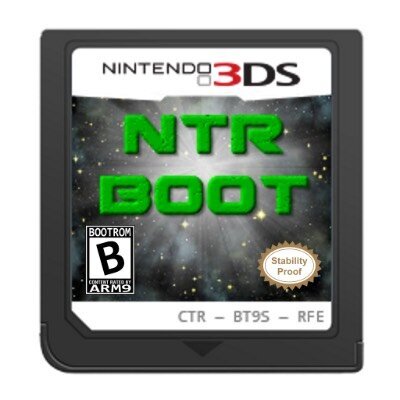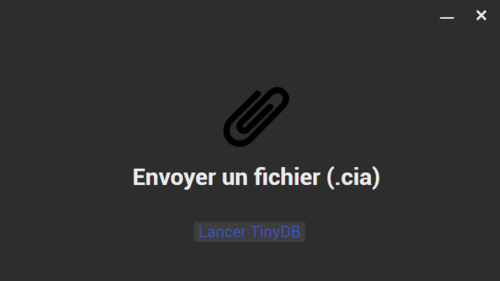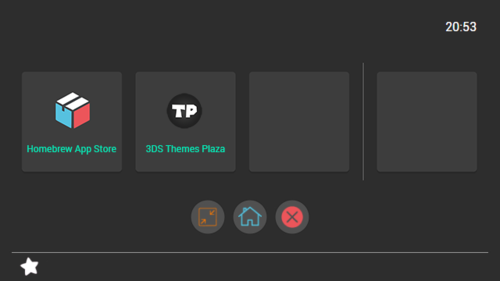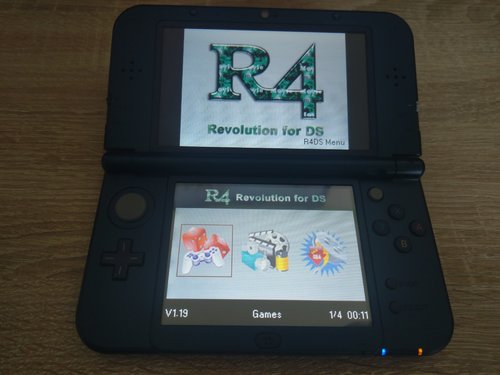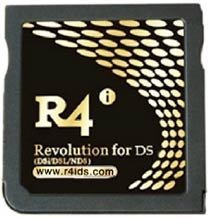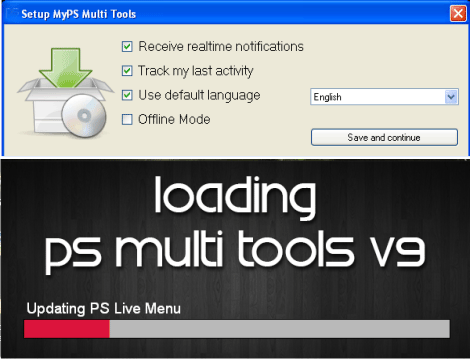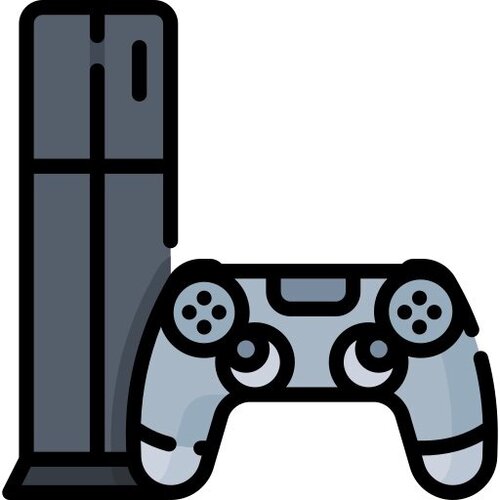Nintendo 3DS
160 archivos
-
NitroEdit
NitroEdit es un editor de ROMS de Nintendo DS y DSi para las propias consolas Nintendo DS y DSi, compatible con flashcarts o TwilightMenu, por ejemplo, permitiendo personalizar las ROMs con la simplicidad y la portabilidad de esta familia de consolas portátiles nintenderas.
Formatos admitidos
ROM NDS (i) Ver / editar información (título del juego, código del juego, código del fabricante) Ver / editar icono Explore su sistema de archivos NitroFs Archivos (NARC, CARC, etc.) Explore su sistema de archivos NitroFs NCGR, NCLR, NSCR Ver / editar la textura formada por NCGR + NCLR Ver la textura formada por un NCGR + NCLR + NSCR (aún no se admite guardar) SDAT Explore los archivos de ondas (SWAR) y sus muestras de ondas ¡Reproduce / edita esas muestras de ondas (SWAV), grabando con el micrófono de la consola! BMG Ver / editar sus cadenas
TODO / Problemas conocidos
Pasar de gráficos temporales a gráficos adecuados Mejore los tiempos de carga / ahorro, no se puede hacer mucho mejor debido a limitaciones técnicas que los editores de ROM existentes no tienen ... Detecta formatos de archivo con un sistema mejor que simplemente verificando la extensión (verificando encabezados, etc.) Implementar zoom para texturas grandes en el editor gráfico Permitir cambiar colores en la paleta de colores en el editor gráfico Implementar textura de ahorro como NCGR + NCLR + NSCR Admite otros formatos dentro de SDAT (STRM, SSEQ, etc.) Modelos y texturas de modelos (NSBMD, NSBTX), ¿tal vez admitan la edición de esas texturas al menos? Implementar el soporte utility.bin (contiene un sistema de archivos en su interior) Para texturas de paleta múltiple NCGR + NCLR, permita elegir la paleta para cargar Mejorar el código del menú (el parpadeo puede resultar molesto) Admite atributos ignorados en los datos de NSCR (verifique los enlaces acreditados a continuación) Soporte de la sección PMCP en NCLR ¿Agregar editores / visores hexadecimales / de texto? ¿Compatibilidad con la exportación e importación de archivos desde los sistemas de archivos NitroF? Admite más caracteres especiales (é, à, etc.) en el teclado. ¿Mejorar la (des) compresión de LZ77? Actualmente, utilizando una implementación portada de C #, podría haber implementaciones más óptimas por ahí ... Aplicación creada por XorTroll.
-
NooDS
NooDS es un emulador de Nintendo DS y GameBoy Advance para Windows, macOS, Linux, Switch, PS Vita, Wii U y Android.
El objetivo de NooDS es ser un emulador rápido y portátil de DS y GBA. Ofrece un renderizado por software preciso con escalado ascendente, y puede aprovechar múltiples núcleos para un mejor rendimiento.
Uso
NooDS debería ser capaz de ejecutar la mayoría de las cosas sin ninguna configuración. Los archivos de BIOS y firmware de DS deben ser proporcionados para arrancar el menú del sistema, y pueden ser volcados desde una DS con DSBF Dumper.
El firmware debe proceder de una DS original; los volcados de DSi y 3DS no contienen código de arranque. Un archivo de la BIOS de la GBA puede ser proporcionado opcionalmente, y puede ser volcado desde muchos sistemas como GBA BIOS Dumping Tool.
Las rutas de los archivos pueden configurarse en el menú de ajustes. Los tipos de guardado se detectan automáticamente, pero esto puede no ser siempre exacto. Si ejecutas algo y tiene problemas con el guardado, el tipo de guardado puede ser anulado en el menú archivo.
NooDS ha sido creado por Hydr8gon.
-
NT-DSi
Based on the DOS program NT-DOS MANAGER for MS-DOS apricot is an extra.
by Glitchk0ud1001.
-
NTRBoot
The drag-and-drop method of setting up ntrboot for PC-less b9s installation.
I designed this pack in order to easily carry only a few things and still be ready to exploit any console as quickly as possible
This pack includes everything you need to get someone started with CFW and homebrew, all within 30mb, meaning it should easily fit on any modern SD card.
To get started, you'll need to use the version of boot9strap_ntr that loads ntrboot.firm instead of the standard boot.firm. This version is included in the pack as well within the ntrboot folder.
Tools:
If you keep these four items on you, you will be able to hack any 3ds without using a PC:
Flashcard with microSD: You'll obviously need a compatible flashcard in order to use ntrboot. The microSD within the flashcard will act as the source SD Magnet: Self explanatory. The magnet you will use to activate ntrboot. microSD to SD adapter: Allows you to use your flashcard microSD in systems that require a standard SD Screwdriver bit: A small screwdriver bit used to unscrew systems that have the SD covered by the back plate Setup:
If you don't already have the specialty version of boot9strap_ntr (within the ntrboot folder) flashed to your flashcard, use the provided boot9strap_ntr.firm with ntrboot_flasher Copy the contents within the SD folder to the root of your flashcard microSD. Remember, the CONTENTS of the SD folder, not the folder itself. Usage:
Turn off the target systems Remove the target system's SD card and replace with source SD (the SD card from your flashcard) Insert flashcard into target system, place the magnet and boot ntrboot (X+Start+Select+Power). The target system should boot into safeb9sinstaller follow any prompts to complete the install process (should take less than a minute) Once the SigHaxed FIRM installs, press A to continue. The console should reboot into godmode9 Once godmode9 boots, press home, go to "More...", then "Scripts...". Select copy_ntrboot, and accept any prompts that pop up. Once the script completes, press R+B, then remove the source SD and replace with target SD Select "[9:] RAMDRIVE" to open it. Scroll to "paste_ntrboot.gm9", select it, then select "Execute GM9 script". Accept any prompts the show up Once the script completes, press the start to reboot the system. The console should boot into Luma3DS configuation. Check these options then press start: -"Show NAND or user string in System Settings" -"Patch ARM9 access" - required for 3dsx versions of homebrew like FBI Once you system boots to home menu, open download play. Push L+Down+Select to open Rosalina. Go to "Miscellaneous options...", then select "Switch the hb. title to current app." Once that completes, push b and select "Save settings", then press b twice to exit rosalina menu. Press home, close download play, then re-open it. You should now be met with a blue screen with "DSP1 - zoogie" at the time. Let it run until it completes. Instead of pushing Start or B when prompted, press home, close the app then power off the 3ds. Hold start and power on the 3ds to boot into godmode9 Once godmode9 boots, press home, select "More...", then select "Scripts..." Select finalize and follow any prompts or instructions it gives, accepting them all When asked to relock, accept If you wish to make a nand backup (some users may not have enough space to do so), go back to the "Scripts..." once more and run "Backup SysNAND" Press start to reboot the 3ds. The process can very easliy be memorized and completed in under 5 minutes.
All homebrew will run as a 3dsx from HBL (which is set to download play). No CIA installations to worry about! Future CIA installs still possible with FBI.3dsx
Included homebrew:
freeShop BootNTRSelector FBI JKSM Luma Updater FTPD Themely I also decided to remove a lot of the homebrew from the homebrew starter kit as most of it is pretty much deprecated and are replaced by luma functionality.
Also includes a few custom themes by default
Credits:
@Ryccardo for the version of boot9strap_ntr that loads ntrboot.firm instead of boot.firm @squall14716 for giving me the original idea Creators of all homebrew used. They've made some seriously great stuff! And of course anyone that helped bring us ntrboot. Without that this would not even be possible! by TheCyberQuake.
-
ntrboot_flasher
A tool to flash that bootrom-hax goodness to your flashcart.
Supported cads
Acekard 2i HW-44 Acekard 2i HW-81 DSTT (some flash chips only!) Infinity 3 R4i (r4infinity.com) R4 3D Revolution (r4idsn.com) R4i 3DS RTS (r4i-sdhc.com) R4i Gold 3DS (RTS, revisions A5/A6/A7) (r4ids.cn) R4i Gold 3DS Deluxe Edition (r4ids.cn) (variants of this such as 3dslink, Orange 3DS, etc. may work as well, but have not been tested!) R4i Ultra (r4ultra.com) R4i-B9S (r4i-sdhc.com) R4i-SDHC Dual-Core (r4isdhc.com) R4i-SDHC Gold Pro (r4isdhc.com) R4i-SDHC RTS Lite (r4isdhc.com) R4 SDHC Dual Core (revisions 5.06/7.00/7.07) (r4isdhc.hk) (R4iGold.cc may work as well, but have not been tested!) Note: Flashcarts from r4isdhc.com tend to have yearly re-releases; all versions of these carts (2014-2017) should work but not all have been tested. Note that in some rare circumstances, it may be possible for the flashing process to brick a counterfeit flashcart and render it permanently unusable. This is unlikely, but nevertheless only the genuine (i.e. from the original manufacturer) versions of the listed flashcarts are officially supported. There is not a good way to test for counterfeit carts, unfortunately, as they usually report the same chip ID and revision as legitimate carts.
Note that you are more likely to receive a counterfeit R4 than a counterfeit AK2i. Though there is a chance that many counterfeit versions of the listed flashcarts will work fine, there is too much variance to guarantee that any counterfeit is supported. As such, use this tool at your own risk.
Credits
@Normmatt for initial implementation, bug squashing, expertise... etc. @SciresM for sighax/boot9strap and flashcart RE. @hedgeberg for testing and flashcart RE. @handsomematt for UI, testing and flashcart RE. @stuckpixel for testing. @Myria for testing. @Hikari for testing. Huge props to @d3m3vilurr for figuring this out independently!
by ntrteam.
-
Old Browserhax XL
Old-browserhax-XL is another primary userland exploit for the old3ds browser, Spider. It's the successor to old-browserhax, which was murdered by firmware 11.14. RIP.
What's needed
An old3ds (or old2ds) on firmware:
11.14.0-46 on regions US,EU,JP,KR,CH,TW
Directions (hbmenu)
In the release folder (same as old-browserhax), find your region (USA, EUROPE, JAPAN) and take all files inside that folder and put them on the root of your sd card. Do not copy the entire region folder over, just its contents. Place the homebrew launcher boot.3dsx from here also on the root of your sd card. With wifi on and working, scan this QR after pressing L+R should buttons together and tapping the QR button on the bottom screen. The link to the sploit page is https://zoogie.github.io/web/nbhax if you want to type it in manually and/or bookmark it. Click on the "PROCEED TO HAXX" button, then press A twice to confirm two pop-ups. The exploit should then load the homebrew menu. Make sure to add homebrews to the sdmc:/3ds folder first in order to have something to run. See other guides online about what you can do with homebrew. Note that CH & TW regions cannot run hbmenu homebrew. Only cfw options like AGBhax are possible with these regions. This is a limitation of the *hax homebrew environment, not this exploit. Exploit details
A certain line of javascript moves an object from an iframe to its parent while the iframe is still being parsed. This results in a Use-After-Free crash. It's based on the webkit test case here.
Troubleshooting (hbmenu)
Problem: The 3ds freezes on a yellow screen. Solution: Try again. Boot rate is about 75-80%. This has always been an issue with hax homebrew and not specific to this implementation. If this keeps occurring over and over, it's likely being caused by running browserhax while cfw (luma3ds + boot9strap) is already installed -- don't do this! Follow https://3ds.hacks.guide for proper instructions on how to launch .3dsx homebrew under cfw. Hard freezing with regular screens (ie no solid colored screen) can also indicate running under cfw. Problem: The 3ds freezes on some other color screen or "An error has occured" prompt shows up. Solution: Make sure you have all the correct files. Check your region is correct. At minimum, make sure to have the below 3 files in the sd root as shown. sdmc:/arm11code.bin sdmc:/browserhax_hblauncher_ropbin_payload.bin sdmc:/boot.3dsx Problem: I still can't get the exploit to work and the two solutions above didn't help. Solution: Go to your browser's settings and select Clear History and Delete Cookies. Now create a bookmark with https://zoogie.github.io/web/nbhax as the address (or just edit an existing bookmark). Exit the browser, then launch it again (this saves your changes), and then finally launch that nbhax bookmark you just made. It may also be helpful to power cycle the 3ds in between attempts if the exploit is still being stubborn. FAQ
Q: Will this exploit be fixed in a firmware update? A: Last time I suggested about 50% odds new-browserhax being fixed which turned out to be 100% odds. So I guess that means we average those two and get a 75% chance of it being fixed this time 😛 I really don't know. Q: Will this work with unSAFE_MODE and AGBhax? A: Works for me! The directions for these exploit chains are out of scope for this readme though. by zoogie.
-
old-browserhax
This is a new homebrew menu loading userland exploit for the old3ds browser, Spider.
What's needed
An old3ds (or old2ds) on firmwares:
11.9.0-42 -> 11.13.0-45 for USA or JAPAN 11.10.0-43 -> 11.13.0-45 for EUROPE Note: The last number on the firmware version matters. If you updated from a cartridge to your current firmware, you will need to update to latest firmware as your browser would have been erased by the cart update.
Directions
In the release folder, find your region (USA, EUROPE, JAPAN) and take the two files inside that folder and put them on the root of your sd card. Do not copy the entire folder over. Place the homebrew launcher boot.3dsx from here also on the root of your sd card. With wifi on and working, scan this QR after pressing L+R should buttons together and tapping the QR button on the bottom screen. The link to the sploit page is https://zoogie.github.io/web/nbhax if you want to type it in manually and/or bookmark it. Click on the "PROCEED TO HAXX" button and the exploit should then load the homebrew menu. Make sure to add homebrews to the sdmc:/3ds folder first in order to have something to run. See other guides online about what you can do with homebrew. Exploit details
This is a Use-After-Free based on the layout crash test here.
Troubleshooting
Problem: The 3ds freezes on a yellow screen. Solution: Try again. Boot rate is about 75-80%. This has always been an issue with *hax homebrew and not specific to this implementation. Problem: The 3ds freezes on some other color screen or "An error has occured" prompt shows up. Solution: Make sure you have all the correct files. Check your region is correct. At minimum, make sure to have the below 3 files in the sd root as shown. sdmc:/arm11code.bin sdmc:/browserhax_hblauncher_ropbin_payload.bin sdmc:/boot.3dsx Problem: I still can't get the exploit to work and the two solutions above didn't help. Solution: Go to your browser's settings and select Clear History and Delete Cookies. Now create a bookmark with https://zoogie.github.io/web/nbhax as the address (or just edit an existing bookmark). Exit the browser, then launch it again (this saves your changes), and then finally launch that nbhax bookmark you just made. FAQ
Q: Will you support new3ds, new2ds?
A: Always have: new-browserhax
Q: Will you support the other 3 minor regions (Korea, China, Taiwan)?
A: I'll think about it. It should be possible but it would be a lot of work, and I don't have consoles in these regions on hand for testing.
Q: Can I install unSAFE_MODE with this to get cfw?
A: Absolutely, be my guest : ) You can boot slotTool.3dsx and install the hacked wifi slots, then run the unSAFE_MODE exploit. No explicit directions will be given for that here, but guides should pop up soon with directions.
Q: Where did this browser exploit come from originally?
A: There's no CVE of this exploit that I know of. It is based on that webkit layout test I mentioned above. The adding and removing of objects, then crashing made it seem like a use-after-free was the obvious culprit. I tested my theory with heap spraying dynamically sized fuzz objects, and I got a crash with PC control pretty quickly : )
Q: The 3ds_browserhax_common code you used works in php server code, why does your hax just use a github io page?
A: I used a local webserver to emit the unescape output of y8's hb loading code, then converted it to a u32int array for my implementation. I used this script for the conversion. I just really wanted to avoid having to set up a server or asking someone else for that favor.
Q: Will this exploit be fixed in a firmware update?
A: Don't know, but it's definitely possible. N has never fixed one of my exploits but they've always been proactive about fixing browser exploits. I give it 50/50 odds.
Thanks
MrNbaYoh for his nice blogs. Yellows8 for the hbmenu loader code. by zoogie.
-
OnionFS
OnionFS is a fork of layeredfs plugin made by cell9 that redirects romfs and save access to the SD card, useful for game mods and multiple save slots. It is designed to work with any game, even if there is an update patch installed (however there may be untested games that are incompatible for whatever reason, if you find one, please create an issue with the problem).
Default redirection paths:
Extracted romfs: "SD:/OnionFS/<lowtitleID>/romfs/" Save file: "SD:/OnionFS/<lowtitleID>/save/" <lowtitleID>: The last 8 characters of the game title ID.
ROMFS redirection
If ROMFS redirection is enabled, the game will first try to open romfs files from the SD card, and if they don't exist then the original ones will be used. This featiure behaves the exact same way as layeredFS
SAVE redirection
If SAVE redirection is enabled, all the save files will be stored directly in the SD as if they were extracted from Checkpoint or JKSV. Note that the plugin won't extract the existing save files, it will create new ones. If you want to use your existing save extract it first with Checkpoint. In order to keep the original save file untouched and working, the secure value of games that use it will be removed each time the game starts.
Entry manager
You can create multiple SAVE and ROMFS entries for the same game in the SD card. This allows to load different romhacks or have multiple save slots. To use this feature press the (Select) button to open the CTRPF ingame menu and access the OnionFS entry, from there you will be able to add more entries, configure existing ones and change which one will be used.
NOTE: Modifying the current loaded entry or changing to another one will force the console to reboot to prevent any save corruption.
Custom entry redirection paths:
Extracted romfs: "SD:/OnionFS/<entryname>/romfs/" Save file: "SD:/OnionFS/<entryname>/save/" Notice that if a new entry is created, the redirected path will no longer depend on the game titleID. This is done so it is possible to share the save between compatible games if an entry with the same name is created for both games.
Debug mode
You can use debug mode to output the plugin log to a file: "SD:/OnionFS/<titleID>debug.txt". This information will be useful to log all the accessed files by the game as well as the initial setup operations. To enable debug mode, hold DPAD UP while the game is booting.
NOTE: The game will run very slow and may lag in debug mode as a lot of file writes will be happening very quickly.
Credits
cell9: Developer of layeredfs and NTRCFW. Nanquitas: CTRPF developer and help. (A LOT of help actually :P) -
oot3dhax
This is a 3DS savedata exploit for "The Legend of Zelda: Ocarina of Time 3D". Hence the datetime displayed for the save-slot, this haxx has existed since October 2012. The following regions are supported: JPN, USA, EUR, KOR, and CHNTWN(CHN and TWN have the exact same title). Since the gamecard(there's only one "version" of the main CXI used for the gamecard) and eShop versions of the game are basically identical, the exploit can be used with both(if one can get the exploit savedata written to the savedata used by the target game version of course).
KOR and CHNTWN support is currently broken somehow.
The Nintendo Selects versions of this game are supported.
Haxx usage
Goto the save-slot select screen. Select haxx save-saveslot. Begin loading the save-slot. Wait for the game to finish loading. Without moving Link, press A for triggering dialog handling. Installation
The recommended way to install oot3dhax is with either sploit_installer(https://github.com/smealum/sploit_installer), which is included with the homebrew starter-kit(https://smealum.github.io/3ds/), or by writing save-images with a gamecard save dongle for example.
The release-archive saveimages doesn't include KOR and CHNTWN because newer save crypto is used with those regions' gamecard. Hence, you have to use sploit_installer to install oot3dhax for those regions(but currently there's no hosted *hax payloads available for the CHNTWN regions, as of July 29, 2016).
Raw save-images which can be written to the gamecard savedata flash are contained in the oot3dhax release-archive. The "saveimages" directory is for raw 0x20000-byte saveimages, while "saveimages_powersaves" is for Datel Powersaves. Those directories contain two sub-directories, each for a different cardid set. If you don't know what the cardids for your gamecard are(these are included with what are commonly called "gamecard-unique headers"), just try either directory until one of them works without the game triggering a savedata-corruption error at boot. These directories then contain sub-directories for each game region. The saveimage files under those region directories have the same filename as the payload contained in the savedata, you can use the filename from this to determine which saveimage filename to use: https://smealum.github.io/3ds/#otherapp
Before using the "saveimages" directory, you should verify that your savedata backup filesize matches the filesize from the files from that directory.
Instructions for using with Datel Powersaves:
Backup your gamecard savedata with Powersaves, even if you don't want to keep that savedata. In Windows Explorer, goto "C:\Users\YourUsername\Powersaves3DS". Copy the saveimage you selected from the saveimages_powersaves directory in the release-archive as described above, to this Powersaves3DS directory. Rename your backup save to a different filename. Rename the oot3dhax saveimage to the filename which the backup save had originally. Use Powersaves to restore the save. Credits
Myria: REing Powersaves for the additional save header(+ this tool https://github.com/Myriachan/Powersaves3DS/blob/master/MakePowersave.py), testing saveimages for the 3 regions(USA+EUR+JPN), and for Powersaves instructions which the above instructions are based on. Shakey: Support for KOR + CHNTWN via running oot3dhax_geninc.sh / etc, and the testing for those regions. by yellows8.
-
OpenBOR 3DS
OpenBOR is a continuation of the Beats Of Rage 2D game engine, which was originally created by the wonderful folks over at Senile Team. This is the 3DS version.
In 2004, Senile Team released Beats of Rage, a free beat-'em-up for DOS inspired by SEGA's Streets of Rage series and using sprites from SNK Playmore's King of Fighters series. The game spread only by word of mouth, but it nonetheless amassed popularity very quickly. Senile Team soon released an edit pack allowing anyone interested to create a module for the BOR engine.
In 2005, Kirby2000 asked Senile Team to open the source code to BOR. They agreed, and OpenBOR was born. Development on the engine was continued by the community, and still is to this day.
by MrHuu.
-
Otherapp
Payload Otherapp compatible con las versiones del sistema 1.0 a 11.14 de Nintendo 3DS (todas las regiones, todos los modelos) que aprovecha las cadenas de explotación completas para ejecutar finalmente un payload desde la tarjeta SD.
Uso
Depende del exploit utilizado. El exploit recomendado para lasversiones del sistema de la 1.0 a la 11.3 es soundhax. En ese caso se debe colocar el archivo otherapp.bin en la carpeta raíz de la tarjeta SD.
Detalles técnicos
Aprovechamos un exploit del kernel para alterar las entradas de las tablas de traducción L1 a las que nunca se ha accedido previamente, y luego ejecutamos kernelhaxcode_3ds que hace el resto del trabajo.
Por debajo de la versión 9.3 del sistema: utilizamos memchunkhax1 9.3 y superiores: explotamos sm y luego aprovechamos esto para explotar spi. El sysmodule SPI tiene acceso a GPUPROT, lo que nos permite hacer GPU DMA sobre la memoria del kernel El informe completo se publicará en Navidad. la vulnerabilidad spi ha sido documentada en 3dbrew durante años sm vulnerabilidad es un 0day no reportado, sin embargo he corregido el error en el reimpl de Luma3DS allá por 2017. Creo que está bien liberarlo ahora, ya que la 3DS es EoL y la gente puede usar seedminer en la última versión del sistema de todos modos safehax o agbhax utilizado dependiendo de la versión Testeado con Luma3DS
Es necesario deshabilitar los parches firmlaunch y crearlo sin sysmodule personalizado si se usa Luma3DS.
Créditos
zoogie fincs aliaspider Aplicación creada por TuxSH.
-
PKSM
Multipurpose and portable save manager for generations IV to VII, programmed in C++.
Supports original cartridges and digital copies of games from DPPt to LGPE Allows on-the-fly modifications to all of your data Allows internal and resizable offline storage to store your Pokémon Capable of running custom scripts to allow injection of arbitrary data into your saves Interfaces with multiple ad-hoc programs running on your computer, web browser or smartphone Capable of scanning QR codes to inject both .pkx files or event wondercards Contains an offline wondercard database to get events from old distributions We do not support or condone cheating at the expense of others. Do not use significantly edited Pokémon in battle or in trades with those who are unaware edited Pokémon are in use.
-
PokeGen
This program can be used for Diamond, Pearl, Platinum, Heart Gold, Soul Silver, Black, White, Black 2, and White 2 for the following tasks:
Generating Action Replay codes to create Pokemon, modify the Pokedex, and add Mystery Gift data, including exporting to an XML file that can be dragged to the Action Replay code manager Loading and saving of save files. Pokemon data and Pokedex data can be fully modified. Loading and saving of party and PC .pkm files (136, 220, and 236 byte, encrypted and unencrypted) Adding Wonder Cards to save files Conversion of Action Replay codes into Pokemon information (This is limited.) Finding a PID to match IVs, nature, gender, ability, shininess, and hidden power type/power - with variable IVs Recalculating save file checksums Editing items Editing C-Gear background images
by Codr.
-
Pokémon Chest
Pokémon Chest is an app for the DS(i) that can store and edit Pokémon in the DS Pokémon games.
It’s current features include:
Loading save files from DSi SD, Flashcard SD, and retail cartridges Storing up to 50 or 500 boxes of Pokémon per chest with support for multiple chests Editing most Pokémon, trainer, and other save data Editing items in the bag Injecting pk4/pk5 files from SD Dumping Pokémon to pk4/pk5 files Translated to English, French, German, Italian, Japanese, Korean*, Lithuanian, Portuguese, Russian, and Spanish *(the Korean translation is not complete)
Main Developers
Epicpkmn11: GUI code, porting PKSM's save and bank management code Translators
antoine62: French Chips: Portuguese, some Spanish and French cimo95: Indonesian David Pires: Portuguese edo9300: Italian Epicpkmn11: English and Japanese Extocine: Russian lemonnade0: Lithuanian NightYoshi370: French VoltZ: German Others
devkitPro, WinterMute: devkitARM, libnds, and libfat. edo9300: ndsi-savedumper's gamecard save dumping and injecting code Flagbrew: PKSM's save and bank management code RocketRobz: Adding flashcard and SD being used together and code from TWiLight Menu++ TotallyNotGuy: Finding & making graphics and the Pokémon Center generation 4 song VoltZ: Idea to make a Pokémon Bank for the DS(i) Music
Pokémon Center (Gen 1), Elm's Lab, Oak's Lab, Game Corner, and Twinleaf Town. by Pk11.
-
PoyoInstaller
Una aplicación que nos permite instalar nuestros archivos .cia a través de internet.
by Murasaki64.
-
PoyoTools 3DS
Aplicaciones que facilitan el hackeo de Nintendo 3DS.
-
pre9otherapp
Otherapp payload which can be used on firmwares earlier than 9.2 to launch an arm9 payload from the sd card directly.
Note
The otherapp payload which is produced by this repo can be used on all regions and 3ds consoles but works on all between 1.X and 9.2
Usage
The otherapp can be used with soundhax to launch an arm9 payload such as safeb9sinstaller. The otherapp looks for a arm9.bin on the root of your sd card.
Steps
Get the soundhax file for your console and region Get the arm9 payload, safeb9sinstaller in this case Download the otherapp.bin from the releases page Put all the files on the root of your sd(for safeb9sinstaller, just copy the arm9.bin from the zip) Launch soundhax If everything goes correctly you will be in safeb9sinstaller, this might/might not work on the first try.
Technical details
I have incorporated an edited version of svchax(memchunkhax) and brahma(firmlaunchhax) to gain arm11 and arm9 execution. So we first use memchunkhax to gain arm11 execution, then we map the arm11 and arm9 payload and then perform a firmlaunch. On Pre 4.0 firms we use usr2arm9ldr to gain arm9 code execution
Credits
Huge parts of this project are parts of pre-existing projects. I would like to thank anyone who has aided in the development of BrahmaLoader, svchax, ctrulib, usr2arm9ldr and ninjhax2.x
I'll also like to thank my testers:- @jason0597, @saibotu, @knight-ryu12, @ihaveamac and @frozenchen
Wouldn't have been able to do it without you guys!
Also thanks to TuxSH for helping me out with various questions!
by hax0kartik.
-
PS1 Forwarder Creator
With this tool you'll be able to make independent Retroarch cias for your favorite PS1 games using the PCSX-Rearmed core without having to install Retroarch or anything besides the generated cia.
Usage:
Only PBP files are supported, there are some emulator options you can change.
A bios is not required, but is highly recommended.
To use a bios you need to copy the bios file in the same folder as this program.
Compatible bios files are:
psxonpsp660.bin
scph101.bin
scph5501.bin
scph7001.bin
scph1001.bin
If you copy more than one bios file, the previous list shows the priority order.
If you enable the second memory card this will be created in the sdmc:/retroarch/forwarders folder and will be shared among the games, this is useful for games that can use other games save files (like Resident Evil 2 if you prefer to have the Leon and Claire discs separated).
Key mapping:
The buttons are assigned as follow by default, they can be changed (controller type cannot be changed and still needs to be set in the creator):
PS1 Cross = 3DS B
PS1 Circle = 3DS A
PS1 Square = 3DS Y
PS1 Triangle = 3DS X
PS1 L1 = 3DS L
PS1 R1 = 3DS R
PS1 L2 = 3DS ZL
PS1 R2 = 3DS ZR
PS1 L3 = 3DS Left Touch
PS1 R3 = 3DS Right Touch
PS1 Start = 3DS Start
PS1 Select = 3DS Select
The 3DS touchscreen contains 2 extra buttons at the top left and top right, if you touch top center both touch buttons will be pressed at the same time.
You can enable the option Show Touchscreen buttons in the creator to show an overlay at the screen.
FAQ:
Q: Why only PBP?
A: PBP files are compressed and can store more than 1 disc. CHD support is planned, but it lacks multidisc support.
Q: How do I create PBP files?
A: You can use PSX2PSP or POPSConv, the internet is full of tutorials about how to use those programs. POPSConv can't create multidisc PBP files though.
Q: How do I change discs?
A: Tap the touchscreen to open the emulator menu and go to the Change Disc option, once there open the lid, change the disc number and close the lid.
Q: Hey, the Change Disc option isn't there.
A: If the option is missing then the PBP you used only has a single disc.
Q: What is the difference between analog and dualshock?
A: analog refers to the PlayStation Analog Joystick (SCPH-1110) or the Dual Analog Controller (SCPH-1150 or SCPH-1180) with the green led lit (Flighstick mode), while dualshock refers to the DualShock Controller (SCPH-1200) or the Dual Analog Controller with the red led lit.
Q: The option to change controller type is missing in the Controls menu.
A: That can only be changed in the creator.
Q: <insert game name> doesn't run well.
A: Not every game is gonna run full speed, refer to this thread for the compatibility list and advice about how to get better performance.
Q: The game doesn't boot at all and kicks me back to the home menu.
A: Official PBP's from PSN don't work. Try creating your own PBP's.
Changelog:
v1.7
fixed psxonpsp660.bin bios detection. and the hle bios too. adjusted smdh flags to hide the "save backup data" option on the 3ds menu as it isn't supported. "core disk options" was still being displayed when navigating the menu, changed to "change disc". changed "open/close disc tray" to "open/close lid". removed option to set circlepad as dpad. allow remapping controls from the forwarder itself. added touch buttons to compensate for the missing L3/R3 buttons. added optional bottom screen image to show touch buttons. slight adjust to the banner sound. v1.6
initial release. by Sakitoshi.
-
R4 Downloader
A kernel installer for R4i-SDHC and R4iSDHC.
If you ever needed to get your R4i Gold Pro 20-whatever up and running, or wanted to try out YSMenu on it, then this is the tool for you. R4 Downloader uses a mix of standard CMD and PowerShell command-line utilities to get everything you need on your microSD card. It also includes 7zA, a stripped down version of the 7z command-line utility primarily for extracting RetroGameFan's Multi Cart Update.
Credits to RGF for the Multi Cart Update.
-
R4 DS Official Loader
This is the ultimate and final official loader for the R4 DS. For updates, please use YSMenu derived loaders.
This system does not work with any card other than the original R4 DS from years ago. If you have an R4i, R4 SDHC, R4 3DS or anything that is not exactly called "R4 DS Revolution", this file is not for you.
Version 1.18 of the R4 loader.
Changelog:
- Solved 2203, 2219, 2240, 2250 problem
-
R4DS Kernel
Kernel for R4DS Flashcart.
Works with:
DS Phat, DS Lite, DSi, 2/3DS Series Whats new?:
Wood Kernel in the R4 Menu Better Game Support Faster Menu Scolling MoonShell 2 Integrated Bigger Cheat database (Thanks to DeadSkullzJr) Known Bugs:
Don't press SELECT while in the Main Menu (You can change the skin, if you press START in the game menu). Loading the game menu takes a bit longer on an slow SD-Card. -
R4i Gold (PD902B) Firmware
Firmware para el flashcart R4i Pro Gold (PD902B) para Nintendo DS/DSi/2DS/3DS.
-
R4i Kernel
Firmware for R4i flashcard.
-
R4i RTS 3DS firmware
Just copy the files to the root of your sd card. Also has latest cheat database installed.
-
R4i-SDHC 3DS RTS Kernel
This kernel is meant for the R4i-SDHC 3DS RTS. Extract it to the microSD card and that's it.
-
Recientemente actualizado
-
Novedades populares