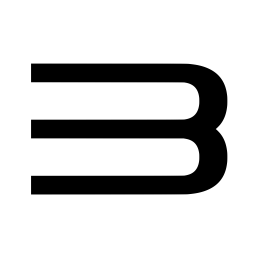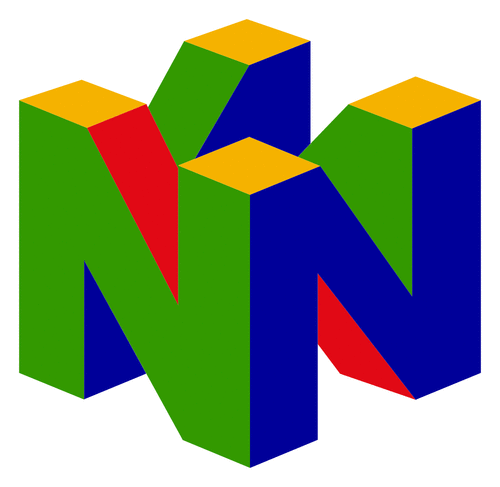Windows, macOS y Linux
124 archivos
-
PC Fútbol 6.0 Edición de Oro
PC Fútbol 6.0 Edición de Oro es una edición especial de PC Fútbol 6.0, la entrega de la temporada 1997-1998 del popular simulador de gestión futbolística de Dinamic Multimedia.
Esta edición, muy limitada, que no se vendió en tiendas, incluye un DVD con los siguientes juegos:
PC Fútbol 1.0 PC Fútbol 2.0 PC Fútbol 3.0 PC Fútbol 4.0 PC Fútbol 5.0 PC Calcio 5.0 PC Premier 5.0 PC Francia 5.0 PCF Argentina 5.0 PC Fútbol 6.0 PC Calcio 6.0 PC Premier 6.0 -
PC Fútbol 7.0
El videojuego PC Fútbol 7.0 para Windows PC, lanzado originalmente en 1998 por Dinamic Multimedia.
Principales características de PC Fútbol 7.0
1. Modos de juego:
Manager Profesional: El jugador asume el rol de un mánager completo, gestionando todas las facetas del club: fichajes, tácticas, economía, entrenamientos y más. Este modo profundizaba en la experiencia de dirigir un equipo, desde categorías bajas hasta equipos de élite. • Entrenador: Aquí solo te enfocabas en las decisiones técnicas y tácticas del equipo, dejando a un lado aspectos financieros. • Promanager: Una experiencia más simplificada, ideal para jugadores que querían disfrutar sin profundizar en la microgestión. • Simulador: Permitía jugar partidos controlando a los jugadores en el campo con una perspectiva en tercera persona, similar a los juegos de fútbol arcade. 2. Bases de datos:
Incluía plantillas actualizadas de la temporada 1998-1999 de las principales ligas europeas, especialmente la española. Bases de datos extensas, con cientos de equipos y miles de jugadores, cada uno con estadísticas detalladas. Posibilidad de editar y personalizar jugadores y equipos. 3. Gestión económica:
Se añadieron nuevas opciones para manejar los ingresos del club, como: Derechos de televisión. Patrocinadores. Precio de las entradas. Permitía tomar decisiones estratégicas a largo plazo para mantener el club sostenible. 4. Aspectos técnicos y gráficos:
Mejora significativa en los gráficos, tanto en el simulador como en las interfaces de gestión. Nuevas animaciones y opciones de cámara en los partidos simulados. Interfaz más intuitiva para navegar entre las diferentes opciones. 5. Personalización y editor:
Un potente editor que permitía crear ligas, modificar jugadores, actualizar plantillas y cambiar uniformes, lo que aumentaba la longevidad del juego. 6. Innovaciones:
Introducción de tácticas más avanzadas con mayor flexibilidad para adaptarlas al estilo del jugador. Ampliación de opciones de entrenamientos y seguimiento del progreso de los jugadores. -
PC Fútbol 7.0 - eXtensiones oficiales
Aquí recopilamos las eXtensiones oficiales lanzadas por Dinamic Multimedia para el videojuego PC Fútbol 7.0 a través de la revista Micromania.
eXtensión 7.2: Actualiza el juego hasta la jornada 23 de la temporada 1998/1999, además de mejorar ciertos aspectos del juego, como una optimización del rendimiento en PCs de gama baja. También incluye una nueva versión del Manager y del motor del juego, aparte de actualizar el seguimiento y la base de datos. eXtensión 7.5: Actualiza el juego a la temporada 1999/2000, añade algunas mejoras y corrige errores. Nota: para instalar las eXtensiones antes es necesario tener instalado el juego base.
-
PCSX2 (PS2 Emulator)
PCSX2 es un emulador de la consola Sony Playstation 2 para Windows, macOS y Linux, que intenta replicar su funcionamiento para permitirnos jugar juegos de PS2 en nuestro ordenador.
Ventajas de usar PCSX2 sobre una PS2 original
Resoluciones personalizadas, hasta 4096x4096, suavizado y filtrado de texturas para que tus viejos juegos de PS2 se vean mejor que sus remakes de HD. Tarjetas de memoria ilimitadas Guardar estados, lo que le permite guardar y cargar rápidamente prácticamente en cualquier lugar de su juego Hacer trampas fácilmente usando nuestro sistema de parcheo pnach Use cualquier controlador (PS3, Xbox360, etc.) que funcione en Windows, teclados y ratones Aumente o disminuya la velocidad del juego usando el limitador de cuadros incorporado para pulir rápidamente o pasar puntos difíciles reduciéndolos Posibilidad de grabar en Full HD con la grabadora de video incorporada (F12 usando el complemento GSdx) -
PCSX2 Breakpoint Tool
PCSX2 Breakpoint Tool allows for breakpoint debugging with current PCSX2 builds (older versions included this capability).
How to use it
The 'Set Executable Breakpoints' control group is a way to keep track of current program breakpoints as well as generate PNACH lines which include the 'break' instruction.
Enter the address(es) to break at into the 'Breakpoints' text box and click 'Generate' to create PNACH lines which insert breakpoints at those addresses (these must be copied to a PNACH in the PCSX2 'cheats' directory named with the game's CRC).
After entering breakpoints run the game in PCSX2 until the game freezes - this means that the 'break' instruction has executed.
Create a save state while the game is frozen then open that save state by clicking 'Browse' or dragging and dropping the p2s file.
The 'View State' control group is used to view the state of Emotion engine registers (PC, $0-$31 and $f0-$f31) when the save state was made.
-
PCXSense
PCXSense es un software para Windows que nos permite utilizar el mando Dualsense de PS5 y el Dualshock 4 de PS4 en nuestro PC con cualquier juego, vía emulación XInput.
Principales características
Interfaz gráfica fácil de usar Soporte de ruido, Modo Bluetooth y USB Gatillos de Gamecube, (Disparadores con emulador Dolphin) Gatillos de Nintendo Switch, (Disparadores con emuladores Yuzu y Cemu) Update Checker (no descarga la actualización pero advierte al usuario cada vez que se lanza una nueva actualización) Soporte para macros Perfiles personalizados de disparador adaptativo Control de barra de luces Proyecto creado por Denellyne.
-
PlayCover
PlayCover permite ejecutar aplicaciones y juegos en su dispositivo M1 runnnig macOS 12.0 o más reciente.
Lo hace poniendo las aplicaciones a través de una envoltura que imita un iPad. Esto permite que las aplicaciones funcionen muy bien y se ejecuten de forma nativa, ya que el chip M1 es esencialmente un chip móvil glorificado. Otra ventaja del software es que puedes insertar y manipular controles personalizados con el teclado, lo que no es posible en los métodos alternativos de sideloading como Sideloadly. Estos controles incluyen todo lo esencial, desde WASD, el movimiento de la cámara, los clics a la izquierda y a la derecha, y la asignación de teclas individuales, similar al sistema de asignación de teclas de un popular emulador de Android llamado Bluestacks.
Aunque este software fue creado originalmente para permitirte ejecutar Genshin Impact en tu dispositivo M1, creció para permitir la ejecución de muchas más aplicaciones. Aunque no se promete la compatibilidad con todos los juegos y se espera que se produzcan errores con los mismos.
Siguiendo las instrucciones de instalación, Genshin Impact (o cualquier otro juego) se pondrá en marcha en muy poco tiempo. Los pasos se pueden repetir si quieres probar otros juegos o aplicaciones.
Requisitos previos
Por el momento, PlayCover sólo puede instalarse y ejecutarse en MacBooks M1. Los dispositivos con los siguientes chips son compatibles:
M1 M1 Pro M1 Max M1 Ultra Desafortunadamente, no puede ejecutarse en ningún chip de Intel, por lo que te ves obligado a utilizar Bootcamp u otros emuladores.
Instalación
Desactivar el SIP Esto se puede hacer apagando su mac, manteniendo pulsado el botón de encendido Después de esto, haga clic en su nombre de usuario/ssd, luego siga hasta que pueda ver Utilidades en la parte superior Cuando veas esto, haz clic en él y haz clic en Terminal Después de esto, usted debe estar en una ventana de terminal Escribe csrutil disable en esa ventana de terminal Pon tu contraseña y todo, luego reinicia tu mac Modifica los boot-args de la nvram Cuando tengas el SIP deshabilitado, escribe lo siguiente: Comando + Espacio, escribe Terminal en el cuadro de búsqueda Debería abrir una ventana de terminal normal Escribe lo siguiente en esta ventana (o cópialo y pégalo) sudo nvram boot-args="amfi_get_out_of_my_way=1" Si parece que no ha pasado nada, esto es correcto. Ahora reinicie su mac una vez más Inicie sesión en Genshin Abra Genshin Impact con PlayCover, y debería aparecer un botón de inicio de sesión Entra en tu cuenta, espera a que aparezca la puerta y sal del juego con Comando + Q Eso es todo lo que se requiere en Genshin por ahora Habilitar el SIP Apaga tu mac de nuevo Mantén pulsado el botón de encendido hasta que llegues a las opciones de recuperación Haz clic en tu nombre de usuario y en tu disco de almacenamiento respectivamente como hiciste en el paso 1. Deberías ver Utilidades en la parte superior Haga clic en él, y haga clic en Terminal En el terminal, escriba lo siguiente: csrutil enable csrutil clear también debería funcionar Reinicia tu mac yendo a Apple Logo > Restart Abre Genshin ¡Ya has terminado! ¡Disfruta jugando a Genshin! PlayCover ha sido creado por Alexandr Dorofeev.
-
PPSSPP for Windows
PPSSPP puede ejecutar y reproducir juegos de PSP en Windows en resolución Full HD. Incluso puede mejorar las texturas que de otro modo serían demasiado borrosas, ya que fueron creadas para la pequeña pantalla de la PSP original.
Incluso en PCs modernos, a menudo se puede ejecutar al doble de la resolución original.
PPSSPP es un proyecto fundado por Henrik.
-
Project64
Emulador de Nintendo 64 para Windows.
-
pyserial
This module encapsulates the access for the serial port. It provides backends for Python running on Windows, OSX, Linux, BSD (possibly any POSIX compliant system) and IronPython. The module named “serial” automatically selects the appropriate backend.
-
Rainway
Rainway allows you to launch all your PC games from one place on your home computer or through any browser, and it's completely free.
Features:
Rainway works with all your favorite brands like Intel, AMD, and Nvidia. Rainway automatically brings all your PC games together to launch and play from one simple interface. Designed with speed in mind, the Rainway game streaming protocol is tuned to allow you to enjoy all your favorite genres of games such as competitive shooters, real time strategy, or just your favorite party games with virtually no delay. With the Rainway Connector app you can play any of your games instantly on Mac, Linux, Chrome OS, and much more from within a browser.
-
Redream
Redream is a work-in-progress Dreamcast emulator, enabling you to play your favorite Dreamcast games in high-definition on Windows, Mac and Linux.
Features:
High-Definition Gaming Render your favorite Dreamcast classics in 1080p or 4k like they deserve. Ready To Play No controller configuration, no BIOS or flash files, just add games and play. Great Compatibility Over 85% of the Dreamcast's library is able to be played from start to finish.
-
Retro Virtual Machine
Emulador de ZX Spectrum y Amstrad CPC para macOS, Linux y Windows.
Máquinas disponibles en Retro Virtual Machine
ZX Spectrum Spectrum 16k/48k Spectrum 128k Spectrum +2 Spectrum +2A Spectrum +3 Inves Spectrum+ ZX-Uno Amstrad CPC CPC 464 CPC 664 CPC 6128 Reproductor de cassette virtual
Retro Virtual Machine emula un reproductor Virtual de Cassette.
Se puede reproducir y grabar en diferentes formatos, a la velocidad real o bien, usando el modo warp, a una velocidad superior.
Emulación de disco a bajo nivel
Otra novedad en RVMv2 es que las unidades de disco se emulan a bajo nivel (MFM/FM)
Los discos se cargan a la velocidad correcta, y la emulación es mucho más precisa que en RVMv1
Además RVMv2 soporta el formato de archivos HFE directamente.
Perifericos
Ahora, en RVMv2 podemos añadir dispositivos externos, por ejemplo podemos añadir un DIVMMC a los Spectrums virtuales para cargar desde tarjetas SD
O puede que quieras tener más canales de sonido, no hay problema, añade un Turbo Sound a tu spectrum.
¿Te hace falta más memoria?, Añade un X-Mem a tu CPC y tendras 576k de ram+ 512k de rom.
Y esto es solo el principio, muchos más dispositivos estan planeados para la siguiente beta.
Tarjetas SD "virtuales"
Si usas un DIVMMC o un ZXUno puedes tener tu software en tarjetas SD "virtuales"
RVMv2 te hace la vida más fácil, implementa internamente los sistemas de archivos FAT16/32
Puedes añadir archivos con solo arrastrarlos, renombrarlos borrarlos y todo usando unicamente el ratón.
-
RetroArch for macOS
RetroArch is a frontend for emulators, game engines and media players.
It enables you to run classic games on a wide range of computers and consoles through its slick graphical interface. Settings are also unified so configuration is done once and for all.
RetroArch has advanced features like shaders, netplay, rewinding, next-frame response times, and more!
-
RetroArch for Windows
RetroArch is a frontend for emulators, game engines and media players.
It enables you to run classic games on a wide range of computers and consoles through its slick graphical interface. Settings are also unified so configuration is done once and for all.
RetroArch has advanced features like shaders, netplay, rewinding, next-frame response times, and more!
-
RetroPlus
RetroPlus es una sencilla aplicación para Linux que nos permite descargar roms de diferentes plataformas.
La aplicación ha sido creada por Vysp3r.
-
Rockstar Games Launcher
Desde el Rockstar Launcher podemos comprar, descargar y ejecutar todos los juegos de Rockstar para PC.
Características adicionales:
Guardado en la nube Colecciones para comprar Actualizaciones automáticas Por tiempo limitado, por instalarlo regalan GTA: San Andreas.
-
RPCS3
RPCS3 es un emulador de Playstation 3 multiplataforma y de código abierto, escrito en C++, para Windows, macOS y Linux.
Requisitos de hardware
Los requisitos de hardware para ejecutar el emulador varían según su configuración actual. A continuación, enumeramos los requisitos de hardware mínimos y recomendados. Para obtener la mejor experiencia, los usuarios deben ejecutar dentro de los requisitos recomendados. No podemos garantizar el rendimiento de las especificaciones del sistema por debajo de los requisitos recomendados, pero siempre puede experimentar.
Requisitos recomendados
Para ejecutar todos los títulos jugables a un rendimiento decente para ser jugados:
CPU AMD - 6 cores y 12 hilos, 8 cores o más Arquitectura AMD Zen 2 o más nueva AMD Threadripper 1000 y 2000 series no recomendades Intel - 6 cores y 12 hilos, 8 cores o más Arquitectuira Intel Skylake o más nueva GPU AMD - Compatible con Vulkan con soporte para driver activo Arquitectura AMD Polaris, RX 400 series o superior NVIDIA - Compatible con Vulkan con soporte para driver activo Arquitectura NVIDIA Maxwell, GTX 900 series o más nuevas RAM 8 GB de RAM dual-channel o más Memoria dual-channel es altamente recomendable por encima de la de un solo canal. Almacenamiento Almacenamiento SSD para los datos del emulador, y SSD o HDD para almacenar los juegos 512 MB para los datos base del emulador, 5GB para la cache virtual 128 MB para la caché del emulador y los datos de consola del usuario por juego instalado *Recomendación habitual. Algunos juegos quizás requieran más, otros menos. Sistema operativo Windows Windows 10 21H2 o más nuevo, Windows 11 21H2 o más nuevo Linux Linux 5.17 o más nuevo macOS macOS Monterey 12.0 o más nuevo FreeBSD FreeBSD 13.0 o más nuevo
Instalación de archivos de firmware de PlayStation 3
Por motivos legales, no podemos distribuir archivos de firmware oficiales de PlayStation 3. Debes descargar el último archivo de actualización del firmware de PlayStation 3 de PlayStation.com para utilizarlo con RPCS3. Una vez descargado, debes instalar el firmware utilizando el instalador de firmware integrado de RPCS3 que se encuentra en Archivo > Instalar firmware.
Por defecto, los módulos de firmware se cargan automáticamente en función del título de PlayStation 3 cargado. Puedes anular la carga automática de módulos y elegir manualmente los módulos de firmware que deseas utilizar. Esto no es recomendable.
Los usuarios de Windows pueden gestionar los archivos de datos guardados en \dev_hdd0\home\00000001\savedata\
Los usuarios de Linux pueden administrar los archivos de datos guardados en ~/.config/rpcs3/.
Gestión de títulos de PlayStation 3
Por motivos legales, los títulos de PlayStation 3 no pueden distribuirse en línea y deben descargarse desde tu propia consola PlayStation 3 o desde tu ordenador utilizando una unidad Blu-ray compatible.
Tanto los títulos Blu-ray como los de PlayStation Network (PSN) deben colocarse en una única carpeta con sus respectivos archivos y el nombre de la carpeta debe corresponderse con el ID del título. Si no estás seguro de cuál es el ID de región de tu título volcado, puedes encontrarlo en el borde lateral inferior de la caja del juego. Si ya no tienes la caja del juego o sólo puedes acceder al título a través de PSN, puedes buscar en Internet "Nombre del juego + ID de región". Ten en cuenta que es muy importante que utilices el ID de región correcto.
Distribución típica del directorio de un título en disco Blu-ray: Carpeta PS3_GAME, PS3_DISC.sfb, carpeta PS3_UPDATE (no necesaria)
Disposición típica del directorio de un título de PSN: Carpeta TROPDIR, carpeta USRDIR, ICON0.png, PARAM.sfo, etc.
PlayStation 3 title formats
Title IDs that start with a B are Blu-Ray disc titles.
Title IDs that start with a N are PSN titles.
When working with actual title region IDs, the title's region ID will look something similar to this:
Example: BLUS30443 is a US Blu-Ray disc copy of Demon's Souls.
Example: NPEB01393 is a EU PSN copy of Hatsune Miku: Project DIVA F.
Installing PlayStation 3 titles
.pkg files must be extracted using RPCS3's built-in package installer found under File > Install .pkg (or simply drag and drop .pkg to the main emulator window)
.pkg files will be automatically installed to \dev_hdd0\game\
Blu-ray disc title data can be placed in \dev_hdd0\disc\ or anywhere else except for \dev_hdd0\game\ and can be booted from File > Boot Game if not present on the game list.
PSN title data must be placed in \dev_hdd0\game\
PSN .rap files must be placed in \dev_hdd0\home\00000001\exdata\ (or simply drag and drop them to the main emulator window)
Note: If you're on Linux, RPCS3 folders are located in ~/.config/rpcs3/
Installing PlayStation 3 title updates
Title updates are handled the same as PSN .pkg files. The. pkg update file must be installed using RPCS3's built-in package installer found under File > Install .pkg
The update will be placed in the title folder that corresponds to the correct region ID. Please note that title updates must be the same region in order to work. Cross-mixing title regions may create irreversible damage to the title.
Software Distribution laws in your country
When dumping video game software, users are subject to country-specific software distribution laws. RPCS3 is not designed to enable illegal activity. We do not promote piracy nor do we allow it under any circumstances. Please take the time to review copyright and video game software dumping laws and/or policies for your country before proceeding.
By following these instructions, you will do so at your own discretion. Should you follow these instructions against your local law, we shall not be held responsible for your actions.
Dumping with a PlayStation 3
We recommend that you dump your own PlayStation 3 titles from your own console. This is the most compatible way to migrate your disc-based titles and the only way to dump digital titles to your PC. To do this, you will need a PlayStation 3 system with custom firmware.
For dumping disc-based games, you need to use multiMAN homebrew software in order to dump your disc files. You can transfer those files over to a computer through an external drive or using a FTP connection between your PlayStation 3 and your computer.
Note: The PlayStation 3 has a maximum file size of 4GB. When dumping games which contain files bigger than 4GB, multiMAN will split those files. When you have your dump over on your computer, you must rejoin the split files back together with part merging software such as ps3merge, otherwise the dump won't work.
For dumping digital games, you must copy the game folder from dev_hdd0/game/GameID on your console over to the same path on your RPCS3 folder. You also need to get your console's IDPS, the game's RIF and ACT.DAT, in order to generate a .RAP license file to be used in the emulator.
It is also possible to dump digital content and licenses on any PS3 even without custom firmware, by the way of creating a system backup, and then extracting it with ps3xport software.
Dumping with a Blu-ray drive
You can dump titles using your computer by using select compatible Blu-ray drives. Please note that you can only use this method if a .ird file is available online for the decryption of the disc. Not every Blu-ray drive will recognize PlayStation 3 titles due to how PlayStation 3 format discs are designed. Requirements for a Blu-Ray drive to be able to fully read PlayStation 3 discs are: Mediatek chipset and a +6 read offset.
Compatible Blu-ray disc drives
Here's a compiled list of the known compatible Blu-ray drives that are capable of reading PlayStation format discs for use with your computer.
LG Drives BE16NU50 (External) BH14NS40 BH16NS40 BH16NS48 BH16NS55 BH26NS40 BP50NB40 (External) BU20N BU40N CH12NS30 UH12NS30 WH12LS30 WH14NS40 WH16NS40 WH16NS48 WH24LS30 WH24NS40 WH26NS40 BH16NS60 ASUS Drives BC-08B1LT BC-12B1ST (Some revisions) BC-12D2HT BC-16D1HT BW-12B1ST BW-16D1HT Samsung Drives SH-B083L SH-B123L SE-506 SE-406 LITE-ON Drives DH-4O1S IHBS112 Sony Drives Optiarc 5300S PS3 BDD with proprietary adapter BenQ Drives BR1000 One-click easy solution
This is an automated & user-friendly way of getting a decrypted copy of your PlayStation 3 discs. You must possess one of the aforementioned compatible disc drives to complete the disc dumping procedure. Again, this method will not work with standard Blu-ray drives.
PS3 Disc Dumper by 13xforever
Insert a PlayStation 3 format disc title of your choice into your compatible Blu-ray drive. Run the PS3 Disc Dumper. Step-by-step disc dumping
In case the easy way didn't work for you, here's a compiled list of the step-by-step instructions we used for dumping disc-based PlayStation 3 titles.
PS3 ISO Patcher by BlackDaemon 3K3Y ISO Tools by 3K3Y ImgBurn How to:
Insert a PlayStation 3 format disc title of your choice into your compatible Blu-ray drive. Create the .iso image using an .iso dumping program of your choosing, e.g. ImgBurn or IsoBuster. Use jonnysp.bplaced.net to download the appropriate .ird file that matches your title ID. If there isn't an .ird file that matches your title ID, you cannot use this method to dump your selected PlayStation 3 disc at this time. Be sure to check the title ID in case there is a different edition of that title. e.g. Uncharted 2 Game of the Year Edition. You must use the correct .ird with the same title ID, otherwise it won't work. (Example: .ird file for Demon's Souls US disc doesn't work with Demon's Souls EU disc). Using PS3 ISO Patcher, select the matching .iso and .ird files, then press Patch to apply the decryption keys to the .iso file. Using 3K3Y IsoTools press Decrypt button and select the .iso with patched-in decryption keys. This will produce decrypted .dec.iso file. Optionally, validate that you have successfully obtained the correct copy of your game. You will need to install PS3 ISO Rebuilder tool from jonnysp.bplaced.net Load your .dec.iso file and your .ird file in the program and let it verify the dump. All of your files must be either Valid or Not required. In 3K3Y ISO Tools, use the Tools drop-down menu to select ISO > Extract ISO and then select the decrypted .iso file to extract its files. Another option is to use 7-zip or any other software that is capable of extracting .iso images. You are now able to use the extracted .iso files with RPCS3. by Nekotekina & kd-11.
-
Ryujinx
Ryujinx es un emulador de Nintendo Switch para Windows, macOS y Linux escrito en C#.
Este emulador tiene como objetivo proporcionar una precisión y un rendimiento excelentes, una interfaz fácil de usar y compilaciones consistentes.
Ryukinx ha sido testeado con unos 4.050 juegos. Aproximadamente 3.400 se pueden considerar como jugables en el emulador.
Créditos:
gdkchan - Lead Developer Ac_K - Developer Thog - Developer riperiperi - Developer LDj3SNuD - Developer emmauss - Developer »jD« - Developer Xpl0itR - Developer Moosehunter - Developer Lordmau5 - Web Designer -
ScpDriverInterface
ScpDriverInterface uses Scarlet.Crush's SCP Virtual Bus Driver to emulate Xbox 360 controllers. Credits and major props go to Scarlet.Crush for his awesome SCP Server software, without his work this wouldn't be possible.
Usage
The binary for ScpDriverInterface is a .NET DLL file written in C#. You can get this file in the downloads section above, along with XML documentation and some other useful apps.
Just a note, the example code here is all in C#, but it should be pretty similar for other languages.
A Note on Return Values
Before we begin, I just want to mention that ScpBus's PlugIn(), Unplug(), UnplugAll(), and Report() methods will all return boolean values indicating whether or not the operation was successful (i.e. True if the operation was successful, False otherwise). While you aren't required to use these returned values, I would recommend that you do use them whenever you want to make sure that what you wanted to happen actually happened.
Creating a New ScpBus Object
After adding the DLL to your project, usage is very straightforward. First you must create a new ScpBus object:
ScpBus scpBus = new ScpBus(); Note that this will throw an IOException if ScpBus isn't able to get a handle to the SCP Virtual Bus Device (Usually this is because the SCP Virtual Bus Driver isn't installed).
Plugging In and Unplugging Virtual Controllers
Next you will want to plug in a virtual controller. Plugging in and unplugging is done with the PlugIn(), Unplug() and UnplugAll() methods. Multiple controllers can be plugged in at the same time, just use a unique controllerNumber for each separate controller. For example, this code will plug in 4 controllers:
scpBus.PlugIn(1); scpBus.PlugIn(2); scpBus.PlugIn(3); scpBus.PlugIn(4); Unplugging controllers works much the same way. If you wanted to unplug controller 3, you would use scpBus.Unplug(3);. If you wanted to unplug all currently plugged in controllers, you would use scpBus.UnplugAll();.
Sending Inputs to the Virtual Controllers
To send inputs to a controller, you use the Report() method. This method takes a 20-byte Xbox 360 controller input report, as specified here. To make this easier, ScpDriverInterface includes the X360Controller class, which can generate the report for you. To use it, first create a new X360Controller object:
X360Controller controller = new X360Controller(); Now you need to set up the state of the controller. Analog inputs (triggers and thumbsticks) are easy, just set them to the desired value (triggers use 8-bit unsigned integers, thumbsticks use 16-bit signed integers). For example, this code would set the left trigger to be fully pushed in, the right trigger to be halfway pushed in, and the right thumbstick to be pointing diagonally up and to the right:
controller.LeftTrigger = 255; controller.RightTrigger = 128; controller.RightStickX = 32767; controller.RightStickY = 32767; Buttons are also very straightforward; you can use them like flags. For example, to set A to be pressed, without affecting the states of any of the other buttons, you would use the bitwise or operator:
controller.Buttons |= X360Buttons.A; You can assign multiple buttons in a single statement. For example, this code would set A, B, Up, and the left bumper to be pressed, again not affecting the state of any other buttons:
controller.Buttons |= X360Buttons.A | X360Buttons.B | X360Buttons.Up | X360Buttons.LeftBumper; If instead of setting a button to be pressed, you just wanted to toggle its state, you would use the bitwsise xor operator. For example, this would toggle the A button:
controller.Buttons ^= X360Buttons.A; And if you wanted to set a button to be not pressed, regardless of its initial state, you would use the bitwise and operator combined with a negation. For example, this would set A to be not pressed:
controller.Buttons &= ~X360Buttons.A; Once you are done setting up the state of the controller, you can use the GetReport() method to get the 20-byte input report that can be used with ScpBus's Report() method. For example, if you had set up controller to be the state you wanted controller 2 to be in, then you would use this code to send that state to the virtual controller:
scpBus.Report(2, controller.GetReport()); Virtual Controller Rumble Data
ScpBus's Report() method can also give you rumble data about the specified controller. To get this data, add a third parameter when you call Report(), an 8-byte array that will have the controller's output report written to it. After calling Report(), you should verify that the output report it gives you is a rumble report by verifying that the second byte is equal to 0x08. If it is, then the fourth byte will have the speed for the rumble motor with the big weight, and the fifth byte will have the speed for the rumble motor with the small weight (0x00 to 0xFF in both cases).
IMPORTANT NOTE: The SCP Virtual Bus Device only returns rumble data with when the controller's rumble values have changed. This means that whenever the rumble values change, only the next call to Report() will receive those values. All subsequent calls will not receive any rumble report at all, at least not until the controller gets new rumble values. So, if you care about rumble data, you should always use the 3-parameter version of Report() (the one with the output report byte-array as the third parameter), and you should check the output report for new rumble data after every call to Report().
Here is some example code that will print the rumble data for controller 1 to the console, provided that Report() gives an output report with rumble data:
byte[] outputReport = new byte[8]; scpBus.Report(1, controller.GetReport(), outputReport); if (outputReport[1] == 0x08) { byte bigMotor = outputReport[3]; byte smallMotor = outputReport[4]; Console.WriteLine("Big Motor: {0}, Small Motor: {1}", bigMotor, smallMotor); } Disposing of ScpBus objects
Each instance of ScpBus contains a SafeFileHandle to an SCP Virtual Bus Device. If you call Close() or Dispose() on an ScpBus instance, then that SafeFileHandle will be closed immediately, and that ScpBus instance will become unusable. Whenever you are done with an ScpBus instance, you should call one of those methods to dispose of it and free up memory. If you don't then the .NET garbage collector should eventually dispose of it for you, but you have no control over how long this will take, so the object will just hang around taking up memory for some indeterminate amount of time.
-
ScummVM for macOS
ScummVM is a program which allows you to run certain classic graphical point-and-click adventure games, provided you already have their data files. The clever part about this: ScummVM just replaces the executables shipped with the games, allowing you to play them on systems for which they were never designed!
ScummVM supports a huge library of adventures with over 250 games in total. It supports many classics published by legendary studios like LucasArts, Sierra On-Line, Revolution Software, Cyan, Inc. and Westwood Studios. Next to ground-breaking titles like the Monkey Island series, Broken Sword, Myst, Blade Runner and countless other games you will find some really obscure adventures and truly hidden gems to explore.
-
ScummVM for Windows
ScummVM is a program which allows you to run certain classic graphical point-and-click adventure games, provided you already have their data files. The clever part about this: ScummVM just replaces the executables shipped with the games, allowing you to play them on systems for which they were never designed!
ScummVM supports a huge library of adventures with over 250 games in total. It supports many classics published by legendary studios like LucasArts, Sierra On-Line, Revolution Software, Cyan, Inc. and Westwood Studios. Next to ground-breaking titles like the Monkey Island series, Broken Sword, Myst, Blade Runner and countless other games you will find some really obscure adventures and truly hidden gems to explore.
-
ShaderGlass
ShaderGlass es un overlay para ejecutar shadders de la GPU sobre el escritorio de Windows.
Principales características de ShaderGlass
Aplica efectos de sombreado sobre cualquier ventana del escritorio Incluye la cobertura de la biblioteca de sombreadores RetroArch: Simulación de monitores CRT Escalado de imágenes Simulación de TV / VHS Suavizado, eliminación de ruido, desenfoque, nitidez y muchos más Funciona con la mayoría de los emuladores, plataformas retro y editores de pixel art incluyendo: DOSBox, FS-UAE, Altirra, ScummVM, AGS, VICE, Aseprite etc. Excelente compañero para el dibujo de pixel art que muestra una vista previa sombreada y/o con relación de aspecto corregida Incluso puedes usarlo encima de YouTube, Twitch o juegos modernos Guardar y cargar perfiles Múltiples modos de funcionamiento, incluyendo pantalla completa sin bordes -
shadPS4
shadPS4 es un emulador de PS4 para Windows, macOS y Linux escrito en C++.
Está en sus primeras etapas de desarrollo. Actualmente, sólo puede cargar archivos ELF de PS4.
El progreso se centra en videoout_basic.elf de las demos SDK. Actualmente, puede cargar con gráficos completamente funcionales. Otros probablemente no se ejecutarán, ya que podría no ser capaz de reubicar todas las funciones necesarias.
shadPS4 ha sido creado por georgemoralis.
-
Sidenoder
Sidenoder, con versiones disponibles para Windows y macOS, es un sideloader para Oculus (Meta) Quest 1 y 2. Puede descargar e instalar juegos desde el almacenamiento local o remoto, ajustar el dispositivo o emitir la pantalla, entre otras cosas.
Nota: la versión para macOS necesita tener instalado macFuse para funcionar.
Sidenoder es una aplicación creada por vKolerts.