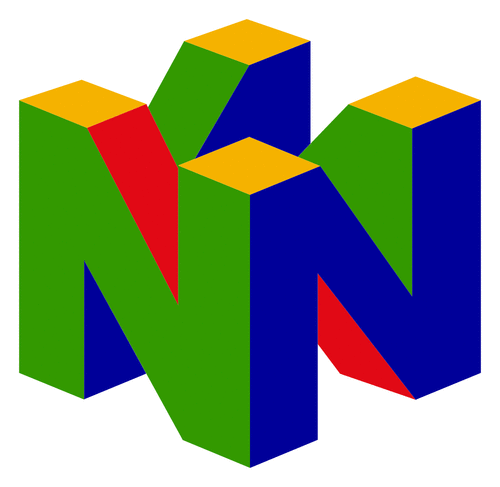Windows, macOS y Linux
124 archivos
-
Mandarine
Mandarine es un fork de Citra, el popular emulador de Nintendo 3DS, con una serie de tweaks y añadidos que resultan en un mejor rendimiento.
Requisitos recomendados
Sistema Operativo: Windows 10 (64-Bit), macOS Ventura, Linux 64-bit o Android 9.0+. CPU: x86-64 CPU en ordenador, Snapdragon 835 SoC o superior en Android. GPU: Soporte para OpenGL 4.3 o Vulkan 1.1 Memoria: 2GB de RAM (4GB recomendado) Tiene versiones para Windows, macOS, Linux y Android.
-
MCSwitchTools
Small toolkit for easily managing Minecraft: Java Edition on L4T Ubuntu.
Installation
Step 0: Prerequisites
L4T Ubuntu That's it, all the other prerequisites are automatically installed for you when you install MCSwitchTools for the first time.
Step 1: Downloading MCSwitchTools
Download the latest version of MCSwitchTools. Extract the file you downloaded and make sure the name of the extracted folder is MCSwitchTools. If it is not named that, rename it. Move this folder to your home folder. Step 2: Installing MCSwitchTools
Open Terminal from either the launcher or by using the key combination Control+Alt+T. Run these commands inside Terminal; enter your password if it prompts you for it: sudo apt update ~/MCSwitchTools/tools.sh init
After running those commands, restart Terminal.
Step 3: Selecting your LWJGL version
Now, you need to choose a LWJGL version. The options are 2 or 3. If you plan on using Minecraft 1.13+, choose 3. If you plan on using Minecraft 1.12.2 or below, choose 2. You can change this at any time.
To choose your LWJGL version, simply run this command inside Terminal:
mc lwjgl (2 or 3) If you're not sure which version to choose, just choose 3:
mc lwjgl 3 Step 4: Running the launcher and fixing your profiles
It's finally time to start the Minecraft launcher. Run this command to run the launcher:
mc run Once the launcher opens, log in to your Mojang or Minecraft account then close the launcher.
For Minecraft to actually work, you'll need to run this command:
mc profiles Any time you add a new launcher profile (for OptiFine, Forge, etc.), you'll need to run that command to prevent Minecraft from crashing.
Step 5: Starting Minecraft
Any time you want to play Minecraft, you'll have to run this command in Terminal:
mc run After all the previous steps have been completed, you can run that command and play Minecraft as you normally would. Enjoy!
It is highly recommended that you check out the 'Tips' section below to get better FPS when playing Minecraft, though it is not necessary.
Tips
Create a swapfile. This will help you gain more memory and, since the Switch only has 4GB, this will help out a lot. Without this, your whole system could freeze while playing because all the memory is taken up, requiring a restart. Here's an easy guide to create a swapfile on L4T Ubuntu. Use OptiFine. This may be obvious but it really does help with FPS. OptiFine can be installed the same way you normally install it on other platforms. Run sudo jetson_clocks before opening Minecraft. This will make your whole system perform slightly better, and it does make a small impact on Minecraft. You'll need to run this command each time you reboot. by Luke Chambers.
-
melonDS
melonDS es un emulador de Nintendo DS, DSi y 3DS para Windows, macOS y Linux.
Características principales de melonDS
Núcleo casi completo (CPU, vídeo, audio, ...) Recompilador JIT para una emulación rápida Renderizador OpenGL, escalado 3D RTC, micrófono, cierre/apertura de la tapa Soporte de joystick Estados de guardado Varios modos de posición/tamaño/rotación de la pantalla (WIP) Wifi: multijugador local, conectividad online (WIP) Emulación de DSi DLDI (WIP) Complementos para la ranura GBA ¡y hay más planeados!
Cómo usar melonDS
melonDS requiere copias del firmware y de la bios de la Nintendo DS. Archivos requeridos:
bios7.bin, 16KB: ARM7 BIOS bios9.bin, 4KB: ARM9 BIOS firmware.bin, 128/256/512KB: firmware El arranque del firmware requiere un volcado del firmware de una DS o DS Lite original. Los firmwares de DS volcados desde una DSi o 3DS no son arrancables y sólo contienen datos de configuración, por lo que sólo son adecuados para arrancar juegos directamente.
Posibles tamaños del firmware:
128KB: DSi/3DS DS-mode firmware (reduced size due to lacking bootcode) 256KB: regular DS firmware 512KB: iQue DS firmware Los volcados de BIOS de DSi o 3DS pueden utilizarse sin problemas de compatibilidad. Los volcados de BIOS de DSi (en modo DSi) no son compatibles. O tal vez lo sean. No lo sé.
Por lo demás, la interfaz debería ser bastante sencilla. No obstante, si tienes alguna duda, no dudes en preguntar.
Créditos
Martin for GBAtek, a good piece of documentation Cydrak for the extra 3D GPU research All of you comrades who have been testing melonDS, reporting issues, suggesting shit, etc -
mGBA for Windows & macOS
mGBA is an emulator for running Game Boy Advance games. It aims to be faster and more accurate than many existing Game Boy Advance emulators, as well as adding features that other emulators lack. It also supports Game Boy and Game Boy Color games.
Features
--------
- Highly accurate Game Boy Advance hardware support[<sup>[1]</sup>](#missing).
- Game Boy/Game Boy Color hardware support.
- Fast emulation. Known to run at full speed even on low end hardware, such as netbooks.
- Qt and SDL ports for a heavy-weight and a light-weight frontend.
- Local (same computer) link cable support.
- Save type detection, even for flash memory size[<sup>[2]</sup>](#flashdetect).
- Support for cartridges with motion sensors and rumble (only usable with game controllers).
- Real-time clock support, even without configuration.
- Solar sensor support for Boktai games.
- Game Boy Camera and Game Boy Printer support.
- A built-in BIOS implementation, and ability to load external BIOS files.
- Turbo/fast-forward support by holding Tab.
- Rewind by holding Backquote.
- Frameskip, configurable up to 10.
- Screenshot support.
- Cheat code support.
- 9 savestate slots. Savestates are also viewable as screenshots.
- Video and GIF recording.
- Remappable controls for both keyboards and gamepads.
- Loading from ZIP and 7z files.
- IPS, UPS and BPS patch support.
- Game debugging via a command-line interface and GDB remote support, compatible with IDA Pro.
- Configurable emulation rewinding.
- Support for loading and exporting GameShark and Action Replay snapshots.
- Cores available for RetroArch/Libretro and OpenEmu.
- Many, many smaller things.
#### Game Boy mappers
The following mappers are fully supported:
- MBC1
- MBC1M
- MBC2
- MBC3
- MBC3+RTC
- MBC5
- MBC5+Rumble
- MBC7
The following mappers are partially supported:
- MBC6
- MMM01
- Pocket Cam
- TAMA5
- HuC-1
- HuC-3
### Planned features
- Networked multiplayer link cable support.
- Dolphin/JOY bus link cable support.
- M4A audio mixing, for higher quality sound than hardware.
- Re-recording support for tool-assist runs.
- Lua support for scripting.
- A comprehensive debug suite.
- e-Reader support.
- Wireless adapter support.
Supported Platforms
-------------------
- Windows Vista or newer
- OS X 10.7 (Lion)[<sup>[3]</sup>](#osxver) or newer
- Linux
- FreeBSD
- Nintendo 3DS
- Wii
- PlayStation Vita
Other Unix-like platforms, such as OpenBSD, are known to work as well, but are untested and not fully supported.
### System requirements
Requirements are minimal. Any computer that can run Windows Vista or newer should be able to handle emulation. Support for OpenGL 1.1 or newer is also required.
Downloads
---------
Downloads can be found on the official website, in the [Downloads][downloads] section. The source code can be found on [GitHub][source].
Controls
--------
Controls are configurable in the settings menu. Many game controllers should be automatically mapped by default. The default keyboard controls are as follows:
- **A**: X
- **B**: Z
- **L**: A
- **R**: S
- **Start**: Enter
- **Select**: Backspace
Compiling
---------
Compiling requires using CMake 2.8.11 or newer. GCC and Clang are both known to work to compile mGBA, but Visual Studio 2013 and older are known not to work. Support for Visual Studio 2015 and newer is coming soon. To use CMake to build on a Unix-based system, the recommended commands are as follows:
mkdir build
cd build
cmake -DCMAKE_INSTALL_PREFIX:PATH=/usr ..
make
sudo make install
This will build and install mGBA into `/usr/bin` and `/usr/lib`. Dependencies that are installed will be automatically detected, and features that are disabled if the dependencies are not found will be shown after running the `cmake` command after warnings about being unable to find them.
If you are on macOS, the steps are a little different. Assuming you are using the homebrew package manager, the recommended commands to obtain the dependencies and build are:
brew install cmake ffmpeg imagemagick libzip qt5 sdl2 libedit pkg-config
mkdir build
cd build
cmake -DCMAKE_PREFIX_PATH=`brew --prefix qt5` ..
make
Note that you should not do a `make install` on macOS, as it will not work properly.
#### Windows developer building
To build on Windows for development, using MSYS2 is recommended. Follow the installation steps found on their [website](https://msys2.github.io). Make sure you're running the 32-bit version ("MSYS2 MinGW 32-bit") (or the 64-bit version "MSYS2 MinGW 64-bit" if you want to build for x86_64) and run this additional command (including the braces) to install the needed dependencies (please note that this involves downloading over 1100MiB of packages, so it will take a long time):
For x86 (32 bit) builds:
pacman -Sy base-devel git mingw-w64-i686-{cmake,ffmpeg,gcc,gdb,imagemagick,libelf,libepoxy,libzip,pkg-config,qt5,SDL2,ntldd-git}
For x86_64 (64 bit) builds:
pacman -Sy base-devel git mingw-w64-x86_64-{cmake,ffmpeg,gcc,gdb,imagemagick,libelf,libepoxy,libzip,pkg-config,qt5,SDL2,ntldd-git}
Check out the source code by running this command:
git clone https://github.com/mgba-emu/mgba.git
Then finally build it by running these commands:
cd mgba
mkdir build
cd build
cmake .. -G "MSYS Makefiles"
make
Please note that this build of mGBA for Windows is not suitable for distribution, due to the scattering of DLLs it needs to run, but is perfect for development. However, if distributing such a build is desired (e.g. for testing on machines that don't have the MSYS2 environment installed), running `cpack -G ZIP` will prepare a zip file with all of the necessary DLLs.
### Dependencies
mGBA has no hard dependencies, however, the following optional dependencies are required for specific features. The features will be disabled if the dependencies can't be found.
- Qt 5: for the GUI frontend. Qt Multimedia or SDL are required for audio.
- SDL: for a more basic frontend and gamepad support in the Qt frontend. SDL 2 is recommended, but 1.2 is supported.
- zlib and libpng: for screenshot support and savestate-in-PNG support.
- libedit: for command-line debugger support.
- ffmpeg or libav: for video recording.
- libzip or zlib: for loading ROMs stored in zip files.
- ImageMagick: for GIF recording.
- SQLite3: for game databases.
- libelf: for ELF loading.
SQLite3, libpng, and zlib are included with the emulator, so they do not need to be externally compiled first.
Footnotes
---------
<a name="missing">[1]</a> Currently missing features are
- OBJ window for modes 3, 4 and 5 ([Bug #5](http://mgba.io/b/5))
- Mosaic for transformed OBJs ([Bug #9](http://mgba.io/b/9))
<a name="flashdetect">[2]</a> Flash memory size detection does not work in some cases. These can be configured at runtime, but filing a bug is recommended if such a case is encountered.
<a name="osxver">[3]</a> 10.7 is only needed for the Qt port. The SDL port is known to work on 10.5, and may work on older.
Copyright
---------
mGBA is Copyright © 2013 – 2018 Jeffrey Pfau. It is distributed under the [Mozilla Public License version 2.0](https://www.mozilla.org/MPL/2.0/). A copy of the license is available in the distributed LICENSE file.
mGBA contains the following third-party libraries:
- [inih](https://github.com/benhoyt/inih), which is copyright © 2009 Ben Hoyt and used under a BSD 3-clause license.
- [blip-buf](https://code.google.com/archive/p/blip-buf), which is copyright © 2003 – 2009 Shay Green and used under a Lesser GNU Public License.
- [LZMA SDK](http://www.7-zip.org/sdk.html), which is public domain.
- [MurmurHash3](https://github.com/aappleby/smhasher) implementation by Austin Appleby, which is public domain.
- [getopt for MSVC](https://github.com/skandhurkat/Getopt-for-Visual-Studio/), which is public domain.
- [SQLite3](https://www.sqlite.org), which is public domain.
-
Modest Menu
For a long time I've been working on my own external menu. Even though I mainly wrote it for myself, I'm guessing it should be stable and useful enough to others as well, but it's still a work in progress.
I've tried to add the usual features that most menu's seem to have. But I've been mainly focusing on adding unique features that make the gameplay more enjoyable. The most notable feature would be a built-in online vehicle spawner, AFAIK the first time ever this is done externally.
For spawning vehicles, three different types of spawning is supported:
"Spawn Anonymous" will spawn vehicles near the player if there's enough room. This method should support all vehicle types, including both types of Blimp, Snow vehicles and so on. (This one will not work on the Army base.) "Spawn Pegasus" will spawn vehicles through Pegasus, it is the simplest method and should support all vehicle types. "Spawn Personal Vehicle" will spawn vehicles utilizing one empty slot in your garage. This won't spawn blacklisted vehicles, nor will it spawn Special Vehicles, planes or Helicopters. However it will spawn them near and is probably the most stable method. Other new(?) features include requesting any personal vehicle without mechanical cooldown, calling an air-strike, heli backup and other online services (all for free).
This mod is completely external and doesn't use any natives whatsoever.
To use it:
Download the menu Start GTA5 and wait until the game has fully loaded Start the mod Read the disclaimer, and press OK Default keys include: <F5> to show/hide the menu, <Numpad 0> to go back, <Numpad 8> and <Numpad 2> to navigate up/down through the menu options. <Numpad 4> and <Numpad 6> to decrease/increase the current value. <Numpad 5> to activate an option, toggle its value or applying any changed setting. FAQ (Read this before posting here!):
Downloading the menu fails/"Why is Windows Defender/Avast/... saying this is a virus?" This mod is looking for key-presses (to navigate the menu) and is reading/writing to the memory of another process and some AV are nervous about that. This mod has been manually reviewed thoroughly by a forum's file moderator and is considered safe, otherwise it wouldn't have been approved. "Why aren't my numpad keys working?" please toggle Numlock On. "I can start/navigate the menu, but none of the options seem to work?!" If you can navigate the menu, but none of the menu options seem to work it is probably caused by your anti-virus blocking the mod from writing to the GTA5.exe process. Please make an exclusion, disable your AV or switch to a better one. (And remember, Windows Defender is an AV too...) In some cases, especially on Steam, you may need to run the mod "As Administrator" (when the game was started "As Administrator" too, e.g. after an update). "Can I run this in a VM?" No. "Why can I only see the menu when I <alt>+<tab> out of the game?" In full screen mode, the game has exclusive access to the screen, the menu can't draw on top of it. Like any external, please run in windowed or windowed borderless mode. "Why does the menu instantly close when I open it?" To anyone having the problem where the menu instantly closes when you open it, tap the 0 on NUMPAD a few times and try to open the menu again, that should help. "Can I use this online?" Yes, some functions only work when online. "Can I change the keybindings?" Yes, see Advanced Config. For TKL keyboards, you can also check out this post: https://www.unknowncheats.me/forum/2...post12301.html "Can I spawn for others?" If you spawn an anonymous vehicle, others should be able to access that too. And you can spawn multiple anonymous vehicles as long as you don't keep standing at the exact same spot. "Does this menu have any money options?" This mod has a strong focus on enhancing the regular gameplay, rather than add loads of money fast. However, there are a couple of ways to make some extra money. E.g. you can upgrade the npc money pickups in the game, get better money rewards for e.g. doing daily missions and mission jobs, do IE/MC/Bunker missions without cooldown and more. It is also possible to drop money on either yourself of players in sight (either near you or while spectating). The best way at the moment is by using the "Minimum Job Payout" and start a mission like "Blow Up II" that's going to fail when you blow up all vehicles. When the mission has started, go to the World section in the mod menu and scroll to "Kill All Cars". Now you can repeatedly: Press Numpad5 (kill all cars, failing the mission) Wait a couple of seconds (about 10 seconds) Press "PageUp" (Quick restart) Wait about 50 seconds for the mission to load. This will make you 100k/minute. I hear you can tweak it to go even faster, with a 20s total for each cycle. "Does this work for any GTA version other than what the menu was made for?" Probably not. The online services and online spawn definitely won't. "Is this mod detected?" Welcome to Unknowncheats. Until the thread title says [Detected] or [Outdated] this mod should be safe to use. So far external mods aren't detected in GTA 5, unlike many other games. It is however possible that some functions may trigger a detection at some point in the future, therefore it is vital that bans get reported to the Banned? Post here! DATA COLLECTION THREAD thread. However, Rockstar employees monitoring your game session (even in solo) should be your biggest concern. "Can I get banned?" You can always get banned when you are reported, even when you aren't using any mods. So far external menu's have never been detected. Nevertheless using options such as Godmode and teleporting are dangerous when used around other players. "Can I add custom teleport locations?" Yes you can use the "Add Current Location" in the Teleport => Custom Locations menu. You can use if for one session, or save your new locations using "Save Config" in the Menu Settings. "Why can't I receive MC/CEO invites anymore?" Disable the Kick to Single Player protection. Sending malformed invites is one of the most common way of "sending" others to single player, that's why this feature is disabled when the Kick to Single Player protection is on. "Why is my RP level reset after changing a session/restart?" After setting the desired RP level, you need to make some additional RP for it to stick. Credits/thanks to:
@Scriptkiddy1337, for getting me interested in GTA modding in the first place, helping out, sharing knowledge and for having fun. @sub1to, for getting me interested in GTA modding in the first place, for sharing lots of info, signatures and more. @TG13, for for getting me interested in GTA modding in the first place. @zorg93, for making the best GTA research tool ever, and sharing some insights on how to remove insurance claims. @COBIT, for finding a way to activate "Fix Vehicle" @unknownfinga, for buying me a Steam version of the game and @kodex999, @LessOften and @MeowFlax for lending me accounts to test with, Everyone that actively contributed to the GTA Reversal thread, especially the early pioneers. by Kiddion.
-
Moonlight Embedded
Moonlight Embedded is an open source implementation of NVIDIA's GameStream, as used by the NVIDIA Shield, but built for Linux.
Moonlight Embedded allows you to stream your full collection of games from your powerful Windows desktop to your (embedded) Linux system, like Raspberry Pi, CuBox-i and ODROID.
Requirements
GFE compatible computer with GTX 600/700/900/1000 series GPU (for the PC you're streaming from) High-end wireless router (802.11n dual-band recommended) or wired network Geforce Experience 2.1.1 or higher Quick Start
Ensure your GFE server and client are on the same network Turn on Shield Streaming in the GFE settings Pair Moonlight Embedded with the GFE server Accept the pairing confirmation on your PC Connect to the GFE Server with Moonlight Embedded Play games!
-
mupen64
Emulador de Nintendo 64 para Windows desarrollado por Hacktarux.
-
Mupen64Plus
Mupen64Plus is based off of mupen64, originally created by Hacktarux. This package contains only the Mupen64Plus core library. For a fully functional emulator, the user must also install graphics, sound, input, and RSP plugins, as well as a user interface program (called a front-end).
-
Mythic
Mythic es un lanzador de juegos para macOS de código abierto con la capacidad de ejecutar juegos de Windows a través de una implementación personalizada de Game Porting Toolkit de Apple, compatible con múltiples plataformas.
Administra fácilmente todos tus juegos en un solo lugar, con una biblioteca hermosa y personalizable. Instala, configura y ejecuta todos tus juegos desde un lanzador externo o por ti mismo.
Importa tus propios títulos de macOS o Windows directamente en Mythic. Crea múltiples entornos de Windows directamente en Mythic y mantén todos tus juegos aislados entre sí de forma segura.
-
No Mosaic / Censor Mod for The Sims 4
Este mod elimina la cuadrícula de mosaico/censura de Los Sims 4 que aparece sobre nuestros Sims cuando:
Se duchan Usan el baño Amaman Dan el pecho Enseñan a ir al baño Cambian pañales Funciona para todas las edades, ¡INCLUYENDO A LOS PEQUEÑOS! ¡GUAU!
Qué hace este mod
Este mod es una edición simple del archivo de recurso DATA 0x545AC67A 0x00D6FA33 0xDEAD4915C9C6C0D8 en el paquete ClientDeltaBuild0. No debería entrar en conflicto con nada, ya que el archivo de censura es un archivo independiente dentro del paquete.
El mod original, anterior a los niños pequeños, era una edición simple del mismo recurso DATA que el anterior, pero en el paquete ClientFullBuild0.
Qué NO hace este mod
Este mod no te permite desnudar a tus Sims en ningún otro lugar que no sea el habitual. Si quieres que tus Sims sean nudistas, tendrás que descargar ropa para desnudos. Este mod no afecta a ningún comportamiento de los Sims. Si tu Sim se ducha o nada con ropa, puede que tenga algo que ver con sus rasgos u otros mods. En este momento, no es posible que el censor aparezca solo para ciertos eventos (el desenfoque para la ducha y el desenfoque para el baño es exactamente el mismo. Deshabilitar uno los deshabilita a todos. No hay nada que pueda hacer al respecto. 😧 ) INSTALACIÓN
Simplemente descomprime el archivo en tu carpeta Documentos/Electronic Arts/Los Sims 4/Mods y listo! ¡Recomendaría 7-zip para descomprimir o comprimir tus paquetes.
-
no$gba
Gameboy Advance / Nintendo DS / DSi Emulator.
Installation notes:
unzip the no$gba package into a new/blank folder (or into your existing no$gba folder when installing an update) and start the no$gba.exe file.
For more info about additional files see built-in help. The program should work (slowly) on any 80386SX (and up).
Uninstallation:
no$gba will eventually create some files and subdirectories in the no$gba folder, aside from that it does not create or modify other files/registry settings (except nocashio, see below). If no longer needed, just delete the no$gba folder with all files/folders in it.
Nocashio:
a parallel port driver for windows NT/2K/XP, no$gba prompts you if you want to install the driver (only when -if- accessing the parallel port under NT/2K/XP). When -if- it is installed, you can uninstall it in no$gba utility menu.
Martin.
-
No$gba
Emulador de Gameboy Advance, Nintendo DS y Nintendo DSi para Windows.
Notas de instalación
Descomprime el archivo descargado en una nueva carpeta vacía (o en tu carpeta no$gba existente si ya lo tenías instalado y lo que quieres es actualizarlo) y ejecuta el archivo no$gba.exe. El programa debería de funcionar en cualquier procesador 80386SX y superior.
Desinstalación
no$gba creará eventualmente algunos archivos y subdirectorios en la carpeta no$gba. A parte de esto, no creará ni modificará ningún otro archivo o registro del sistema, excepto nocashio (ver información más abajo).
Si quieres desistalar no$gba, con borrar la carpeta no$gba con todos sus archivos y subdirectorios es suficiente.
Nocashio
Un driver de puerto paralelo para Windows NT/2K/XP. no$gba te preguntará si quieres instalar este driver (solo cuando cuando necesite acceder al puerto paralelo bajo Windows NT/2K/XP). Si llega a instalarse y luego quieres eliminarlo, puedes hacerlo desde el menú correspondiente dentro de no$gba.
Aplicación creada por Martin.
-
NoxPlayer
NoxPlayer es un emulador de Android para Windows y Mac totalmente optimizado para jugar a juegos móviles.
Admite todas las versiones de los motores Android: 5.1, 7.1 y 9 (tanto de 32 como de 64 bits) y es compatible con X86 / AMD. NoxPlayer permite ejecutar juegos móviles de alto rendimiento y alta calidad gráfica en PC con una compatibilidad y estabilidad extremadamente altas, y una velocidad de cuadros extrema.
Al jugar con la pantalla y el teclado de la PC, los usuarios pueden obtener una mejor experiencia visual y una mayor experiencia de control del teclado. Al crear varias instancias, los usuarios pueden iniciar sesión en varias cuentas y realizar "multitarea" para ejecutar no solo juegos, sino también aplicaciones sociales, o en algunas circunstancias, ambas, simultáneamente.
En NoxPlayer, los jugadores pueden experimentar una visión más clara, una forma más sencilla de controlar a los personajes, una experiencia de juego más fluida, mayor compatibilidad y rendimiento, y... todo esto no nos dejará satisfechos. Para ti, hemos añadido funciones como macro, script, grabación de vídeo, modo en directo, tema animado y añadiremos más en el futuro.
-
Open Cloud Saves
Open Cloud Saves es una aplicación de código abierto para gestionar tus partidas guardadas en Windows, MacOs y Linux (incluido SteamOS). Open Cloud Saves está disponible para su uso oficialmente como "beta". Como prueba beta, te recomendamos que hagas manualmente una copia de seguridad de tus datos guardados antes de usarla. Hasta que Open Cloud Save esté más probado, advertiremos a los usuarios que tengan cuidado con los datos de guardado "críticos y queridos".
Open Cloud Save ofrece una ventaja sobre las soluciones en la nube existentes:
Permite guardar en la nube juegos sin soporte de desarrolladores. Permite excluir determinados archivos o tipos de archivos. Esto puede evitar que los juegos sincronicen los ajustes gráficos además de los datos de guardado. Permite la sincronización entre tiendas (tienes una versión de Steam en linux y otra de Epic Game Store en windows
Características principales:
Inclusión de archivos de guardado específicos basados en coincidencia de patrones Posibilidad de personalizar las ubicaciones de los datos guardados: puedes adaptar la aplicación a tus ubicaciones de guardado específicas. Capacidad para crear nuevas definiciones de guardado - no necesitas esperar a que los desarrolladores soporten guardados en la nube para sus juegos. Protección de datos - por defecto, OpenCloudSave realizará una ejecución en seco antes de todas las sincronizaciones. De esta manera puedes ver qué cambios se harán a tus datos guardados antes de que ocurran. (Puedes desactivar esta función si sólo quieres sincronizar inmediatamente). Instalación:
Linux / Steam Deck
NOTA: Este método requiere que Flatpak esté instalado. Steamdeck ya tiene flatpak instalado. Para usuarios que no utilicen Steam Deck, puede que necesites instalar Flatpak en función de tu distribución.
Descarga el archivo Install.desktop y colócalo en tu escritorio. Ejecuta Install.Desktop y acepta los términos de uso Una vez finalizada la descarga, ejecute "OpenCloudSave.desktop" - debe estar ubicado en su escritorio. Añade "OpenCloudSave" como juego no Steam si quieres lanzarlo en modo juego. Si está en el mazo de Steam, te recomiendo que utilices la configuración de control "Navegador" en Modo Juego. Windows
Descarga el instalador de Open Cloud Save Sigue las instrucciones para la instalación. Ejecute opencloudsave.exe ubicado en C:\Archivos de Programa\OpenCloudSave\ MacOS
Descargue el archivo .dmg de Open Cloud Save Arrastre el ejecutable a su directorio /Aplicaciones/. Open Cloud Saves es una aplicación creada por David DeSimone.
-
OpenEmu
OpenEmu es un proyecto de código abierto cuyo propósito es llevar la emulación de juegos de macOS al ámbito de la ciudadanía de primera clase. El proyecto aprovecha las tecnologías modernas de macOS, como Cocoa, Core Animation y otras bibliotecas de terceros. Un ejemplo de biblioteca de terceros es Sparkle, que se utiliza para la actualización automática.
OpenEmu utiliza una arquitectura modular, que permite la utilización de plugins de motores de juego, lo que permite a OpenEmu soportar una gran cantidad de motores de emulación y back-ends diferentes, al tiempo que conserva el familiar front-end nativo de macOS.
Actualmente, OpenEmu puede cargar los siguientes motores de juego como plugins:
Atari 2600 (Stella) Atari 5200 (Atari800) Atari 7800 (ProSystem) Atari Lynx (Mednafen) ColecoVision (CrabEmu) Famicom Disk System (Nestopia) Game Boy / Game Boy Color (Gambatte) Game Boy Advance (mGBA) Game Gear (Genesis Plus) Intellivision (Bliss) NeoGeo Pocket (Mednafen) Nintendo (NES) / Famicom (FCEUX, Nestopia) Nintendo 64 (Mupen64Plus) Nintendo DS (DeSmuME) Odyssey² / Videopac+ (O2EM) PC-FX (Mednafen) SG-1000 (Genesis Plus) Sega 32X (picodrive) Sega CD / Mega CD (Genesis Plus) Sega Genesis / Mega Drive (Genesis Plus) Sega Master System (Genesis Plus) Sega Saturn (Mednafen) Sony PSP (PPSSPP) Sony PlayStation (Mednafen) Super Nintendo (SNES) (Higan, Snes9x) TurboGrafx-16 / PC Engine (Mednafen) TurboGrafx-CD / PCE-CD (Mednafen) Vectrex (VecXGL) Virtual Boy (Mednafen) WonderSwan (Mednafen) Requisitos mínimos
macOS Mojave 10.14.4 -
OptiFine HD
OptiFine is a Minecraft optimization mod.
It allows Minecraft to run faster and look better with full support for HD textures and many configuration options.
Features
FPS boost doubling the FPS is common decreases lag spikes and smooths gameplay Support for HD Textures (info) HD textures and HD fonts (MCPatcher not needed) custom terrain and item textures animated terrain and item textures custom HD Font character widths custom colors custom block color palettes custom lighting unlimited texture size Support for Shaders (info) based on the Shaders Mod by Karyonix Dynamic Lights allows handheld and dropped light emitting items to illuminate the objects around them similar, but not related to the Dynamic Lights mod Variable Render Distance (example) from Tiny to Extreme (2 x Far) in 16m steps sun, moon and stars are visible in Tiny and Short distance Configurable Smooth Lighting (examples) from 1% - smooth lighting without shadows to 100% - smooth lighting with full shadows Performance: VSync Synchronizes framerate with monitor refresh rate to remove split frames and smooth gameplay Smart Advanced OpenGL more efficient, less artifacts Fast - faster, some artifacts still visible Fancy - slower, avoids visual artifacts Fog control Fog: Fancy, Fast, OFF Fog start: Near, Far Mipmaps (examples) Visual effect which makes distant objects look better by smoothing the texture details Mipmap level - OFF, 1, 2, 3, Max Mipmap type - Nearest, Linear Anisotropic Filtering (examples) Restores details in mipmapped textures AF level - OFF, 2, 4, 8, 16 (depends on hardware support) Antialiasing (examples) Smooths jagged lines and sharp color transitions AA level - OFF, 2, 4, 6, 8, 12, 16 (depends on hardware support) Better Grass Fixes grass blocks side texture to match surrounding grass terrain Better Snow (examples, credit) Fixes transparent blocks textures to match surrounding snow terrain Clear Water (examples) Clear, transparent water with good visibility underwater Random Mobs Use random mob textures if available in the texture pack Connected Textures (examples) Connects textures for glass, glass panes, sandstone and bookshelf blocks which are next to each other. Natural Textures (examples, idea) Removes the gridlike pattern created by repeating blocks of the same type. Uses rotated and flipped variants of the base block texture. FPS control Smooth FPS - stabilizes FPS by flushing the graphics driver buffers (examples) Smooth Input - fixes stuck keys, slow input and sound lag by setting correct thread priorities Chunk Loading Control Load Far - loads the world chunks at distance Far, allows fast render distance switching Preloaded Chunks - defines an area in which no new chunks will be loaded Chunk Updates per Frame - allows for faster world loading Dynamic Updates - loads more chunks per frame when the player is standing still Configurable Details Clouds - Default, Fast, Fancy Cloud Height - from 0% to 100% Trees - Default, Fast, Fancy Grass - Default, Fast, Fancy Water - Default, Fast, Fancy Rain and Snow - Default, Fast, Fancy Sky - ON, OFF Stars - ON, OFF Sun & Moon - ON, OFF Depth Fog - ON, OFF Weather - ON, OFF Swamp Colors - ON, OFF Smooth Biomes - ON, OFF Custom Fonts - ON, OFF Custom Colors - ON, OFF Show Capes - ON, OFF (supports HD capes) Configurable animations Water Animated - OFF, Dynamic, ON Lava Animated - OFF, Dynamic, ON Fire Animated - OFF, ON Portal Animated - OFF, ON Redstone Animated - OFF, ON Explosion Animated - OFF, ON Flame Animated - OFF, ON Smoke Animated - OFF, ON Void Particles - OFF, ON Water Particles - OFF, ON Rain Splash - OFF, ON Portal Particles - OFF, ON Dripping Water/Lava - OFF, ON Terrain Animated - OFF, ON Items Animated - OFF, ON Fast Texturepack Switching Switch the current Texturepack without leaving the world Fullscreen Resolution Configurable fullscreen resolution Debug Fast Debug Info - removes lagometer from debug screen Debug Profiler - removes profiler from debug screen Time Control Default, Day Only or Night Only - works in only in Creative mode Autosave Configurable Autosave interval A fix for the famous Lag Spike of Death by Project A.S.
-
Orbital
Virtualization-based PlayStation 4 emulator.
Status
The current state of Orbital at booting decrypted kernels can be followed in the issue tracker: both PS4 4.55 and PS4 5.00 have been tested. You can also get occasional updates and news via Twitter.
FAQ
Decryption with SAMU is "emulated" by hashing encrypted input blobs and returning decrypted blobs previously obtained from the actual console. No keys were dumped, no keys will be dumped. More importantly: we don't need them, so this project does not target SAMU.
Kernel ELFs generated from memory dumps will not work since writable segments might have been modified into a state where booting is not possible. Please generate proper binaries offline by decrypting ELF segments with SAMU on your actual console, not by dumping memory.
This project is not ready for end users. No binaries are provided, so you must build each of the three components (BIOS, GRUB, QEMU) yourself. Furthermore, configuring the emulator to do something will be hard, as you will need to dump and decrypt the entire PS4 filesystem and sflash, including the kernel. You might find hints on how to do this in the few scattered .sh files in this repo. Of course, in the future, I'll make this emulator more user-friendly.
Requirements
System: Windows (7+), Linux (4.4+), macOS (10.10+). Processor: x86-64 CPU with AVX/BMI1 and virtualization extensions. Memory: 12 GB RAM. Graphics: GPU with software support for Vulkan 1.0+. Acknowledgements
Thanks to all people who have directly or indirectly helped in making this possible. In alphabetical order: flatz, idc, m0rph3us1987, masterzorag, wildcard, x41, zecoxao, zer0xff, z80. Also many anonymous folks and others who might have slipped my mind. You know who you are!
by AlexAltea.
-
Parche NO-CD PC Fútbol 2001
Este parche nos permite ejecutar PC Fútbol 2001 sin necesidad de tener el CD del juego metido en el lector de discos del ordenador.
Instrucciones de uso
Descargamos el parche desde aquí mismo y lo descomprimimos. Con el juego instalado, montamos el archivo .ISO extraído en una unidad virtual. Ejecutamos el juego. Listo. Es posible que al iniciar el juego nos diga que hace falta el cd, dandole a cancelar funciona. Parche creado por Pablinho.
-
Parche NO-CD PC Fútbol 7.0
Este parche nos permite ejecutar PC Fútbol 7.0 sin necesidad de tener el CD del juego metido en el lector de discos del ordenador.
Instrucciones de uso
Descargamos el parche desde aquí mismo y lo descomprimimos. Con el juego base instalado, montamos el archivo .ISO extraído en una unidad virtual. Ejecutamos el juego. Listo. Es posible que al iniciar el juego nos diga que hace falta el cd, dandole a cancelar funciona. Parche creado por Pablinho.
-
PC Fútbol 2001
Versión completa del videojuego PC Fútbol 2001 para Windows desarrollado por Dinamic Multimedia.
Principales caracteristicas de PC Fútbol 2001
1. Gestión integral del club:
Control de fichajes, renovaciones y ventas de jugadores. Gestión de finanzas: presupuesto, patrocinios y taquillas. Planificación de entrenamientos y desarrollo de jóvenes promesas. Mejoras en instalaciones como el estadio y las infraestructuras del club. 2. Motor gráfico mejorado:
Partidos en 3D con gráficos más realistas en comparación con versiones anteriores. Posibilidad de observar los encuentros o jugar directamente como un simulador. 3. Base de datos actualizada:
Plantillas, estadísticas y competiciones de la temporada 2000/2001. Incluye ligas nacionales (como la Primera y Segunda División española) e internacionales. 4. Modos de juego variados:
Modo Manager: Gestiona todos los aspectos del club sin jugar los partidos. Modo Promanager: Desafío más exigente con recursos limitados, comenzando desde las divisiones inferiores. Modo Arcade: Juega partidos directamente sin preocuparte por la gestión. 5. Modo multijugador:
Posibilidad de competir con otros jugadores en red local o internet. 6. Interfaz renovada:
Menús intuitivos y más organizados, aunque algunos usuarios encontraron errores en su funcionamiento. 7. Innovaciones estratégicas:
Nuevas opciones tácticas para personalizar el estilo de juego del equipo. Introducción de estadísticas más detalladas sobre el rendimiento de los jugadores. Instrucciones de uso
Descargamos el juego desde aquí mismo y lo descomprimimos. Montamos el archivo .ISO en una unidad virtual o bien lo grabamos en un CD. Lo instalamos. Ejecutamos el juego. Listo. Nota: Los parches oficiales con las actualizaciones se pueden descargar desde aquí: PC Fútbol 2001 - Parches oficiales.
-
PC Fútbol 2001 - Actualizaciones oficiales
Todas las actualizaciones oficiales lanzadas por Dinamic Multimedia para PC Fútbol 2001, el videojuego de gestión futbolística para Windows.
Instrucciones de uso
Descargar y descomprimir. Instalar las actualizaciones con el juego base previamente instalado. Listo. -
PC Fútbol 2001 - Parche oficial
Parche oficial 3.6 lanzado por Dinamic Multimedia para PC Fútbol 2001, el videojuego de gestión futbolística para Windows.
Instrucciones de uso
Descargar y descomprimir. Instalar las actualizaciones oficiales de 1 a 4. Instalar este parche con el juego base. Instalar las actualizaciones oficiales de 5 a 12. Listo. -
PC Fútbol 6.0
El videojuego PC Fútbol 6.0 para Windows PC, lanzado originalmente en 1997 por Dinamic Multimedia.
Principales características de PC Fútbol 6.0
1. Gestión Completa de un Club
Modo Mánager Completo: Combina funciones de entrenador, director deportivo y financiero. Controlas todo, desde los fichajes hasta las tácticas y las finanzas del club. Gestión Económica: Administración de presupuestos, patrocinios, venta de entradas, merchandising y construcción de infraestructuras (como el estadio y la cantera). Mercado de Fichajes: Fichajes dinámicos, incluyendo negociaciones en tiempo real, scouts y la posibilidad de contratar jóvenes promesas o estrellas consolidadas. 2. Modos de Juego
Modo Mánager: Te centras en la gestión integral del equipo. Modo Entrenador: Te enfocas solo en la parte táctica y deportiva. Modo Promanager: Un reto más difícil que obliga a empezar en equipos modestos antes de ascender en el mundo futbolístico. 3. Base de Datos Amplia
Incluye información detallada de las principales ligas europeas, especialmente de la Liga Española. Datos actualizados para la temporada 1997-1998, con plantillas, estadísticas y perfiles de jugadores reales. 4. Simulación de Partidos
Motor Gráfico en 2D: Representación visual simplificada pero efectiva para seguir los partidos en tiempo real. Simulación Automática: Posibilidad de simular los partidos directamente si prefieres centrarte en la gestión. 5. Interfaz Mejorada
Interfaz más intuitiva en comparación con ediciones anteriores, facilitando la navegación por las distintas áreas de gestión. Gráficos mejorados, aunque aún modestos, con un diseño atractivo para la época. 6. Otros Elementos Claves
Editor de Equipos: Personalización de equipos, jugadores y competiciones. Modo Multijugador: Juega con amigos en modo local para competir en ligas y torneos. Sistema de Noticias: Seguimiento de eventos, transferencias y estadísticas de otras ligas. Nota: También se incluye el archivo manager.ini desde en el podemos configurar diferentes aspectos del juego.
-
PC Fútbol 6.0 - eXtensiones oficiales
eXtensiones oficiales para PC Fútbol 6.0, la entrega de la temporada 1997-1998 del popular simulador de gestión futbolística de Dinamic Multimedia.
Nota: El juego cuenta con dos eXtensiones, que se pueden descargar y aplicar por separado.
-
PC Fútbol 6.0 Argentina
PC Fútbol 6.0 Argentina fue una de las entregas adaptadas específicamente para el mercado argentino de la conocida saga de gestión futbolística PC Fútbol de Dinamic Multimedia.
Principales características de PC Fútbol 6.0 Argentina
1. Licencias y Contenido Localizado
Equipos y jugadores argentinos: Contaba con los equipos de las principales divisiones del fútbol argentino, como la Primera División y algunos clubes de divisiones inferiores. Jugadores reales: La base de datos incluía nombres reales de jugadores, aunque podían existir ciertas inexactitudes debido a las licencias disponibles. Competencias argentinas: Incluía torneos locales como la Copa Argentina y el campeonato de liga, adaptando los formatos a las competiciones nacionales. 2. Gestión Deportiva
Manager completo: Los usuarios podían desempeñar el papel de entrenador y gerente de un equipo, tomando decisiones en aspectos como fichajes, entrenamientos, tácticas y finanzas. Desarrollo de jugadores: Había un sistema para mejorar las habilidades de los futbolistas a través de entrenamientos y experiencia. Mercado de transferencias: Permitía negociar fichajes y ventas de jugadores, con un mercado activo que simulaba la dinámica real. 3. Motor de Partidos
Visualización de partidos: Contaba con un motor 2D que permitía ver los encuentros desde una perspectiva isométrica. Interactividad: Durante los partidos, el jugador podía ajustar tácticas y realizar cambios en tiempo real para influir en el resultado. 4. Experiencia de Usuario
Gráficos y sonido: Ofrecía gráficos mejorados en comparación con versiones anteriores, aunque todavía limitados por la tecnología de la época. La música y los efectos sonoros acompañaban la experiencia, dándole un toque más inmersivo. Interfaz intuitiva: La interfaz estaba diseñada para ser accesible y funcional, facilitando la navegación por los diferentes menús de gestión. 5. Otros Elementos
Modo de simulación rápida: Para los que preferían centrarse en la gestión y resultados sin jugar los partidos. Historial y estadísticas: Incluía un sistema detallado de seguimiento de estadísticas de los equipos y jugadores. Editor de equipos: Permitía realizar modificaciones en las plantillas, agregando un toque de personalización.