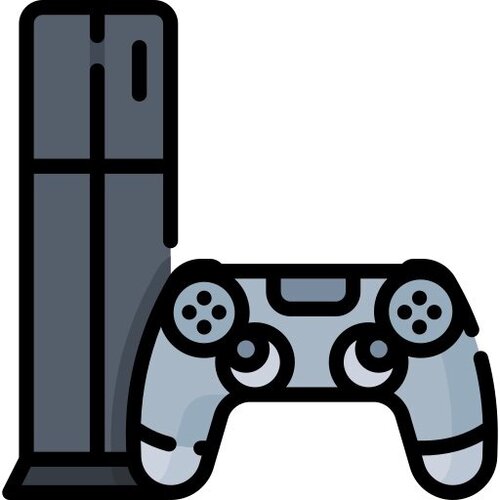Parches y Option Files
496 archivos
-
PES 2020 Chelito19 Patch Season 2019/2020 (PES PPSSPP Android)
This is new official update for Pro Evolution Soccer PPSSPP by Chelito19. It includes some new graphics menu, updated transfers, scoreboards and more. PPSSPP Android Emulator is needed to use this game.
Features :
New Background eFootball PES 2020 Updated Transfers 2019/2020 Updated faces, boots, kits 2019/2020 Updated Scoreboard UCL 2019/2020 And many more
-
PES 2020 Correct Names Option File by Duck No.99 (PS4)
After downloading the demo for PES 2020 I started editing to save time when the full game will be released.
If anyone else already wants to have the correct team names, emblems and colours for LaLiga and other clubs... here is.
Notes: screen is informative, installation – copy to usb and import. This file does not contain the respective team kits.
by Duck No. 99
-
PES 2020 Crabshank's Graphics Mod (Reshade / Pitch) (PC)
This ReShade preset uses two shaders created (S-curves and line thinning) to give extra clarity. Didn't adjust the pitch colour because that's a job more suited to turf mods. Also, if this causes you to drop frames, lower the dxy value in the Line thinning shader.
Grass Info:
Changes the shape of the grass to a more pointy one.
Installation:
Reshade
Extract with WinRAR Copy all files to your PES 2020 game folder Done Pitch / Grass
Extract the file with WinRAR, Copy .CPK file to your PES 2020 download folder. C:\Program Files(x86)\Steam\steamapps\common\PeFootball PES 2020 DEMO\download\ Generate with PES 2020 DpFileList Generator. Done.
-
PES 2020 Datapacks Extracted Kits
Kits collection from eFootball PES 2020 Datapacks. All kits are in png format.
Include:
Datapack 1.0 Datapack 1.02 Datapack 2.0 Datapack 2.01 MyClub R10 eFootball PES 2020 Kits
by Junior Mantis.
-
PES 2020 Demo Crowd Disabler (PC)
Just extract it to the downloads folder and activate with Dpfilelist Generator 2017 no dlc.
by Furkan6141.
-
PES 2020 Demo Legends Mod (PC)
Includes all available Legends from the Demo with Faces and Gameplan Images from PES2019. (only the kits of Sao Paulo and Vasco remain).
CPK Version:
Extract the file with WinRAR, Copy .CPK file to your PES 2020 download folder. C:\Program Files(x86)\Steam\steamapps\common\PeFootball PES 2020 DEMO\download\ Generate with PES 2020 DpFileList Generator 2020. Done. by Volun.
-
PES 2020 Demo Menu Best Players by Ando12345 (PC)
Do you want to have in the menus of PES 2020 Demo not the photo of ambassador of each team but of the most rappresentative player? If yes, this is the mod for you!
How to install it: put the file dt11_x64.cpk in eFootball PES 2020 DEMO/Data
DO THE BACKUP OF YOUR OLD dt11_x64.cpk
by Ando12345.
-
PES 2020 Demo Music Pack by Onu123 (PC)
Soundtrack:
7 Rings - Ariana Grande Taki Taki - Dj Snake ft. Selena Gomez,Cardi B,Ozuna Imposible - Luis Fonsi ft. Ozuna Arms Around You - XXXTENTACION & Lil Pump ft. Maluma & Swae Lee Ruin My Life - Zara Larsson Important:
Backup your dt40_all.cpk file. Installation:
Copy dt40_all.cpk, paste to Data folder and replace. by Onu123.
-
PES 2020 Demo Official Patch (PC)
Official Patch for eFootball PES 2020 Demo from Konami.
-
PES 2020 Editor (PC)
PES 2020 Editor es una aplicación para Windows que nos permite editar las estadísticas de estas versiones para PC de la franquicia Pro Evolution Soccer:
PES 2021. PES 2020. PES 2019. PES 2018. PES 2017. Esta versión funciona para:
Archivos bin: DT10.cpk (DT36.cpk PlayerAppearances.bin) descomprimido (no es necesario descomprimir cada archivo .bin). Archivo EDIT. Antes de utilizar esta herramienta, haga una copia de seguridad.
PES 2020 Editor es una aplicación creada por Ejogc327.
-
PES 2020 English Commentary Callname Update (PC)
The English Commentary Callname update is now released. If anyone is unfamiliar with the pack, it adds additional callnames and extra situational commentary increasing the possibility for Peter Drury and Jim Begling to say a team or player name.
Please note that it is only relevant for English Commentary so ensure that is installed and active first. Also due to Konami making changes in various files, unfortunately the pack cannot be used across different PES version so it is only compatible to Pes2020 sorry!
Usage Notes:
Requires English commentary to be installed and active ingame. This pack is an 'All in One'. Always replace previous version with new. Compatible to PES2020 only. This pack can no longer be used with older PES. All team & player additions are integrated into edit mode in-game. All additions added to license IDs aswell to aid automatic assignment. Licensed teams can either use assigned callname or "Default" in edit mode. Unlicensed teams should have their callname manually assigned in edit mode. Situational callnames for teams & players are also included. Features:
Player Callnames: 2456 original + 6476 added Total = 8932 Team Callnames: 16 Albania, 35 Argentina, 3 Austria, 8 Azerbaijan, 1 Belarus 17 Belgium, 3 Bosnia, 28 Brazil, 1 Bulgaria, 18 Chile, 16 China 20 Colombia, 11 Croatia, 1 Cyprus, 3 Czech, 15 Denmark, 167 England 1 Finland, 47 France, 108 Germany, 4 Greece, 86 International/Other 18 Iran, 148 Italy, 4 Japan, 1 Macedonia, 24 Malaysia, 19 Mexico 1 Montenegro, 20 Netherlands, 3 Northern Ireland, 1 Norway 12 Paraguay, 1 Peru, 19 Poland, 42 Portugal, 2 Romania, 20 Russia 2 Saudi Arabia, 19 Scotland, 4 Serbia, 1 Slovakia, 3 Slovenia 157 Spain, 1 Sweden, 4 Switzerland, 33 Thailand, 19 Turkey 1 UAE, 2 Ukraine, 16 Uruguay, 1 Venezuela, 5 Wales Total = 1212 CPK Version:
Extract the file with WinRAR, Copy .CPK file to your PES 2020 download folder. C:\Program Files(x86)\Steam\steamapps\common\PeFootball PES 2020\download\ Generate with PES 2020 DpFileList Generator. Done. SIDER Version:
Install Sider 6. If the file is CPK format, unpack with CRI Packed File Maker Copy or Move extracted cpk file inside livecpk folder Open sider.ini with notepad and add new line like this cpk.root = ".\livecpk\foldername" for example. cpk.root = ".\livecpk\foldername" Save side.ini, now run sider.exe and open PES 2020 via Steam. by Predator002.
-
PES 2020 eTurf Mod (PC)
Recommend to use anisotropic filtering x16, High Quality preset and turn on FXAA in your videocards driver panel.
CPK Version:
Extract the file with WinRAR, Copy .CPK file to your PES 2020 download folder. C:\Program Files(x86)\Steam\steamapps\common\PeFootball PES 2020\download\ Generate with PES 2020 DpFileList Generator. Done. Credits to: Thespeedster84 and saintric for helping of private tests and shawminator for CGPE V0.7.
by Endo.
-
PES 2020 Facepack by Nahue (PC)
New faces for:
Marcelo Weigandt Jan Hurtado Emanuel Reynoso Julian Alvarez Federico González Ivan Gomez Adolfo Gaich Brayan Cortés Osvaldo González
Instructions:
Extract the file with WinRAR, If the face is not a CPK file, you need to make it to CPK first, you can follow it here. If it's already in CPK File, Copy .CPK file to your PES 2020 download folder. C:\Program Files(x86)\Steam\steamapps\common\PeFootball PES 2020 DEMO\download\ Generate with PES 2020 DpFileList Generator. Done. -
PES 2020 Full Graphic Mod for PES 2019 PC (Hossam Eid)
Includes :
PES 2020 Official Start Screen, Menu and Backgrounds New PES 20 Logos How To Install:
Extract the archive (13.8 MB) and copy “PES2020 GRAPHIC PATCH.cpk” to: C:\Program Files (x86)\Steam\Steamapps\Common\Pro Evolution Soccer 2017\download\ Open and select DLC in DpFileList Generator Add GRAPHIC’s cpk as last checked, generate new DpFileList and enjoy game. Collected By Hossam Eid. Credits: Konami.
-
PES 2020 Gameplay Mod by Bromi (PC)
New gameplay for eFootball PES 2020 PC.
Features:
Increased pressing Reduced CPU capability to steal the ball easily Compact midfield 32 is the same of 31s but reduced the difficulty of legendary level (which now is playable with sider) to make it more human. Both are playabale at superstar level, but I also increased difficulty of opro e top player) Installation:
Backup your original file before using this gameplay !
Extract all files with WinRAR Copy CPK file to your PES 2019 download folder C:\Program Files(x86)\steam\steamapps\common\eFootball PES 2020 Demo\data\ Play ! by Bromi.
-
PES 2020 Gameplay Patch by Jostike Games (PC)
Features:
It has managed to balance the system of faults, now the ridiculous skinny will occur in fewer situations The game has been balanced in high difficulty modes, achieving more realistic results. anti lag system (new, experimental) the values in the rections of the players have been modified, thus achieving improvements in dribbling, more realistic situations in bounces and melee friction (soil, air) Modified values from the previous version (V1.01.03) the ball / modified effect values have been modified It has improved the system of shots, faults, passes, heads, walls and shots into the hole making them less predictable, less accurate (now they are more real) / modified Now the game is much more dynamic if one wants to play this way, it is also possible to make a much more leisurely / modified game the dynamics were improved by improving the unofficial version 1.01.03 and the konami defalult 1.02.00
How to Use:
Extract with WinRAR Go to PES 2020 game folder and backup your original PES2020.exe ( important ) Now Replace with PES2020.exe from Jostike Games \steamapps\common\eFootball PES 2020 Copy CPK File to your PES 2020 download folder \steamapps\common\eFootball PES 2020\download Open PES 2020 Dpfilelist Generator and click generate Play by Jostike Games.
-
PES 2020 Gameplay Sider Module by Nesa 24
Sider module to improve gameplay experience for eFootball PES 2020 PC Version. GamePlay module that allows you to tweak PES2020 gameplay via sliders in sider.
Features:
You can tweak Ball weight and stopforce, gameplay speed, player reaction speed
Default values are
ball_weight = 3600.00 [ lower = faster ball ]
ball_stopforce = -0.5 [ the more negativ value the faster ball stops ]
game_speed = 0.20 [ lower the value slower gameplay speed ]
player_reaction_speed = 5 [ lower the value slower players ]
How to Use:
Install Sider 6 Extract with WinRAR, copy both GamePlay.lua and GamePlay.ini to \modules folder Open sider.ini with notepad and add this line lua.module = "GamePlay.lua" Save it and done. Now open sider.exe and play PES 2020 via Steam. Edit Gameplay Settings:
You can try changing the gameplay by edit different values inside GamePlay.ini
by Nesa24.
-
PES 2020 Heat Patch (PC)
Features:
Added real kits for all Bundesliga, LaLiga Teams and more Corrected logo and teams name for La Liga, LaLiga Smartbank, Bundesliga and more Corrected managers name for LaLiga and more.
How to Use:
Extract with WinRAR Copy save folder to \Documents\KONAMI\eFootball PES 2020\[Numbers] Done! by Ramin_CPU.
-
PES 2020 HQ Club & Competition logos (+ National Flags) by NFS_FM
Contains:
High quality club logos in 512×512px, 256×256px & 128×128px (all three LODs) High quality competition logos in 512×512px & 256×256px (both LODs) All in-game club logos (470 in number, using official colours where applicable, doesn't modify fake clubs like "PES United") All in-game competition logos (including UEFA & AFC qualifiers, doesn't modify fake cups like "KONAMI Cup") Country flags (added Macau and Taiwan/ Chinese Taipei, all are using official colours where applicable, correct aspect ratio (e.g. square flag for Switzerland) & don't utilize the ugly grey stroke) - optional FIFA compliant logos for Chinese Taipei, Venezueal, Tahiti & New caledonia - optional Spoiler: Preview Bundesliga add-on (Competition logos replace PEU League, PEU Cup & PEU Supercup) J. League 1 add-on (Competition logos replace PAS League, PAS Cup & PAS Supercup) Variant version for many logos (for light/dark backgrounds, both for clubs & competitions) 8-bit colour version (soon) All logos are fully up-to-date
Some notes from NFS_FM:
In case KONAMI decides to (finally) use different files for Nationality flags and National Teams, I will make a pack containing the official National Football Federation or National Team (if available) logos. If you find any error, please tell me so I can fix it. I do accept limited requests, for relatevily powerful leagues (e.g.MLS [note that if any team's ID is not officially available {check here}, you have to provide me the IDs to use, and the league to replace it with]). This is compatible with the PES 2020 demo. Note that this isn't compatible with PES 2019 (KONAMI has changed the filenames). This may affect a little the performance for low-powered PCs. If you notice an important difference, use the 8-bit version I provide bellow (soon) How to install:
License all non-fake teams using an editor (any editor is supported, preferable one supporting .csv import/export for batch editing) This enables having multiple versions of logos supported at the same time. If highly requested, I can make a version for unlicensed clubs (not recommended) Add .cpk in DpFileList Generator 2020. Enjoy! -
PES 2020 Improved Lighting in Allianz Arena Day/Fine Conditions (PC)
This mod improves the lighting in the Allianz Arena in Day/Fine conditions.
Player shadows near the edge of the screen are fuzzy, but that appears to be a general problem in the game.
created by majuh
How to Install:
Move the folder "download" into the folder "steamapps\common\eFootball PES 2020\". If you already have a DpFileList.bin, then add an entry for the CPK file in your existing DpFileList.bin instead of overwriting it.
Tool for editing DPFileList.bin: DpFilelist Generator 2020.
-
PES 2020 Konami kits (Vanilla & DP1)
This pack contains both "vanilla" and DP1 kits.
by *Ale.
-
PES 2020 ML Manager Mod Diego Simeone (PC)
Added Diego Pablo Simeone for Master League in eFootball PES 2020 PC.
Installation:
CPK Version
Extract with WinRAR Copy CPK File to \Steam\steamapps\common\eFootball PES 2020\download\ Generate with PES 2020 DpFileList Generator and done !
by Nahue
-
PES 2020 Mobile Patch Season 2019/2020 (Android)
Features:
Real Kits Real Logos Online Compatible New gloves New Start Screen And more
by Jean Sty PES MOBILE PATCH.
-
PES 2020 Mobile Patch Season 2019/2020 by Jean Sty (Android)
Features:
Real Kits Real Logos Online Compatible New gloves New Start Screen And more
Credits: Jean Sty.
-
PES 2020 Music Soundtracks Mod (PC)
Una recopilacion de las mejores canciones de la franquicia PES, desde la versión de 2010 a la del 2020.
Esta es la playlist:
Ai se eu te pego - Michel te Best day of my life - American authors Wake me up - Avicii Pompeii - Bastille Boys Got Go - Broncho Carnaval de paris - Dario G Counterpoint - Delphic Shape of you - Ed sheeran Guajira guantanamer - El Bicho When I’m With Him - Empress Of Demons - Imagine dragons On top of the world - Imagine dragons Fear and loathing in las vegas - Jump around Vox populi - Artist="Jupiter" Ruby - Kaiser chiefs Again & again - Keane Stop for a minute - Knaan ft. keane Love the past play the future - CTS Armistice - Phoenix Dreamers - Savoir adore Dakota - Stereophonics Dirty little secret - The all american rejects Midnight madness - The chemical brothers Ride - Twenty one pilots Symphony - Zara larsson by pasaco 2009.
-
Recientemente actualizado
-
Novedades populares























.thumb.jpg.8f9ee41c59130898de0047a5477431df.jpg)