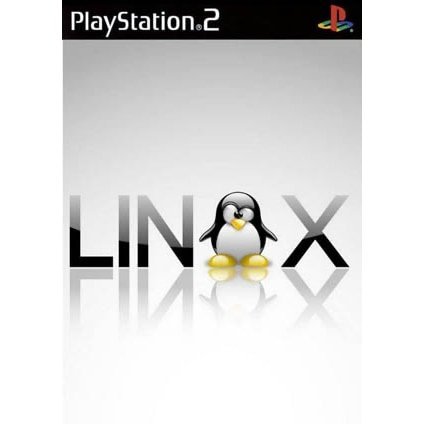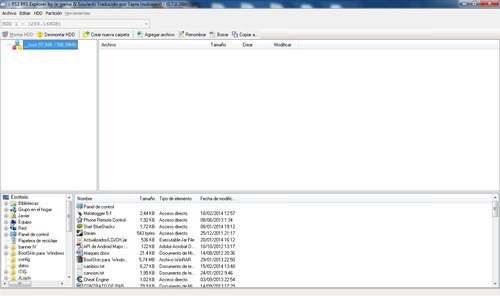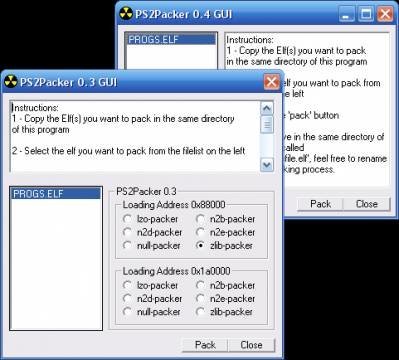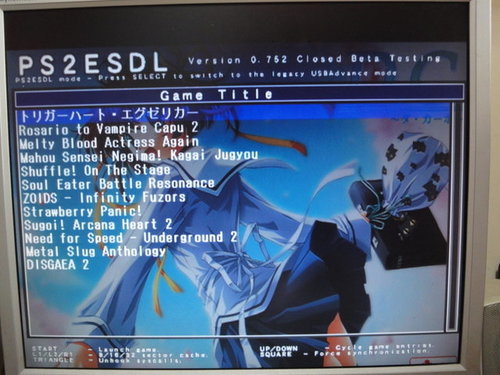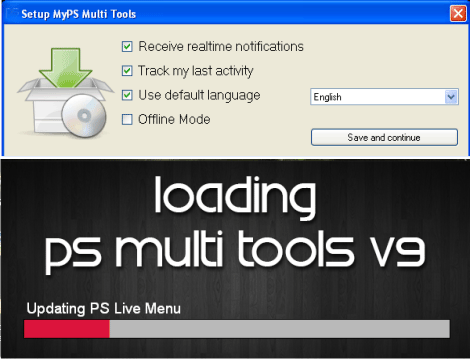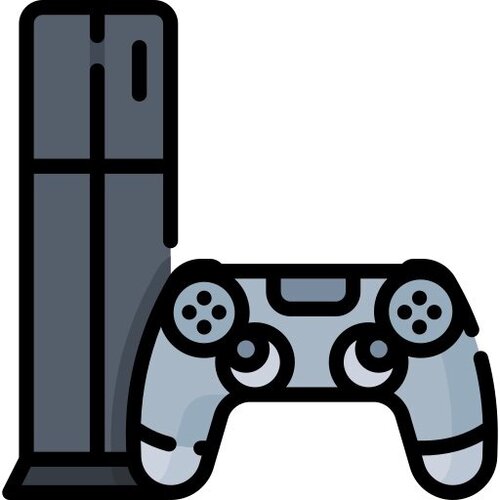PS2
121 archivos
-
PS2 Lenschanger
ADVERTENCIA:
Leer estas instrucciones antes de usar !
El uso inadecuado de este programa puede causar daÒos de los que no me hago responsable...
COMENTARIOS ACERCA DE LA NUEVA VERSION (1.2b)
En esta versión, principalmente se ha mejorado la detección de las versiones de pstwo, ahora se detectan las V12, 13, 14, 15 .... los datos son casi idénticos entre ellas pero en muchas ocasiones daba problemas el sistema antiguo, que usaba los datos de las primeras V12 para todas las pstwo.
Se han actualizado muchos de los datos de configuración de lentes, todo buscando mayor compatibilidad. Además aprovechando la existencia de una buena cantidad de muestras de diferentes consolas se han creado 3 conjuntos de datos de configuración, seleccionables por el usuario, para en casos que se desee probar otras alternativas o cuando no dan buen resultado los datos por defecto.
Además se ha cambiado el sistema de nombres para los archivos de backup de la eeprom, antes se usaba el mismo nombre: "backup.nvm" ... ocurria entonces, que si se trabajaba con varias consolas los datos salvados de una podían ser por error grabados en otra, o también perder los datos por error, al sobreescribirlos en otra consola.
Por último, se ha elaborado un programa instalador, que hace muy simple preparar al Lenschanger para usarlo con los más comunes métodos de carga y así trabajar fácilmente en variedad de condiciones. Estos métodos son: PS1 EXPLOIT, DEV1, SWAPMAGIC y carga directa desde CD. Los tres primeros metodos requieren una memory card para instalar el programa en ella, variando sólo los metodos de carga. En el caso de la carga desde CD, desde el mismo instalador
se da esa opción, con lo que teniendo el CD del instalador a mano y alguna consola en funcionamiento (con lente) será suficiente para poder preparar el programa en la MC y luego utilizarlo con el método de carga que se haya escogido.
--- FUNCIONES:
Estas son todas las funciones ahora disponibles en la versión 1.2b:
/\ triangulo - apaga la consola (standby) [] cuadrado - información O circulo - seleciona entre 3 bases de datos (permite elegir la de mejor compatibilidad) X equis - aceptar opción del menú R1 - crea un archivo backup de la informacion de la eeprom (nuevo sistema) L1 - restaura archivo backup a la eeprom (nuevo sistema) R2 - crea un archivo backup de la informacion de la eeprom (antiguo método, archivo "backup.nvm") L2 - restaura archivo backup a la eeprom (antiguo método, archivo "backup.nvm") Nota: se ha eliminado la pantalla de configuración del idioma, en esta nueva versión el idioma se toma de la configuración del sistema de la consola.
--- NUEVA OPCIÓN: SELECCIÓN DE LA BASE DE DATOS
Esta opción se activa presionando "O" (circulo) y aparecerá una ventana donde se podrá escoger una de 3 bases de datos, en caso de tener problemas de compatibilidad, esto permite probar otro conjunto de datos, lo cual puede resolver el problema o mejorar el redimiento. (ojo: tambien puede empeorarlo) ?
Es recomendable usar normalmente la #1, (que está mas probada en casi todas las versiones) y probar con las otras dos sólo si se presentan problemas con esta.
También desde luego es importante asegurarse de que el hardware no presente problemas (probar lente, BA, cables, etc) ya que se podría pensar que es un problema de configuración cuando en realidad no lo es. esto puede ahorrar muchos dolores de cabeza !!!
Otro aspecto a señalar son las viejas consolas V3, V4 y los lentes HD7. En estas consolas sólo originalmente venían instalados los lentes SONY, por tanto no hay información real extraida de una consola de estas versiones trabajando con lentes HD7, sino que aquí es un "hack" que se ace con datos no originales de estas consolas. Sin embargo esto trabaja bien en muchas V4, pero en algunas y sobre todo en V3 no funciona perfecto y en muchas no es posible hacerlos trabajar. Por desgracia es poco lo que se puede mejorar en este sentido, solo resta en casos así probar con los datos alternativos y verificar si mejora.
También hay que tener muy en cuenta las incompatibilidades mecánicas debido a las diferencias del tamaño entre los lentes KHS400B (los usados en las versiones más antiguas) y los más nuevos. Al instalar un lente siempre comprobar que no exista roze alguno en todo su recorrido, así como verficar que no choque al abrir la bandeja (caso del KHS400B en consolas más modernas)
Aunque hay formas de lograr instalar un lente así, es mejor en muchos casos buscar un lente más apropiado para la versión de consola que se intenta reparar.
--- NUEVO SISTEMA PARA NOMBRAR LOS ARCHIVOS DE BACKUP
En esta versión (1.2) se ha cambiado el sistema de nombrar al archivo de backup de la eeprom con un nombre fijo ("backup.nvm") esto traía varios problemas ya que sólo podía existir un solo archivo por memory card, y se podía borrabar los anteriores por error, así como programar datos incorrectos de otra consola. Para evitar esto ahora cada backup tendrá un nombre dependiente de la consola donde se halla creado, de esta forma se pueden tener varios a la vez en el mismo lugar sin preocupaciones, y se evitan errores ya que cada consola tendrá el propio.
Los nombres son generados a partir del modelo de la consola y parte de su número serie, por ejemplo:
SCPH-50004_12345.nvm SCPH-39001_43534.nvm SCPH-39001_67615.nvm Al tener incluido el número de serie de la consola lo hace único para cada una.
Sin embargo se conserva la opción anterior de usar el nombre fijo "backup.nvm" en los casos que se necesiten (restaurar de un backup antiguo, etc) ello se hace con R2 y L2. Al usar este metodo se advertirá que se usará el antiguo nombre del archivo.
--- NOTAS
revisar el readme de las versiones anteriores....
aún quedan muchos detalles...
no hay programa libre por completo de errores ...
.... FIN ....
by Dampro.
Agradecimientos:
lacyg, Hermes, carlosfer, djhuevo, iluso, hits, seymurx, Platinox, canibal, aleco, lOliveira, Sephiroth, Jademic, daro, patch_rippa ...
-
PS2 Linux Live DVD
This is the version 3 of the Linux Live DVD for the Playstation 2.
The changes in this version are:
Bochs (PC emulator) Windowmaker (Graphic User Interface) Firefox vncviewer p7zip (command line tool) lame ps2fdisk_0.9-3 mpg123 Updated YouTube script which should work with all videos. EyeToy Webcam Support for slim PSTwo v12/v13 (v14 and higher was already working) You need only one file. You should know if you have modchip. If you don't know what a modchip is, you probably doesn't have one, so you need to download the "no_modchip" version.
PAL and NTSC is the format of your TV. If you don't know what you have, you can look at the cover of a game which is working your PS2. It is printed on the front cover in the upper right corner.
You can extract the archives with p7zip. The archives contain ISO files. You can burn it with your favoured DVD burning program.
The DVD contains a readme file for additional information.
If you don't have a modchip, you need to start the program KLOADER.ELF from the DVD. You can use uLaunchELF which can be installed with FMCB. You may need to copy KLOADER.ELF to a PS2 memory card or an USB stick.
-
PS2 Mp3 Player
It is just a fairly simple mp3 player.
What to do.
-----------
After loading, if a hard disk is detected, PS2MP3 will create a partition for storing music. The partition's size can be changed using another utility. Next, the user can browse through directories and play the mp3 files stored on the hard drive or cd drive. If a hard disk is detected, the user can copy, paste, and delete mp3 files.
What to push.
-------------
UP/DOWN: Select file/folder or option LEFT: Switch to option menu RIGHT: Switch to file/folder menu CROSS: Play mp3 or Select option TRIANGLE: Stop song or Cancel Option CIRCLE: Pause song L1: Page up in file/folder menu R1: Page down in file/folder menu L2: Switch to edit menu (only for hdd users) What to note.
-------------
This is still an early version, some MP3s do not always play correctly, especially from CD.
The Change Media option will switch from HDD to CD and vice versa, but it can also be used to refresh a drive in case the user switches MP3 CDs.
The partition that is created on the hard drive is called +MP3. PS2MP3 searches for this partition on load and creates it if it does not find it.
Only NTSC for now.
I am not responsible if you delete all your mp3s either.
Danke.
------
Sjeep Robert Leslie Lennart Poettering Hiryu ps2dev.org By Ryan Kegel (PrimeTime).
-
PS2 OPL CFG
Collection of /CFG/ files.
Intended for use with Open PS2 Loader.
Currently contains:
All compatibility mode configs from OPL-CL Project (sx.sytes.net/oplcl) All Titles for all regions NTSC-U NTSC-J & PAL. Maybe very few missing. Still needs: Release Dates, Genre, Description, Players, Aspect and other infos. 13,619 Game ID Configurations as of v0.0.1-r09 by Veristas83.
-
PS2 Patch Engine
PS2 Patch Engine is a tool designed to embed both static (ELF) and run-time (memory) patches directly into PS2 disc images.
Patches can provide widescreen support as well as controller remapping
PS2 Widescreen Patch Archive PS2 Controller Remapper Images may be in .iso, .img or .bin format, .bin images can also be converted to .iso.
Not all games will work but, based on analysis, compatibility should be better than 95%.
Patched images are compatible with both PS2 emulators and real PS2 hardware and have been tested with PCSX2, OPL, ESR discs and the PS3's PS2 Classics emulator.
How to use it
Opening an image
Drag and drop the .iso/.img/.bin file or click 'Browse' Using patches
Drag and drop, copy and paste or click 'Browse' to add patches Patches can be in either RAW (unencrypted) or PNACH (PCSX2 cheat file) cheat code format Not all cheat code types are supported! For RAW: Code types 0, 1, 2 are supported For PNACH: 'word, 'short', 'byte' as well as 'extended' types 0, 1, 2 are supported Options
Selecting the 'RAW Code' radio button interprets patches in RAW format Selecting the 'PNACH' radio button interprets patches in PNACH format Selecting the 'Autohook' check box enables automatic Mastercode determination Unless patches are not working for a particular game this option should be left enabled If 'Autohook' is disabled the following dialog will appear when applying memory patches to a game - Mastercodes must be in RAW format and must begin with '9' (9 type 'hook' Mastercode) - Enter one or more Mastercodes and press 'OK' to continue - In case of an error one of the following error messages will appear "No valid Mastercodes" No valid RAW codes were entered "Unsupported Mastercode type" A RAW code with a type other than '9' was entered "Unable to validate Mastercode" One or more of the Mastercodes provided is either incorrect or the address referenced by the hook cannot be found in any executable (ELF) on disc. Some Mastercodes which will work on CodeBreaker or ps2rd may still report this error. Patching
Click the 'Patch' button to create a new patched image If a game contains multiple executables (ELFs) and a patch can be applied to more than one executable then one of following dialogs will appear Clicking 'Remember selection' will supress future prompts where the selected options are available A 'Save As' dialog will appear asking for the file name of the new patched image If the image format is .bin selecting "ISO image" in the "Save as type" drop down or changing the extension to .iso or .img will convert the image from .bin to .iso format The following dialog will appear and a new (patched) image will be created, press 'cancel' or close the window to cancel the operation Finally
This was a ton of work (10,000+ lines of C) so I'm hopeful that it finds some use. General FAQ
"It's asked me a question...what do I do?" If no patch format is selected or no valid patches were found then one of the following dialogs will appear Clicking 'Yes' will create an unmodified copy of the image (although the image format can still be converted from .bin to .iso) "I got an error...what does it mean?" One of the following errors may occur immediately after clicking 'Patch' or after selecting executables to apply patches to "Unable to embed engine" Either no Mastercode was found (with 'Autohook' enabled) or PS2 Patch Engine was unable to locate the resources neccessary to embed a real-time patch engine "Too many patches to embed" PS2 Patch Engine can embed more than 100 patches per-executable into most games (the actual limit varies from game to game but the absolute maximum is 160), this error indicates that the number of memory patches exceeds the game's patch limit. Note: While there is no explicit limit on the number of ELF patches that can be applied the total number of applied patches is limited to 1024; patches after 1024 will be ignored. "Patch list contains unsupported cheat types" Not all cheat types are supported - see the Using patches section above "Patch list contains misaligned writes" Patches can only be applied to addresses which are aligned to their data size - this is a restriction imposed by the Emotion Engine (and nearly all CPUs) Patch type 0 (byte) can use any address Patch type 1 (short) can use any even address Patch type 2 (word) can use any address which is a multiple of four "What's the compatibility like?" PS2 Patch Engine should work for the vast majority of PS2 titles, but there are some that are known to be incompatible Metal Gear Solid 3 Apparently loads executable code from somewhere on disc that is not in an ELF file...maybe Red Dead Revolver The executable uncompresses and/or unencrypts itself when it loads which makes offline analysis impossible Destroy All Humans 1 & 2 No idea - maybe similar to MGS3 "This patch works perfectly in PCSX2 and/or ps2rd but it doesn't work with this!" Some patches are meant to be applied at run-time (rewritten constantly) while others can be written once directly into the game's executable. If the address specified by a patch falls into the memory range that an executable occupies then the patch will, by default, be applied there instead of at run-time. In order to force a patch to be applied at run-time add the word "memory" to the end of the line the patch is written on, for example This may be applied as either an ELF or memory patch depending on the address: patch=1,EE,20836500,extended,3FE3838 //3FAAAAAB This will always be applied as a memory patch: patch=1,EE,20836500,extended,3FE3838 //3FAAAAAB memory "Why can't I use other cheat types?" "Why can't it apply more memory patches?" Embedding a real-time cheat engine requires exactly that, embedding data into an executable - there is only so much space that can be made available and the code required to support all cheat types would greatly reduce the maximum number of patches that could be applied "The program doesn't work for hack XXXXX on game XXXXX!!!" First try marking patches as "memory" (as described above), next try disabling 'Autohook' and entering a Mastercode. If all else fails report it here and I'll add it the list of incompatible games Technical FAQ
"How can you embed code into an executable without breaking it?" By knowing that PS2 games are written in C - in this case by exploiting string.h. string.h functions compiled into PS2 games are stand-alone and vector optimized to take advantage of the PS2's 128-bit registers and vector instruction set, this can make them very fast for very large data sets but it also makes the implementations very long. It is possible to write much shorter but identically functional versions of these routines - this is how PS2 Patch Engine creates usable space in the executable where the code for the patch engine and the patch tables reside. The following functions can be replaced by PS2 Patch Engine: memcpy, strncpy, strlen, strcpy, memchr, memset (replaced in that order as patch table size requires), in the case of memcpy, memmove must also be located in the executable so that the memcpy function can be replaced by a single jump instruction. In order to verify the shorter implementations of these functions I used Red Hat's string.h test for embedded systems, compiled with PS2SDK and tested in PCSX2. Interesting side note - the implementation of strcat produced by PS2SDK actually fails this test (I used a reference implementation in C when testing to avoid false errors). "What is the performance impact of running an embedded patch engine?" That's a tricky question - on the one hand the replaced string.h functions should be much slower for large data sets, but for very small (possibly more commmon) data sets they may actually be the same or even faster. One thing is for sure - the performance will not be identical but given the speed of the Emotion Engine (290+ Mhz) the differences *should* be effectively unnoticable. "Do modified .bin files have correct error coding?" Yes! EDC (Error Detection Code) and ECC (Error Correcting Code) are recalculated for each modified sector in .bin files, I have verified correct calculation for Mode 1 and Mode 2 Form 1 sectors. "Are multi-track images supported?" Yes! PS2 Patch Engine does not modify any part of an image that would break a multi-track image, it will also automatically create a matching .cue file when patching a .bin image if one already exists in the same directory as the .bin. -
PS2 PFS Explorer
Con esta aplicación podemos conectar el HDD de PS2 al PC mediante IDE o USB y asi poder añadir archivos de cualquier tipo a la partición que queramos, así como también ver y editar las particiones del HDD de la consola.
-
PS2 Pnacher
PS2 Pnacher es una aplicación que permite aplicar Pnaches directamente a ISOs de PS2.
Este programa fue creado con el objetivo principal de ser el equivalente en Linux a PS2 Patch Engine, porque el ejecutable original de Windows no funciona vía Wine.
Cómo funciona
Es muy sencillo. Usted selecciona un archivo pnach. El programa tratará de analizar ese archivo de forma similar a PS2PatchELF. Seleccionas una ISO de PS2 y el programa llamará a libcdio para dar sentido a ese archivo estándar. La librería también intentará localizarme el archivo ELF necesario para parchear dentro de la ISO. Cuando pulses Patch, se hará una copia de seguridad y los parches se escribirán en el archivo de forma similar a como lo hacía PS2PatchELF.
PS2 Pnacher es una aplicación creada por Snaggly.
-
PS2 RDRAM Test
This is a simple test app for your PS2 RDRAM.
It is an open source version of the test performed by rom0:TESTMODE.
When launched TESTMODE waits for a test code from the mechacon and for the normal user there is no way to do that.
Even if it would, to view the result you need to have a EE sio cable attached etc.
There can be many general RAM tests used for the PS2 but using the original way of testing seems the best option.
The output of test will be completely like the output of TESTMODE.
Source code included (trying to be as most accurate and identical to TESTMODE code).
by krat0s.
-
PS2 Save Builder
The Swiss army knife of saves returns featuring support for even more save types! AR Max, CodeBreaker, nPort, XPort, Sharkport, this program supports them all and more.
by Vector.
-
PS2 Save Converter
This utility converts between Xport2 (.xps) and EMS Memory Adapter (.psu) formats. Ideal for converting saves to the current format favoured by uLaunchELF. Now supports .max saves.
By ffgriever.
-
PS2 Yabasic Exploit
PS2 exploit for demo discs containing Yabasic that allows arbitrary code execution.
Usage
Install the PS2DEV toolchain (really you just need a MIPS compiler), place your assembly payload in payloads/name.s and run make to build it into a Yabasic exploit.
On PS2, run the %lg patch corresponding to your disc first. EG: for PBPX-95205 that will be in out/patches-95205.yab.
Then you can run your payload (located at out/name.yab).
If your payload writes a value, you'll need to run the feEgG patch, and then you can run the debugger program to print it (both in out/patches-version.yab).
Using strings
If you want to reference a string in your payload, create a corresponding string file (EG: boot-fifa.s and boot-fifa.string).
The string will be about 0x240 bytes before the payload, depending on its length, so can be referenced by $a1 - 0x240. maker.c shows how the string length changes the amount of heap space required - it's kind of weird.
by CTurt.
-
PS2-Packer
Overview
Just like UPX, this tool is designed to help you create packed ELF to run on the PS2. It has a modular design, so anybody can write any kind of module to it. It actually has a zlib module, a lzo module, three ucl modules (n2b, n2d and n2e) and a null module, for demo purpose only.
Changelog
---------
2004/08/03: release of version 0.1, first version.
release of version 0.1.1, included zlib, removing bloats ?
2004/08/04: disabled the buggy "fast" memzero in the stub
worked out an endian independant version.
release of version 0.2 ? (yeah, okay, okay, a bit too fast...)
2004/08/05: commenting the source, putting it into ps2dev's CVS.
2004/08/10: removing error messages into zlib, saving a few bytes.
2004/08/12: adding module capability to the whole, moved code into modules.
adding "null" module as an example.
adding "lzo" module.
tagging as version 0.3b
adding "ucl" modules (n2b, n2d and n2e algos)
tagging as version 0.3b2 (yeah, okay, still a bit fast :D)
changing alignment of data sections to 0x80 instead of the
standard 0x1000. Caution: may break things.
added a small code to remove the extra zeroes at the end of the
section, moving them to bss.
cleaning up ucl's uncrunching source code.
changed default to use n2e algorithm instead of zlib.
changed "memzero" in the stubs to a small asm version.
tagging as 0.3b3 (sigh...)
2004/08/13: adding 1d00 stubs
adding "alternative" elf packing method
changing packer selection method (using prefix)
tagging as 0.3 (ho well...)
2004/08/14: fixed some alignments bugs, added alignment option.
changing ExecPS2 in stubs to a more ps2link-friendly thingy,
as a special compilation option
added verbose option ?
added n2e.S, 84 instructions ucl-nrv2e uncompression code.
added a special "one section" ucl-nrv2e asm only stub, used when
the input file has only one section (total of 416 bytes).
added a special "multiple sections" ucl-nrv2e asm only stub, used
the input file has only one section, untested.
tagging as 0.4
2004/10/26: finally fixed that damn bss section bug...
tagging as 0.4.1
2004/11/06: fixed compilation for MacOS X
added code to handle modules and stub in global path.
cleaning Makefiles
tagging as 0.4.2
2004/11/26: added module search path in argv[0] as well.
fixed a multiple-section critical bug.
fixed a bit the asm stub code.
tagging as 0.4.3
2004/12/26: added reload option, and used branches instead of jumps in
the asm stubs.
created lite version - see README-lite.txt for informations.
tagging as 0.4.4
2004/12/27: lkz reported a bug in the lite version only - fixed.
2005/03/05: added FlushCache(0); FlushCache(2); to be sure...
2005/04/06: added n2e-kmode stub, and changed search path a bit.
2005/04/10: fixed a stub loading bug reported by TyRaNiD.
added more -kmode stubs.
tagging as 0.4.5
2005/11/10: adding a safety fix about zero-sized program headers.
tagging as 1.0rc1 since now it's mature enough.
2005/11/20: fixed a bug causing a big crash with a zero-only section.
tagging as 1.0rc2
2013/11/23: update to miniLZO version 2.06
2018/08/22: Various bugfixes.
tagging as 1.1
Todo
----
-) Changing current module design to pass on arguments.
-) Write a proper documentation about "how to write new modules".
-) Add RC4 modules.
Some facts
----------
180972 - ps2link-embed.elf
105528 - ps2link-embed-lzo.elf
90455 - ps2link-embed-zlib.elf
78856 - ps2link-embed-n2b.elf
78536 - ps2link-embed-n2d.elf
77792 - ps2link-embed-n2e.elf
76768 - ps2link-embed-asm-n2e.elf
444240 - ps2menu.elf
239064 - ps2menu-lzo.elf
187927 - ps2menu-zlib.elf
167228 - ps2menu-n2b.elf
166044 - ps2menu-n2d.elf
164124 - ps2menu-n2e.elf
163088 - ps2menu-asm-n2e.elf
History
-------
Well, I wrote this piece of junk in one day, because Drakonite said me zlib
would be better than lzo, and that it would be quite a challenge to get it
working for PS2. I wanted to see if he was right ?
Source code and legal stuff
---------------------------
This code is covered by GPL. Actually, I don't give a shit about licenses
and stuff. If you don't like it covered by GPL, just ask me, and we'll change
it. The only problem is it uses modified version of a lot of GPLed code, so...
This code was inspired by various sources, especially sjcrunch's main.c, and
sjuncrunch. Some idea from mrbrown too ?
If you want to reach me, and find support about ps2-packer, either ask me
directly, by mail, or by reaching me on IRC (channel #ps2dev on EfNet), or ask
your questions on ps2dev.org's forums and ps2-scene's forums.
How it works
------------
Usage: ps2-packer [-v] [-b X] [-p X] [-s X] [-a X] [-r X] <in_elf> <out_elf>
Options description:
-v verbose mode.
-b base sets the loading base of the compressed data. When activated
it will activate the alternative packing way. See below.
-p packer sets a packer name. n2e by default.
-s stub sets another uncruncher stub. stub/n2e-1d00-stub by default,
or stub/n2e-0088-stub when using alternative packing.
-r reload sets a reload base of the stub. Beware, that will only works
with the special asm stubs.
-a align sets section alignment. 16 by default. Any value accepted.
However, here is a list of alignments to know:
1 - no alignment, risky, shouldn't work.
4 - 32-bits alignment, tricky, should on certain loaders.
16 - 128-bits alignment, normal, should work everywhere.
128 - 128-bytes alignment, dma-safe.
4096 - supra-safe, this is the default alignment of binutils.
Now, you have to understand the mechanisms.
In normal mode, the output elf will contain one program section. Its loading
location depends on the selected stub. For example, with a stub loading at
0x1d00000, compressed data will be located *below* that address. I provide
However, if you specify a base loading address on the command line, the data
will be forced to reside at a certain location. That's the alternative packing
method. The output elf will contain two program sections. The first one will
be the uncruncher stub. The second section contains the packed data, loaded at
the address you specified.
The reload option is meant to forcibily relink the stub to another address.
This will only work with the asm stubs though; be careful when using it.
So, depending on your needs, just move the data around, to get the desired
results.
Examples
--------
~$ ./ps2-packer ./ps2menu.elf ./ps2menu-packed.elf
PS2-Packer v0.3 (C) 2004 Nicolas "Pixel" Noble
This is free software with ABSOLUTELY NO WARRANTY.
Loading stub file.
Stub PC = 01D00008
Loaded stub: 0000057C bytes (with 00000204 zeroes) based at 01D00000
Opening packer.
Preparing output elf file.
Packing.
ELF PC = 00100008
Loaded section: 0006B438 bytes (with 0033CB72 zeroes) based at 00100000
Section packed, from 439350 to 162565 bytes, ratio = 63.00%
Final base address: 01CD84E0
Writing stub.
All data written, writing program header.
Done!
~$ ./ps2-packer -b 0x1b00000 ./ps2menu.elf ./ps2menu-packed-alt.elf
PS2-Packer v0.3 (C) 2004 Nicolas "Pixel" Noble
This is free software with ABSOLUTELY NO WARRANTY.
Using alternative packing method.
Loading stub file.
Stub PC = 00088008
Loaded stub: 0000057C bytes (with 00000204 zeroes) based at 00088000
Opening packer.
Preparing output elf file.
Actual pointer in file = 000005FC
Realigned pointer in file = 00000600
Packing.
ELF PC = 00100008
Loaded section: 0006B438 bytes (with 0033CB72 zeroes) based at 00100000
Section packed, from 439350 to 162565 bytes, ratio = 63.00%
All data written, writing program header.
Done!
$ ./ps2-packer -p lzo ./ps2menu.elf ./ps2menu-packed-lzo.elf
PS2-Packer v0.3 (C) 2004 Nicolas "Pixel" Noble
This is free software with ABSOLUTELY NO WARRANTY.
Loading stub file.
Stub PC = 01D00008
Loaded stub: 000006FC bytes (with 00000204 zeroes) based at 01D00000
Opening packer.
Preparing output elf file.
Packing.
ELF PC = 00100008
Loaded section: 0006B438 bytes (with 0033CB72 zeroes) based at 00100000
Section packed, from 439350 to 237121 bytes, ratio = 46.03%
Final base address: 01CC61A4
Writing stub.
All data written, writing program header.
Done!
$ ls -l ps2menu.elf ps2menu-packed*
-rw-r--r-- 1 pixel pixel 444240 Aug 12 23:33 ps2menu.elf
-rw-r--r-- 1 pixel pixel 164124 Aug 13 15:07 ps2menu-packed.elf
-rw-r--r-- 1 pixel pixel 164125 Aug 13 15:07 ps2menu-packed-alt.elf
-rw-r--r-- 1 pixel pixel 239064 Aug 13 15:08 ps2menu-packed-lzo.elf
Bugs and limitations
--------------------
-) It's poorly coded ?
-) Stubs have to be in one single program header.
How to compile
--------------
My compilation options requires libz.a and libucl.a to reside at
/usr/lib/libz.a and /usr/lib/libucl.a (I do that only to statically link
the zlib and ucl with the final software, so it will run everywhere) So, if it
doesn't match your system, change that line into the Makefile. Afterward, a
simple "make" should do the trick in order to compile everything, provided you
have the full ps2 toolchain, with the PS2SDK variable pointing to your ps2sdk
directory, and ee-gcc under your path.
Don't look at the 'dist' target in the Makefile, it's only for me to build
the various packages.
Author
------
Nicolas "Pixel" Noble <pixel@nobis-crew.org>
Thanks and greetings
--------------------
They go to adresd, blackd_wd, drakonite, emoon, gorim, hiryu, herben, jenova,
linuzapp, oobles, oopo, mrbrown, nagra, neov, nik, t0mb0la, tyranid
and maybe a few other people I forgot at #ps2dev ?
Big special thanks to LavosSpawn who helped me reducing the asm stub ?
-
PS2CDVDCheck
Play Station 2 CDVDCheck Protection Remove/Restore
Este programa es Freeware, libre de distribución (acompañado siempre de este leeme) y no está sujeto a ningún tipo de ley.
El hecho de no estar sujeto a ninguna ley no implica el poder modificar el programa de ninguna manera sin el expreso consentimiento del autor.
Características de la versión 1.31:
------------------------------------------------------------------------------
Añadidas más rutinas de Chequeo
** Gracias Folken, por tu gran ayuda. **
__________________________________________________
Autor: abScroll
-
PS2DummyCreator
PlayStation 2 Dummy File Creator
------------------------------------------------------------------------------
Este programa es Freeware, libre de distribución (acompañado siempre de este Léeme) y no está sujeto a ningún tipo de ley.
El hecho de no estar sujeto a ninguna ley no implica el poder modificar el programa de ninguna manera sin el expreso consentimiento del autor.
Características de la versión 1.04:
------------------------------------------------------------------------------
Integración con el programa Isobuster para una mejor y más fácil búsqueda de los archivos.
Posibilidad de crear Dummys según su posición en el juego:
En la misma carpeta, en carpetas diferentes o si provienen de DVDrip.
Fichero .ini implementado con base de datos sobre las extensiones de los ficheros de Ps2
Posibilidad de actualizar las extensiones de la base de datos.
Previsualización de los enlaces provengan de donde sea, y aceptar si están correctos.
Exporta un archivo de texto con los enlaces enumerados. La estructura es:
'Nº enlace' = 'Fichero maestro' ; 'Ficheros Dummy....' separados por punto y coma ;
Crea Dummys de 0 bytes
____________________________________________________
Autor: abScroll
-
PS2Eject
A simple homebrew to eject the disc tray of a PS2.
Includes source code + compiled binaries.
by VTSTech.
-
PS2ESDL
Playstation 2 External Storage Device games Loader
Preface:
--------
PS2ESDL was started by me in March 2009, around when Ifcaro had launched his USBLD project.
I had became inspired by him, and also tinkered around with USBAdvance.
However, I soon saw that USBAdvance had no future with the way it has been written.
I found resources, like romz's CDVDMAN/CDVDFSV disassembly, and the source code of HDProject v1.07 and later v1.081.
Although later, I've rewritten PS2ESDL's core (From ground up), so HDProject v1.081 is now more or less not present (PS2ESDL's EE core only shares a very mild resemblence of it).
This PS2ESDL source is compiliable by the *latest* generic PS2SDK (As of Revision 1689).
No modification needs to be made to your toolchain, except for adding ps2-packer, and linking with LIBPNG, GSKIT and all the necessary dependencies.
There is now a new GUI that accepts a custom background, and PS2ESDL is designed to be launched with any possible launching method that can launch ELFs properly.
PS2ESDL uses the latest USBD and USBHDFSD drivers. However, I've customised them (Gotten rid of any unnecessary functions).
PS2ESDL got terminated in January 2010 for several personal reasons.
However, as I tinkered with the code slowly in my free time, I've managed to get it working on 12th Feburary 2010.
As PS2ESDL's name suggests, I'm trying to make it specialise in loading games from the PS2's external interfaces like the USB or ILINK (It's something that might be worth considering working towards...).
********************
A short guide on how to launch/use PS2ESDL
-Install your games onto a USB disk (Prefably a hard disk) that was formatted with the FAT32 filesystem.
-Defragment your disk after you install your games.
PS2ESDL assumes that your game files are contiguous. Therefore FILE FRAGMENTATION IS UNACCEPTABLE!!!!!
-Launch PS2ESDL in your favourite way.
-Plug in your USB disk that has your games on it.
-Start your game by pressing either the CIRCLE, CROSS or START buttons
Hold the necessry buttons/triggers to invoke the necessary cache size settings and compatibility modes as you do so.
** About the patches.ppi file that comes with PS2ESDL: Put it in the same directory where you're launching PS2ESDL from (It's necessary for compatibility with some games)!
*** Please visit http://ichiba.geocities.jp/ysai187/PS2/PS2ESDL/guide to view the full guide (With colour photographs).
********************
Additional Notes:
-PS2ESDL supports it's own game format, the PS2ESDL version 1.22 format.
-It also supports the traditional USBExtreme format.
-Your USB disk must be FAT32 formatted, defragmented and have NO bad sectors (Your image file(s) may be "fragmented" then!).
Features unique to PS2ESDL:
The PS2ESDL v1.22 game format:
------------------------------
-Stores games in the "PS2ESDL" (Without the quotes) folder on your USB disk.
-Uses 1.74GB disc image slices (Less files present on your disk for each game).
-Stores certain settings (E.g. cache size, syscall unhook setting etc.) for each individual game.
No need to memorise, and press a multi-button combination when starting your games!
-Supports Japanese (SHIFT-JIS X208) titles.
-Titles can be up to 40 characters in length.
-CRC32 checksum support for checking for corruption.
User-customizable UI (Background + Skin):
-----------------------------------------
-Background loading:
Place your 640x448 PNG background as either:
a) mc0:PS2ESDL/background.png
b) mc1:PS2ESDL/background.png
c) The place where PS2ESDL was launched from>/background.png
d) mass:PS2ESDL/background.png
This is also the order in which PS2ESDL will search for a loadable background.
The background can be smaller in size (It won't be stretched nor centered though), but it's width and height MUST be divisible by 4.
>>>PS2ESDL will not load and display images that exceed a size of 640x448.
-Skin loading:
Place your skin (UI.png and UI.dat, or just only UI.png if your skin doesn't have a configuration file) in the same folder where PS2ESDL is launched from.
The skin should not be larger than 640x448 in size.
DMA/unaligned buffer data transfer cache setting:
------------------------------------------------
-You may specify the cache size used by CDVDMAN for DMA/unaligned buffer data transfers (For improved performance).
-Custom cache size setting (Larger caches generally mean better performance, but may break some memory-hungry games):
L1/L2/R1/R2 -> 8/16/24/32 sector cache sizes respectively.
Compatibility modes
-------------------
-TRIANGLE: Unhook syscalls (aka. HDLoader's Mode 3)
-SQUARE: Force synchronization (Needed for a few games that time-out because the USB is too slow).
To invoke a custom cache size setting and/or any required compatibility mode(s), just hold the corresponding trigger/button as you press CIRCLE, CROSS, or START to launch your game.
What you should not see (And won't want to see): The game freezes (Or behaves erratically), or skips some of it's videos. It's because the cache is too large, and too much memory has been consumed.
Please let me know what cache size works best for your games! Results should vary from game to game, but most of my Japanese games (Those that stream their video data to the EE through DMA transfers) had positive performance improvements with a bigger sector cache.
Please start testing with the 8-sector cache, and then go for larger cache sizes.
*** When making a compatibility report, please state whether the game works with all options off (No triggers pressed), and what cache size it works best with (Optional!). ***
Options screen and other options:
=================================
-Press SELECT to bring up the options screen.
-Press R1+SELECT to exit PS2ESDL and return back to OSDSYS.
===========================================================
Hardware tested on:
-------------------
Playstation 2 consoles:
-SCPH-77006 (Unmodified; Only used Swapmagic 3.6/FMCB v1.8b).
-SCPH-39006 (I don't know what modchip it has, but it should be a M-Chip 2).
-SCPH-10000 Playstation 2 console (Unmodified).
-USB HDD(s): Smart-Drive (IEEE1394 + USB 2.0 enclosure). Contains an Oxford 934 chipset.
-Disk defragmentation utility: Auslogics Disk Defragmenter
PS2ESDL was booted with uLE v4.4x and FMCB 1.8b (Installed on an imitation 8MB Memory Card) on these consoles.
All the best and have fun!
-SP193, 2011/06/21
-
PS2FileLinker
Ventana principal con dos opciones:
Opción 1: Enlaces procedentes de archivo de texto: Compatibilidad con Ps2 Dummy Creator para exportar el Txt de los enlaces. Opción 2 crear enlaces manualmente: Posibilidad de hacer un Filtro en las extensiones. Posibilidad de cambiar el tamaño de los ficheros Dummy (para detectarlos) Detecta los archivos seleccionados y da la posibilidad de filtrar por nombre o extensión. Posibilidad de revisar los archivos enlazados (para evitar equivocaciones) Posibilidad de guardar el LOG del programa. Crea una copia de seguridad del archivo IMS TODO el proceso en apenas unos segundos. Autor: abScroll
-
ps2force480p
Here's an experimental tool that can patch some PS2 games to output in progressive mode (480p).
It was wrote for Ar Tonelico 2 since TSR-based methods cause Gust games to hang.
A secondary benefit is that this method is also compatible with hdloader etc.
The patch mechanism is somewhat generic so should work for other games ... but It wasn't tested much else.
Games which depend on the VSYNC field indicator for timing may run at an unusual frame rate.
by asmodean.
-
PS2Ident
PS2Ident is an identification tool that allows dumps of a PlayStation 2 console's ROM chips and MECHACON NVRAM to be made. It will also gather data from the console, for research purposes.
It has the following features:
Dumps ROM chips (BOOT and DVD ROM) as a whole, not according to their contents (rom0, rom1, rom2 and erom) Displays the actual addresses for DEV1 (rom1, rom2 and erom) that are set by the ROM filesystem drivers. Coloured user interface that is easy to use. Supports dumping to memory cards and USB mass storage devices. Supports multi-languages, which include the 8 supported languages by the PS2 Gathers data of all known parts of the PS2. Attempts to automatically match the chip/part name with the version number of the part. Supports all PlayStation 2 consoles, including the SCPH-10000 and SCPH-15000, and the PSX (DVR unit). Note: Chip and mainboard identification is currently very incomplete and inaccurate, due to a lack of data. Sometimes, Sony makes hardware revisions without changing the chip implementation numbers as well, hence why chip identification may be inaccurate. The chip and version IDs are, however, accurate since they are taken directly from the hardware.
Its database, which contains the parts and mainboard data, is managed and updated with the PlayStation 2 Ident DataBase Management System (PS2IDBMS) tool.
I made such a change because it wasn't possible to get a complete list of all PlayStation 2 models in existence. With PS2IDBMS, a spreadsheet containing all recorded models can be generated automatically.
Not to mention that the whole PS2Ident tool would have to be recompiled, whenever model data was added.
-
PS2OS
This Download conatins a ready to burn image of PS2os, another application for the PS2 to organize your files, memory cards, etc.
-
PS2PatchElf
A very basic tool for converting PCSX2 .pnach cheats to game executable patches.
by jpmac26.
-
PS2Patcher
Play Station 2 (Multi)Patcher for BIN / ISO files And Folder Files
-----------------------------------------------------------------------------------------------------------
Para cualquier consulta, duda y/o fallo del programa utilizar el foro.
Este programa es Freeware, libre de distribución (Acompañado siempre de este Léeme) y no Está sujeto a ningún tipo de ley.
El hecho de no estar sujeto a ninguna ley no implica el poder modificar el programa de ninguna manera sin el expreso consentimiento del autor.
-----------------------------------------------------------------------------------------------------------
REQUISITOS
-----------------------------------------------------------------------------------------------------------
Requisitos Mínimos (recomendados):
* Procesador Intel(R) Pentium III o AMD(R) Athlon(TM) * Velocidad del procesador: 800 MHz * Hasta 1.2 GB de espacio libre en el disco duro (Parche e imagen DVDrip) * Módem de al menos 56K (línea convencional) para bajar el parche... * Visitar http://www.dekazeta.net para saber donde descargarlos... * Windows 98 / 98se / ME / XP * 128 Mb de RAM * Teclado y ratón ':-P , monitor... jeje * Play Station 2 con COG-SWAP o Chip autónomo. * Juego Pro Evolution Soccer 3 * Grabadora de CD-R 4x * Lector DVD-ROM 16x Requisitos Recomendados:
* Procesador Intel(R) Pentium IV o AMD(R) Athlon(TM) XP * Velocidad de procesador: 2.0 GHz * Hasta 5 GB de espacio libre en el disco duro (Parche e imagen DVD Completa) * Disco duro de alta velocidad * Módem de al menos 256K ADSL para bajar el parche... 'x-D * 256 Mb de RAM (no tiene nada que ver con el programa pero lo recomiendo para juegos..) ¡:-P * Juegos Pro Evolution Soccer 3 y Winning Eleven 7 International * Grabadora de DVD-R 4x * Lector DVD-ROM 56x ___________________________________________________
Gracias a Folken:
Por los LBA de PES3 Confussion.
Gracias a e^Voodoo:
Por los LBA de WE7i versiones JAP, ENG y ESP
Gracias a Dekuwa:
Por los Tamaños de los DATA del juego WE7i y por su apoyo y ayuda ':-)
____________________________________________________
Los Parches PPF hacen ciclos de 255 bytes (como máximo)
Por lo que, cada 255 bytes ha de volver a leer / escribir.
Esto conlleva a una gran lentitud.
Hay que tener en cuenta que por cada 255 bytes (como máximo) el programa ha de calcular las posiciones dentro de cada imagen.
____________________________________________________
PPF@ es perteneciente a PARADOX: http://www.paradogs.com
DKZ@ es perteneciente a Dekazeta: http://www.dekazeta.net
Autor: abScroll
E-mail: abScroll@hotmail.com
-
PS2Reality Mediaplayer PRO
El popular reproductor multimedia para PS2 creado por Hermes, Mavy & Bigboss.
-
PS2RPC
Manual Discord Rich Presence for Playstation 2 applications and games.
Very easy to install. 32 and 64 bits versatile installation. Easy to use, and includes an instant mode in the settings if you're a hardcore gamer :() like me.
by Visual917.
-
PS2SDK
PS2SDK is a collecction of Open Source libraries used for developing applications on Sony's PlayStation 2® (PS2). ps2sdk contains the work from a number of PS2 projects which are now buildable in a single source tree. Review the history section for how ps2sdk came about.
At the time of writing PS2SDK includes the following libraries and features, allowing:
Access to PS2 internal OS functions. Access to PS2 control pad and multitap. Access to PS2 memory card. Access to USB mouse and keyboard. TCP/IP stack & DNS resolution compatible with PS2 Ethernet Adapter. Full PS2 compatible Hard Disk Drive file system. Access to CD and DVD. Mini optimised C library for most string operations. Access to sound library on all PS2 using freesd. HTTP client file system. Network File System to load files from HOST pc. PS2SDK has been developed by a large number of individuals who have provided their time and effort. The AUTHORS file includes this list.
PS2SDK is licensed under the Academic Free License version 2.0. This is a very liberal license and allows both commercial and non-commercial usage of the SDK. Please read the LICENSE file for full details.
Binary Installation
ps2sdk provides a large number of the basic software libraries required to access the underlying PS2 system. As the PS2 has two independant CPUs - the Emotion Engine (EE) and the IO Processor (IOP), the source tree is split into two different major areas representing the functions available on each processor.
A binary release of PS2SDK will include the following directories:
sdk/ee/include: EE include files. sdk/ee/lib: EE library files. sdk/ee/startup: Example crt0.o and linkfile. sdk/iop/include: IOP include files. sdk/iop/irx: IOP loadable modules. sdk/common/include: Common include files between EE and IOP. sdk/samples: Samples for both EE and IOP. sdk/tools: Tools used during development on host PC. Source Installation
ps2sdk source tree is considerably different from the binary or release distribution. You should only use the binary release when using ps2sdk in your own projects.
The source tree is a built as a collection of seperate projects; each with their own Make file. The file Defs.make provides the basic definitions required when building PS2SDK. The two main variables required are PS2SDKSRC, which points to the source base directory, and PS2SDK, which points to the release directory.
The main make file has three targets:
all/default: compile each of the projects in the tree. clean: clean the tree of files created during build. release: release the binaries to the target PS2SDK directory. Each sub project has a tree structure which can include:
src: source code include: include files which are exported samples: samples of using a project. Can include multiple directories doc: documentation files to be exported. test: Unit Testing or other testing code. obj: created during build to store object files lib: created during build to store library files bin: created during build to store binary files Please review the Makefiles to see how to create your own subproject in the tree.
History
ps2sdk brings together a number of open source projects developed for the Playstation 2®. These projects include ps2lib, ps2drv, libhdd, ps2ip and ps2hid. These projects are now all closed and have been migrated to ps2sdk.
ps2lib was the first library to be released. Created by Gustavo Scotti, the library was released in Octover 2001. Over the years a number of people have contributed to provide the base functionality required to access the internals of the PS2. ps2lib has gone through a number of versions and was last released as Version 2.1 in October 2003.
ps2drv was started by Marcus R. Brown to provide an area to look at more of the internals of the IO Processor and related hardware. It was started in June 2003 and over the last year has grown considerably. ps2drv is where the irx imports method was created used in ps2sdk. ps2drv was last released as Version 1.1 in February 2004.
ps2ip was started by David Ryan (Oobles) in late 2002 to provide a TCP/IP stack for open source development. Over the last two years the stack has improved and matured. boman666 provided the last big improvement to the design and his changes are used in PS2SDK.
libhdd was started by Nick Van Veen (Sjeep) in 2003 to provide a Hard Disk Drive driver and file system that is compatible with the commercial Sony HDD and other non-Sony HDDs. The work was sponsored by DMS3, and the resulting code kindly provided back to the ps2dev community. The last release before ps2sdk was version 1.2 released in February 2004.
ps2hid was started by Tyranid in October 2003 to provide USB mouse and keyboard drivers compatible with the Sony USB Driver.
by PS2Dev.