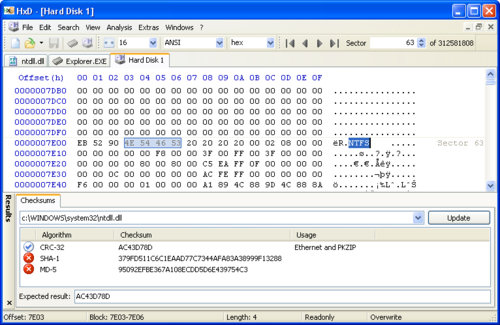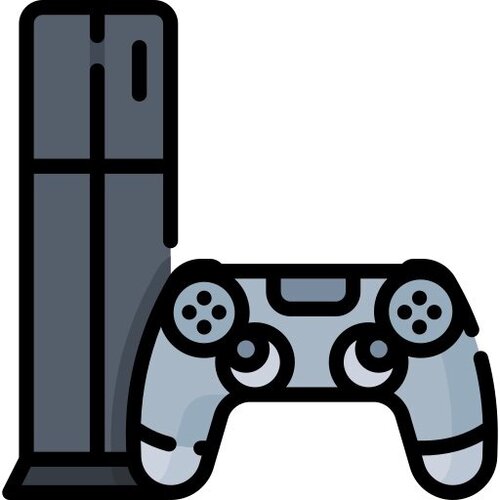246 archivos
-
FFmpeg
FFmpeg es una solución completa y multiplataforma para grabar, convertir y transmitir audio y vídeo.
FFmpeg es el marco multimedia líder, capaz de descodificar, codificar, transcodificar, muxar, demuxar, transmitir, filtrar y reproducir prácticamente todo lo que los humanos y las máquinas han creado. Es compatible con los formatos más oscuros y antiguos hasta los más avanzados.
No importa si han sido diseñados por algún comité de normalización, la comunidad o una corporación.
También es muy portable: FFmpeg compila, ejecuta y supera nuestra infraestructura de pruebas FATE en Linux, Mac OS X, Microsoft Windows, BSD, Solaris, etc. en una amplia variedad de entornos de compilación, arquitecturas de máquina y configuraciones.
Contiene libavcodec, libavutil, libavformat, libavfilter, libavdevice, libswscale y libswresample que pueden ser utilizados por las aplicaciones. Además, los usuarios finales pueden utilizar ffmpeg, ffplay y ffprobe para transcodificar y reproducir.
El proyecto FFmpeg intenta ofrecer la mejor solución técnica posible tanto a los desarrolladores de aplicaciones como a los usuarios finales. Para lograrlo, combinamos las mejores opciones de software libre disponibles. Favorecemos ligeramente nuestro propio código para mantener bajas las dependencias de otras librerías y maximizar el código compartido entre las partes de FFmpeg. Siempre que no se pueda responder a la pregunta de «mejor», apoyamos ambas opciones para que el usuario final pueda elegir.
La seguridad es una alta prioridad y la revisión del código se hace siempre teniendo en cuenta la seguridad. Aunque debido a la gran cantidad de código que toca datos no fiables, los problemas de seguridad son inevitables y por lo tanto proporcionamos actualizaciones lo más rápido posible a nuestras últimas versiones estables cuando se encuentran nuevos problemas de seguridad.
-
FHDFormatter
FHDFormatter es una sencilla aplicación para macOS que permite a los usuarios de ordenadores de Apple formatear rápidamente discos duros o memorias externas en formato HFS+ o FAT32.
La aplicación está en español, inglés, chino, checo, alemán, francés, griego, italiano, japonés, polaco y sueco.
-
Fido
Fido es un script de PowerShell que está diseñado principalmente para usarse en Rufus, pero que también se puede usar de manera independiente y cuyo propósito es automatizar el acceso a los enlaces de descarga ISO minoristas oficiales de Microsoft Windows, así como brindar un acceso conveniente a imágenes UEFI Shell de arranque.
Este script existe porque, si bien Microsoft hace que los enlaces de descarga ISO minoristas estén disponibles de forma gratuita y pública (al menos para Windows 8 a Windows 11), hasta los lanzamientos recientes, la mayoría de estos enlaces solo estaban disponibles después de obligar a los usuarios a pasar por muchos obstáculos injustificados que creaban una experiencia del consumidor extremadamente contraproducente, si no francamente hostil, que restaba valor a lo que la gente realmente quiere (acceso directo a las descargas ISO).
En cuanto a la razón por la que uno podría querer descargar ISO minoristas de Windows, en lugar de los ISO que se generan mediante la propia herramienta de creación de medios (MCT) de Microsoft, esto se debe a que el uso de ISO minoristas oficiales es actualmente la única forma de afirmar con absoluta certeza que el contenido del sistema operativo no ha sido alterado. De hecho, como solo existe un único master para cada una de ellas, las ISOs de venta minorista de Microsoft son las únicas para las que puede obtener un SHA-1 oficial (desde MSDN, si tiene acceso a ella, o desde sitios como este), lo que le permite estar 100% seguro de que la imagen que está utilizando no se ha dañado y es segura de usar.
Esto, a su vez, ofrece la garantía de que el contenido que USTED está utilizando para instalar su SO, que es realmente fundamental validar de antemano si tiene la más mínima preocupación sobre la seguridad, coincide, bit a bit, con el que Microsoft lanzó.
Por otro lado, independientemente de la forma en que la herramienta de creación de medios de Microsoft produce su contenido, como nunca hay dos ISOs de MCT iguales (debido a que MCT siempre regenera el contenido ISO sobre la marcha), actualmente es imposible validar con absoluta certeza si cualquier ISO generado por MCT es seguro de usar. Especialmente, a diferencia de lo que sucede con las ISOs de venta minorista, es imposible saber si una ISO de MCT puede haberse dañado después de su generación.
De ahí la necesidad de ofrecer a los usuarios una forma mucho más sencilla y menos restrictiva de acceder a las ISOs minoristas oficiales...
Requisitos
Windows 8 o posterior con PowerShell. No es compatible con Windows 7.
Modo de línea de comandos
Fido admite el modo de línea de comandos, mientras que, siempre que se proporciona una de las siguientes opciones, no se crea una instancia de GUI y, en su lugar, puede generar la descarga ISO desde una consola o un script de PowerShell.
Sin embargo, tenga en cuenta que, a partir del 2023.05, Microsoft ha eliminado el acceso a versiones anteriores de ISO de Windows y, como resultado, la lista de versiones que se pueden descargar desde Fido se ha tenido que reducir solo a la última para cada versión.
Las opciones son:
Win: especifique la versión de Windows (p. ej., "Windows 10"). La versión abreviada también debería funcionar (p. ej., -Win 10) siempre que sea lo suficientemente única. Si no se especifica esta opción, se selecciona automáticamente la versión más reciente de Windows. Puede obtener una lista de versiones compatibles especificando -Win List. Rel: especifique la versión de Windows (p. ej., "21H1"). Si no se especifica esta opción, se selecciona automáticamente la versión más reciente de la versión elegida de Windows. También puede utilizar -Rel Latest para forzar el uso de la versión más reciente. Puede obtener una lista de versiones compatibles especificando -Rel List. Ed: especifique la edición de Windows (p. ej., "Pro/Home"). Las ediciones abreviadas también deberían funcionar (p. ej., -Ed Pro) siempre que sean lo suficientemente únicas. Si no se especifica esta opción, se selecciona automáticamente la versión más reciente de Windows. Puede obtener una lista de versiones compatibles especificando -Ed List. Lang: especifique el idioma de Windows (p. ej., "árabe"). Las versiones abreviadas o parte de un idioma (p. ej., -Lang Int para inglés internacional) deberían funcionar siempre que sean lo suficientemente únicas. Si no se especifica esta opción, el script intenta seleccionar el mismo idioma que la configuración regional del sistema. Puede obtener una lista de idiomas compatibles especificando -Lang List. Arch: especifique la arquitectura de Windows (p. ej., "x64"). Si no se especifica esta opción, el script intenta utilizar la misma arquitectura que la del sistema actual. GetUrl: de forma predeterminada, el script intenta iniciar automáticamente la descarga. Pero cuando se utiliza el modificador -GetUrl, el script solo muestra la URL de descarga, que luego se puede enviar a otro comando o a un archivo. Ejemplos de una descarga desde la línea de comandos:
PS C:\Projects\Fido> .\Fido.ps1 -Win 10 No release specified (-Rel). Defaulting to '21H1 (Build 19043.985 - 2021.05)'. No edition specified (-Ed). Defaulting to 'Windows 10 Home/Pro'. No language specified (-Lang). Defaulting to 'English International'. No architecture specified (-Arch). Defaulting to 'x64'. Selected: Windows 10 21H1 (Build 19043.985 - 2021.05), Home/Pro, English International, x64 Downloading 'Win10_21H1_EnglishInternational_x64.iso' (5.0 GB)... PS C:\Projects\Fido> .\Fido.ps1 -Win 10 -Rel List Please select a Windows Release (-Rel) for Windows 10 (or use 'Latest' for most recent): - 21H1 (Build 19043.985 - 2021.05) - 20H2 (Build 19042.631 - 2020.12) - 20H2 (Build 19042.508 - 2020.10) - 20H1 (Build 19041.264 - 2020.05) - 19H2 (Build 18363.418 - 2019.11) - 19H1 (Build 18362.356 - 2019.09) - 19H1 (Build 18362.30 - 2019.05) - 1809 R2 (Build 17763.107 - 2018.10) - 1809 R1 (Build 17763.1 - 2018.09) - 1803 (Build 17134.1 - 2018.04) - 1709 (Build 16299.15 - 2017.09) - 1703 [Redstone 2] (Build 15063.0 - 2017.03) - 1607 [Redstone 1] (Build 14393.0 - 2016.07) - 1511 R3 [Threshold 2] (Build 10586.164 - 2016.04) - 1511 R2 [Threshold 2] (Build 10586.104 - 2016.02) - 1511 R1 [Threshold 2] (Build 10586.0 - 2015.11) - 1507 [Threshold 1] (Build 10240.16384 - 2015.07) PS C:\Projects\Fido> .\Fido.ps1 -Win 10 -Rel 20H2 -Ed Edu -Lang Fre -Arch x86 -GetUrl https://software-download.microsoft.com/db/Win10_Edu_20H2_v2_French_x32.iso?t=c48b32d3-4cf3-46f3-a8ad-6dd9568ff4eb&e=1629113408&h=659cdd60399584c5dc1d267957924fbd Fido ha sido creado por pbatard.
-
File CheckSum
This script creates a logfile with removes, changes and new files in multiple directories. You can add complete directories (e.g. /etc), directories WITH subdirs (e.g. /etc/%), or just single files. Files/Dirs not to be checked maybe excluded.
Useful for dumps to inform members of memberlist updates, etc.
by Perplex.
-
Find Any File (FAF)
Find Any File es una aplicación para macOS que nos permite buscar archivos en nuestros discos.
Principales características de Find My File:
FAF puede encontrar archivos que Spotlight no encuentra, por ejemplo, en la red (NAS) y otros volúmenes externos, los ocultos dentro de paquetes y paquetes, y los que se encuentran en carpetas que normalmente se excluyen de la búsqueda de Spotlight, como las carpetas Sistema y Biblioteca. Incluso puede buscar en las carpetas de otros usuarios si usas el modo de búsqueda raíz exclusivo de FAF. FAF te permite buscar con precisión muchas propiedades de archivo, como nombre, extensión, rango de fechas, tamaño, tipo, etc. Find Any File no está pensado para reemplazar a Spotlight, pero lo complementa en gran medida: Si buscas archivos por nombre, tamaño, fechas, tipo y otras propiedades de directorio, usa FAF, porque solo así puedes estar seguro de que se encuentra todo lo disponible, incluso si Spotlight no lo ha indexado. FAF también puede encontrar contenido textual en texto sin formato, en archivos zip (incluidos archivos de Word y Excel) e incluso en la mayoría de los archivos binarios. Y con la opción de incluir resultados de Spotlight, también puede encontrar texto en documentos PDF siempre que hayan sido indexados por Spotlight. FAF no es la mejor herramienta para atributos extendidos y metadatos almacenados en archivos, como tamaños de imágenes, datos EXIF y coordenadas GPS (consulte las alternativas a continuación para eso), pero incluso algunos de estos problemas se pueden resolver mediante el uso de scripts externos. Find Any File es una aplicación creada por Thomas Tempelmann.
-
Fliqlo Screensaver
Fliqlo es un salvapantallas para Windows y macOS que le permite hacer que la pantalla de su ordenador de sobremesa o portátil parezca un reloj. Muestra la hora con animación de volteo en grandes números blancos sobre un fondo negro. Gracias a su visibilidad, podrá leer la hora incluso desde lejos.
Principales características:
Ampliar/reducir a cualquier tamaño Cambiar entre reloj de 12/24 horas (*sin cero inicial) Cambiar entre modo vertical y horizontal (*disponible en Mac) Control de brillo dentro del salvapantallas (disponible en Mac) Opción para mostrar/ocultar el fondo (disponible en Mac) Opción de mostrar el reloj en una única pantalla principal / varias pantallas (disponible en Mac) Fliqlo ha sido creado por Yuji Adachi.
-
FluidSynth
FluidSynth is a software real-time synthesizer based on the Soundfont 2 specifications.
FluidSynth reads and handles MIDI events from the MIDI input device. It is the software analogue of a MIDI synthesizer. FluidSynth can also play midifiles using a Soundfont.
-
Flyby11
Flyby11 es un parche simple que elimina las molestas restricciones que te impiden instalar Windows 11 (24H2) en hardware no compatible. ¿Tienes una PC vieja? ¿No tienes TPM, Secure Boot o tu procesador no es compatible? Flyby11 te permite instalar Windows 11 24H2 de todos modos.
No hay pasos complicados. Simplemente ejecuta la herramienta y estarás ejecutando Windows 11 en tu máquina obsoleta en poco tiempo. Piensa en ello como si te escabulleras por la puerta trasera sin que nadie se dé cuenta.
Descripción técnica
Flyby11 aprovecha una característica del proceso de instalación de Windows 11 que utiliza la variante de Windows Server de la instalación. Esta variante, a diferencia de la instalación normal de Windows 11, omite la mayoría de las comprobaciones de compatibilidad de hardware, lo que le permite ejecutarse en sistemas no compatibles. A continuación, se incluye un desglose más técnico del proceso:
Configuración de Windows Server: la herramienta utiliza la variante de Windows Server de la instalación, que evita las comprobaciones habituales de elementos como TPM, arranque seguro y requisitos específicos del procesador. Instalación de Windows 11 normal: aunque la instalación se ejecuta en modo servidor, instala la versión normal de Windows 11 (no la versión servidor). Preparación manual de la ISO: Flyby11 automatiza la descarga y el montaje de la ISO, por lo que no es necesario modificar nada manualmente.
Flyby11 ha sido creado por bel.
-
Fraps
Fraps is a universal Windows application that can be used with games using DirectX or OpenGL graphic technology. In its current form Fraps performs many tasks and can best be described as:
Benchmarking Software - Show how many Frames Per Second (FPS) you are getting in a corner of your screen. Perform custom benchmarks and measure the frame rate between any two points. Save the statistics out to disk and use them for your own reviews and applications. Screen Capture Software - Take a screenshot with the press of a key! There's no need to paste into a paint program every time you want a new shot. Your screen captures are automatically named and timestamped. Realtime Video Capture Software - Have you ever wanted to record video while playing your favourite game? Come join the Machinima revolution! Throw away the VCR, forget about using a DV cam, game recording has never been this easy! Fraps can capture audio and video up to 7680x4800 with custom frame rates from 1 to 120 frames per second!
Developed by beepa.
-
FreeType
FreeType is a freely available software library to render fonts.
It is written in C, designed to be small, efficient, highly customizable, and portable while capable of producing high-quality output (glyph images) of most vector and bitmap font formats.
-
Ghidra
A software reverse engineering (SRE) suite of tools developed by NSA's Research Directorate in support of the Cybersecurity mission.
Platforms Supported
Microsoft Windows 7 or 10 (64-bit) Linux (64-bit, CentOS 7 is preferred) macOS (OS X) 10.8.3+ (Mountain Lion or later) NOTE: All 32-bit OS installations are now deprecated. Please contact the Ghidra team if you have a specific need. Minimum Requirements
Hardware
4 GB RAM 1 GB storage (for installed Ghidra binaries) Dual monitors strongly suggested Software
Java 11 64-bit Runtime and Development Kit (JDK) (see Java Notes) Free long term support (LTS) versions of JDK 11 are provided by: AdoptOpenJDK Amazon Corretto
Installing Ghidra
To install Ghidra, simply extract the Ghidra distribution file to the desired filesystem destination using any unzip program (built-in OS utilities, 7-Zip, WinZip, WinRAR, etc)
Installation Notes
Ghidra does not use a traditional installer program. Instead, the Ghidra distribution file is simply extracted in-place on the filesystem. This approach has advantages and disadvantages. On the up side, administrative privilege is not required to install Ghidra for personal use. Also, because installing Ghidra does not update any OS configurations such as the registry on Windows, removing Ghidra is as simple as deleting the Ghidra installation directory. On the down side, Ghidra will not automatically create a shortcut on the desktop or appear in application start menus. Administrative privilege may be required to extract Ghidra to certain filesystem destinations (such as C:\), as well as install the Ghidra Server as a service. Ghidra relies on using directories outside of its installation directory to manage both temporary and longer-living cache files. Ghidra attempts to use standard OS directories that are designed for these purposes in order to avoid several issues, such as storing large amounts of data to a roaming profile. If it is suspected that the default location of these directories is causing a problem, they can be changed by modifying the relevant properties in the support/launch.properties file. Java Notes
Ghidra requires a supported version of a Java Runtime and Development Kit on the PATH to run. However, if there is a version of Java on the PATH that Ghidra does not support, it will use that version of Java (if 1.7 or later) to assist in locating a supported version on your system. If one cannot be automatically located, the user will be prompted to enter a path to the Java home directory to use (the Java home directory is the parent directory of Java's bin directory). This minimizes the impact Ghidra has on pre-existing configurations of Java that other software may rely on. If Ghidra failed to run because no versions of Java were on the PATH, a supported JDK should be manually installed and added to the PATH. The following steps outline how to add a JDK distribution to the operating system's PATH. Windows: Extract the JDK distribution (.zip file) to your desired location and add the JDK's bin directory to your PATH: Extract the JDK: Right-click on the zip file and click Extract All... Click Extract Open Environment Variables window: Windows 10: Right-click on Windows start button, and click System Windows 7: Click Windows start button, right-click on Computer, and click Properties Click Advanced system settings Click Environment variables... Add the JDK bin directory to the PATH variable: Under System variables, highlight Path and click Edit... At the end of the the Variable value field, add a semicolon followed by <path of extracted JDK dir>\bin Click OK Click OK Click OK Restart any open Command Prompt windows for changes to take effect Linux and macOS (OS X): Extract the JDK distribution (.tar.gz file) to your desired location, and add the JDK's bin directory to your PATH: Extract the JDK: tar xvf <JDK distribution .tar.gz> Open ~/.bashrc with an editor of your choice. For example: vi ~/.bashrc At the very end of the file, add the JDK bin directory to the PATH variable: export PATH=<path of extracted JDK dir>/bin:$PATH Save file Restart any open terminal windows for changes to take effect In some cases, you may want Ghidra to launch with a specific version of Java instead of the version that Ghidra automatically locates. To force Ghidra to launch with a specific version of Java, set the JAVA_HOME_OVERRIDE property in the support/launch.properties file. If this property is set to an incompatible version of Java, Ghidra will revert to automatically locating a compatible version. Note that some Java must still be on the PATH in order for Ghidra to use the JAVA_HOME_OVERRIDE property. This limitation will be addressed in a future version of Ghidra. -
GoTran
GoTran is a simple text translator, which uses the Google Translate service to do the translation.
Using a third party server to communicate with Google Translate, you no longer need to open a browser just to visit Google Translate.
Note: we guarantee the application is safe from all forms of cyber crime, including theft of personal data, etc ...
by Cimosoft Codelicius.
-
GPEdit - Editor de directivas de grupo local para Windows 10
La versión Home de Windows 10 no viene por defecto con el Editor de directivas de grupo local, pero se le puede instalar por separado y así gestionar algunos aspectos relacionados con licencias, certificados y demás.
Tan sencillo como descargar este archivo, descomprimirlo y ejecutar el GPEDIT.bat como administrador. Se nos abrirá una línea de comandos e iniciará la descarga e instalación de los paquetes necesarios.
Una vez hecho esto ya podemos ejecutar el Editor de directivas de grupo local tecleando "gpedit.msc" en Inicio -> Buscar.
-
GStreamer
GStreamer es una biblioteca para construir gráficos de componentes de manejo de medios. Las aplicaciones que admite van desde la reproducción simple de Ogg/Vorbis y la transmisión de audio/video hasta el procesamiento complejo de audio (mezcla) y video (edición no lineal).
Las aplicaciones, como LongoMatch, pueden aprovechar los avances en la tecnología de códecs y filtros de manera transparente. Los desarrolladores pueden agregar nuevos códecs y filtros escribiendo un complemento simple con una interfaz limpia y genérica.
Biblioteca central integral
La estructura basada en gráficos permite la construcción de canales arbitrarios Basada en el modelo de objetos GLib 2.0 para el diseño y la herencia orientados a objetos Biblioteca central compacta de menos de 500 KB, aproximadamente 65 K líneas de código Los canales multiproceso son triviales y transparentes de construir API limpia, simple y estable para desarrolladores de complementos y aplicaciones El paso de datos extremadamente liviano significa un rendimiento muy alto/baja latencia Sistema de depuración completo para desarrolladores de núcleo y de complementos/aplicaciones Reloj para garantizar la sincronización global entre transmisiones (sincronización a/v) Calidad de servicio (qos) para garantizar la mejor calidad posible bajo una alta carga de CPU Arquitectura de complementos inteligentes
Los complementos cargados dinámicamente proporcionan elementos y tipos de medios, cargados según la demanda a través de un caché de registro, similar a ld.so.cache La interfaz de elementos maneja todos los tipos conocidos de fuentes, filtros y receptores El sistema de capacidades permite la verificación de la compatibilidad de elementos utilizando tipos MIME y propiedades específicas de medios La conexión automática utiliza el sistema de capacidades para completar rutas complejas Automáticamente Las tuberías se pueden visualizar volcándolas a un archivo .dot y creando una imagen PNG a partir de él Los complementos que ahorran recursos no desperdician memoria Amplia cobertura de tecnologías multimedia
Las capacidades de GStreamers se pueden ampliar a través de nuevos complementos. Las características que se enumeran a continuación son solo una descripción general aproximada de lo que está disponible utilizando los complementos propios de GStreamers, sin contar las ofertas de terceros. Formatos de contenedor: asf, avi, 3gp/mp4/mov, flv, mpeg-ps/ts, mkv/webm, mxf, ogg Transmisión: http, mms, rtsp Códecs: FFmpeg, varias bibliotecas de códecs, paquetes de códecs de terceros Metadatos: formatos de contenedor nativos con un mapeo común entre ellos Video: varios espacios de color, soporte para video progresivo y entrelazado Audio: audio entero y flotante en varias profundidades de bits y configuraciones multicanal Se incluyen dos versiones en la descarga, una para Windows y otra para macOS. Simplemente hay que instalar la versión correspondiente para nuestro sistema operativo con la aplicación que lo necesite cerrada y luego ya ejecutarla sin problemas, o bien, si la tenemos abierta, reiniciarlo para que reconozca la instalación de los codecs.
-
HDD Raw Copy Tool
HDD Raw Copy Tool is a utility for low-level, sector-by-sector hard disk duplication and image creation.
Supported interfaces: S-ATA (SATA), IDE (E-IDE), SCSI, SAS, USB, FIREWIRE. Big drives (LBA-48) are supported. Supported HDD/SSD Manufacturers: Intel, OCZ, Samsung, Kingston, Maxtor, Hitachi, Seagate, Samsung, Toshiba, Fujitsu, IBM, Quantum, Western Digital, and almost any other not listed here. The program also supports low-level duplication of FLASH cards (SD/MMC, MemoryStick, CompactFlash, SmartMedia, XD) using a card-reader
HDD Raw Copy tool makes an exact duplicate of a SATA, IDE, SAS, SCSI or SSD hard disk drive. Will also work with any USB and FIREWIRE external drive enclosures as well as SD, MMC, MemoryStick and CompactFlash media.
The tool creates a sector-by-sector copy of all areas of the hard drive (MBR, boot records, all partitions as well as space in between). HDD Raw Copy does not care about the operating system on the drive – it could be Windows, Linux, Mac, or any other OS with any number of partitions (including hidden ones). Bad sectors are skipped by the tool.
If your media has a supported interface then it can be copied with HDD Raw Copy!
In addition, HDD Raw Copy can create an exact raw (dd) or compressed image of the entire media (including service data such as MBR, Boot records, etc). Again, all filesystems (even hidden) are supported.
Examples of possible uses
Data recovery: make a copy of the damaged drive to attempt recovery on the copy Data recovery: copy a damaged hard drive and skip bad sectors Migration: completely migrate from one hard drive to another Ultimate backup: Make an exact copy of the hard drive for future use Backup: create an image of a USB flash stick and copy/restore at any moment Software QA engineers: restore your OS hard drives at any moment from a compressed image Duplicate/Clone/Save full image of any type of media! by HDD Guru.
-
Hex Converter
Hex converter is a tool for converting floating point and integer decimal numbers into their hexadecimal representation.
How to use it
Enter a number into the top text box and select the conversion to perform from the radio buttons on the right side of the window, then either click 'Convert' or press enter. Output will appear in the lower text box and is automatically copied to the clipboard.
The 'Half Word' option provides conversions in 16-bits instead of 32-bits. This is especially useful for floating point constants loaded with the 'lui' (load upper integer) instruction.
-
HP USB Disk Storage Format Tool
The HP USB Disk Storage Format Tool allows you to format a USB Flash drive too FAT, FAT32, and NTFS file systems. It also allows you to create a DOS startup disk, but this is not very useful with modern versions of Windows.
Even though this tool is from 2014, it is still widely recommended by Flash drive manufacturers as the suggested tool to format USB Drives. It should be noted that you need to run the program with Administrative privileges for it to work properly.
-
HuggingChat macOS
HuggingChat macOS es una interfaz de chat nativa diseñada específicamente para usuarios de macOS que aprovecha el poder de los modelos de lenguaje de código abierto.
Lleva las capacidades de conversación avanzadas con inteligencia artificial directamente a tu escritorio, ofreciendo una experiencia fluida e intuitiva.
Twitter Vídeo.mp4
Instalación
Descarga la última versión de la aplicación desde aquí mismo. Descomprime el archivo descargado. Arrastra el archivo HuggingChat.app a tu carpeta Aplicaciones. Listo. Ahora puedes iniciar HuggingChat desde su carpeta Aplicaciones o usando el atajo de teclado dedicado: ⌘ + Shift + Return.
HuggingChat macOS es una aplicación creada por Cyril Zakka.
-
HxD - Hex Editor and Disk Editor
HxD is a carefully designed and fast hex editor which, additionally to raw disk editing and modifying of main memory (RAM), handles files of any size.
The easy to use interface offers features such as searching and replacing, exporting, checksums/digests, insertion of byte patterns, a file shredder, concatenation or splitting of files, statistics and much more.
Editing works like in a text editor with a focus on a simple and task-oriented operation, as such functions were streamlined to hide differences that are purely technical.
For example, drives and memory are presented similar to a file and are shown as a whole, in contrast to a sector/region-limited view that cuts off data which potentially belongs together. Drives and memory can be edited the same way as a regular file including support for undo. In addition memory-sections define a foldable region and inaccessible sections are hidden by default.
Furthermore a lot of effort was put into making operations fast and efficient, instead of forcing you to use specialized functions for technical reasons or arbitrarily limiting file sizes. This includes a responsive interface and progress indicators for lengthy operations.
Features
Available as a portable and installable edition RAM-Editor To edit the main memory Memory sections are tagged with data-folds Disk-Editor (Hard disks, floppy disks, ZIP-disks, USB flash drives, CDs, ...) RAW reading and writing of disks and drives for Win9x, WinNT and higher Instant opening regardless of file-size Up to 8EB; opening and editing is very fast Liberal but safe file sharing with other programs Flexible and fast searching/replacing for several data types Data types: text (including Unicode), hex-values, integers and floats Search direction: Forward, Backwards, All (starting from the beginning) File compare (simple) View data in Ansi, DOS, EBCDIC and Macintosh character sets Checksum-Generator: Checksum, CRCs, Custom CRC, SHA-1, SHA-512, MD5, ... Exporting of data to several formats Source code (Pascal, C, Java, C#, VB.NET) Formatted output (plain text, HTML, Richtext, TeX) Hex files (Intel HEX, Motorola S-record) Insertion of byte patterns File tools File shredder for safe file deletion Splitting or concatenating of files Basic data analysis (statistics) Graphical representation of the byte/character distribution Helps to identify the data type of a selection Byte grouping 1, 2, 4, 8 or 16 bytes packed together into one column "Hex only" or "text only"-modes Progress-window for lengthy operations Shows the remaining time Button to cancel Modified data is highlighted Unlimited undo "Find updates..."-function Easy to use and modern interface Goto address Printing Overwrite or insert mode Cut, copy, paste insert, paste write Clipboard support for other hex editors Visual Studio/Visual C++, WinHex, HexWorkshop, ... Bookmarks Ctrl+Shift+Number (0-9) sets a bookmark Ctrl+Number (0-9) goes to a bookmark Navigating to nibbles with Ctrl+Left or Ctrl+Right Flicker free display and fast drawing -
IINA
IINA es un moderno reproductor multimedia para macOS.
IINA nace para ser una aplicación moderna de macOS, desde su framework hasta la interfaz de usuario. Adopta el lenguaje de diseño post-Yosemite de macOS y mantiene el ritmo de las nuevas tecnologías como Force Touch, Touch Bar y Picture-in-Picture.
Principales características
Basado en mpv, que proporciona la mejor capacidad de decodificación en macOS Diseñado pensando en las versiones modernas de macOS (10.11+) Todas las funciones que necesitas para el vídeo y la música: subtítulos, listas de reproducción, capítulos... ¡y mucho, mucho más! Soporte de Force Touch, picture-in-picture y Touch Bar avanzado Interfaz de usuario personalizable que incluye múltiples esquemas de color y posicionamiento del controlador en pantalla (OSC) Modo de música independiente diseñado para archivos de audio Miniaturas de vídeo Búsqueda de subtítulos en línea y búsqueda inteligente de subtítulos locales Historial de reproducción ilimitado Ajustes prácticos e interactivos para los filtros de vídeo/audio Controles de teclado, ratón, trackpad y gestos totalmente personalizables Archivos de configuración mpv y sistema de scripts para usuarios avanzados Herramienta de línea de comandos y extensiones de navegador En desarrollo activo -
ImgBurn
ImgBurn is a lightweight CD / DVD / HD DVD / Blu-ray burning application that everyone should have in their toolkit!
It has several 'Modes', each one for performing a different task:
Read - Read a disc to an image file Build - Create an image file from files on your computer or network - or you can write the files directly to a disc Write - Write an image file to a disc Verify - Check a disc is 100% readable. Optionally, you can also have ImgBurn compare it against a given image file to ensure the actual data is correct Discovery - Put your drive / media to the test! Used in combination with DVDInfoPro, you can check the quality of the burns your drive is producing
-
Instagram Unfollowers
Instagram Unfollowers es una herramienta que nos permite ver quien de las personas que seguimos en Instagram no nos sigue a nosotros de vuelta.
Es una aplicación basada en el navegador, que utiliza la propia API de Instagram y no requiere ningún tipo de instalación.
Uso desde el ordenador
Descarga el archivo desde aquí mismo y lo descomprimes Abre el archivo de texto "copy code" y copias todo el código Ve a la web de Instagram, desde Chrome preferiblemente, e inicia sesión con tu cuenta si no lo has hecho ya Abre la consola de desarrollador en el navegador: En Windows: Ctrl + Shift + J En macOS: ⌘ + ⌥ + I Pega el código en la consola y pulsa intro Verás una interfaz con un botón en el centro que pone "RUN". Púlsalo. Una vez completado el escaneo veremos los resultados Desde ahí mismo podemos seleccionar a los usuarios que queremos dejar de seguir así como incluir a otros en la lista blanca. También podemos personalizar los tiempos de los scripts a través del botón "Settings". Uso desde un móvil Android
Descarga la última versión del Eruda Browser Console para Android Abre la web de Instagram a través del navegador Eruda Sigue los mismos pasos que para escritorio (la consola estará disponible automáticamente al hacer clic en el icono de Eruda). Instagram Followers es una herramienta creada por David Arroyo.
-
Instalador Web de tiempos de ejecución de usuario final de DirectX
Microsoft DirectX es un grupo de tecnologías diseñado para convertir los equipos basados en Windows en plataformas ideales para la ejecución y visualización de aplicaciones con abundantes elementos multimedia como gráficos a todo color, vídeo, animación 3D y extenso contenido de audio.
DirectX incluye actualizaciones de rendimiento y seguridad, junto con muchas y nuevas características en todas las tecnologías, a todo lo cual podrán tener acceso las aplicaciones que utilicen las API de DirectX.
-
ips XP
This is an IPS patcher with the ability to apply and create IPS patches. It has a basic GUI, and is easy to use.
-
Isobuster
IsoBuster is an award winning , highly specialized and easy to use CD, DVD and blu-ray (BD, HD DVD) data recovery tool.
It supports all CD / DVD / BD / HD DVD formats and all common file-systems ... Rescue lost files from a bad or trashed CD or DVD disc, save important documents, precious pictures, video from the family, your only system backup, ... IsoBuster can do it all.
No accumulated cost if you need more than one type media supported. IsoBuster is a highly specialized yet easy to use optical media data recovery tool. It supports all optical disc formats and all common optical disc file-systems. Start up IsoBuster, Insert a disc, select the drive (if not selected already) and let IsoBuster mount the media. IsoBuster immediately shows you all the tracks and sessions located on the media, combined with all file-systems that are present.
This way you get easy access, just like Windows Explorer, to all the files and folders per file-system. Instead of being limited to one file-system that the OS picks for you, you have access to "the complete picture". Access data from older sessions, access data that your OS (e.g. Windows) does not see or hides from you etc.
-
Recientemente actualizado
-
Novedades populares